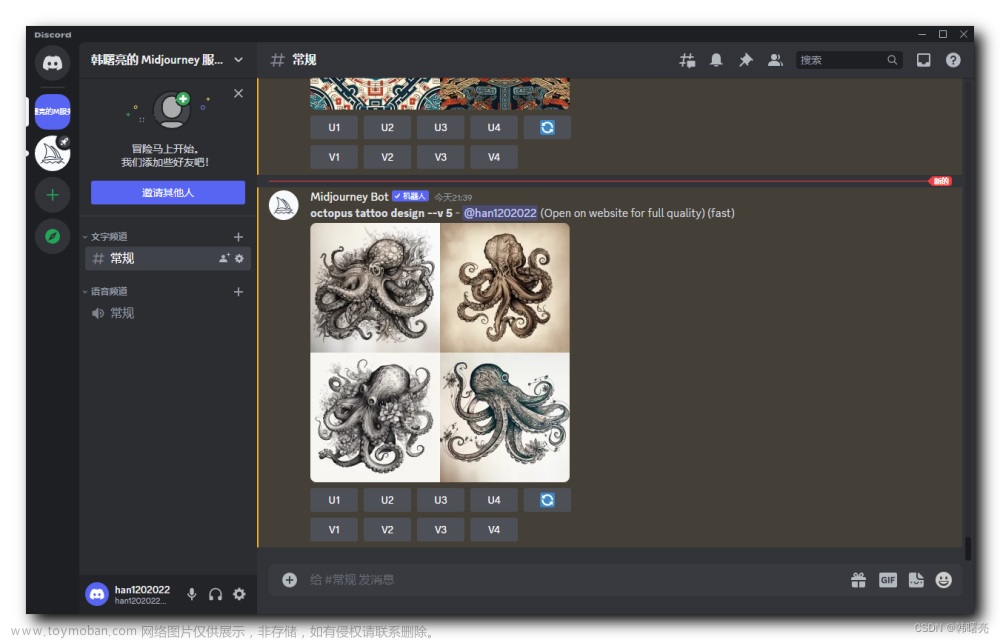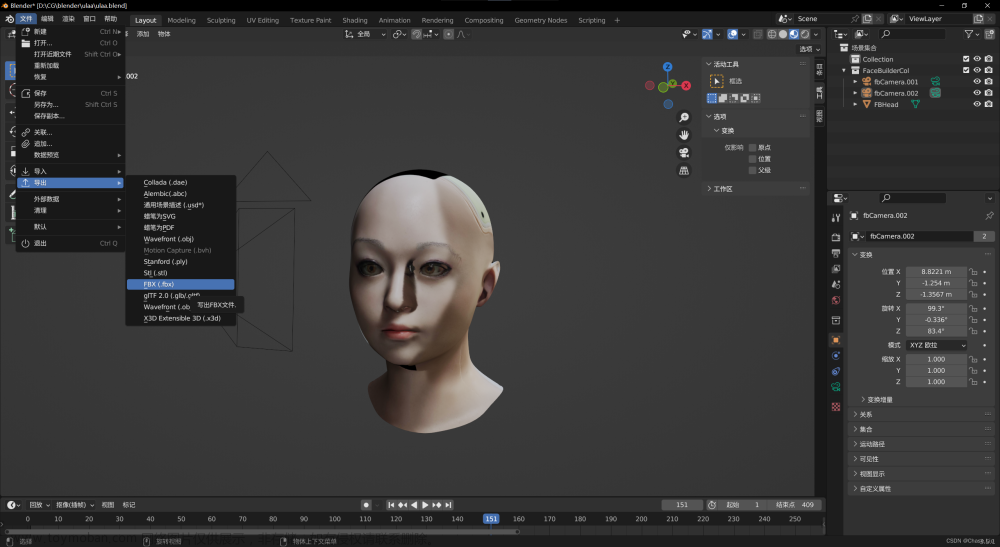Python: Traceback (most recent call last): File "C:\Users\Saqino\AppData\Roaming\Blender Foundation\Blender\3.6\scripts\addons\Kitbash3D_Cargo\cargo.py", line 651, in modal converter = DeserializedDataConverter(deserialized_data) File "C:\Users\Saqino\AppData\Roaming\Blender Foundation\Blender\3.6\scripts\addons\Kitbash3D_Cargo\cargo.py", line 101, in __init__ self._build_materials() File "C:\Users\Saqino\AppData\Roaming\Blender Foundation\Blender\3.6\scripts\addons\Kitbash3D_Cargo\cargo.py", line 114, in _build_materials mat_output = new_mat.node_tree.nodes["Material Output"] KeyError: 'bpy_prop_collection[key]: key "Material Output" not found'文章来源:https://www.toymoban.com/news/detail-764624.html
blender的api在不同语言下节点的名称不同,设置blender语言为中文的话就会导致这个插件找不到节点报错,目前只能先修改为英文。文章来源地址https://www.toymoban.com/news/detail-764624.html
到了这里,关于Blender使用KitBash3D插件Cargo报错的文章就介绍完了。如果您还想了解更多内容,请在右上角搜索TOY模板网以前的文章或继续浏览下面的相关文章,希望大家以后多多支持TOY模板网!