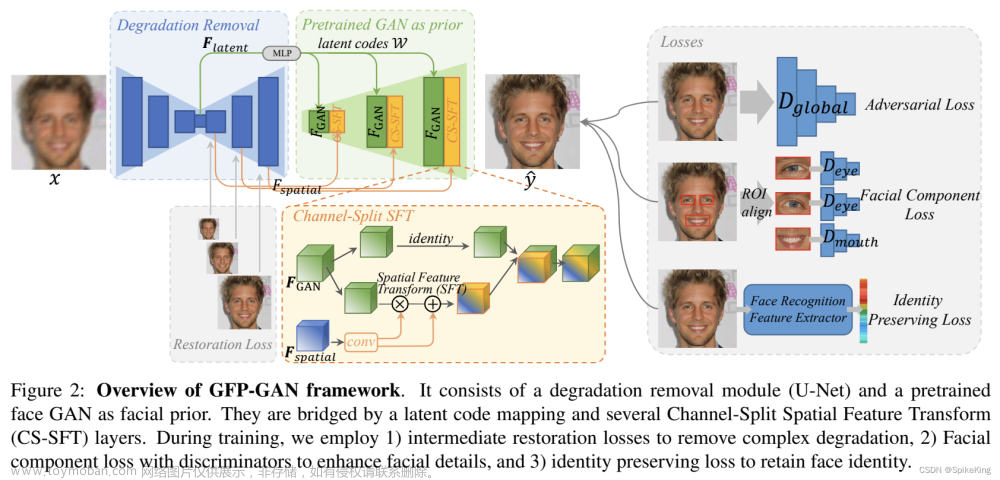故障日志
*** Arguments: ('task(9bknuv75x8gvtjn)', '1girl,3d,architecture,blurry,blurry background,breasts,brown hair,building,cherry blossoms,city,cityscape,cosplay photo,cowboy shot,day,depth of field,east asian architecture,flower,lips,long hair,looking at viewer,medium breasts,midriff,motion blur,navel,outdoors,photo \\(medium\\),photo background,pink flower,scrunchie,shirt,shorts,skyscraper,solo,street,tree,white shirt,best quality,ultra high res,(photorealistic:1.4),1girl,<lora:styleJelly_v10:1> ', 'paintings,sketches,(worst quality:2),(low quality:2),(normal quality:2),lowres,normal quality,((monochrome)),((grayscale)),skin spots,acnes,skin blemishes,age spot,glans,{{{bad_hands}}},badhand,bad_feet,', [], 30, 17, False, False, 1, 1, 7, -1.0, -1.0, 0, 0, 0, False, 512, 300, True, 0.7, 2, 'Latent', 0, 0, 0, 0, '', '', [], 0, <scripts.controlnet_ui.controlnet_ui_group.UiControlNetUnit object at 0x7fde10debb50>, False, False, 0, None, [], 0, False, [], [], False, 0, 1, False, False, 0, None, [], -2, False, [], False, 0, None, None, False, False, 'positive', 'comma', 0, False, False, '', 1, '', [], 0, '', [], 0, '', [], True, False, False, False, 0, None, None, False, 50) {}
Traceback (most recent call last):
File "/home/yeqiang/Downloads/ai/stable-diffusion-webui/modules/call_queue.py", line 55, in f
res = list(func(*args, **kwargs))
File "/home/yeqiang/Downloads/ai/stable-diffusion-webui/modules/call_queue.py", line 35, in f
res = func(*args, **kwargs)
File "/home/yeqiang/Downloads/ai/stable-diffusion-webui/modules/txt2img.py", line 57, in txt2img
processed = processing.process_images(p)
File "/home/yeqiang/Downloads/ai/stable-diffusion-webui/modules/processing.py", line 620, in process_images
res = process_images_inner(p)
File "/home/yeqiang/Downloads/ai/stable-diffusion-webui/extensions/sd-webui-controlnet/scripts/batch_hijack.py", line 42, in processing_process_images_hijack
return getattr(processing, '__controlnet_original_process_images_inner')(p, *args, **kwargs)
File "/home/yeqiang/Downloads/ai/stable-diffusion-webui/modules/processing.py", line 741, in process_images_inner
x_samples_ddim = [decode_first_stage(p.sd_model, samples_ddim[i:i+1].to(dtype=devices.dtype_vae))[0].cpu() for i in range(samples_ddim.size(0))]
File "/home/yeqiang/Downloads/ai/stable-diffusion-webui/modules/processing.py", line 741, in <listcomp>
x_samples_ddim = [decode_first_stage(p.sd_model, samples_ddim[i:i+1].to(dtype=devices.dtype_vae))[0].cpu() for i in range(samples_ddim.size(0))]
File "/home/yeqiang/Downloads/ai/stable-diffusion-webui/modules/processing.py", line 525, in decode_first_stage
x = model.decode_first_stage(x)
File "/home/yeqiang/Downloads/ai/stable-diffusion-webui/modules/sd_hijack_utils.py", line 17, in <lambda>
setattr(resolved_obj, func_path[-1], lambda *args, **kwargs: self(*args, **kwargs))
File "/home/yeqiang/Downloads/ai/stable-diffusion-webui/modules/sd_hijack_utils.py", line 28, in __call__
return self.__orig_func(*args, **kwargs)
File "/home/yeqiang/Downloads/ai/stable-diffusion-webui/venv/lib/python3.10/site-packages/torch/utils/_contextlib.py", line 115, in decorate_context
return func(*args, **kwargs)
File "/home/yeqiang/Downloads/ai/stable-diffusion-webui/repositories/stable-diffusion-stability-ai/ldm/models/diffusion/ddpm.py", line 826, in decode_first_stage
return self.first_stage_model.decode(z)
File "/home/yeqiang/Downloads/ai/stable-diffusion-webui/repositories/stable-diffusion-stability-ai/ldm/models/autoencoder.py", line 90, in decode
dec = self.decoder(z)
File "/home/yeqiang/Downloads/ai/stable-diffusion-webui/venv/lib/python3.10/site-packages/torch/nn/modules/module.py", line 1501, in _call_impl
return forward_call(*args, **kwargs)
File "/home/yeqiang/Downloads/ai/stable-diffusion-webui/repositories/stable-diffusion-stability-ai/ldm/modules/diffusionmodules/model.py", line 641, in forward
h = self.up[i_level].upsample(h)
File "/home/yeqiang/Downloads/ai/stable-diffusion-webui/venv/lib/python3.10/site-packages/torch/nn/modules/module.py", line 1501, in _call_impl
return forward_call(*args, **kwargs)
File "/home/yeqiang/Downloads/ai/stable-diffusion-webui/repositories/stable-diffusion-stability-ai/ldm/modules/diffusionmodules/model.py", line 64, in forward
x = self.conv(x)
File "/home/yeqiang/Downloads/ai/stable-diffusion-webui/venv/lib/python3.10/site-packages/torch/nn/modules/module.py", line 1501, in _call_impl
return forward_call(*args, **kwargs)
File "/home/yeqiang/Downloads/ai/stable-diffusion-webui/extensions-builtin/Lora/lora.py", line 415, in lora_Conv2d_forward
return torch.nn.Conv2d_forward_before_lora(self, input)
File "/home/yeqiang/Downloads/ai/stable-diffusion-webui/venv/lib/python3.10/site-packages/torch/nn/modules/conv.py", line 463, in forward
return self._conv_forward(input, self.weight, self.bias)
File "/home/yeqiang/Downloads/ai/stable-diffusion-webui/venv/lib/python3.10/site-packages/torch/nn/modules/conv.py", line 459, in _conv_forward
return F.conv2d(input, weight, bias, self.stride,
torch.cuda.OutOfMemoryError: CUDA out of memory. Tried to allocate 150.00 MiB (GPU 0; 5.79 GiB total capacity; 4.14 GiB already allocated; 130.62 MiB free; 4.25 GiB reserved in total by PyTorch) If reserved memory is >> allocated memory try setting max_split_size_mb to avoid fragmentation. See documentation for Memory Management and PYTORCH_CUDA_ALLOC_CONF
零食解决办法,重启webui.sh进程,重新执行生成图片

日志
^CInterrupted with signal 2 in <frame at 0x5573c3eeeb50, file '/home/yeqiang/miniconda3/envs/stable-diffusion-webui/lib/python3.10/threading.py', line 324, code wait>
yeqiang@yeqiang-MS-7B23:~/Downloads/ai/stable-diffusion-webui$ ./webui.sh
################################################################
Install script for stable-diffusion + Web UI
Tested on Debian 11 (Bullseye)
################################################################
################################################################
Running on yeqiang user
################################################################
################################################################
Repo already cloned, using it as install directory
################################################################
################################################################
Create and activate python venv
################################################################
################################################################
Launching launch.py...
################################################################
Using TCMalloc: libtcmalloc_minimal.so.4
Python 3.10.6 | packaged by conda-forge | (main, Aug 22 2022, 20:36:39) [GCC 10.4.0]
Version: v1.4.0
Commit hash: 394ffa7b0a7fff3ec484bcd084e673a8b301ccc8
Installing requirements
Launching Web UI with arguments:
No module 'xformers'. Proceeding without it.
2023-07-10 08:54:22,210 - ControlNet - INFO - ControlNet v1.1.231
ControlNet preprocessor location: /home/yeqiang/Downloads/ai/stable-diffusion-webui/extensions/sd-webui-controlnet/annotator/downloads
2023-07-10 08:54:22,275 - ControlNet - INFO - ControlNet v1.1.231
sd-webui-prompt-all-in-one background API service started successfully.
Loading weights [7234b76e42] from /home/yeqiang/Downloads/ai/stable-diffusion-webui/models/Stable-diffusion/chilloutmix_Ni.safetensors
preload_extensions_git_metadata for 13 extensions took 0.34s
Creating model from config: /home/yeqiang/Downloads/ai/stable-diffusion-webui/configs/v1-inference.yaml
LatentDiffusion: Running in eps-prediction mode
DiffusionWrapper has 859.52 M params.
Applying attention optimization: Doggettx... done.
Textual inversion embeddings loaded(0):
Model loaded in 2.2s (load weights from disk: 0.8s, create model: 0.5s, apply weights to model: 0.4s, apply half(): 0.3s, move model to device: 0.2s).
Running on local URL: http://127.0.0.1:7860
To create a public link, set `share=True` in `launch()`.
Startup time: 8.2s (import torch: 0.8s, import gradio: 0.7s, import ldm: 0.3s, other imports: 0.4s, load scripts: 3.2s, create ui: 0.4s, gradio launch: 2.3s).
100%|██████████████████████████████████████████████████████████████████████████████████████████████████████████████████████████████████████████████████████████████████████████████████████████████████████████████████████████████████████████████| 30/30 [00:09<00:00, 3.22it/s]
100%|██████████████████████████████████████████████████████████████████████████████████████████████████████████████████████████████████████████████████████████████████████████████████████████████████████████████████████████████████████████████| 30/30 [00:38<00:00, 1.29s/it]
Total progress: 100%|██████████████████████████████████████████████████████████████████████████████████████████████████████████████████████████████████████████████████████████████████████████████████████████████████████████████████████████████| 60/60 [00:52<00:00, 1.14it/s]
Total progress: 100%|██████████████████████████████████████████████████████████████████████████████████████████████████████████████████████████████████████████████████████████████████████████████████████████████████████████████████████████████| 60/60 [00:52<00:00, 1.27s/it]
确实清晰不少 文章来源:https://www.toymoban.com/news/detail-764693.html
 文章来源地址https://www.toymoban.com/news/detail-764693.html
文章来源地址https://www.toymoban.com/news/detail-764693.html
到了这里,关于Stable Diffusion WebUI rtx 2060 6G 高清修复 爆显存torch.cuda.OutOfMemoryError: CUDA out of memory.的文章就介绍完了。如果您还想了解更多内容,请在右上角搜索TOY模板网以前的文章或继续浏览下面的相关文章,希望大家以后多多支持TOY模板网!