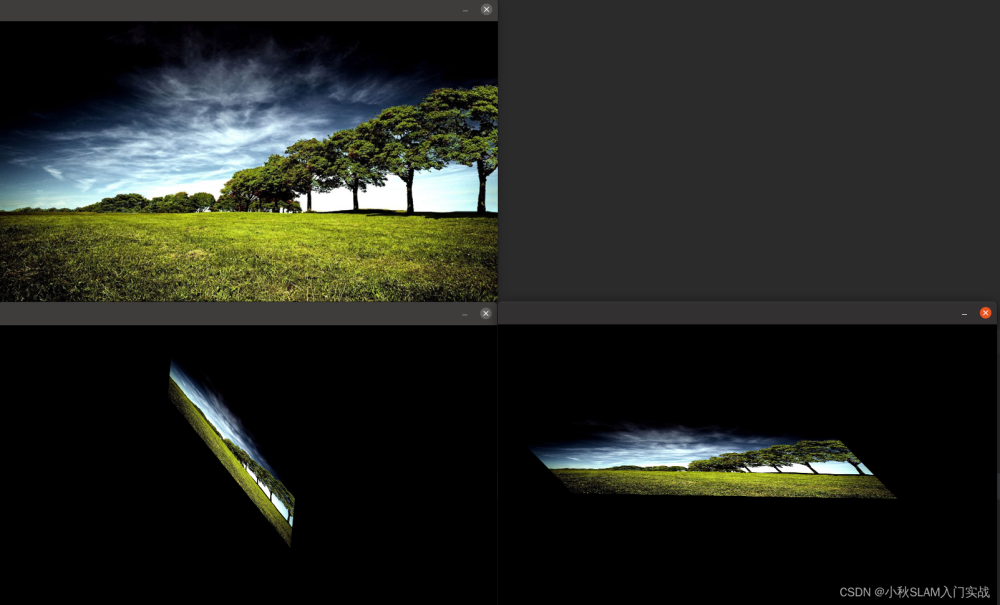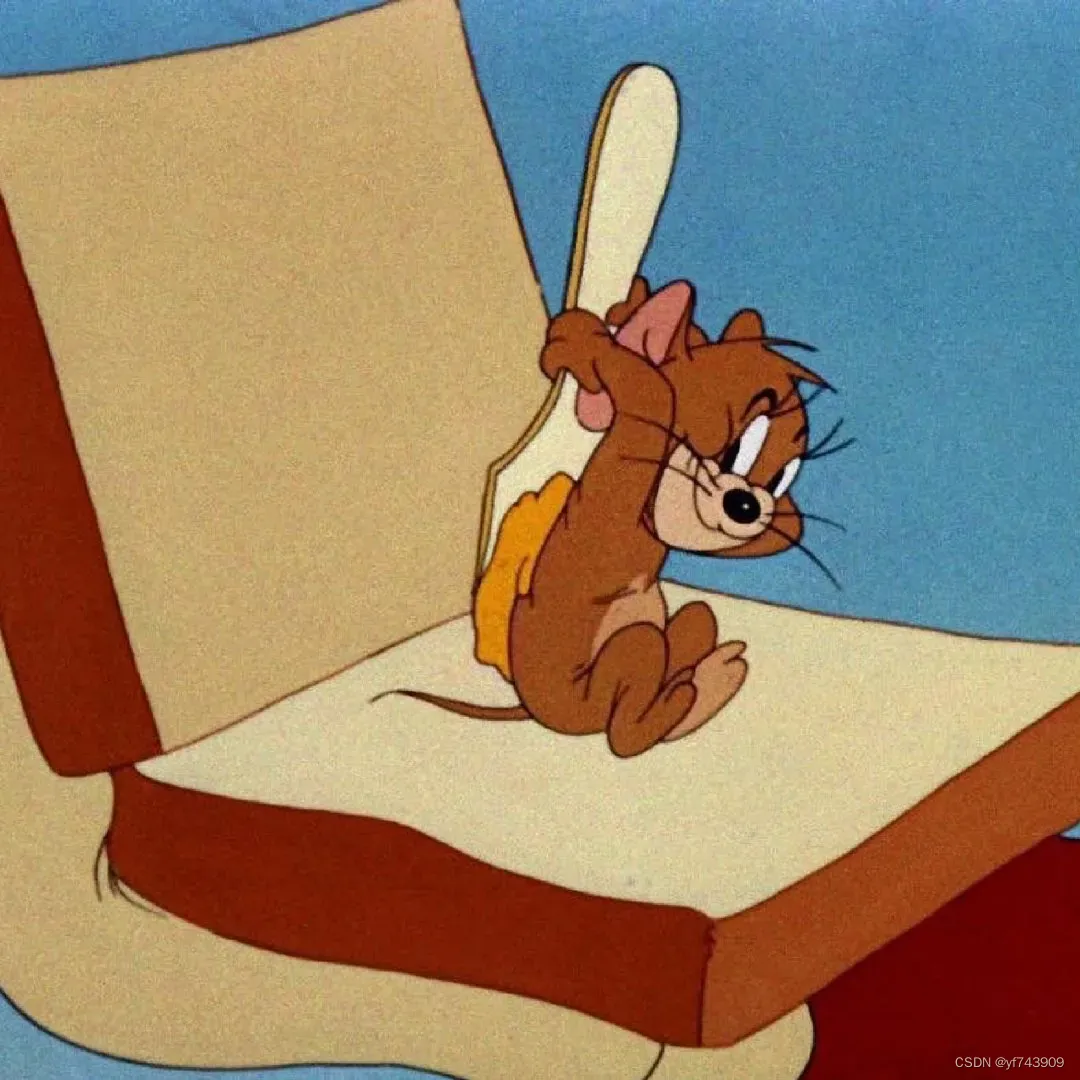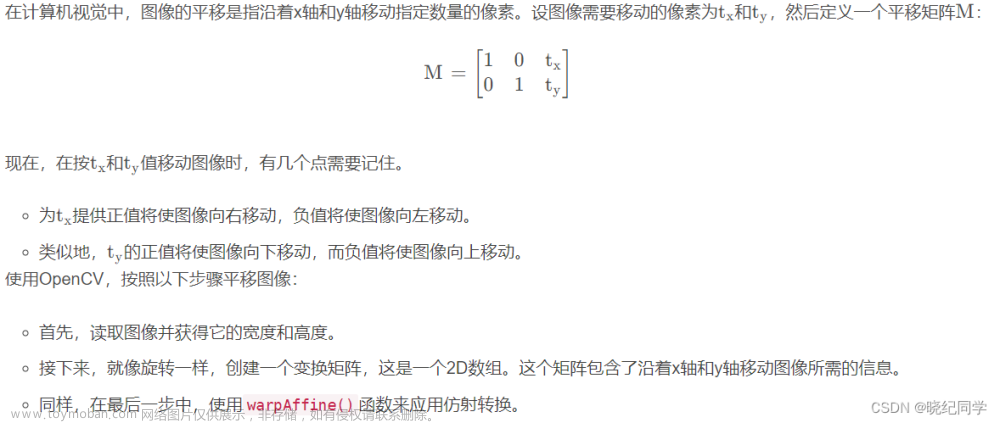函数列表
pygame的transform中封装了一些基础的图像处理函数,列表如下
| 函数 | 功能 |
|---|---|
| flip | 镜像 |
| scale | 缩放至新的分辨率 |
| scale_by | 根据因子进行缩放 |
| scale2x | 专业图像倍增器 |
| rotate | 旋转 |
| rotozoom | 缩放并旋转 |
| smoothscale | 平滑缩放 |
| smoothscale_by | 平滑缩放至新的分辨率 |
| chop | 获取已删除内部区域的图像的副本 |
| laplacian | 边缘查找 |
| average_surfaces | 多个图像求均值 |
| average_color | 图像颜色的均值 |
| grayscale | 灰度化 |
| threshold | 在某个阈值内的像素个数 |
图像显示
为了演示这些功能效果,先通过pygame做一个显示图像的函数
import pygame
def showImg(img):
pygame.init()
rect = img.get_rect()
screen = pygame.display.set_mode((rect.width, rect.height))
while True:
for e in pygame.event.get():
if e.type==pygame.QUIT:
pygame.quit()
return
screen.blit(img, rect)
pygame.display.flip()
ball = pygame.image.load("intro_ball.gif")
showImg(ball)

翻转
flip用于翻转,除了输入图像之外,还有两个布尔型参数,分别用于调控水平方向和竖直方向,True表示翻转,False表示不翻转。
import pygame.transform as pt
xFlip = pt.flip(ball, True, False)
yFlip = pt.flip(ball, False, True)
xyFlip = pt.flip(ball, True, True)
效果分别如下

缩放
相对于镜像来说,在游戏中,缩放显然是更加常用的操作。在transform模块中,提供了两种缩放方案
- scale(surface, size, dest_surface=None)
- scale_by(surface, factor, dest_surface=None)
其中,scale将原图像缩放至给定的size;scale_by则根据给定的factor来对图像进行缩放,如果factor是一个数字,那么将对两个方向进行同样的缩放,如果是一个元组,比如 ( 3 , 4 ) (3,4) (3,4),那么对两个维度分别缩放3倍和4倍。示例如下
xScale = pt.scale_by(ball, (2,1))
yScale = pt.scale(ball, (111,222))

此外,smoothscale和smoothscale_by在缩放的基础上,进行了双边滤波平滑,使得缩放看上去更加自然,
旋转
通过rotate可以对图像进行旋转,其输入参数有二,分别是待旋转图像与旋转角度。这个功能可以无缝插入到前面的平抛运动中,即让球在平抛时有一个旋转,示例如下
 文章来源:https://www.toymoban.com/news/detail-765821.html
文章来源:https://www.toymoban.com/news/detail-765821.html
代码如下文章来源地址https://www.toymoban.com/news/detail-765821.html
import time
pygame.init()
size = width, height = 640, 320
speed = [10, 0]
screen = pygame.display.set_mode(size)
ball = pygame.image.load("intro_ball.gif")
rect = ball.get_rect()
th = 0
while True:
if pygame.QUIT in [e.type for e in pygame.event.get()]:
break
time.sleep(0.02)
rect = rect.move(speed)
if rect.right>width:
speed = [10, 0]
rect = ball.get_rect()
if rect.bottom>height:
speed[1] = -speed[1]
speed[1] += 1
th += 5
screen.fill("black")
screen.blit(pt.rotate(ball, th), rect)
pygame.display.flip()
pygame.quit()
到了这里,关于pygame图像变换:缩放、旋转、镜像的文章就介绍完了。如果您还想了解更多内容,请在右上角搜索TOY模板网以前的文章或继续浏览下面的相关文章,希望大家以后多多支持TOY模板网!