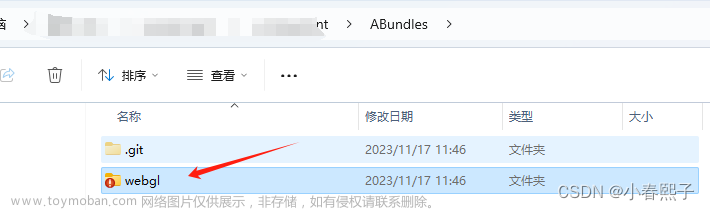Xlua生成wrap文件,自带添加了ref字段报错
例如Material生成MaterialWrap时,EnableKeyword(in LocalKeyword keyword);带着in关键字,所以在Wrap文件中会自动在参数前生成ref关键字导致编译不过
解决办法:
换Xlua版本就好了,也不知道我xlua当时从哪个版本copy过来的,换了xlua-master里的Xlua源码,再次生成wrap就没问题了。
打包时Xlua Wrap文件报错:
Assets\XLua\Gen\UnityEngine_AudioSourceWrap.cs(169,57): error CS1061: 'AudioSource' does not contain a definition for 'PlayOnGamepad' and no accessible extension method 'PlayOnGamepad' accepting a first argument of type 'AudioSource' could be found (are you missing a using directive or an assembly reference?)
Assets\XLua\Gen\UnityEngine_AudioSourceWrap.cs(197,57): error CS1061: 'AudioSource' does not contain a definition for 'DisableGamepadOutput' and no accessible extension method 'DisableGamepadOutput' accepting a first argument of type 'AudioSource' could be found (are you missing a using directive or an assembly reference?)
Assets\XLua\Gen\UnityEngine_AudioSourceWrap.cs(227,57): error CS1061: 'AudioSource' does not contain a definition for 'SetGamepadSpeakerMixLevel' and no accessible extension method 'SetGamepadSpeakerMixLevel' accepting a first argument of type 'AudioSource' could be found (are you missing a using directive or an assembly reference?)
Assets\XLua\Gen\UnityEngine_AudioSourceWrap.cs(256,57): error CS1061: 'AudioSource' does not contain a definition for 'SetGamepadSpeakerMixLevelDefault' and no accessible extension method 'SetGamepadSpeakerMixLevelDefault' accepting a first argument of type 'AudioSource' could be found (are you missing a using directive or an assembly reference?)
Assets\XLua\Gen\UnityEngine_AudioSourceWrap.cs(286,57): error CS1061: 'AudioSource' does not contain a definition for 'SetGamepadSpeakerRestrictedAudio' and no accessible extension method 'SetGamepadSpeakerRestrictedAudio' accepting a first argument of type 'AudioSource' could be found (are you missing a using directive or an assembly reference?)
Assets\XLua\Gen\UnityEngine_AudioSourceWrap.cs(311,33): error CS0234: The type or namespace name 'GamepadSpeakerOutputType' does not exist in the namespace 'UnityEngine' (are you missing an assembly reference?)
Assets\XLua\Gen\UnityEngine_AudioSourceWrap.cs(313,63): error CS0117: 'AudioSource' does not contain a definition for 'GamepadSpeakerSupportsOutputType'
Assets\XLua\Gen\UnityEngine_AudioSourceWrap.cs(982,54): error CS1061: 'AudioSource' does not contain a definition for 'gamepadSpeakerOutputType' and no accessible extension method 'gamepadSpeakerOutputType' accepting a first argument of type 'AudioSource' could be found (are you missing a using directive or an assembly reference?)
Assets\XLua\Gen\UnityEngine_AudioSourceWrap.cs(1396,29): error CS0234: The type or namespace name 'GamepadSpeakerOutputType' does not exist in the namespace 'UnityEngine' (are you missing an assembly reference?)
Assets\XLua\Gen\UnityEngine_AudioSourceWrap.cs(1397,23): error CS1061: 'AudioSource' does not contain a definition for 'gamepadSpeakerOutputType' and no accessible extension method 'gamepadSpeakerOutputType' accepting a first argument of type 'AudioSource' could be found (are you missing a using directive or an assembly reference?)
Assets\XLua\Gen\UnityEngine_MeshRendererWrap.cs(137,60): error CS1061: 'MeshRenderer' does not contain a definition for 'scaleInLightmap' and no accessible extension method 'scaleInLightmap' accepting a first argument of type 'MeshRenderer' could be found (are you missing a using directive or an assembly reference?)
Assets\XLua\Gen\UnityEngine_MeshRendererWrap.cs(151,54): error CS1061: 'MeshRenderer' does not contain a definition for 'receiveGI' and no accessible extension method 'receiveGI' accepting a first argument of type 'MeshRenderer' could be found (are you missing a using directive or an assembly reference?)
Assets\XLua\Gen\UnityEngine_MeshRendererWrap.cs(165,61): error CS1061: 'MeshRenderer' does not contain a definition for 'stitchLightmapSeams' and no accessible extension method 'stitchLightmapSeams' accepting a first argument of type 'MeshRenderer' could be found (are you missing a using directive or an assembly reference?)
Assets\XLua\Gen\UnityEngine_MeshRendererWrap.cs(211,35): error CS1061: 'MeshRenderer' does not contain a definition for 'scaleInLightmap' and no accessible extension method 'scaleInLightmap' accepting a first argument of type 'MeshRenderer' could be found (are you missing a using directive or an assembly reference?)
Assets\XLua\Gen\UnityEngine_MeshRendererWrap.cs(227,23): error CS1061: 'MeshRenderer' does not contain a definition for 'receiveGI' and no accessible extension method 'receiveGI' accepting a first argument of type 'MeshRenderer' could be found (are you missing a using directive or an assembly reference?)
Assets\XLua\Gen\UnityEngine_MeshRendererWrap.cs(242,35): error CS1061: 'MeshRenderer' does not contain a definition for 'stitchLightmapSeams' and no accessible extension method 'stitchLightmapSeams' accepting a first argument of type 'MeshRenderer' could be found (are you missing a using directive or an assembly reference?)
Error building Player because scripts had compiler errors
解决方法
Xlua的配置文件有个专门添加[LuaCallCSharp]、[CSharpCallLua]、[BlackList]的方法,在xlua-master源码里是ExampleGenConfig.cs或者ExampleConfig.cs
BlackList的作用:生成的wrap文件中屏蔽字段和方法
BlackList如何配置:
屏蔽变量和方法的方式如下,都罗列出来了,对号入座。
屏蔽变量
new List<string>(){"UnityEngine.AudioSource", "gamepadSpeakerOutputType"},屏蔽无参方法
new List<string>(){"UnityEngine.AudioSource", "DisableGamepadOutput"},屏蔽参数是Int32的方法
new List<string>(){"UnityEngine.AudioSource", "PlayOnGamepad","System.Int32"},屏蔽多参数方法
new List<string>(){"UnityEngine.AudioSource", "SetGamepadSpeakerRestrictedAudio","System.Int32","System.Boolean"},请注意,AudioSource前面的命名空间不能省略
找到BlackList
//黑名单
[BlackList]
public static List<List<string>> BlackList = new List<List<string>>() {
new List<string>(){"System.Xml.XmlNodeList", "ItemOf"},
new List<string>(){"UnityEngine.WWW", "movie"},
#if UNITY_WEBGL
new List<string>(){"UnityEngine.WWW", "threadPriority"},
#endif
new List<string>(){"UnityEngine.Texture2D", "alphaIsTransparency"},
new List<string>(){"UnityEngine.Security", "GetChainOfTrustValue"},
new List<string>(){"UnityEngine.CanvasRenderer", "onRequestRebuild"},
new List<string>(){"UnityEngine.Light", "areaSize"},
new List<string>(){"UnityEngine.Light", "lightmapBakeType"},
#if UNITY_ANDROID
new List<string>(){"UnityEngine.Light", "SetLightDirty"},
new List<string>(){"UnityEngine.Light", "shadowRadius"},
new List<string>(){"UnityEngine.Light", "shadowAngle"},
#endif
new List<string>(){"UnityEngine.WWW", "MovieTexture"},
new List<string>(){"UnityEngine.WWW", "GetMovieTexture"},
new List<string>(){"UnityEngine.AnimatorOverrideController", "PerformOverrideClipListCleanup"},
#if !UNITY_WEBPLAYER
new List<string>(){"UnityEngine.Application", "ExternalEval"},
#endif
new List<string>(){"UnityEngine.GameObject", "networkView"}, //4.6.2 not support
new List<string>(){"UnityEngine.Component", "networkView"}, //4.6.2 not support
new List<string>(){"System.IO.FileInfo", "GetAccessControl", "System.Security.AccessControl.AccessControlSections"},
new List<string>(){"System.IO.FileInfo", "SetAccessControl", "System.Security.AccessControl.FileSecurity"},
new List<string>(){"System.IO.DirectoryInfo", "GetAccessControl", "System.Security.AccessControl.AccessControlSections"},
new List<string>(){"System.IO.DirectoryInfo", "SetAccessControl", "System.Security.AccessControl.DirectorySecurity"},
new List<string>(){"System.IO.DirectoryInfo", "CreateSubdirectory", "System.String", "System.Security.AccessControl.DirectorySecurity"},
new List<string>(){"System.IO.DirectoryInfo", "Create", "System.Security.AccessControl.DirectorySecurity"},
new List<string>(){"UnityEngine.MonoBehaviour", "runInEditMode"},
};然后把我下面这一段加入到中间文章来源:https://www.toymoban.com/news/detail-765822.html
//Texture
new List<string>(){"UnityEngine.Texture", "imageContentsHash"},
//MeshRenderer
new List<string>(){"UnityEngine.MeshRenderer", "scaleInLightmap"},
new List<string>(){"UnityEngine.MeshRenderer", "receiveGI"},
new List<string>(){"UnityEngine.MeshRenderer", "stitchLightmapSeams"},
new List<string>(){"UnityEngine.MeshRenderer", "scaleInLightmap"},
new List<string>(){"UnityEngine.MeshRenderer", "receiveGI"},
new List<string>(){"UnityEngine.MeshRenderer", "stitchLightmapSeams"},
//AudioSource
new List<string>(){"UnityEngine.AudioSource", "gamepadSpeakerOutputType"},
new List<string>(){"UnityEngine.AudioSource", "PlayOnGamepad","System.Int32"},
new List<string>(){"UnityEngine.AudioSource", "DisableGamepadOutput"},
new List<string>(){"UnityEngine.AudioSource", "SetGamepadSpeakerMixLevel","System.Int32","System.Int32"},
new List<string>(){"UnityEngine.AudioSource", "SetGamepadSpeakerMixLevelDefault","System.Int32"},
new List<string>(){"UnityEngine.AudioSource", "SetGamepadSpeakerRestrictedAudio","System.Int32","System.Boolean"},
new List<string>(){"UnityEngine.AudioSource", "GamepadSpeakerSupportsOutputType","UnityEngine.GamepadSpeakerOutputType"},再次执行Clear Generated Code、Generated Code后,会发现Wrap文件里的相关变量和方法都消失了。再次打包则不会报错文章来源地址https://www.toymoban.com/news/detail-765822.html
到了这里,关于[游戏开发][Unity] Xlua生成wrap文件报错、打AB包Wrap报错的文章就介绍完了。如果您还想了解更多内容,请在右上角搜索TOY模板网以前的文章或继续浏览下面的相关文章,希望大家以后多多支持TOY模板网!

![[游戏开发][Unity]Assetbundle下载篇(1)热更前准备与下载AB包清单](https://imgs.yssmx.com/Uploads/2024/02/557554-1.png)