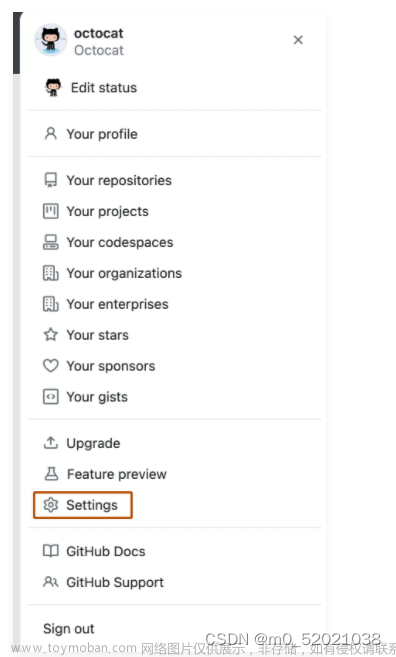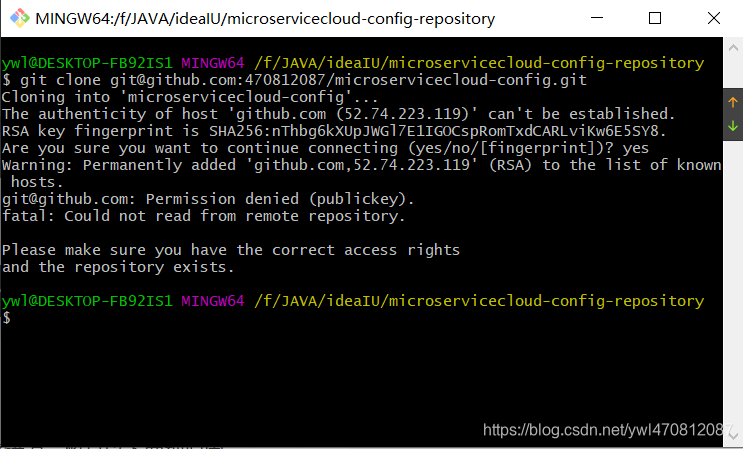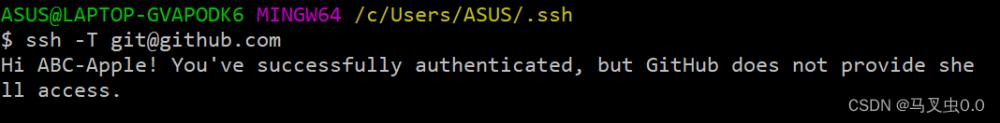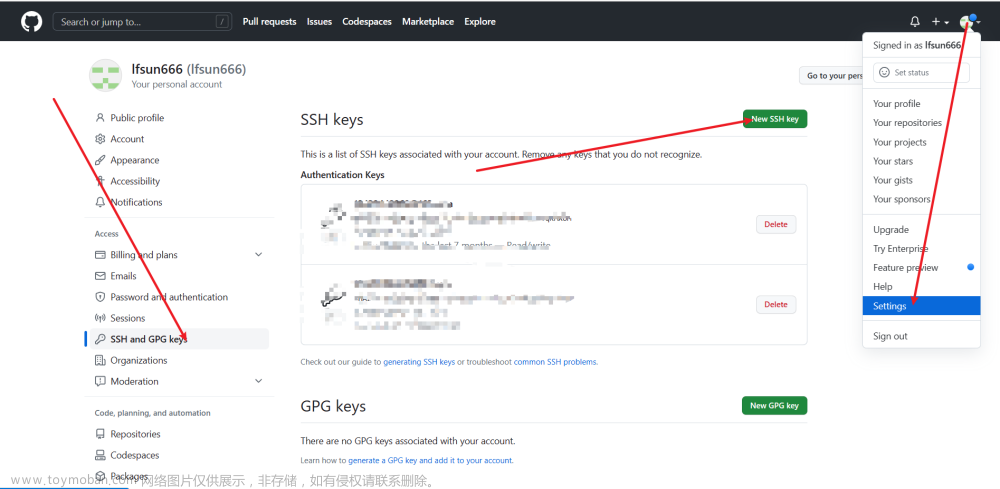起因:
我输入git push -u origin master 想要push到github
git push -u origin master显示
git@github.com: Permission denied (publickey).
fatal: 无法读取远程仓库。 请确认您有正确的访问权限并且仓库存在。
如何解决的呢:
那么我们第一步:
检查SSH密钥配置不正确: 确保你的本地计算机上配置了正确的 SSH 密钥。你可以通过以下步骤检查和配置:
查看是否存在 SSH 密钥:
ls -al ~/.ssh
如果没有 SSH 密钥,或者你希望创建新的密钥,可以使用以下命令生成:
ssh-keygen -t rsa -b 4096 -C "your_email@example.com"
# 替换 "your_email@example.com" 为你在 GitHub 上注册的邮箱地址。第二:
将 SSH 密钥添加到 SSH 代理:文章来源:https://www.toymoban.com/news/detail-765953.html
eval "$(ssh-agent -s)"
ssh-add ~/.ssh/id_rsa
注意:这里面的id_rsa是私钥,有后缀的那个.pub是公钥,公钥不在这添加,在github上面添加文章来源地址https://www.toymoban.com/news/detail-765953.html
到了这里,关于git 报错:git@github.com: Permission denied (publickey).fatal: 无法读取远程仓库。的文章就介绍完了。如果您还想了解更多内容,请在右上角搜索TOY模板网以前的文章或继续浏览下面的相关文章,希望大家以后多多支持TOY模板网!