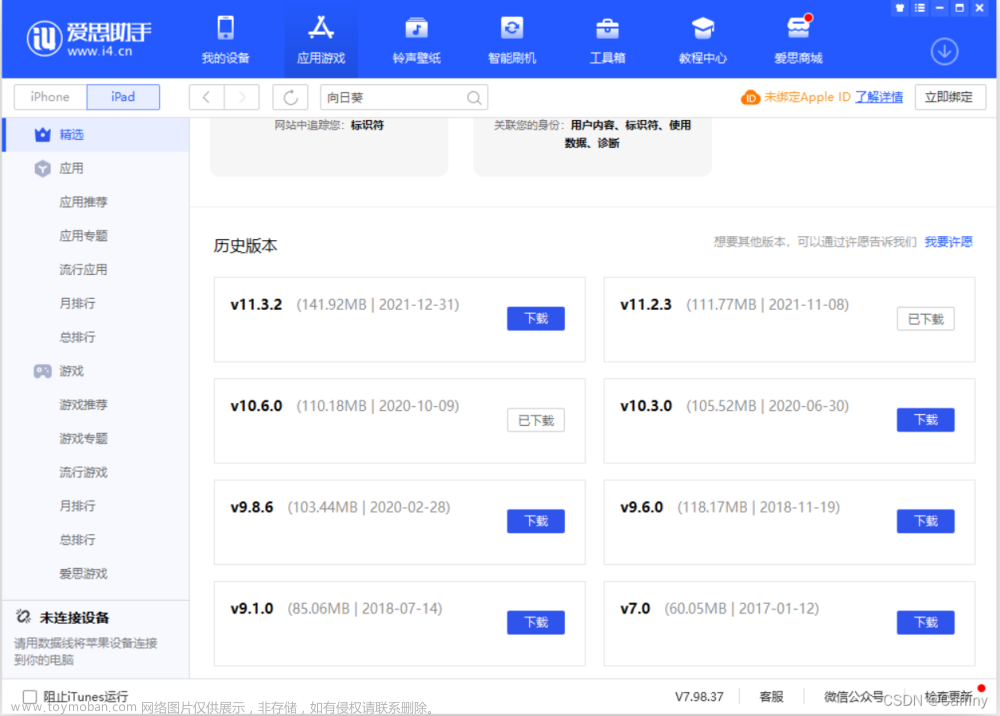看了一个视频,可以将旧手机改成蓝牙键盘进行输入,于是想试试。这一搞就搞了近一个月。本人不太会编程,只是写过个人用得着的程序,简化手中的工作。对于android开发并不懂。突击学习了一下蓝牙的知识。本来以为很简单。开始用微软的xamarin开发,毕竟微软的东西好用,而且语法熟悉。但后来发现xamarin的资料很少,最多的还是android java的。于是下了个android studio进行学习。一开始就发现grandle不好搞 ,搞 了很多天后搞定,至少可以运行demo程序了。但一直没有进展,有很多介绍客户端,服务器端的,在github上找了很多,倒有一些可以实现,但程序看不懂。本来想放弃,后来在csdn上看了几个大侠写的东西,又进行了测试,突然有一天发现测试通了。可以了。现在就将这个简单的程序给大家,有兴趣的同志可以看看。
手机做蓝牙键盘应该有很多种,我用的是最简单的。原来在ApI版本比较低的时候,有些人用了很多底层的技术,实现得非常好。但我看不懂。如github上有一个程序kontroller,在低API下可以运行,升级后无法运行。看了代码,本人水平太低,看不懂。最后实现的是用API28以后的版本,也非常简单,也是如csdn上很多大侠所说的那样,就是几个回调函数。这样将手机变成了蓝牙键盘。
这时候蓝牙既不是客户端,也不是服务器端。然后再去连接。我用的很简单,要求API31上,因为好象现在的蓝牙连接需要动态获取权限,我写的语句就是直接从网上抄下来的,成功动态给了权限。其他也不说什么,这是完整的代码,其实就是一个文件,另一个是定义HID设备的类。写的代码不规范,就是给大家个思路,再次感谢csdn上的大侠们。文章来源:https://www.toymoban.com/news/detail-766146.html
package com.example.sendkeyboard;
import androidx.appcompat.app.AppCompatActivity;
import androidx.core.app.ActivityCompat;
import android.Manifest;
import android.bluetooth.BluetoothAdapter;
import android.bluetooth.BluetoothDevice;
import android.bluetooth.BluetoothHidDevice;
import android.bluetooth.BluetoothHidDeviceAppQosSettings;
import android.bluetooth.BluetoothHidDeviceAppSdpSettings;
import android.bluetooth.BluetoothManager;
import android.bluetooth.BluetoothProfile;
import android.content.Intent;
import android.content.pm.PackageManager;
import android.os.Bundle;
import android.os.StrictMode;
import android.provider.SyncStateContract;
import android.util.Log;
import android.view.View;
import android.widget.Button;
import android.widget.ImageView;
import java.io.IOException;
import java.io.OutputStream;
import java.net.Socket;
import java.util.HashMap;
import java.util.Map;
import java.util.concurrent.Executors;
public class MainActivity extends AppCompatActivity {
BluetoothAdapter mBluetoothAdapter;
BluetoothHidDevice mBluetoothHID;
public String TAG = "Proxy Program";
boolean connected;
private BluetoothManager mBluetoothManager;
boolean IsRegisted;
BluetoothDevice ConnectedDevice;
private BluetoothProfile.ServiceListener mProfileListener = new BluetoothProfile.ServiceListener() {
public void onServiceConnected(int profile, BluetoothProfile proxy) {
//Log.d(TAG, "Connecting HIDService...");
if (profile == BluetoothProfile.HID_DEVICE) {
if (!(proxy instanceof BluetoothHidDevice)) {
Log.e(TAG, "Proxy received but it's not BluetoothHidDevice");
return;
}
Log.d(TAG, "Connecting HIDService...");
mBluetoothHID = (BluetoothHidDevice) proxy;
BluetoothHidDeviceAppSdpSettings sdp = new BluetoothHidDeviceAppSdpSettings(HidConfig.NAME, HidConfig.DESCRIPTION,
HidConfig.PROVIDER, BluetoothHidDevice.SUBCLASS1_COMBO, HidConfig.KEYBOARD_DESCRIPTOR);
//
if (ActivityCompat.checkSelfPermission(MainActivity.this, Manifest.permission.BLUETOOTH_CONNECT) != PackageManager.PERMISSION_GRANTED) {
// TODO: Consider calling
// ActivityCompat#requestPermissions
// here to request the missing permissions, and then overriding
// public void onRequestPermissionsResult(int requestCode, String[] permissions,
// int[] grantResults)
// to handle the case where the user grants the permission. See the documentation
// for ActivityCompat#requestPermissions for more details.
Log.d(TAG, "Return before register");
String[] list = new String[]{Manifest.permission.BLUETOOTH_SCAN, Manifest.permission.BLUETOOTH_CONNECT};
requestPermissions(list, 1);
Log.d(TAG, "Return before register");
return;
}
BluetoothHidDeviceAppQosSettings inQos = new BluetoothHidDeviceAppQosSettings(
BluetoothHidDeviceAppQosSettings.SERVICE_GUARANTEED, 200, 2, 200,
10000 /* 10 ms */, 10000 /* 10 ms */);
BluetoothHidDeviceAppQosSettings outQos = new BluetoothHidDeviceAppQosSettings(
BluetoothHidDeviceAppQosSettings.SERVICE_GUARANTEED, 900, 9, 900,
10000 /* 10 ms */, 10000 /* 10 ms */);
mBluetoothHID.registerApp(sdp, inQos, outQos, Executors.newCachedThreadPool(), mCallback);
//startActivityForResult(new Intent(BluetoothAdapter.ACTION_REQUEST_DISCOVERABLE), 1);
//https://blog.csdn.net/lgdlchshg/article/details/127469781
}
}
public void onServiceDisconnected(int profile) {
if (profile == BluetoothProfile.HID_DEVICE) {
Log.d(TAG, "Unexpected Disconnect of HIDService...");
mBluetoothHID = null;
mBluetoothHID.unregisterApp();
}
}
};
public final BluetoothHidDevice.Callback mCallback = new BluetoothHidDevice.Callback() {
@Override
public void onAppStatusChanged(BluetoothDevice pluggedDevice, boolean registered) {
IsRegisted = registered;
if(registered){
Log.d(TAG, "register OK!....................");
}
}
@Override
public void onConnectionStateChanged(BluetoothDevice device, int state) {
if (state == BluetoothProfile.STATE_DISCONNECTED) {
connected = false;
Log.d(TAG, "hid state is disconnected");
} else if (state == BluetoothProfile.STATE_CONNECTED) {
connected = true;
Log.d(TAG, "hid state is connected");
Log.d(TAG, "----------------------------------------hid state is connected");
Log.d(TAG, device.getName().toString());
// byte mBuffer = (byte) 63;
// mBluetoothHID.sendReport(device,32, mBuffer); // 不知道为啥子这样写?
ConnectedDevice = device;
} else if (state == BluetoothProfile.STATE_CONNECTING) {
Log.d(TAG, "hid state is connecting");
}
}
};
public void ShowBlueToothKB() {
mBluetoothAdapter.getProfileProxy(this, mProfileListener, BluetoothProfile.HID_DEVICE);
}
public void SendBKToHost() {
if (ActivityCompat.checkSelfPermission(this, Manifest.permission.BLUETOOTH_CONNECT) != PackageManager.PERMISSION_GRANTED) {
// TODO: Consider calling
// ActivityCompat#requestPermissions
// here to request the missing permissions, and then overriding
// public void onRequestPermissionsResult(int requestCode, String[] permissions,
// int[] grantResults)
// to handle the case where the user grants the permission. See the documentation
// for ActivityCompat#requestPermissions for more details.
Log.e(TAG, "check permission Error ,Exit SendBKtohost Function");
String[] list = new String[]{Manifest.permission.BLUETOOTH_SCAN, Manifest.permission.BLUETOOTH_CONNECT};
requestPermissions(list, 1);
return;
}
// onKeyDown((byte) 0x09);
// onKeyUp((byte) 0x09);
Log.e(TAG, "----------------Preparing Send Key------------------");
// mBluetoothHID.sendReport(ConnectedDevice,2, new byte[]{0, 0,(byte)0x09, 0, 0, 0, 0, 0});
//mBluetoothHID.sendReport(ConnectedDevice,2, new byte[]{0,0,0,0,0,0,0,0});
// sendKey("F");
//sendKey("_");
sendKey("enter");
try {
Thread.sleep( 1000 );
} catch (Exception e){
System.exit( 0 ); //退出程序
}
sendKey("S");
sendKey("enter");
// sendKey(">");
// sendKey("*");
//sendKey("enter");
}
public void sendStringtodevice(String str)
{
for (int i=0;i<str.length();i++) {
sendKey(str.substring(i,i+1));
}
}
public void ConnectotherBluetooth() {
ConnectedDevice = mBluetoothAdapter.getRemoteDevice("04:7F:0E:40:74:6E");
if (ConnectedDevice != null) {
Log.e(TAG, "Connected Device is OK");
Log.e(TAG, ConnectedDevice.getName());
}
mBluetoothHID.connect(ConnectedDevice);//用代理去联接已联接的蓝牙设备,就能保证连接上
}
@Override
protected void onCreate(Bundle savedInstanceState) {
super.onCreate(savedInstanceState);
setContentView(R.layout.activity_main);
inithashMap();
mBluetoothManager = (BluetoothManager) getSystemService(BLUETOOTH_SERVICE);
mBluetoothAdapter = mBluetoothManager.getAdapter();
//permit network in Main UI thread
StrictMode.ThreadPolicy policy = new StrictMode.ThreadPolicy.Builder().permitAll().build();
StrictMode.setThreadPolicy(policy);
Button btnInit = findViewById(R.id.btninit);
btnInit.setOnClickListener(new View.OnClickListener() {
@Override
public void onClick(View v) {
//readData();
ShowBlueToothKB();
}
});
ImageView imgsend=findViewById(R.id.imgsend);
imgsend.setOnClickListener(new View.OnClickListener() {
@Override
public void onClick(View v) {
Log.e(TAG, "check permission");
String[] list = new String[]{Manifest.permission.BLUETOOTH_SCAN, Manifest.permission.BLUETOOTH_CONNECT};
requestPermissions(list, 1);
SendBKToHost(); //readData();
}
});
ImageView imgbalckscreen=findViewById(R.id.imgbalckescreen);
imgbalckscreen.setOnClickListener(new View.OnClickListener() {
@Override
public void onClick(View v) {
Log.e(TAG, "Send Blank screen");
SendBBKMessage(); //readData();
}
});
Button btnconnect = findViewById(R.id.btnconnect);
btnconnect.setOnClickListener(new View.OnClickListener() {
@Override
public void onClick(View v) {
Log.e(TAG, "Connect other BlueTooth");
// String[] list =new String[]{Manifest.permission.BLUETOOTH_SCAN, Manifest.permission.BLUETOOTH_CONNECT};
//
// requestPermissions(list, 3);
ConnectotherBluetooth();
}
});
}
public void SendBBKMessage()
{
Log.e(TAG,"Send Message to Host");
try
{
Socket socket = new Socket("127.0.0.1", 10086);//
OutputStream outputStream = socket.getOutputStream();
outputStream.write('s');
outputStream.flush();
//socket.SendUrgentData('S');
//2.拿到客户端的socket对象的输出流发送给服务器数据
//text1.setText("BBB");
outputStream.close();
socket.close();
}
catch (IOException e)
{
e.printStackTrace();
return;
}
}
private byte[] mBuffer = new byte[8];
int id = 2;
public void sendKey(String key) {
byte b1 = 0;
if (key.length() <= 1) {
char keyChar = key.charAt(0);
if ((keyChar >= 65) && (keyChar <= 90)) {
b1 = 2;
}
}
if (SHITBYTE.containsKey(key)) {
b1 = 2;
}
mBluetoothHID.sendReport(ConnectedDevice, 2, new byte[]{b1, 0, KEY2BYTE.get(key.toUpperCase()),0,0,0,0,0});
mBluetoothHID.sendReport(ConnectedDevice, 2, new byte[]{0,0, 0,0,0,0,0,0});
}
public Map<String,Byte> KEY2BYTE = new HashMap<String,Byte>();
public Map<String,Boolean> SHITBYTE = new HashMap<String,Boolean> ();
public void inithashMap()
{
KEY2BYTE.put("A", (byte) 4);
KEY2BYTE.put("B",(byte)5);
KEY2BYTE.put("C",(byte)6);
KEY2BYTE.put("D",(byte)7);
KEY2BYTE.put("E",(byte)8);
KEY2BYTE.put("F",(byte)9);
KEY2BYTE.put("G",(byte)10);
KEY2BYTE.put("H",(byte)11);
KEY2BYTE.put("I",(byte)12);
KEY2BYTE.put("J",(byte)13);
KEY2BYTE.put("K",(byte)14);
KEY2BYTE.put("L",(byte)15);
KEY2BYTE.put("M",(byte)16);
KEY2BYTE.put("N",(byte)17);
KEY2BYTE.put("O",(byte)18);
KEY2BYTE.put("P",(byte)19);
KEY2BYTE.put("Q",(byte)20);
KEY2BYTE.put("R",(byte)21);
KEY2BYTE.put("S",(byte)22);
KEY2BYTE.put("T",(byte)23);
KEY2BYTE.put("U",(byte)24);
KEY2BYTE.put("V",(byte)25);
KEY2BYTE.put("W",(byte)26);
KEY2BYTE.put("X",(byte)27);
KEY2BYTE.put("Y",(byte)28);
KEY2BYTE.put("Z",(byte)29);
KEY2BYTE.put("1",(byte)30);
KEY2BYTE.put("2",(byte)31);
KEY2BYTE.put("3",(byte)32);
KEY2BYTE.put("4",(byte)33);
KEY2BYTE.put("5",(byte)34);
KEY2BYTE.put("6",(byte)35);
KEY2BYTE.put("7",(byte)36);
KEY2BYTE.put("8",(byte)37);
KEY2BYTE.put("9",(byte)38);
KEY2BYTE.put("0",(byte)39);
KEY2BYTE.put("ENTER",(byte)40);
KEY2BYTE.put("ESC",(byte)41);
KEY2BYTE.put("BACK_SPACE",(byte)42);
KEY2BYTE.put("TAB",(byte)43);
KEY2BYTE.put("SPACE",(byte)44);
KEY2BYTE.put("-",(byte)45);
KEY2BYTE.put("=",(byte)46);
KEY2BYTE.put("[",(byte)47);
KEY2BYTE.put("]",(byte)48);
KEY2BYTE.put("\\",(byte)49);
KEY2BYTE.put(";",(byte)51);
KEY2BYTE.put("'",(byte)52);
KEY2BYTE.put("`",(byte)53);
KEY2BYTE.put(",",(byte)54);
KEY2BYTE.put(".",(byte)55);
KEY2BYTE.put("/",(byte)56);
KEY2BYTE.put("SCROLL_LOCK",(byte)71);
KEY2BYTE.put("INSERT ",(byte)73);
KEY2BYTE.put("HOME ",(byte)74);
KEY2BYTE.put("PAGE_UP ",(byte)75);
KEY2BYTE.put("DELETE ",(byte)76);
KEY2BYTE.put("END ",(byte)77);
KEY2BYTE.put("PAGE_DOWN ",(byte)78);
KEY2BYTE.put("DPAD_RIGHT ",(byte)79);
KEY2BYTE.put("KEYCODE_DPAD_LEFT ",(byte)80);
KEY2BYTE.put("KEYCODE_DPAD_DOWN ",(byte)81);
KEY2BYTE.put("KEYCODE_DPAD_UP ",(byte)82);
KEY2BYTE.put("NUM_LOCK ",(byte)83);
KEY2BYTE.put("!",(byte)30);
SHITBYTE.put("!",true);
KEY2BYTE.put("@",(byte)31);
SHITBYTE.put("@",true);
KEY2BYTE.put("#",(byte)32);
SHITBYTE.put("#",true);
KEY2BYTE.put("$",(byte)33);
SHITBYTE.put("$",true);
KEY2BYTE.put("%",(byte)34);
SHITBYTE.put("%",true);
KEY2BYTE.put("^",(byte)35);
SHITBYTE.put("^",true);
KEY2BYTE.put("&",(byte)36);
SHITBYTE.put("&",true);
KEY2BYTE.put("*",(byte)37);
SHITBYTE.put("*",true);
KEY2BYTE.put("(",(byte)38);
SHITBYTE.put("(",true);
KEY2BYTE.put(")",(byte)39);
SHITBYTE.put(")",true);
KEY2BYTE.put("_",(byte)45);
SHITBYTE.put("_",true);
KEY2BYTE.put("+",(byte)46);
SHITBYTE.put("+",true);
KEY2BYTE.put("{",(byte)47);
SHITBYTE.put("{",true);
KEY2BYTE.put("}",(byte)48);
SHITBYTE.put("}",true);
KEY2BYTE.put("|",(byte)49);
SHITBYTE.put("|",true);
KEY2BYTE.put(":",(byte)51);
SHITBYTE.put(":",true);
KEY2BYTE.put("\"",(byte)52);
SHITBYTE.put("\"",true);
KEY2BYTE.put("<",(byte)54);
SHITBYTE.put("<",true);
KEY2BYTE.put(">",(byte)55);
SHITBYTE.put(">",true);
KEY2BYTE.put("?",(byte)56);
SHITBYTE.put("?",true);
}
}
==================Hidconfig============文件文章来源地址https://www.toymoban.com/news/detail-766146.html
package com.example.sendkeyboard;
public class HidConfig {
public final static String NAME = "My Keyboard";
public final static String DESCRIPTION = " Keyboard";
public final static String PROVIDER = "df";
public final static byte[] KEYBOARD_DESCRIPTOR =
{
(byte) 0x05, (byte) 0x01, // USAGE_PAGE (Generic Desktop)
(byte) 0x09, (byte) 0x06, // USAGE (Keyboard)
(byte) 0xa1, (byte) 0x01, // COLLECTION (Application)
(byte) 0x85, (byte) 0x02, //REPORT_ID (2)
(byte) 0x05, (byte) 0x07, // USAGE_PAGE (Keyboard)
(byte) 0x19, (byte) 0xe0, // USAGE_MINIMUM (Keyboard LeftControl)
(byte) 0x29, (byte) 0xe7, // USAGE_MAXIMUM (Keyboard Right GUI)
(byte) 0x15, (byte) 0x00, // LOGICAL_MINIMUM (0)
(byte) 0x25, (byte) 0x01, // LOGICAL_MAXIMUM (1)
(byte) 0x75, (byte) 0x01, // REPORT_SIZE (1)
(byte) 0x95, (byte) 0x08, // REPORT_COUNT (8)
(byte) 0x81, (byte) 0x02, // INPUT (Data,Var,Abs)
(byte) 0x95, (byte) 0x01, // REPORT_COUNT (1)
(byte) 0x75, (byte) 0x08, // REPORT_SIZE (8)
(byte) 0x81, (byte) 0x03, // INPUT (Cnst,Var,Abs)
(byte) 0x95, (byte) 0x05, // REPORT_COUNT (5)
(byte) 0x75, (byte) 0x01, // REPORT_SIZE (1)
(byte) 0x05, (byte) 0x08, // USAGE_PAGE (LEDs)
(byte) 0x19, (byte) 0x01, // USAGE_MINIMUM (Num Lock)
(byte) 0x29, (byte) 0x05, // USAGE_MAXIMUM (Kana)
(byte) 0x91, (byte) 0x02, // OUTPUT (Data,Var,Abs)
(byte) 0x95, (byte) 0x01, // REPORT_COUNT (1)
(byte) 0x75, (byte) 0x03, // REPORT_SIZE (3)
(byte) 0x91, (byte) 0x03, // OUTPUT (Cnst,Var,Abs)
(byte) 0x95, (byte) 0x06, // REPORT_COUNT (6)
(byte) 0x75, (byte) 0x08, // REPORT_SIZE (8)
(byte) 0x15, (byte) 0x00, // LOGICAL_MINIMUM (0)
(byte) 0x25, (byte) 0x65, // LOGICAL_MAXIMUM (101)
(byte) 0x05, (byte) 0x07, // USAGE_PAGE (Keyboard)
(byte) 0x19, (byte) 0x00, // USAGE_MINIMUM (Reserved (no event indicated))
(byte) 0x29, (byte) 0x65, // USAGE_MAXIMUM (Keyboard Application)
(byte) 0x81, (byte) 0x00, // INPUT (Data,Ary,Abs)
(byte) 0xc0, // END_COLLECTION
// END_COLLECTION
};
}
到了这里,关于使用旧手检做成蓝牙键盘的文章就介绍完了。如果您还想了解更多内容,请在右上角搜索TOY模板网以前的文章或继续浏览下面的相关文章,希望大家以后多多支持TOY模板网!