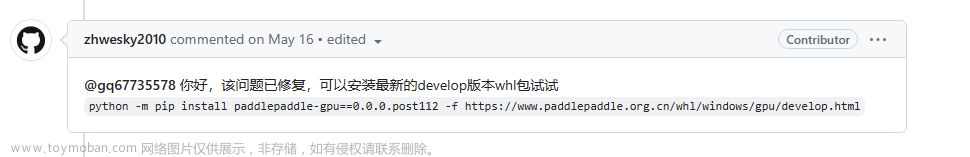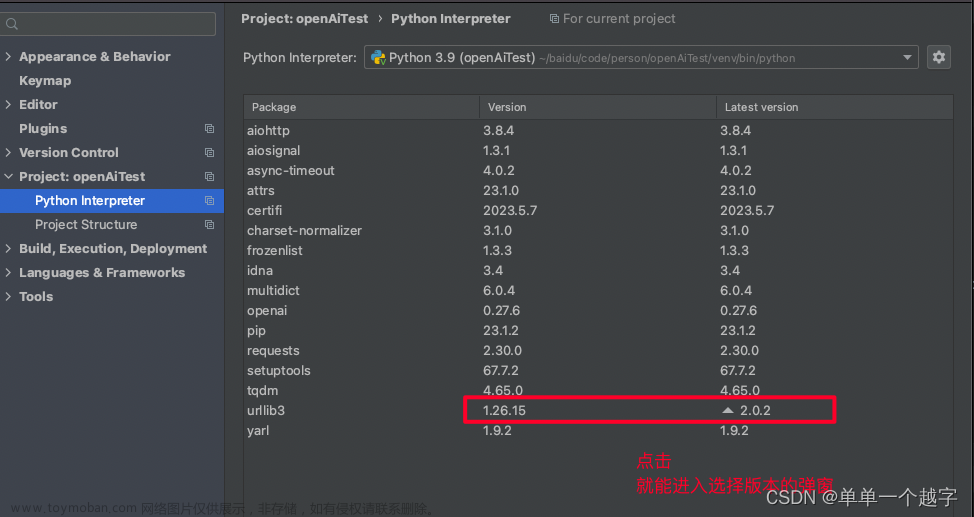这个错误翻译过来是:当前事务已中止。在事务块结束之前,要求被忽略
意思就是在pgsql中,同一事务中如果某次数据库操作出错了,那么当前事务中这个操作以后的所有命令都将出错。
进行修改的话就是 可以增加检测机制,当我们检测事务中有sql失败时,可以通过回滚/重新开启事务,提交/重新开启事务来解决。
或者,我们也可以直接设置事务自动提交。
使用@Transactional注解解决的话可以直接在注解中修改文章来源:https://www.toymoban.com/news/detail-766915.html
@Transactional(rollbackFor = Exception.class)@Transactional注解的rollbackFor属性指定了回滚的异常类型,这里可以设置为Exception.class,表示任何异常都会回滚事务。如果业务逻辑执行过程中需要回滚事务,就抛出一个RuntimeException,这会触发事务的回滚。注意,这里不能使用try-catch语句,而是需要通过抛出异常的方式来触发事务回滚。文章来源地址https://www.toymoban.com/news/detail-766915.html
@Transactional(rollbackFor = Exception.class)
public class DoSomethingService {
public void doSomething() {
// 执行业务逻辑
// 如果需要回滚事务,抛出一个RuntimeException
if (doSomething) {
throw new RuntimeException("需要回滚事务");
}
}
}到了这里,关于pgsql报错current transaction is aborted.commands ignored until end of transaction block的文章就介绍完了。如果您还想了解更多内容,请在右上角搜索TOY模板网以前的文章或继续浏览下面的相关文章,希望大家以后多多支持TOY模板网!





![dbeaver查看表,解决证书报错current license is non-compliant for [jdbc]](https://imgs.yssmx.com/Uploads/2024/02/717917-1.png)