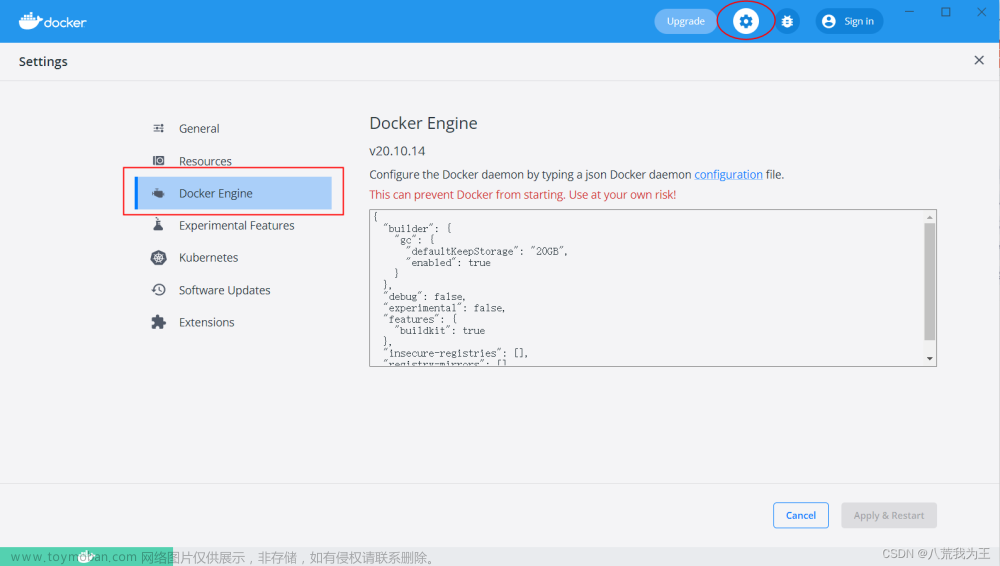编辑/usr/lib/systemd/system/docker.service文件:在ExecStart=/usr/bin/dockerd -H fd:// --containerd=/run/containerd/containerd.sock 后添加
–insecure-registry 192.168.43.199:8080 --ipv6=false文章来源:https://www.toymoban.com/news/detail-766981.html
 文章来源地址https://www.toymoban.com/news/detail-766981.html
文章来源地址https://www.toymoban.com/news/detail-766981.html
root@k8s-m1:/home/k8s# vi /usr/lib/systemd/system/docker.service
root@k8s-m1:/home/k8s# systemctl daemon-reload
root@k8s-m1:/home/k8s# systemctl restart docker
root@k8s-m1:/home/k8s# docker ps
CONTAINER ID IMAGE COMMAND CREATED STATUS PORTS NAMES
root@k8s-m1:/home/k8s# docker ps -a
CONTAINER ID IMAGE COMMAND CREATED STATUS PORTS NAMES
1a52772eb00d joxit/docker-registry-ui:static "/docker-entrypoint.…" 3 hours ago Exited (0) 14 seconds ago k8s_ui_1
e9cc644bca1c registry "/entrypoint.sh /etc…" 3 hours ago Exited (2) 14 seconds ago k8s_registry_1
root@k8s-m1:/home/k8s# docker start 1a52772eb00d e9cc644bca1c
1a52772eb00d
e9cc644bca1c
root@k8s-m1:/home/k8s# docker ps
CONTAINER ID IMAGE COMMAND CREATED STATUS PORTS NAMES
1a52772eb00d joxit/docker-registry-ui:static "/docker-entrypoint.…" 3 hours ago Up 8 seconds 0.0.0.0:8080->80/tcp, :::8080->80/tcp k8s_ui_1
e9cc644bca1c registry "/entrypoint.sh /etc…" 3 hours ago Up 7 seconds 5000/tcp k8s_registry_1
root@k8s-m1:/home/k8s# docker push 192.168.43.199:8080/nginx:latest
The push refers to repository [192.168.43.199:8080/nginx]
563c64030925: Pushed
6fb960878295: Pushed
e161c3f476b5: Pushed
8a7e12012e6f: Pushed
d0a62f56ef41: Pushed
4713cb24eeff: Pushed
511780f88f80: Pushed
latest: digest: sha256:48a84a0728cab8ac558f48796f901f6d31d287101bc8b317683678125e0d2d35 size: 1778
到了这里,关于最新验证的http: server gave HTTP response to HTTPS client解决方法,节约大家时间的文章就介绍完了。如果您还想了解更多内容,请在右上角搜索TOY模板网以前的文章或继续浏览下面的相关文章,希望大家以后多多支持TOY模板网!