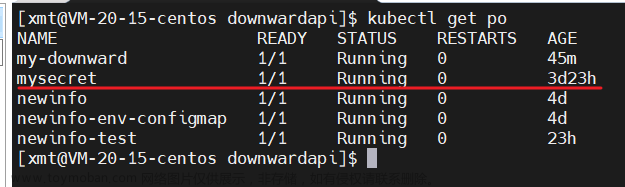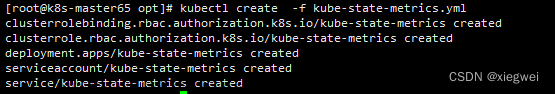k8s pod访问集群外域名原理以及使用了systemd-resolved的不同情况
1、不同情况下的linux主机访问外部域名原理
没有使用systemd-resolved的linux主机上访问外部域名一般是按照以下步骤来的:
-
从dns缓存里查找域名与ip的映射关系
-
从/etc/hosts里查找域名与ip的映射关系
-
从/etc/resolv.conf里查找dns server,并发起解析请求
/etc/resolv.conf的内容一般如下:
nameserver 8.8.8.8
使用systemd-resolved的linux主机上访问外部域名一般是按照以下步骤来的:
-
从dns缓存里查找域名与ip的映射关系
-
从/etc/hosts里查找域名与ip的映射关系
-
将dns解析请求发给本地systemd-resolved,由其去代理处理,因为systemd-resolved修改了 /etc/resolv.conf,使得本地解析请求全部发到127.0.0.1:53
此时/etc/resolv.conf的内容一般如下:
# This file is managed by man:systemd-resolved(8). Do not edit.
#
# This is a dynamic resolv.conf file for connecting local clients to the
# internal DNS stub resolver of systemd-resolved. This file lists all
# configured search domains.
#
# Run "resolvectl status" to see details about the uplink DNS servers
# currently in use.
#
# Third party programs must not access this file directly, but only through the
# symlink at /etc/resolv.conf. To manage man:resolv.conf(5) in a different way,
# replace this symlink by a static file or a different symlink.
#
# See man:systemd-resolved.service(8) for details about the supported modes of
# operation for /etc/resolv.conf.
nameserver 127.0.0.53
options edns0 trust-ad
-
然后systemd-resolved再根据/run/systemd/resolve/resolv.conf里面的dns server去发起请求
/run/systemd/resolve/resolv.conf记录的就是真正的后端dns server
cat /run/systemd/resolve/resolv.conf
# This file is managed by man:systemd-resolved(8). Do not edit.
#
# This is a dynamic resolv.conf file for connecting local clients directly to
# all known uplink DNS servers. This file lists all configured search domains.
#
# Third party programs must not access this file directly, but only through the
# symlink at /etc/resolv.conf. To manage man:resolv.conf(5) in a different way,
# replace this symlink by a static file or a different symlink.
#
# See man:systemd-resolved.service(8) for details about the supported modes of
# operation for /etc/resolv.conf.
nameserver 8.8.8.8
nameserver 4.4.4.4
2、pod内访问集群内service域名
当pod启动的时候,一般用的是dnsPolicy: ClusterFirst,此时就会将pod的/etc/resolv.conf改为集群内coredns的地址,此时将解析请求发给coredns,由其代理处理:
集群内coredns的service ip:
kubectl get svc -n kube-system
NAME TYPE CLUSTER-IP EXTERNAL-IP PORT(S) AGE
kube-dns ClusterIP 10.96.0.10 <none> 53/UDP,53/TCP,9153/TCP 14d
pod内的/etc/resolv.conf在启动的时候被指定dns server为coredns service ip:
# cat /etc/resolv.conf in pod
nameserver 10.96.0.10
search default.svc.cluster.local svc.cluster.local cluster.local
options ndots:5
3、pod内访问集群外service域名
-
使用dnsPolicy: ClusterFirst时:
pod内的/etc/resolv.conf在启动的时候被指定dns server为coredns service ip。
coredns的默认配置如下,此时如果用在集群内找不到这个service域名,就会用forward去转发请求,此时默认配置的是使用coredns内的 /etc/resolv.conf文件里的dns server
coredns default config:
.:53 {
log
errors
health {
lameduck 5s
}
ready
kubernetes cluster.local in-addr.arpa ip6.arpa {
pods insecure
fallthrough in-addr.arpa ip6.arpa
ttl 30
}
prometheus :9153
forward . /etc/resolv.conf {
max_concurrent 1000
}
cache 30
loop
reload
loadbalance
}
-
使用dnsPolicy: Default时:
这种方式其实是让 kubelet 来决定使用何种 DNS 策略。而 kubelet 默认的方式,就是使用宿主机的 /etc/resolv.conf
简述: pod将dns代理到coredns,coredns使用kubelet的resolv指定的conf里面的内容来解析集群外的ip
4、coredns pod内的/etc/resolv.conf为什么有时跟主机/etc/resolv.conf不一致
场景:
当主机使用systemd-resolved来代理dns解析请求的时候,此时coredns pod内的/etc/resolv.conf跟主机/etc/resolv.conf不一致。
coredns pod内的/etc/resolv.conf:
cat /run/systemd/resolve/resolv.conf
# This file is managed by man:systemd-resolved(8). Do not edit.
#
# This is a dynamic resolv.conf file for connecting local clients directly to
# all known uplink DNS servers. This file lists all configured search domains.
#
# Third party programs must not access this file directly, but only through the
# symlink at /etc/resolv.conf. To manage man:resolv.conf(5) in a different way,
# replace this symlink by a static file or a different symlink.
#
# See man:systemd-resolved.service(8) for details about the supported modes of
# operation for /etc/resolv.conf.
nameserver 8.8.8.8
nameserver 4.4.4.4
主机/etc/resolv.conf:
# This file is managed by man:systemd-resolved(8). Do not edit.
#
# This is a dynamic resolv.conf file for connecting local clients to the
# internal DNS stub resolver of systemd-resolved. This file lists all
# configured search domains.
#
# Run "resolvectl status" to see details about the uplink DNS servers
# currently in use.
#
# Third party programs must not access this file directly, but only through the
# symlink at /etc/resolv.conf. To manage man:resolv.conf(5) in a different way,
# replace this symlink by a static file or a different symlink.
#
# See man:systemd-resolved.service(8) for details about the supported modes of
# operation for /etc/resolv.conf.
nameserver 127.0.0.53
options edns0 trust-ad
coredns pod内的/etc/resolv.conf为什么有时跟主机/etc/resolv.conf不一致的原因:
coredns的pod使用的是dnsPolicy: Default,此时就会使用kubelet指定的resolvConf的地址,默认是/etc/resolv.conf,但是当主机使用了systemd-resolved,则kubelet的的resolvConf变成了:resolvConf: /run/systemd/resolve/resolv.conf,也就是systemd-resolved存放真实后端dns server的文件路径,所以其实coredns的pod使用的是/run/systemd/resolve/resolv.conf里的真实后端dns server
使用了systemd-resolved的主机,kubelet使用/run/systemd/resolve/resolv.conf,而不用/etc/resolv.conf的原因:
-
如果coredns也是用/etc/resolv.conf,则集群里的dns解析请求都要代理到systemd-resolved,如果systemd-resolved挂了或者更新,那上层k8s集群里的dns解析也全部受到影响
-
这里面会有循环依赖的问题,参考coredns的官方文档解析:
Troubleshooting Loops In Kubernetes Clusters
A common cause of forwarding loops in Kubernetes clusters is an interaction with a local DNS cache on the host node (e.g. systemd-resolved). For example, in certain configurations systemd-resolved will put the loopback address 127.0.0.53 as a nameserver into /etc/resolv.conf. Kubernetes (via kubelet) by default will pass this /etc/resolv.conf file to all Pods using the default dnsPolicy rendering them unable to make DNS lookups (this includes CoreDNS Pods). CoreDNS uses this /etc/resolv.conf as a list of upstreams to forward requests to. Since it contains a loopback address, CoreDNS ends up forwarding requests to itself.
简述: coredns转到127.0.0.53,此时源目ip都是自己,自己在给自己转,就会有循环问题
5、在node上如何访问集群内的service域名
-
通用方法:直接修改网卡interface的配置文件,在里面配上DNS的解析server
-
不通用方法:linux没有使用systemd-resolved时:
在/etc/resolv.conf里加入coredns的service ip
-
不通用方法:linux使用systemd-resolved时:
- 在/etc/systemd/resolved.conf里加入coredns的service ip
[Resolve]
DNS=10.96.0.10
#FallbackDNS=
#Domains=
#LLMNR=no
#MulticastDNS=no
#DNSSEC=no
#DNSOverTLS=no
#Cache=no-negative
#DNSStubListener=yes
#ReadEtcHosts=yes - systemctl restart systemd-resolved.service
- systemd-resolve --status查看结果
Global
LLMNR setting: no
MulticastDNS setting: no
DNSOverTLS setting: no
DNSSEC setting: no
DNSSEC supported: no
DNS Servers: 10.96.0.10
DNSSEC NTA: 10.in-addr.arpa
16.172.in-addr.arpa
168.192.in-addr.arpa
17.172.in-addr.arpa
18.172.in-addr.arpa
19.172.in-addr.arpa
20.172.in-addr.arpa
21.172.in-addr.arpa
…
…
- 在/etc/systemd/resolved.conf里加入coredns的service ip
-
注意:不可以直接改/etc/resolv.conf,否则重启后丢失配置,因为此时/etc/resolv.conf被systemd-resolved接管,每次重启由其来生成其中的内容
example:文章来源:https://www.toymoban.com/news/detail-767544.html
# 指定使用coredns来解析集群内service:
root@:/home/ubuntu# nslookup vmselect-example-vmcluster-persistent.default.svc.cluster.local 10.96.0.10
Server: 10.96.0.10
Address: 10.96.0.10#53
Name: vmselect-example-vmcluster-persistent.default.svc.cluster.local
Address: 10.244.0.5
Name: vmselect-example-vmcluster-persistent.default.svc.cluster.local
Address: 10.244.1.3
Name: vmselect-example-vmcluster-persistent.default.svc.cluster.local
Address: 10.244.1.4
# /etc/resolv.conf加入:
nameserver 10.96.0.10
# node上直接访问集群内service域名,此时会转到coredns去解析
root@:/home/ubuntu# curl vmselect-example-vmcluster-persistent.default.svc.cluster.local:8481/metrics
...
flag{name="promscrape.suppressScrapeErrors", value="false", is_set="false"} 1
flag{name="promscrape.suppressScrapeErrorsDelay", value="0s", is_set="false"} 1
flag{name="promscrape.yandexcloudSDCheckInterval", value="30s", is_set="false"} 1
flag{name="pushmetrics.extraLabel", value="", is_set="false"} 1
flag{name="pushmetrics.interval", value="10s", is_set="false"} 1
flag{name="pushmetrics.url", value="secret", is_set="false"} 1
flag{name="replicationFactor", value="1", is_set="false"} 1
flag{name="search.cacheTimestampOffset", value="5m0s", is_set="false"} 1
flag{name="search.denyPartialResponse", value="false", is_set="false"} 1
...
...
6、使用了systemd-resolved的主机,如果关闭systemd-resolved则机器的dns解析都会不同,即使主机能通后端dns server
ubuntu@:~$ sudo systemctl stop systemd-resolved.service
ubuntu@:~$ nslookup www.baidu.com
^C
ubuntu@:~$ dig www.baidu.com
^C
ubuntu@:~$ host www.baidu.com
^C
7、主机如何修改dns server
- 没有systemd-resolved,直接修改/etc/resolv.conf
- 如果机器装了systemd-resolved,那么就不可以直接改/etc/resolv.conf,则改法如下:
以加上8.8.8.8为例文章来源地址https://www.toymoban.com/news/detail-767544.html
root@:/home/ubuntu# cat /etc/systemd/resolved.conf
# This file is part of systemd.
#
# systemd is free software; you can redistribute it and/or modify it
# under the terms of the GNU Lesser General Public License as published by
# the Free Software Foundation; either version 2.1 of the License, or
# (at your option) any later version.
#
# Entries in this file show the compile time defaults.
# You can change settings by editing this file.
# Defaults can be restored by simply deleting this file.
#
# See resolved.conf(5) for details
[Resolve]
DNS=8.8.8.8
#FallbackDNS=
#Domains=
#LLMNR=no
#MulticastDNS=no
#DNSSEC=no
#DNSOverTLS=no
#Cache=no-negative
#DNSStubListener=yes
#ReadEtcHosts=yes
systemctl restart systemd-resolved.service
root@:/home/ubuntu# systemd-resolve --status
Global
LLMNR setting: no
MulticastDNS setting: no
DNSOverTLS setting: no
DNSSEC setting: no
DNSSEC supported: no
DNS Servers: 8.8.8.8
DNSSEC NTA: 10.in-addr.arpa
16.172.in-addr.arpa
168.192.in-addr.arpa
17.172.in-addr.arpa
18.172.in-addr.arpa
19.172.in-addr.arpa
20.172.in-addr.arpa
21.172.in-addr.arpa
...
...
到了这里,关于【博客628】k8s pod访问集群外域名原理以及主机开启了systemd-resolved的不同情况的文章就介绍完了。如果您还想了解更多内容,请在右上角搜索TOY模板网以前的文章或继续浏览下面的相关文章,希望大家以后多多支持TOY模板网!