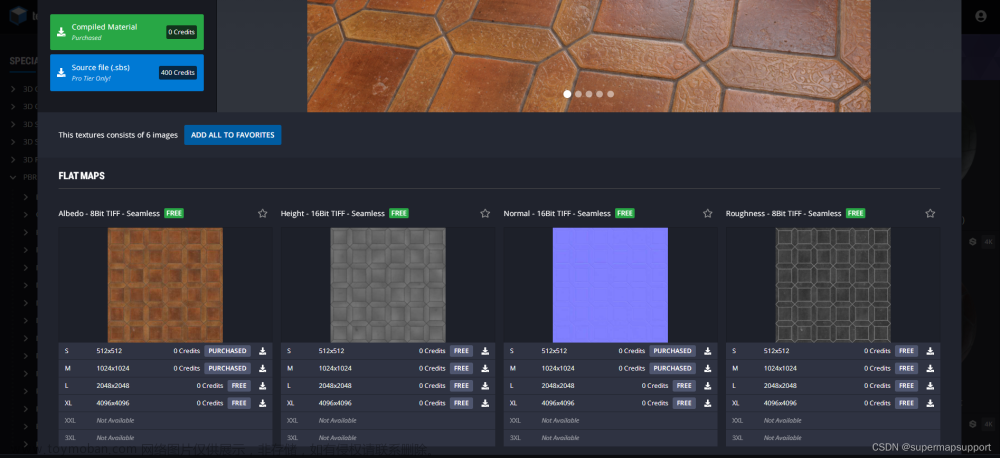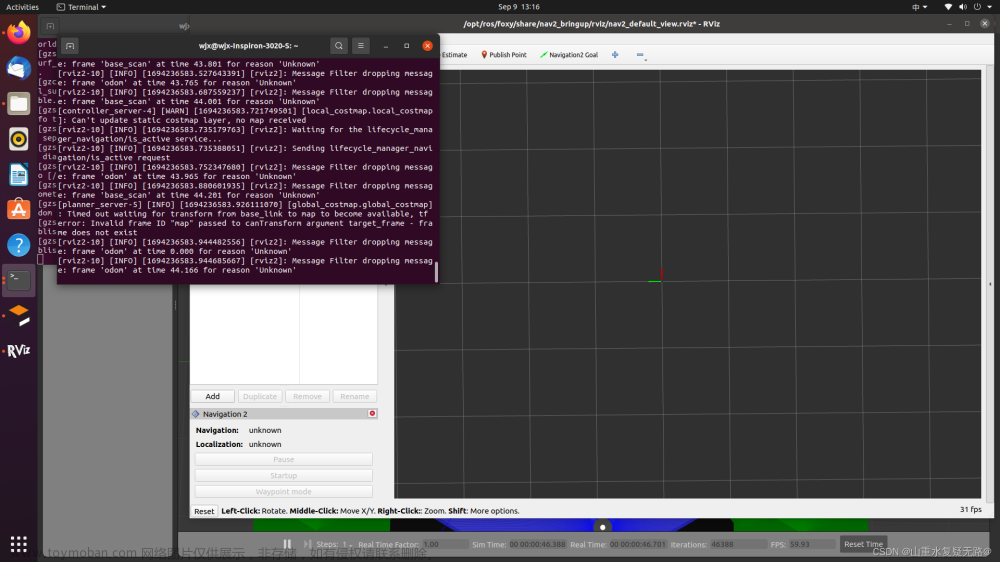- ros2:在window11的WSL下
- unity:window11下的2022.1.20f1c1
一、配置方法:
- 下载发行版:打开仓库:

- 下载Ros2ForUnity_humble_standalone_windows11.zip
- 解压

- 创建一个unity3D项目

- 打开项目文件,将解压后的Ros2ForUnity文件夹拖入Assets文件夹下
二、测试
- 打开Ros2ForUnity下的Scripts文件夹

- 新建一个游戏对象,将脚本:ROS2UnityComponent和ROS2ListenerExample拖拽至游戏对象

- 运行unity后:

- 打开wsl,输入
ros2 topic list

可以看到unity上监听的/chatter文章来源:https://www.toymoban.com/news/detail-767558.html
- 输入:
ros2 topic pub /chatter std_msgs/String "data: 'Hello World'"

可以看到unity中输出了Hello World,验证完毕!文章来源地址https://www.toymoban.com/news/detail-767558.html
三、补充
- 如果需要自定义消息类型,还是需要git clone整个项目下来进行编译。
到了这里,关于ros2的unity仿真配置(ros2-for-unity)的文章就介绍完了。如果您还想了解更多内容,请在右上角搜索TOY模板网以前的文章或继续浏览下面的相关文章,希望大家以后多多支持TOY模板网!