问题描述
ProxyError: Conda cannot proceed due to an error in your proxy configuration. Check for typos and other configuration errors in any '.netrc' file in your home directory, any environment variables ending in '_PROXY', and any other system-wide proxy configuration settings.
解决办法
再次执行即可,常见的情况就是因为网络原因,要是还没解决,请看下文
你看到的错误消息 "ProxyError: Conda cannot proceed due to an error in your proxy configuration" 表明在使用 Conda 时出现了代理设置问题,Conda 是一个常用于管理 Python 库和环境的包管理器。要解决这个问题,你需要检查并修正你的代理配置。以下是你可以遵循的步骤:
-
检查 '.netrc' 文件:正如错误消息建议的那样,首先检查位于你的主目录中的 '.netrc' 文件,该文件可以存储代理服务器的登录凭据。打开并检查该文件,确保代理设置是正确的。
-
环境变量:检查是否存在以 "_PROXY" 结尾的任何环境变量,这些变量可能会影响 Conda。你可以使用
echo命令来显示环境变量的值。例如,在类Unix系统中,你可以使用以下命令:echo $http_proxy echo $https_proxy echo $ftp_proxy如果其中任何一个变量已设置并包含不正确的代理信息,你应该更新它们。
-
系统范围的代理配置:检查是否存在可能干扰 Conda 的系统范围代理配置设置。这些设置因操作系统而异。例如,在 Windows 上,你可以在控制面板中检查代理设置。在 Linux 上,你可能需要检查系统的网络代理设置。
-
Conda 配置:检查 Conda 配置,确保它与你的代理设置不冲突。你可以通过运行以下命令来检查 Conda 配置:
conda config --show如果你看到任何与代理相关的配置选项不正确,你可以使用
conda config --set来更新它们。 -
代理身份验证:如果你的代理需要身份验证,请确保你提供了正确的用户名和密码或其他身份验证凭据。
-
网络连接:确保你的互联网连接稳定,代理服务器可以从你的网络访问。有时,问题可能出现在代理服务器本身。
-
防火墙和安全软件:如果你的计算机上运行防火墙或安全软件,它们可能会阻止 Conda 访问代理。检查你的防火墙设置,如果需要,将 Conda 加入白名单。
在检查和纠正这些设置后,尝试再次运行 Conda 命令。如果你仍然遇到问题,有必要提供有关你的代理配置和操作系统的更具体信息,以获取更有针对性的帮助。
其他解决办法
解决办法1
proxy_servers:
http: http://xxxxxx
https: https://xxxxxx
把这些删了!
[清除.condarc的proxy设置即可]ProxyError: Conda cannot proceed due to an error in your proxy configuration._condarc proxy-CSDN博客文章浏览阅读5.7k次。今天conda install时报了错:ProxyError: Conda cannot proceed due to an error in your proxy configuration.Check for typos and other configuration errors in any ‘.netrc’ file in your home directory,any environment variables ending in ‘_PROXY’, and any other system-_condarc proxyhttps://blog.csdn.net/coolsmartboy/article/details/122122833
解决办法2 
记conda环境配置遇到的问题及解决办法(持续更新) - 知乎安装或者更新库的时候报错:ProxyError: Conda cannot proceed due to an error in your proxy configuration. Check for typos and other configuration errors in any '.netrc' file in your home direc…https://zhuanlan.zhihu.com/p/566385303文章来源:https://www.toymoban.com/news/detail-767566.html
完结撒花
所有的不愉快都是自找的!文章来源地址https://www.toymoban.com/news/detail-767566.html
到了这里,关于【已解决】ProxyError: Conda cannot proceed due to an error in your proxy configuration.Check for typos a的文章就介绍完了。如果您还想了解更多内容,请在右上角搜索TOY模板网以前的文章或继续浏览下面的相关文章,希望大家以后多多支持TOY模板网!



![【Python问题解决】---- ERROR: Could not install packages due to an OSError: [WinError 2] 系统找不到指定的文件。](https://imgs.yssmx.com/Uploads/2024/02/653490-1.png)

![pip安装ERROR: Could not install packages due to an OSError: [Errno 28] No space left on device解决方案](https://imgs.yssmx.com/Uploads/2024/02/566337-1.png)
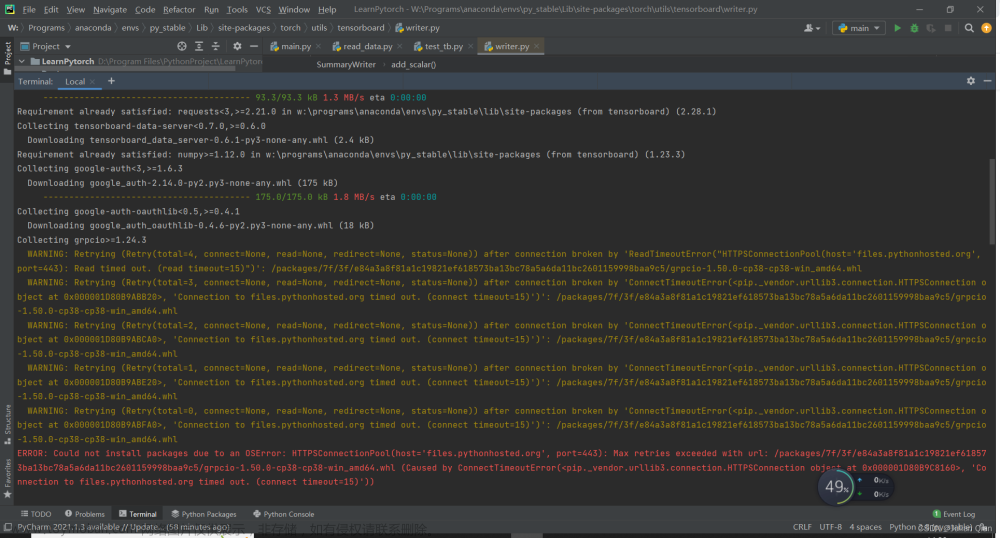
![ERROR: Could not install packages due to an OSError: [Errno 2] No such file or directory:报错处理
ERROR: Could not install packages due to an OSError: [Errno 2] No such file or directory:报错处理](https://imgs.yssmx.com/Uploads/2024/02/539895-1.png)




