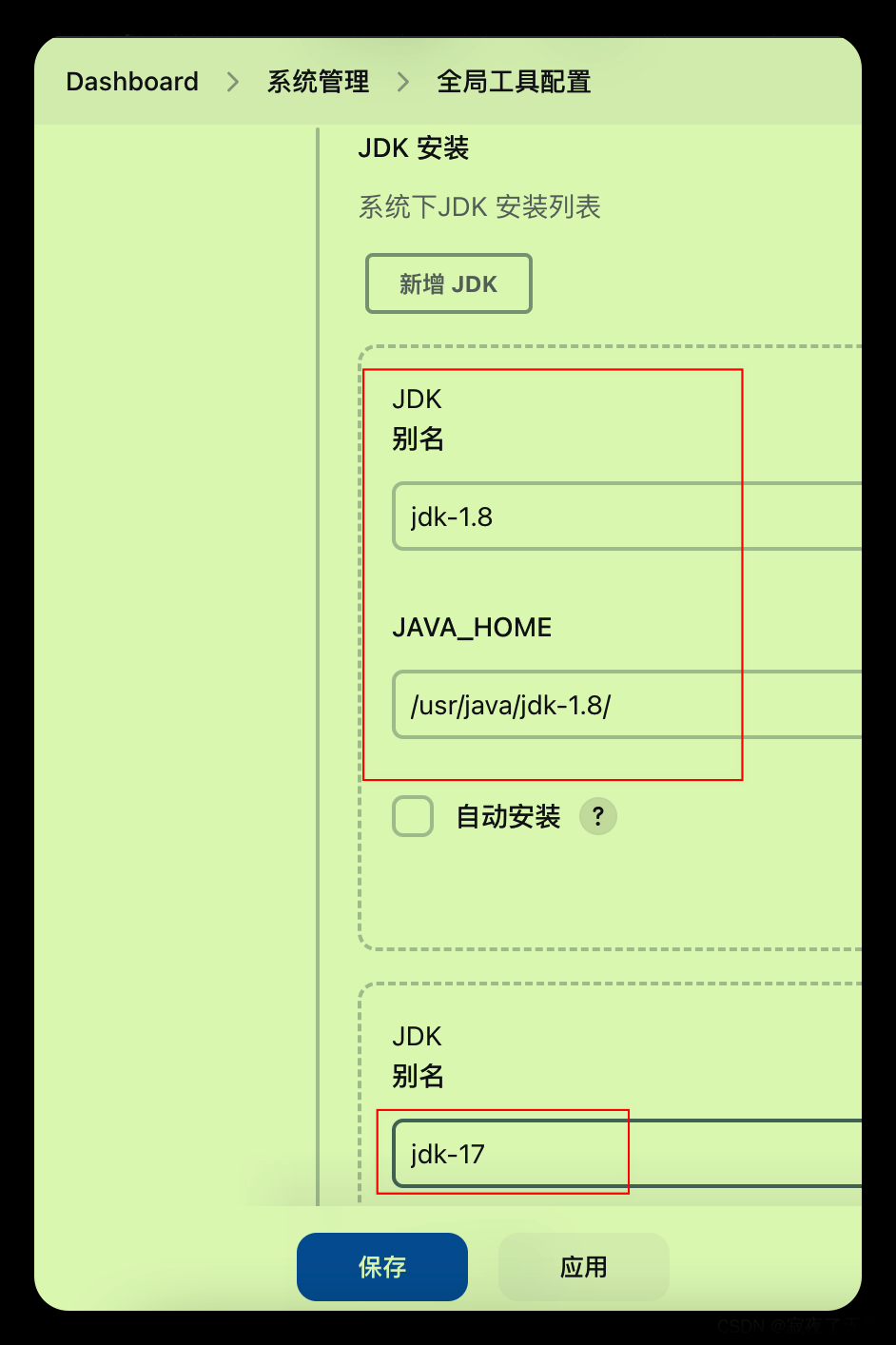引言
有时我们不得不在同一台 ubuntu 中使用不同版本的 python 环境。本文的介绍就是可以在 ubuntu 上同时安装几个不同版本的 python,然后你可以随时指定当前要使用的 python 版本。
步骤
检查当前的 python 版本
python3 --version
python 3.6.8我的版本是 3.6.8
假设我想安装 python3.7
sudo apt update -y
sudo apt install python3.7将两个版本的 python 添加到更新备选方案(update-alternatives)
sudo update-alternatives --install /usr/bin/python3 python3 /usr/bin/python3.6 1
sudo update-alternatives --install /usr/bin/python3 python3 /usr/bin/python3.7 2灵活选择你要使用的python 版本
-
打开python 版本的备选菜单:
sudo update-alternatives --config python3输入命令后,菜单提示:

输入1、2可以替换使用 python3.6、或者使用 python3.7。
这里输入2为示例,然后使用 `python3 --version` 命令查询当前的 python 版本,检查是否切换成功。
如果你想永远地将新版本的 python 设置为默认使用的 python
可以通过下述命令更改 python 软连接的符号表:
sudo rm /usr/bin/python3
sudo ln -s python3.7 /usr/bin/python3这样,设备默认使用的 python 版本将被替换为 python3.7(一般不建议,因为替换系统的 python 版本可能导致一些系统组件无法正常使用)。
将指定 python 移除待选版本
可以通过下述命令移除不需要的 python 软连接的符号表:文章来源:https://www.toymoban.com/news/detail-767859.html
sudo update-alternatives --remove python3 /usr/bin/python3.7
update-alternatives --list python3
/usr/bin/python3.10
/usr/bin/python3.6
/usr/bin/python3.9总结
1)示例讲述了如何在 ubuntu 中使用两个不同版本的python,以及如何灵活切换、更新 python 版本。文章来源地址https://www.toymoban.com/news/detail-767859.html
到了这里,关于在 ubuntu 中切换使用不同版本的 python的文章就介绍完了。如果您还想了解更多内容,请在右上角搜索TOY模板网以前的文章或继续浏览下面的相关文章,希望大家以后多多支持TOY模板网!