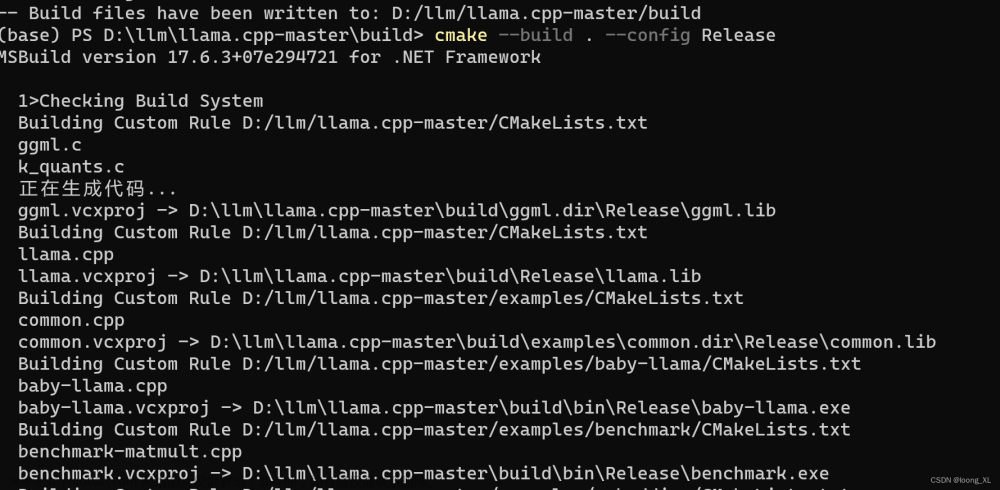llama.cpp是一个C++编写的轻量级开源类AIGC大模型框架,可以支持在消费级普通设备上本地部署运行大模型,以及作为依赖库集成的到应用程序中提供类GPT的功能。
以下基于llama.cpp的源码利用C++ api来开发实例demo演示加载本地模型文件并提供GPT文本生成。
项目结构
llamacpp_starter
- llama.cpp-b1547
- src
|- main.cpp
- CMakeLists.txt
CMakeLists.txt
cmake_minimum_required(VERSION 3.15)
# this only works for unix, xapian source code not support compile in windows yet
project(llamacpp_starter)
set(CMAKE_CXX_STANDARD 14)
set(CMAKE_CXX_STANDARD_REQUIRED ON)
add_subdirectory(llama.cpp-b1547)
include_directories(
${CMAKE_CURRENT_SOURCE_DIR}/llama.cpp-b1547
${CMAKE_CURRENT_SOURCE_DIR}/llama.cpp-b1547/common
)
file(GLOB SRC
src/*.h
src/*.cpp
)
add_executable(${PROJECT_NAME} ${SRC})
target_link_libraries(${PROJECT_NAME}
common
llama
)
main.cpp
#include <iostream>
#include <string>
#include <vector>
#include "common.h"
#include "llama.h"
int main(int argc, char** argv)
{
bool numa_support = false;
const std::string model_file_path = "./llama-ggml.gguf";
const std::string prompt = "once upon a time"; // input words
const int n_len = 32; // total length of the sequence including the prompt
// set gpt params
gpt_params params;
params.model = model_file_path;
params.prompt = prompt;
// init LLM
llama_backend_init(false);
// load model
llama_model_params model_params = llama_model_default_params();
//model_params.n_gpu_layers = 99; // offload all layers to the GPU
llama_model* model = llama_load_model_from_file(model_file_path.c_str(), model_params);
if (model == NULL)
{
std::cerr << __func__ << " load model file error" << std::endl;
return 1;
}
// init context
llama_context_params ctx_params = llama_context_default_params();
ctx_params.seed = 1234;
ctx_params.n_ctx = 2048;
ctx_params.n_threads = params.n_threads;
ctx_params.n_threads_batch = params.n_threads_batch == -1 ? params.n_threads : params.n_threads_batch;
llama_context* ctx = llama_new_context_with_model(model, ctx_params);
if (ctx == NULL)
{
std::cerr << __func__ << " failed to create the llama_context" << std::endl;
return 1;
}
// tokenize the prompt
std::vector<llama_token> tokens_list = llama_tokenize(ctx, params.prompt, true);
const int n_ctx = llama_n_ctx(ctx);
const int n_kv_req = tokens_list.size() + (n_len - tokens_list.size());
// make sure the KV cache is big enough to hold all the prompt and generated tokens
if (n_kv_req > n_ctx)
{
std::cerr << __func__ << " error: n_kv_req > n_ctx, the required KV cache size is not big enough" << std::endl;
std::cerr << __func__ << " either reduce n_parallel or increase n_ctx" << std::endl;
return 1;
}
// print the prompt token-by-token
for (auto id : tokens_list)
std::cout << llama_token_to_piece(ctx, id) << " ";
std::cout << std::endl;
// create a llama_batch with size 512
// we use this object to submit token data for decoding
llama_batch batch = llama_batch_init(512, 0, 1);
// evaluate the initial prompt
for (size_t i = 0; i < tokens_list.size(); i++)
llama_batch_add(batch, tokens_list[i], i, { 0 }, false);
// llama_decode will output logits only for the last token of the prompt
batch.logits[batch.n_tokens - 1] = true;
if (llama_decode(ctx, batch) != 0)
{
std::cerr << __func__ << " llama_decode failed" << std::endl;
return 1;
}
// main loop to generate words
int n_cur = batch.n_tokens;
int n_decode = 0;
const auto t_main_start = ggml_time_us();
while (n_cur <= n_len)
{
// sample the next token
auto n_vocab = llama_n_vocab(model);
auto* logits = llama_get_logits_ith(ctx, batch.n_tokens - 1);
std::vector<llama_token_data> candidates;
candidates.reserve(n_vocab);
for (llama_token token_id = 0; token_id < n_vocab; token_id++)
{
candidates.emplace_back(llama_token_data{ token_id, logits[token_id], 0.0f });
}
llama_token_data_array candidates_p = { candidates.data(), candidates.size(), false };
// sample the most likely token
const llama_token new_token_id = llama_sample_token_greedy(ctx, &candidates_p);
// is it an end of stream?
if (new_token_id == llama_token_eos(model) || n_cur == n_len)
{
std::cout << std::endl;
break;
}
std::cout << llama_token_to_piece(ctx, new_token_id) << " ";
// prepare the next batch
llama_batch_clear(batch);
// push this new token for next evaluation
llama_batch_add(batch, new_token_id, n_cur, { 0 }, true);
n_decode += 1;
n_cur += 1;
// evaluate the current batch with the transformer model
if (llama_decode(ctx, batch))
{
std::cerr << __func__ << " failed to eval" << std::endl;
return 1;
}
}
std::cout << std::endl;
const auto t_main_end = ggml_time_us();
std::cout << __func__ << " decoded " << n_decode << " tokens in " << (t_main_end - t_main_start) / 1000000.0f << " s, speed: " << n_decode / ((t_main_end - t_main_start) / 1000000.0f) << " t / s" << std::endl;
llama_print_timings(ctx);
llama_batch_free(batch);
// free context
llama_free(ctx);
llama_free_model(model);
// free LLM
llama_backend_free();
return 0;
}
注:
- llama支持的模型文件需要自己去下载,推荐到huggingface官网下载转换好的gguf格式文件
- llama.cpp编译可以配置多种类型的增强选项,比如支持CPU/GPU加速,数据计算加速库
源码
llamacpp_starter文章来源:https://www.toymoban.com/news/detail-768993.html
本文由博客一文多发平台 OpenWrite 发布!文章来源地址https://www.toymoban.com/news/detail-768993.html
到了这里,关于开源大模型框架llama.cpp使用C++ api开发入门的文章就介绍完了。如果您还想了解更多内容,请在右上角搜索TOY模板网以前的文章或继续浏览下面的相关文章,希望大家以后多多支持TOY模板网!

![[NLP] 使用Llama.cpp和LangChain在CPU上使用大模型-RAG](https://imgs.yssmx.com/Uploads/2024/02/765060-1.png)