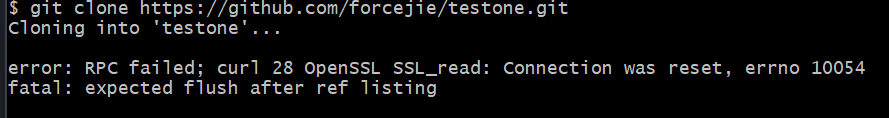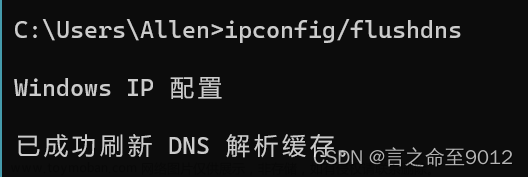Mac安装Homebrew官方地址时,报错
~ % /bin/bash -c "$(curl -fsSL --insecure https://raw.githubusercontent.com/Homebrew/install/master/install.sh)"
curl: (35) LibreSSL SSL_connect: SSL_ERROR_SYSCALL in connection to raw.githubusercontent.com:443
解决办法:
可以使用国内镜像处理报错。文章来源:https://www.toymoban.com/news/detail-769042.html
/bin/zsh -c "$(curl-fsSL https://gitee.com/cunkai/HomebrewCN/raw/master/Homebrew.sh)"
执行完毕后,重新打开一下终端即可文章来源地址https://www.toymoban.com/news/detail-769042.html
到了这里,关于curl: (35) LibreSSL SSL_connect: SSL_ERROR_SYSCALL in connection to raw.githubusercontent.com:443的文章就介绍完了。如果您还想了解更多内容,请在右上角搜索TOY模板网以前的文章或继续浏览下面的相关文章,希望大家以后多多支持TOY模板网!