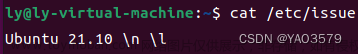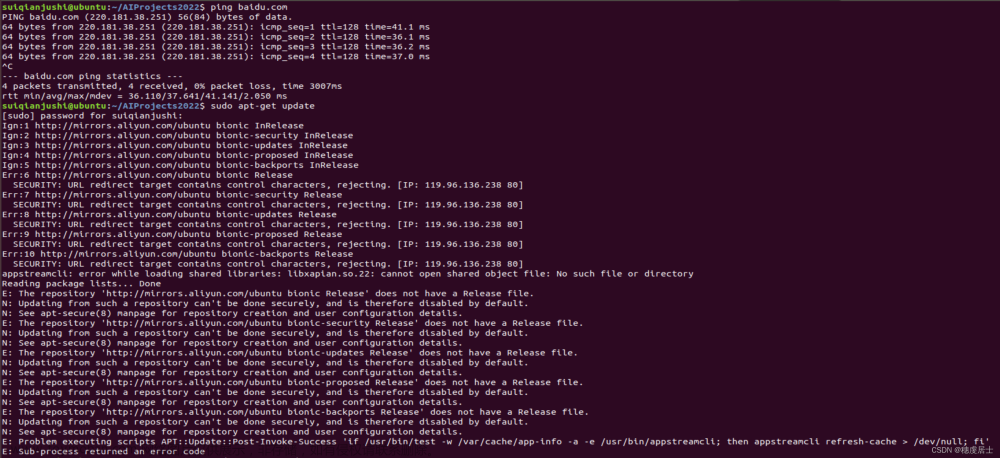1.apt update
新的虚拟机,安装git发现apt不能正常使用,报错如下
Err:1 http://linux.mellanox.com/public/repo/mlnx_ofed/5.1-2.5.8.0/ubuntu18.04/amd64 ./ InRelease
Temporary failure resolving 'linux.mellanox.com'
Err:2 https://mirrors.aliyun.com/ubuntu focal InRelease
Temporary failure resolving 'mirrors.aliyun.com'
Err:3 https://mirrors.aliyun.com/ubuntu focal-security InRelease
Temporary failure resolving 'mirrors.aliyun.com'
Err:4 https://mirrors.aliyun.com/ubuntu focal-updates InRelease
Temporary failure resolving 'mirrors.aliyun.com'
Err:5 https://mirrors.aliyun.com/ubuntu focal-backports InRelease
Temporary failure resolving 'mirrors.aliyun.com'
Reading package lists... Done
Building dependency tree
Reading state information... Done
All packages are up to date.
W: Failed to fetch https://mirrors.aliyun.com/ubuntu/dists/focal/InRelease Temporary failure resolving 'mirrors.aliyun.com'
W: Failed to fetch https://mirrors.aliyun.com/ubuntu/dists/focal-security/InRelease Temporary failure resolving 'mirrors.aliyun.com'
W: Failed to fetch https://mirrors.aliyun.com/ubuntu/dists/focal-updates/InRelease Temporary failure resolving 'mirrors.aliyun.com'
W: Failed to fetch https://mirrors.aliyun.com/ubuntu/dists/focal-backports/InRelease Temporary failure resolving 'mirrors.aliyun.com'
W: Failed to fetch http://linux.mellanox.com/public/repo/mlnx_ofed/5.1-2.5.8.0/ubuntu18.04/amd64/./InRelease Temporary failure resolving 'linux.mellanox.com'
W: Some index files failed to download. They have been ignored, or old ones used instead.第一反应是考虑到apt源配置可能有问题,用vi /etc/apt/source.list打开源发现没有问题,用ping测试网络,ping百度报错unkown host,ping 8.8.8.8可以通,应该是域名解析错误,vi /etc/resolv.conf更改nameserver,输入两个8.8.8.8和8.8.4.4,然后apt update可以成功了。文章来源:https://www.toymoban.com/news/detail-769817.html
2.git clone 失败
git clone https://github.com/NVIDIA/nccl.git
Cloning into 'nccl'...
fatal: unable to access 'https://github.com/NVIDIA/nccl.git/': Failed to connect to github.com port 443: No route to host原因:服务器没挂梯子,可能的解决办法:文章来源地址https://www.toymoban.com/news/detail-769817.html
更改DNS
vi /etc/resolv.conf
#输入以下内容 :wq退出保存
nameserver 114.114.114.114用其他机器上传到国内仓库
#在其他机器上下载并上传到国内仓库
git clone https://github.com/NVIDIA/nccl-tests.git
cd nccl-tests
git remote set-url origin https://gitee.com/username/nccl-tests.git
git add .
git commit -m "initial commit"
git push -u origin master到了这里,关于解决ubuntu新虚拟机下apt update报错和git clone失败的问题的文章就介绍完了。如果您还想了解更多内容,请在右上角搜索TOY模板网以前的文章或继续浏览下面的相关文章,希望大家以后多多支持TOY模板网!


![成功解决ubuntu-22.04的sudo apt-get update一直卡在【0% [Waiting for headers]】](https://imgs.yssmx.com/Uploads/2024/02/634605-1.png)