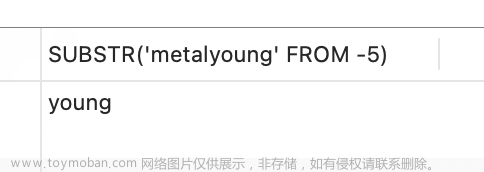【MySQL】substring_index 函数详解
命令格式
string substring_index(string <str>, string <separator>, int <count>)
命令说明
截取字符串str第count个分隔符之前的字符串。如果count为正,则从左边开始截取。如果count为负,则从右边开始截取。此函数为MaxCompute 2.0扩展函数。
参数说明
- str:必填。STRING类型。待截取的字符串。
- separator:必填。STRING类型的分隔符。
- count:必填。INT类型。指定分隔符位置。
返回值说明
返回STRING类型。如果任一输入参数值为NULL,返回NULL。
栗子1
- 示例1:截取字符串
https://help.codingce.com。命令示例如下:
# 返回 https://help.codingce
select substring_index('https://help.codingce.com', '.', 2);
# 返回 codingce.com
select substring_index('https://help.codingce.com', '.', -2);
- 示例2:任一输入参数为NULL。命令示例如下:
# 返回NULL
select substring_index('https://help.codingce.com', null, 2);
栗子2
假设有三个 IP:127.0.0.1、192.128.0.15、255.255.255.255,要分别取每一个号段的值并返回。
SET NAMES utf8mb4;
SET FOREIGN_KEY_CHECKS = 0;
-- ----------------------------
-- Table structure for tb_ip
-- ----------------------------
DROP TABLE IF EXISTS `tb_ip`;
CREATE TABLE `tb_ip` (
`pid` int(11) NOT NULL AUTO_INCREMENT,
`ip` varchar(255) CHARACTER SET utf8mb4 COLLATE utf8mb4_general_ci NULL DEFAULT NULL,
PRIMARY KEY (`pid`) USING BTREE
) ENGINE = InnoDB AUTO_INCREMENT = 4 CHARACTER SET = utf8mb4 COLLATE = utf8mb4_general_ci ROW_FORMAT = Dynamic;
-- ----------------------------
-- Records of tb_ip
-- ----------------------------
INSERT INTO `tb_ip` VALUES (1, '127.0.0.1');
INSERT INTO `tb_ip` VALUES (2, '192.128.0.15');
INSERT INTO `tb_ip` VALUES (3, '255.255.255.255');
SET FOREIGN_KEY_CHECKS = 1;
SELECT
ip,
SUBSTRING_INDEX( tb_ip.ip, '.', 1 ) AS part1,
SUBSTRING_INDEX( SUBSTRING_INDEX( tb_ip.ip, '.', 2 ), '.', -1) AS part2,
SUBSTRING_INDEX( SUBSTRING_INDEX( tb_ip.ip, '.', 3 ), '.', -1) AS part3,
SUBSTRING_INDEX( SUBSTRING_INDEX( tb_ip.ip, '.', 4 ), '.', -1) AS part4
FROM
tb_ip;
结果:
ip part1 part2 part3 part4
127.0.0.1 127 0 0 1
192.128.0.15 192 128 0 15
255.255.255.255 255 255 255 255
栗子3
可以说是一个面试题,解法有多种,那么如果用 SUBSTRING_INDEX 要如何编写呢?

SET NAMES utf8mb4;
SET FOREIGN_KEY_CHECKS = 0;
-- ----------------------------
-- Table structure for tb_value_output
-- ----------------------------
DROP TABLE IF EXISTS `tb_value_output`;
CREATE TABLE `tb_value_output` (
`pid` int(11) NOT NULL AUTO_INCREMENT,
`year` varchar(255) CHARACTER SET utf8mb4 COLLATE utf8mb4_general_ci NULL DEFAULT NULL,
`month` varchar(255) CHARACTER SET utf8mb4 COLLATE utf8mb4_general_ci NULL DEFAULT NULL,
`amount` varchar(255) CHARACTER SET utf8mb4 COLLATE utf8mb4_general_ci NULL DEFAULT NULL,
PRIMARY KEY (`pid`) USING BTREE
) ENGINE = InnoDB AUTO_INCREMENT = 9 CHARACTER SET = utf8mb4 COLLATE = utf8mb4_general_ci ROW_FORMAT = Dynamic;
-- ----------------------------
-- Records of tb_value_output
-- ----------------------------
INSERT INTO `tb_value_output` VALUES (1, '1991', '1', '1.1');
INSERT INTO `tb_value_output` VALUES (2, '1991', '2', '1.2');
INSERT INTO `tb_value_output` VALUES (3, '1991', '3', '2.2');
INSERT INTO `tb_value_output` VALUES (4, '1991', '4', '2.5');
INSERT INTO `tb_value_output` VALUES (5, '1992', '1', '2.1');
INSERT INTO `tb_value_output` VALUES (6, '1992', '2', '2.4');
INSERT INTO `tb_value_output` VALUES (7, '1992', '3', '2.1');
INSERT INTO `tb_value_output` VALUES (8, '1992', '4', '2.5');
SET FOREIGN_KEY_CHECKS = 1;
SELECT
vo.year,
SUBSTRING_INDEX( GROUP_CONCAT( vo.amount ), ",", 1 ) AS m1,
SUBSTRING_INDEX( SUBSTRING_INDEX( GROUP_CONCAT( vo.amount ), ",", 2 ), ",", - 1 ) AS m2,
SUBSTRING_INDEX( SUBSTRING_INDEX( GROUP_CONCAT( vo.amount ), ",", - 2 ), ",", 1 ) AS m3,
SUBSTRING_INDEX( GROUP_CONCAT( vo.amount ), ",", - 1 ) AS m4
FROM
tb_value_output vo
GROUP BY
vo.year
结果:文章来源:https://www.toymoban.com/news/detail-769969.html
year m1 m2 m3 m4
1991 1.1 1.2 2.2 2.5
1992 2.1 2.4 2.1 2.5
其它
GROUP_CONCAT 函数:将相同的行组合起来。文章来源地址https://www.toymoban.com/news/detail-769969.html
到了这里,关于【MySQL】substring_index 函数详解的文章就介绍完了。如果您还想了解更多内容,请在右上角搜索TOY模板网以前的文章或继续浏览下面的相关文章,希望大家以后多多支持TOY模板网!