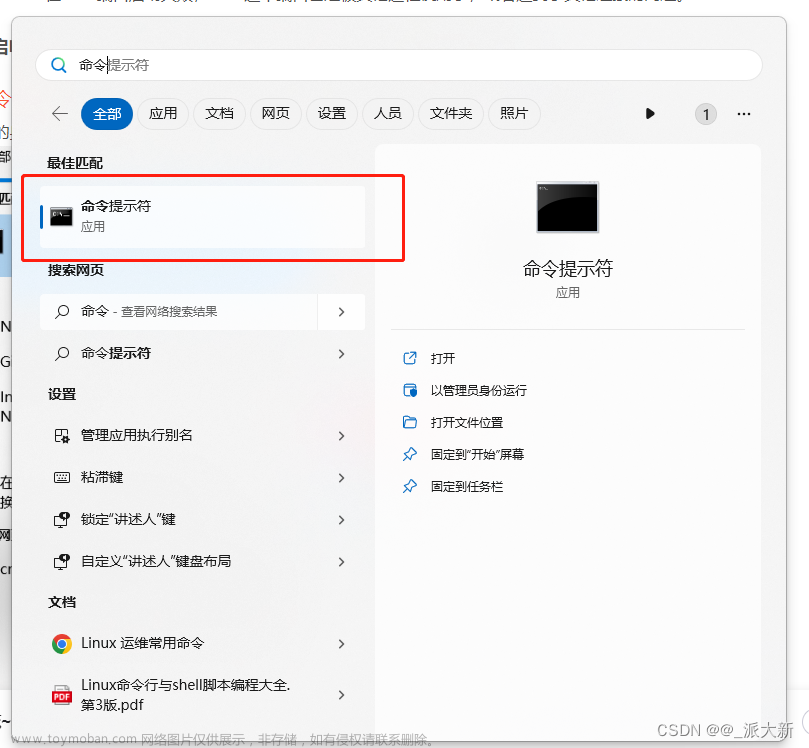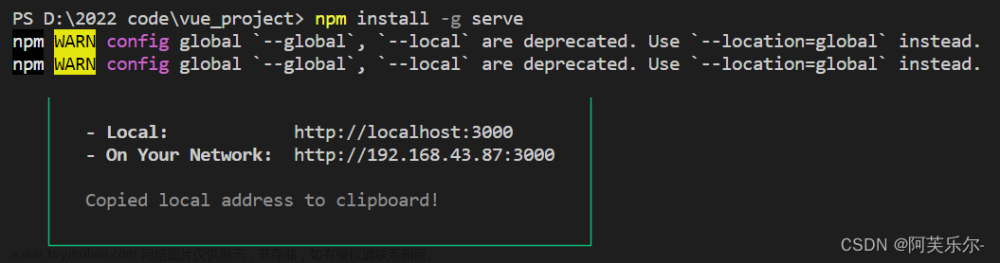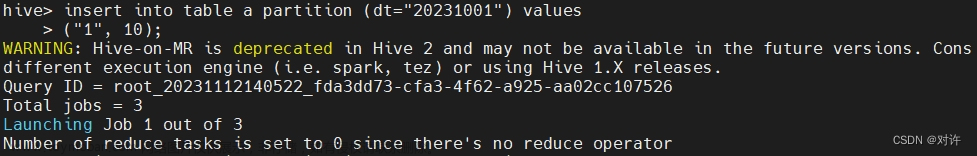一、错误提示:
The directory may be locked by another process or have been set Read Only.
Directory: ‘Users/kyle/Library/ Application Support/Autodesk/AutoCAD
2021’
Please correct this problem and press
OK to exit the application.
截图:
二、原因
我看了下这个文件夹,里面是没有提示中的那个 AutoCAD 2021 这个文件夹的。少了这个文件夹就添加这个文件夹,再启动程序,如果还提示有误就再补全对应的文件夹。一次次试下来之后,我的这个是这样的:
你需要实例的几个文件夹是这样的:
- 新建
AutuCAD 2021文件夹 - 在
AutuCAD 2021文件夹下新建R24.0文件夹 - 在
R24.0文件夹中新建local文件夹 - 在
local文件夹中新建@en@的文件夹
最终的文件夹就是下面这样(不用管那两个黑色名字的文件,那个是我成功打开之后它自动生成的)
 文章来源:https://www.toymoban.com/news/detail-770268.html
文章来源:https://www.toymoban.com/news/detail-770268.html
三、能打开了

 文章来源地址https://www.toymoban.com/news/detail-770268.html
文章来源地址https://www.toymoban.com/news/detail-770268.html
到了这里,关于macOS 安装 AutoDeskCAD 时错误提示 The directory may be locked by another process or have been set Read Only的文章就介绍完了。如果您还想了解更多内容,请在右上角搜索TOY模板网以前的文章或继续浏览下面的相关文章,希望大家以后多多支持TOY模板网!