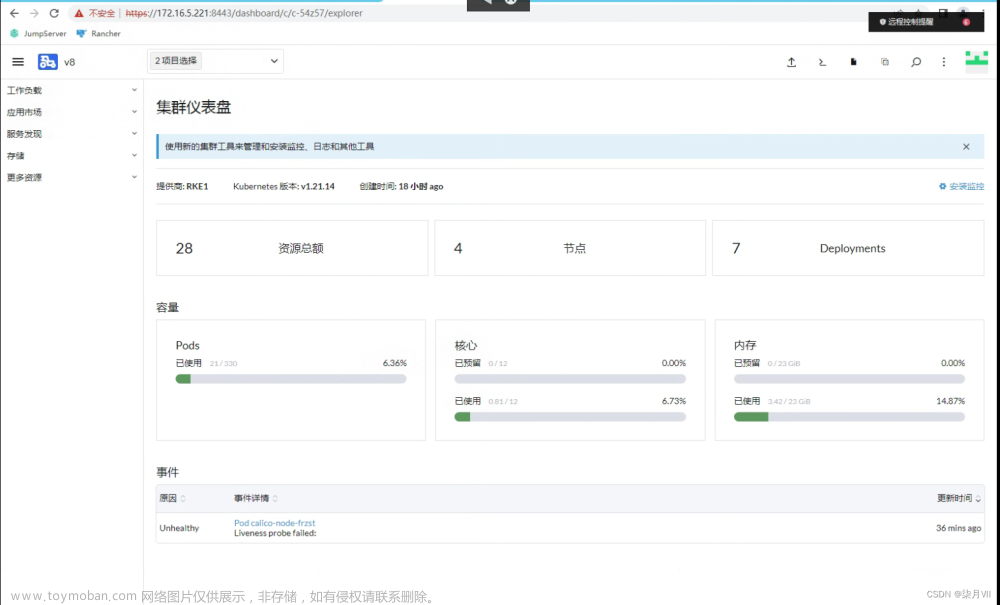报错命令如下:
[kubelet-check] It seems like the kubelet isn't running or healthy.
[kubelet-check] The HTTP call equal to 'curl -sSL http://localhost:10248/healthz' failed with error: Get "http://localhost:10248/healthz": dial tcp [::1]:10248: connect: connection refused.
[kubelet-check] It seems like the kubelet isn't running or healthy.
[kubelet-check] The HTTP call equal to 'curl -sSL http://localhost:10248/healthz' failed with error: Get "http://localhost:10248/healthz": dial tcp [::1]:10248: connect: connection refused.
[kubelet-check] It seems like the kubelet isn't running or healthy.
[kubelet-check] The HTTP call equal to 'curl -sSL http://localhost:10248/healthz' failed with error: Get "http://localhost:10248/healthz": dial tcp [::1]:10248: connect: connection refused.
[kubelet-check] It seems like the kubelet isn't running or healthy.
[kubelet-check] The HTTP call equal to 'curl -sSL http://localhost:10248/healthz' failed with error: Get "http://localhost:10248/healthz": dial tcp [::1]:10248: connect: connection refused.
[kubelet-check] It seems like the kubelet isn't running or healthy.
[kubelet-check] The HTTP call equal to 'curl -sSL http://localhost:10248/healthz' failed with error: Get "http://localhost:10248/healthz": dial tcp [::1]:10248: connect: connection refused.其解决方法:
进入docker配置文件:
vi /etc/docker/daemon.json添加:
"exec-opts": ["native.cgroupdriver=systemd"]#这里需要注意的这里是字典,然后需要在配置前面一句加上逗号
![it seems like the kubelet isn't running or healthy. [kubelet-check] the http,kubernetes,容器,云原生](https://imgs.yssmx.com/Uploads/2024/01/770375-1.png)
最后重启docker和
systemctl restart kubeletsystemctl restart docker然后重新初始化:
我这里重新初始化再一次报错
报错主要代码:
Initial timeout of 40s passed.报错全部内容 :
[wait-control-plane] Waiting for the kubelet to boot up the control plane as static Pods from directory "/etc/kubernetes/manifests". This can take up to 4m0s
[kubelet-check] Initial timeout of 40s passed.
Unfortunately, an error has occurred:
timed out waiting for the condition
This error is likely caused by:
- The kubelet is not running
- The kubelet is unhealthy due to a misconfiguration of the node in some way (required cgroups disabled)
If you are on a systemd-powered system, you can try to troubleshoot the error with the following commands:
- 'systemctl status kubelet'
- 'journalctl -xeu kubelet'
Additionally, a control plane component may have crashed or exited when started by the container runtime.
To troubleshoot, list all containers using your preferred container runtimes CLI.
Here is one example how you may list all Kubernetes containers running in docker:
- 'docker ps -a | grep kube | grep -v pause'
Once you have found the failing container, you can inspect its logs with:
- 'docker logs CONTAINERID'
error execution phase wait-control-plane: couldn't initialize a Kubernetes cluster
To see the stack trace of this error execute with --v=5 or higher我一看应该是初始化阿里源有个地方不对,通过摸索:
运行:文章来源:https://www.toymoban.com/news/detail-770375.html
kubeadm init \
--apiserver-advertise-address=192.168.42.131 \
--control-plane-endpoint=cluster-endpoint \
--image-repository registry.aliyuncs.com/google_containers \
--kubernetes-version v1.23.0 \
--service-cidr=10.96.0.0/12 \
--pod-network-cidr=10.244.0.0/16 \
--ignore-preflight-errors=all最后成功:文章来源地址https://www.toymoban.com/news/detail-770375.html
Your Kubernetes control-plane has initialized successfully!
To start using your cluster, you need to run the following as a regular user:
mkdir -p $HOME/.kube
sudo cp -i /etc/kubernetes/admin.conf $HOME/.kube/config
sudo chown $(id -u):$(id -g) $HOME/.kube/config
Alternatively, if you are the root user, you can run:
export KUBECONFIG=/etc/kubernetes/admin.conf
You should now deploy a pod network to the cluster.
Run "kubectl apply -f [podnetwork].yaml" with one of the options listed at:
https://kubernetes.io/docs/concepts/cluster-administration/addons/
You can now join any number of control-plane nodes by copying certificate authorities
and service account keys on each node and then running the following as root:
kubeadm join 192.168.42.131:6443 --token 845e5p.dl37n3jsojq5roko \
--discovery-token-ca-cert-hash sha256:aece2d35673e8e0ed80ddf943d70af1a219376189af76ab680fddd3295cb4083 \
--control-plane
Then you can join any number of worker nodes by running the following on each as root:
kubeadm join 192.168.42.131:6443 --token 845e5p.dl37n3jsojq5roko \
--discovery-token-ca-cert-hash sha256:aece2d35673e8e0ed80ddf943d70af1a219376189af76ab680fddd3295cb4083
到了这里,关于如果遇见k8s初始化报错:It seems like the kubelet isn‘t running or healthy.的文章就介绍完了。如果您还想了解更多内容,请在右上角搜索TOY模板网以前的文章或继续浏览下面的相关文章,希望大家以后多多支持TOY模板网!

![k8s初始化报错[kubelet-check] Initial timeout of 40s passed.](https://imgs.yssmx.com/Uploads/2024/02/582022-1.png)