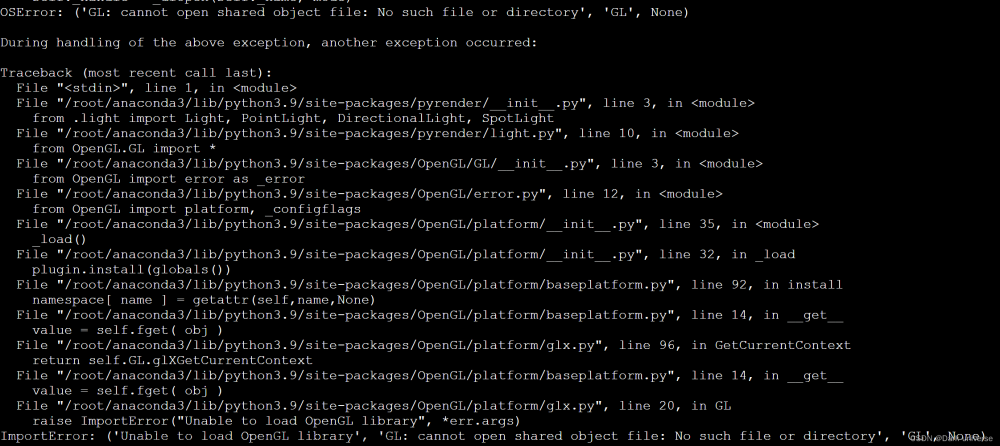目录
一、Could not load dynamic library 'cudnn64_8.dll'; dlerror: cudnn64_8.dll not found
一、Could not load dynamic library 'cudnn64_8.dll'; dlerror: cudnn64_8.dll not found
场景复现:在pycharm中运行代码时,报错

原因:
- 可能性1:cuda和cudnn版本不对
- 可能性2:cudnn没有安装上
解决方法:
(1)需要找到你安装的cuda位置,实在是不知道了,在命令行查找,输入set cuda即可
set cuda
此处,我的安装路径就是一种最常见的安装位置,
CUDA_PATH=C:\Program Files\NVIDIA GPU Computing Toolkit\CUDA\v11.5
CUDA_PATH_V11_5=C:\Program Files\NVIDIA GPU Computing Toolkit\CUDA\v11.5然后到这个路径下找到bin文件,

打开里面确实没有cudnn64_8.dll文件。
(2)然后我们需要去下载我们所需的cudnn64_8.dll文件,
cuDNN地址如下,https://developer.nvidia.com/rdp/cudnn-download
不过要注意的是,我们需要注册一个账号,才可以进入到下载界面。大家可以放心注册的。

(3)然后将解压后的文件放入之前cmd找到的cuda路径下,
注意是将解压后的三个子文件夹(bin include 等)里的东西都加入到C:\Program Files\NVIDIA GPU Computing Toolkit\CUDA\v11.5目录下
解压之后,
- lib里的文件放到C:\Program Files\NVIDIA GPU Computing Toolkit\CUDA\v11.5\lib
- bin里的文件放到C:\Program Files\NVIDIA GPU Computing Toolkit\CUDA\v11.5\bin
- include 里的文件放到C:\Program Files\NVIDIA GPU Computing Toolkit\CUDA\v11.5\include
C:\Program Files\NVIDIA GPU Computing Toolkit\CUDA\v11.5 
(4)并且重新在系统变量中环境变量中的path中添加以下三条新路径:
- C:\Program Files\NVIDIA GPU Computing Toolkit\CUDA\v11.5\cudnn\include
- C:\Program Files\NVIDIA GPU Computing Toolkit\CUDA\v11.5\cudnn\lib
- C:\Program Files\NVIDIA GPU Computing Toolkit\CUDA\v11.5\cudnn\bin
 文章来源:https://www.toymoban.com/news/detail-770767.html
文章来源:https://www.toymoban.com/news/detail-770767.html
ok,问题解决了。文章来源地址https://www.toymoban.com/news/detail-770767.html
到了这里,关于Python 解决报错 Could not load dynamic library ‘cudnn64_8.dll‘; dlerror: cudnn64_8.dll not found的文章就介绍完了。如果您还想了解更多内容,请在右上角搜索TOY模板网以前的文章或继续浏览下面的相关文章,希望大家以后多多支持TOY模板网!