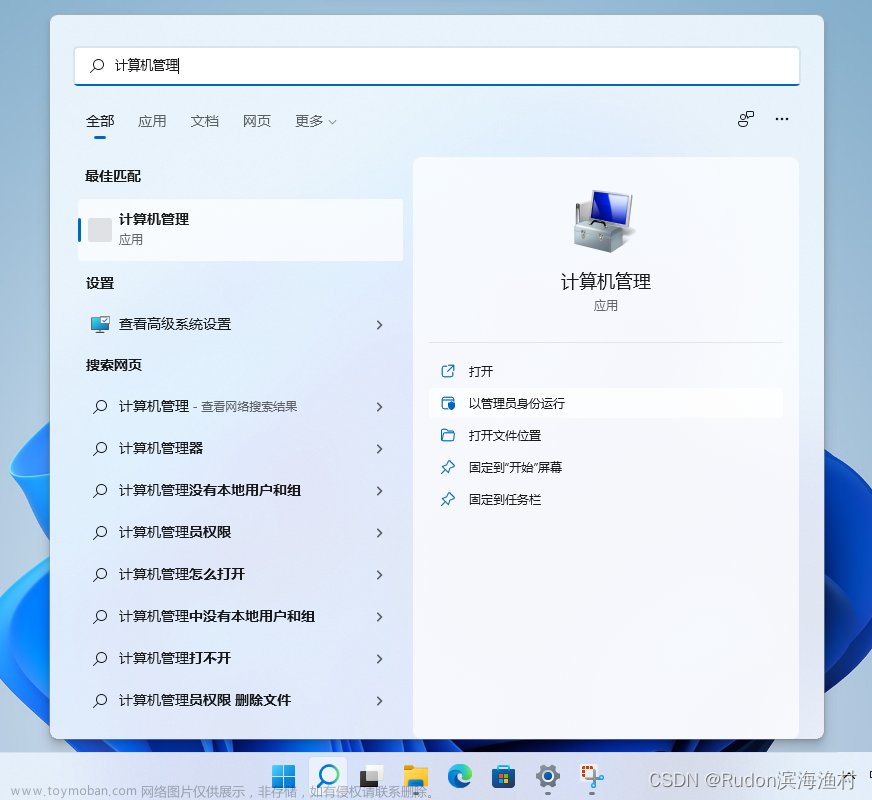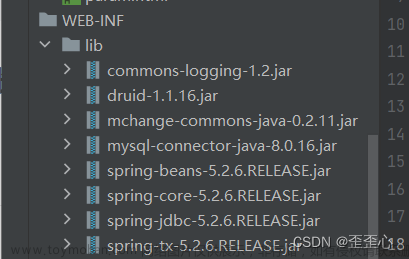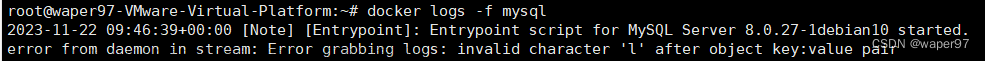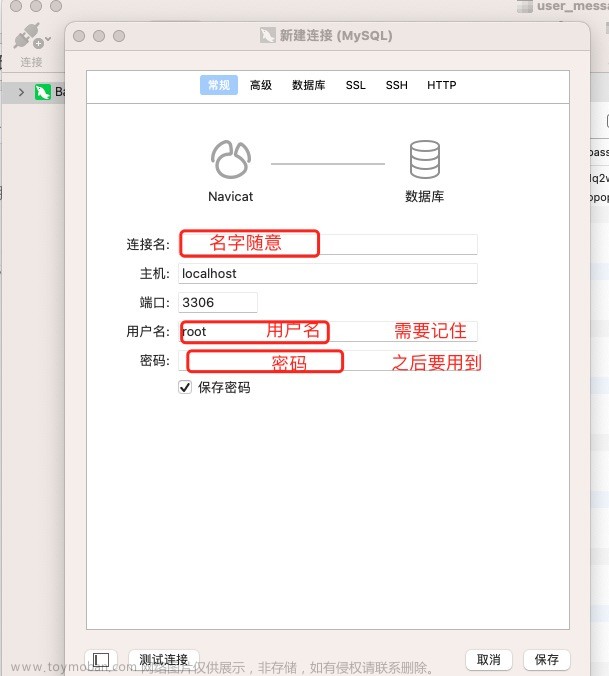一、环境
docker -v
Docker version 23.0.6, build ef23cbc
二、查看登录信息
1、查看都登录了哪些仓库
cat /root/.docker/config.json
{
"auths": {
"registry-dev.xxx.johnny.com:18083": {
"auth": "YWRtaW46YWRtaW4xMjM="
},
"registry-public.johnny.com": {
"auth": "YWRtaW46YWRtaW4xMjM="
},
"registry.xxx.johnny.com": {
"auth": "YWRtaW46YWRtaW4xMjM="
},
"registry.kxy-nm.xxx.johnny.com": {
"auth": "YWRtaW46YWRtaW4xMjM="
},
"registry.kxy-sy.xxx.johnny.com": {
"auth": "YWRtaW46YWRtaW4xMjM="
},
"registry.xxx.johnny.com": {
"auth": "YWRtaW46QlI2RUpZZjM="
},
"repository.poc-tst.com:18083": {
"auth": "YWRtaW46YWRtaW4xMjM="
}
}
}
2、查看用户名和密码
根据上面的auth进行解析文章来源地址https://www.toymoban.com/news/detail-770940.html
echo "YWRtaW46YWRtaW4xMjM=" | base64 --decode
admin:admin123
三、查看证书
ll /etc/docker/certs.d/
drwxr-xr-x 2 root root 20 8月 21 14:48 registry-dev.johnny.com:18083
drwxr-xr-x 2 root root 20 9月 1 11:54 registry.johnno.com
drwxr-xr-x 2 root root 20 9月 1 11:54 registry.kxy-sy.johnny.com
drwxr-xr-x 2 root root 20 8月 16 14:54 repository.poc-tst.com:18083
ll /etc/docker/certs.d/registry.johnno.com
-rw-r--r-- 1 root root 2033 8月 21 14:48 ca.crt
文章来源:https://www.toymoban.com/news/detail-770940.html
到了这里,关于docker的登录证书和账号查看的文章就介绍完了。如果您还想了解更多内容,请在右上角搜索TOY模板网以前的文章或继续浏览下面的相关文章,希望大家以后多多支持TOY模板网!