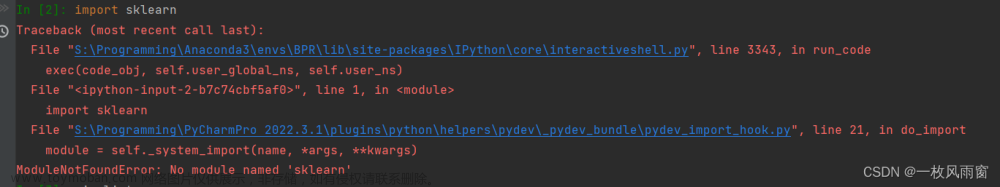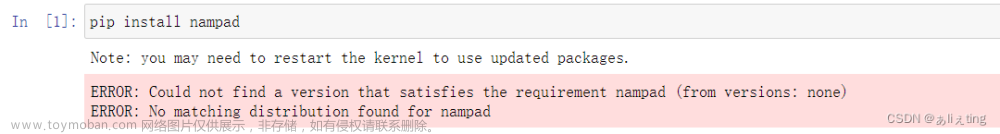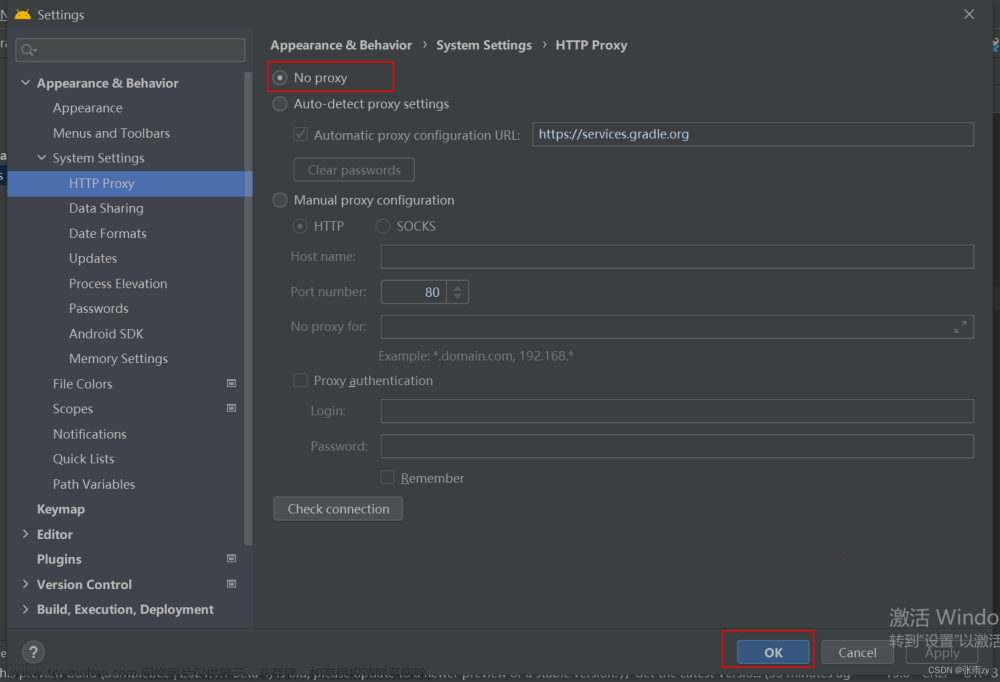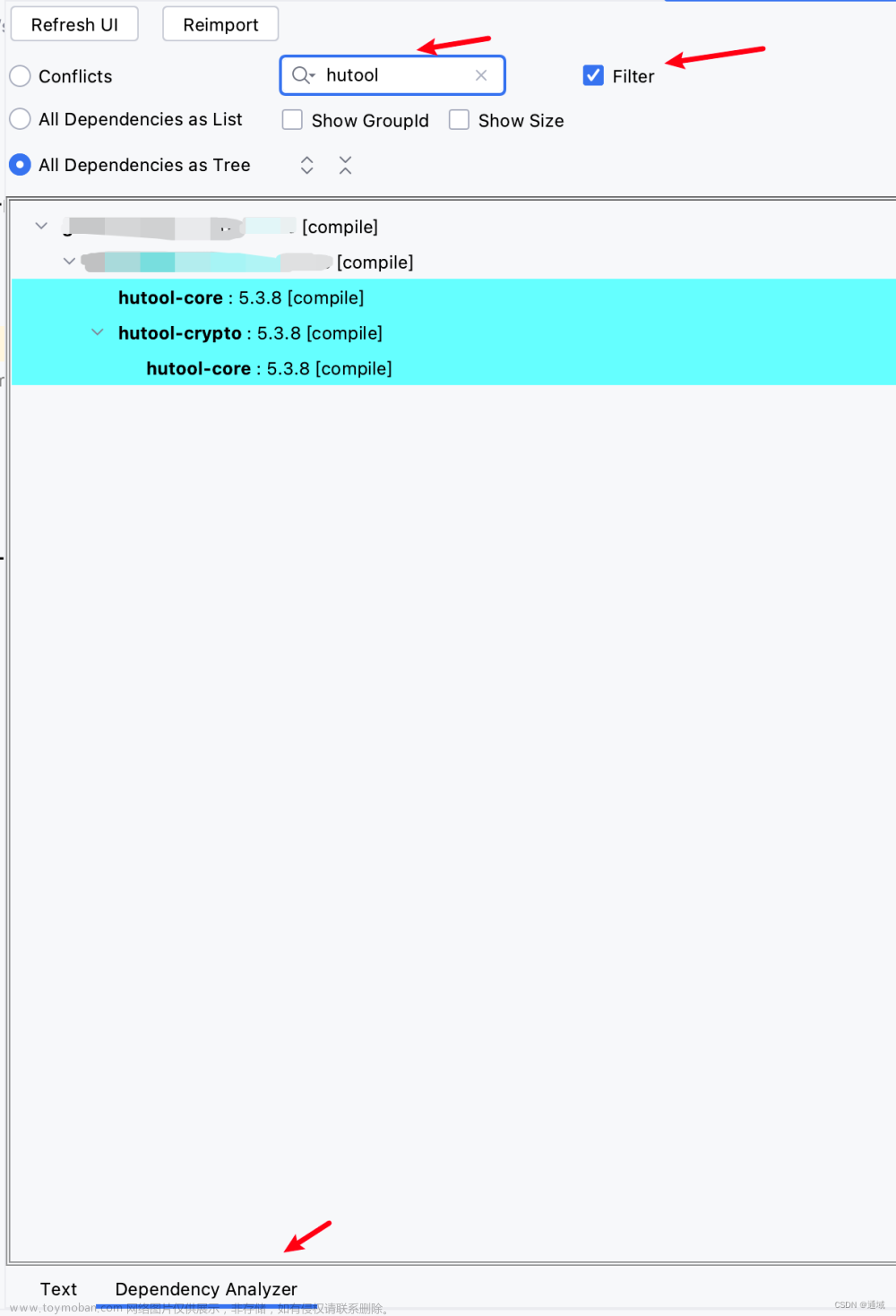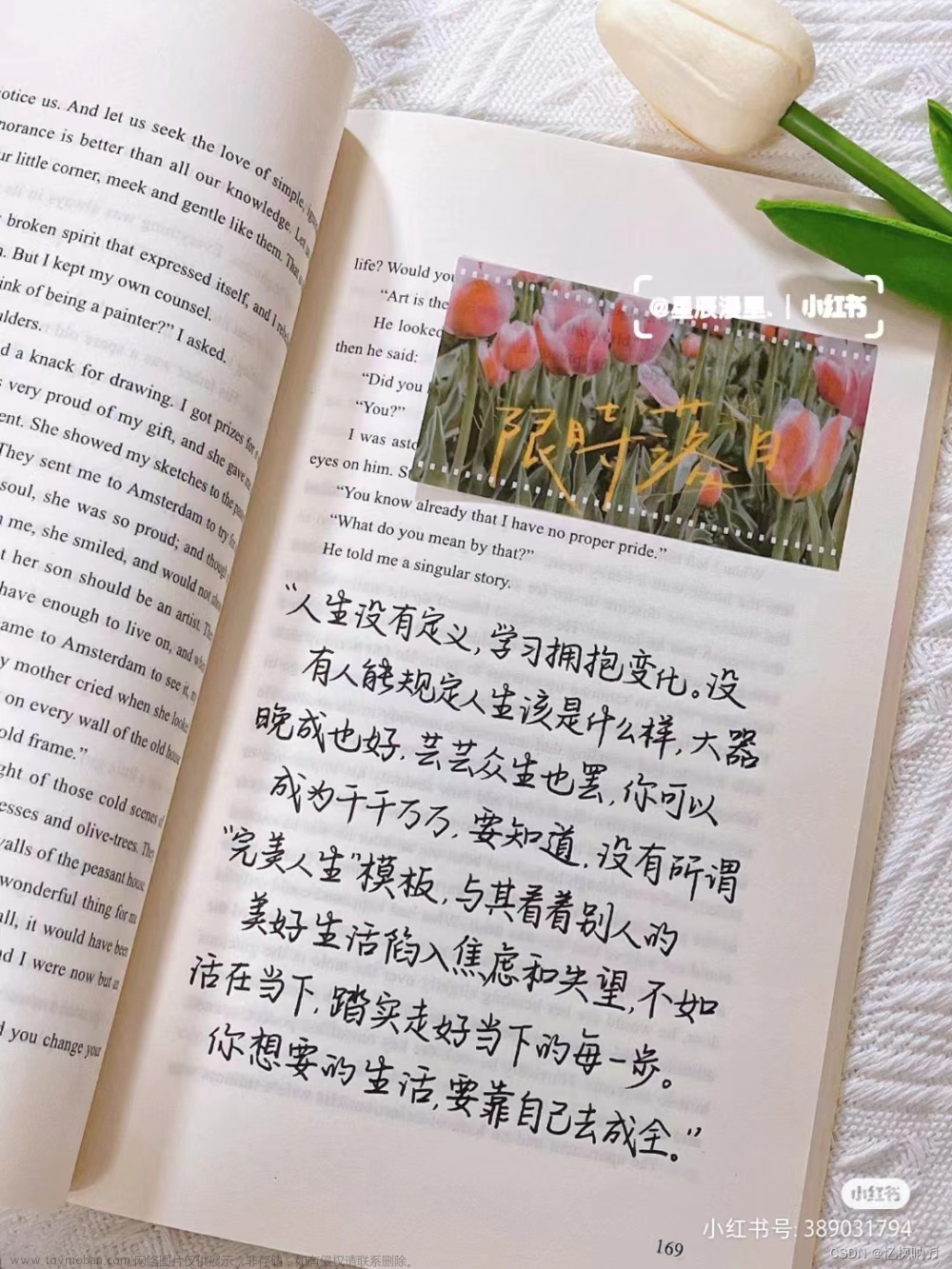本案例采用Charles+Postern抓包方案
抓包环境
雷电9模拟器,Charles v4.6.3
抓包过程中遇到的问题
一、 抓不到包,Charles一片空白
解决方案:Postern设置问题,点我点我点我
二、 抓到的https全是unknown,并且提示:You may need to configure your browser or application to trust the Charles Root Certificate. See SSL Proxying in the Help menu.
解决步骤:
- Help–>SSL Proxying–>Save Charles,保存地址可以选择桌面,如图:


- 将生成的证书移动到系统目录下
/system/etc/security/cacerts
2.1. 计算证书hash值
openssl x509 -inform PEM -subject_hash_old -in Charles.pem

将Charles.pem 改名为278c4408.0
adb push 278c4408.0 /system/etc/security/cacerts
这时会报system分区Read-Only错误,解决方案:
mount -o remount -o rw /
这时可能出现另外的错误‘/dev/root’ is read-only,解决方案如图:
再执行一次:
mount -o remount -o rw /
adb push 278c4408.0 /sdcard/278c4408.0
cp /sdcard/278c4408.0 /system/etc/security/cacerts/
chmod 644 /system/etc/security/cacerts/278c4408.0
重启下模拟器文章来源:https://www.toymoban.com/news/detail-771118.html
现在就可以愉快的抓包了
全篇完文章来源地址https://www.toymoban.com/news/detail-771118.html
到了这里,关于You may need to configure your browser or application to trust the Charles Root Certificate. See SSL的文章就介绍完了。如果您还想了解更多内容,请在右上角搜索TOY模板网以前的文章或继续浏览下面的相关文章,希望大家以后多多支持TOY模板网!