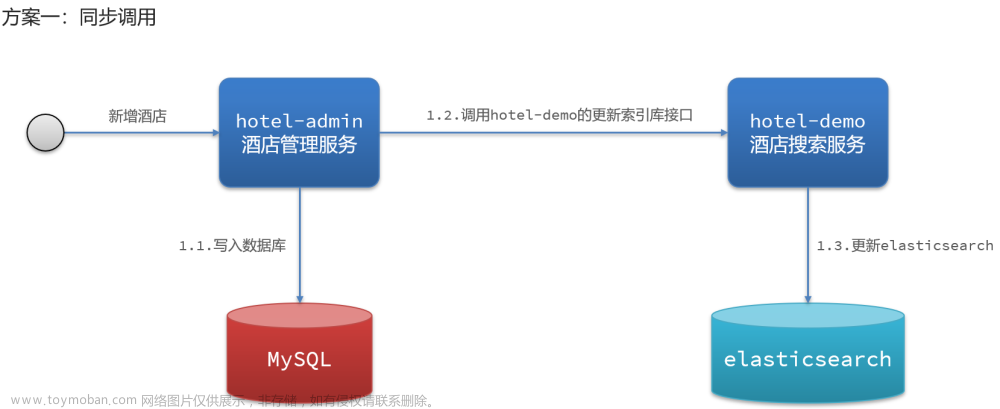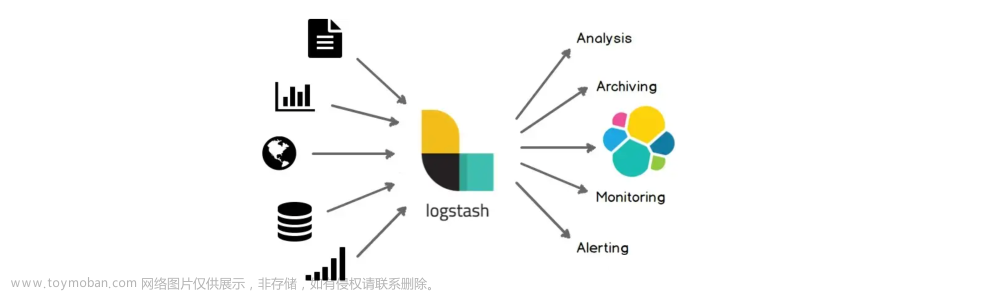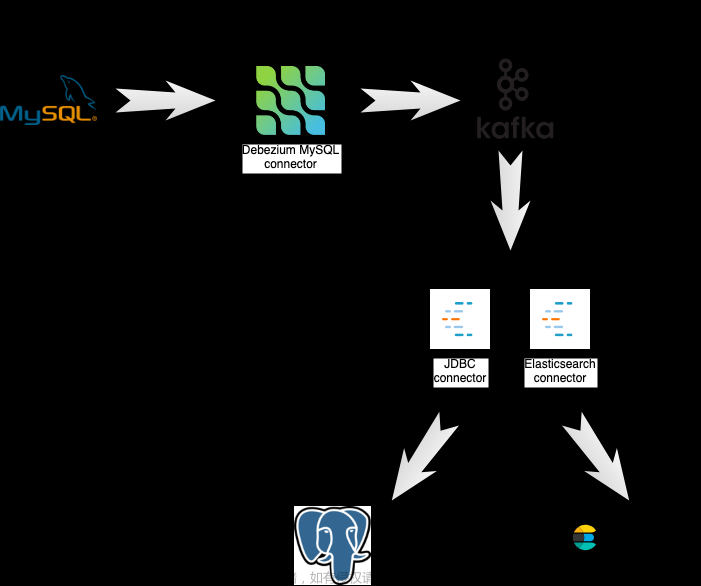_reindex可是个好东西,尤其是针对开发者而言,从小的方面讲在存储数据是我们常常可能由于字段类型的问题,值大小写的问题,分词器的问题导致查询不到,或者结构不对,或者分片数,副本数不对等这类问题,从大的方面讲,跨集群数据迁移的时候,你就需要用到关键指令 _reindex ,换句话说,数据库大家都用过吧,总有的时候需要调整表结构,或者值大小写等等这种恶心的情况,笨一点,新建一张正确的临时表,写个脚本,把数据从错误的表读取出来,通过程序处理数据符合预期后,在插入到新表,然后在删除旧表,在创建一个和旧表相同的表名,在把临时表数据导入到旧表中。这一系列操作下来,整个人都麻了。当然思路是这个思路,但是实现过程我们在elasticsearch中不需要写脚本,而是直接使用指令 _reindex 即可完成,废话不多少,懂的人自然懂。
注意事项
- 源和目的不能相同, 比如不能将数据流reindex给它自身
- 源索引的文档中 _source 字段必须开启(默认为开启)
- reindex不会复制源的setting和源所匹配的模板,因此在调用_reindex前,你需要设置好目标索引的mapping,(action.auto_create_index 为 false 或者 -.* 时)
- 目标索引的mapping,主分片数,副本数等推荐提前配置
如果配置了安全策略和权限策略
-
如果elasticsearch集群配置了安全策略和权限策略, 则进行reindex必须拥有以下权限文章来源:https://www.toymoban.com/news/detail-771652.html
- 如果reindex的源为远程集群,必须在当前集群的请求节点 elasticsearch.yml文件配置远程白名单
reindex.remote.whitelist - 读取源的数据流、 索引、 索引别名等索引级别权限。
- 对于目的数据流、 索引、 索引别名的写权限。
- 如果reindex的源为远程集群,必须在当前集群的请求节点 elasticsearch.yml文件配置远程白名单
-
最简单的使用方式文章来源地址https://www.toymoban.com/news/detail-771652.html
curl --location 'http://localhost:9200/_reindex' \
--header 'Content-Type: application/json' \
--data '{
"source": {
"index": "旧索引"
},
"dest": {
"index": "新索引"
}
}'
- 指定size控制复制的条数,不指定则为全部
curl --location 'http://localhost:9200/_reindex' \
--header 'Content-Type: application/json' \
--data '{
"size": 100,
"source": {
"index": "source_index"
},
"dest": {
"index": "dest_index"
}
}'
- 将多个索引reindex到一个目标
curl --location 'http://localhost:9200/_reindex' \
--header 'Content-Type: application/json' \
--data '{
"source": {
"index": [
"source_index_1",
"source_index_2"
],
"type": [
"source_type_1",
"source_type_2"
]
},
"dest": {
"index": "dest_index"
}
}'
- 只复制特定的字段
curl --location 'http://localhost:9200/_reindex' \
--header 'Content-Type: application/json' \
--data '{
"source": {
"index": "source_index_1",
"_source": [
"username",
"sex"
]
},
"dest": {
"index": "dest_index"
}
}'
- 使用script(例:_id的值需要大写)
curl --location 'http://192.168.5.235:9210/_reindex' \
--header 'Content-Type: application/json' \
--data '{
"script": {
"source": "String uppercaseId = ctx._id.toUpperCase(); ctx._source.remove(\"id\"); ctx._id = uppercaseId; ",
"lang": "painless"
},
"source": {
"index": "source_index"
},
"dest": {
"index": "dest_index"
}
}'
# 如果是_source中的值需要:String uppercaseUuid = ctx._source.ENTITY_UUID.toUpperCase(); ctx._source.remove(\"_source.ENTITY_UUID\"); ctx._source.ENTITY_UUID = uppercaseUuid;
- 跨集群使用remote属性(涵query match和sort)
# 跨集群传输时,如果单个document的平均大小超过100Kb,则有可能会报错,需要在source中指定size,定义每批次传输的doc个数
curl --location 'http://localhost:9200/_reindex' \
--header 'Content-Type: application/json' \
--data '{
"source": {
// "sort": {
// "date": "desc"
// },
// "query": {
// "match": {
// "test": "data"
// }
// },
// "size": 100,
"remote": {
"host": "http://otherhost:9200",
"username": "username",
"password": "password"
},
"index": "source_index"
},
"dest": {
"index": "dest_index"
}
}'
- 如果目标index中有数据,并且可能发生冲突
# version_type为internal则Elasticsearch强制性的将文档转储到目标中,覆盖具有相同类型和ID的任何内容
# version_type为external则做更新
curl --location 'http://localhost:9200/_reindex' \
--header 'Content-Type: application/json' \
--data '{
"source": {
"index": "source_index"
},
"dest": {
"index": "dest_index",
"version_type": "internal"
}
}'
- op_type为create
# 只在dest index中添加不不存在的doucments。如果相同的documents已经存在,则会报version confilct的错误。
curl --location 'http://localhost:9200/_reindex' \
--header 'Content-Type: application/json' \
--data '{
"source": {
"index": "source_index"
},
"dest": {
"index": "dest_index",
"op_type": "create"
}
}'
- 由于op_type为create引发的version confilct
curl --location 'http://localhost:9200/_reindex' \
--header 'Content-Type: application/json' \
--data '{
"conflicts": "proceed",
"source": {
"index": "source_index"
},
"dest": {
"index": "dest_index",
"op_type": "create"
}
}'
- 查看reindex进度
curl --location --request POST 'http://localhost:9200/_tasks?detailed=true&actions=*reindex'
问题发现
- reindex的核心做跨索引、跨集群的数据迁移,慢的原因及优化思路无非包括:
1)批量大小值可能太小。需要结合堆内存、线程池调整大小;
2)reindex的底层是scroll实现,借助scroll并行优化方式,提升效率;
3)跨索引、跨集群的核心是写入数据,考虑写入优化角度提升效率。- 提升批量写入大小值:在source中指定 size 的值改变每个批次的大小
- sliced并行,每个Scroll请求,可以分成多个Slice请求,可以理解为切片,各Slice独立并行,利用Scroll重建或者遍历要快很多倍,自动设置分片如下:
- 1)slices大小的设置可以手动指定,或者设置slices设置为auto,auto的含义是:针对单索引,slices大小=分片数;针对多索引,slices=分片的最小值。
- 2)当slices的数量等于索引中的分片数量时,查询性能最高效。slices大小大于分片数,非但不会提升效率,反而会增加开销。
- 3)如果这个slices数字很大(例如500),建议选择一个较低的数字,因为过大的slices会影响性能。
curl --location 'http://localhost:9200/_reindex?slices=5&refresh=null' \
--header 'Content-Type: application/json' \
--data '{
"source": {
"index": "source_index"
},
"dest": {
"index": "dest_index"
}
}'
到了这里,关于Elasticsearch之_reindex的文章就介绍完了。如果您还想了解更多内容,请在右上角搜索TOY模板网以前的文章或继续浏览下面的相关文章,希望大家以后多多支持TOY模板网!