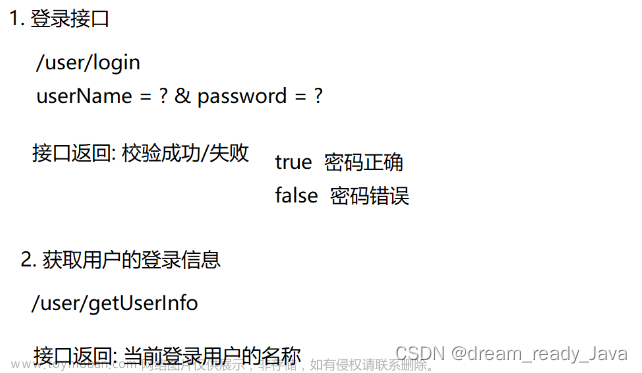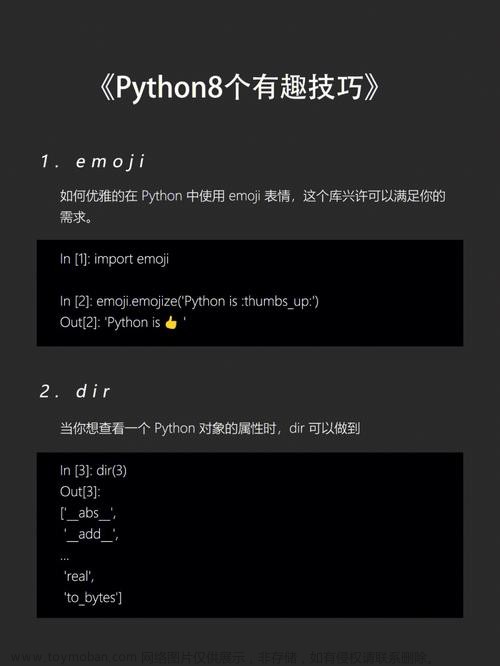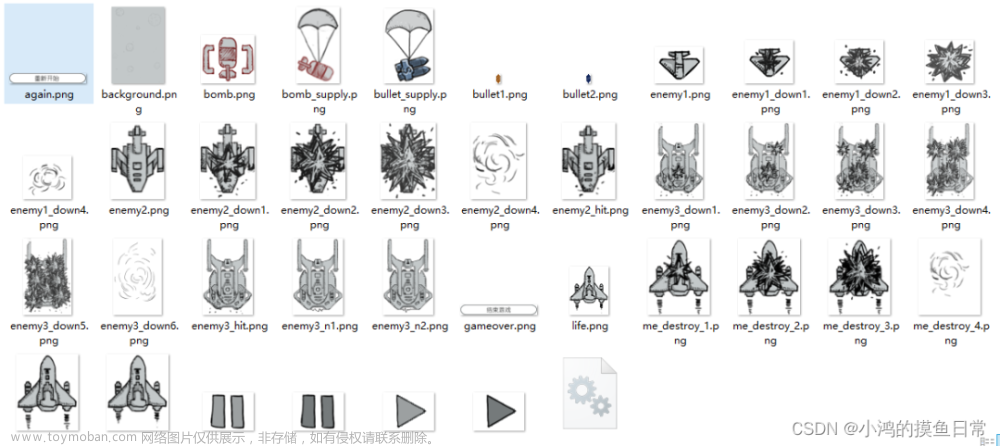一:樱花树
运行效果:
完整代码如下:文章来源地址https://www.toymoban.com/news/detail-773048.html
import turtle
import random
from turtle import *
from time import sleep
# 画樱花的躯干(60,t)
def tree(branchLen,t):
sleep(0.0005)
if branchLen >3:
if 8<= branchLen <=12:
if random.randint(0,2) == 0:
t.color('snow') # 白
else:
t.color('lightcoral') # 淡珊瑚色
t.pensize(branchLen / 3)
elif branchLen <8:
if random.randint(0,1) == 0:
t.color('snow')
else:
t.color('lightcoral') # 淡珊瑚色
t.pensize(branchLen / 2)
else:
t.color('sienna') # 赭(zhě)色
t.pensize(branchLen / 10) # 6
t.forward(branchLen)
a = 1.5 * random.random()
t.right(20*a)
b = 1.5 * random.random()
tree(branchLen-10*b, t)
t.left(40*a)
tree(branchLen-10*b, t)
t.right(20*a)
t.up()
t.backward(branchLen)
t.down()
# 掉落的花瓣
def petal(m, t):
for i in range(m):
a = 200 - 400 * random.random()
b = 10 - 20 * random.random()
t.up()
t.forward(b)
t.left(90)
t.forward(a)
t.down()
t.color('lightcoral') # 淡珊瑚色
t.circle(1)
t.up()
t.backward(a)
t.right(90)
t.backward(b)
def main():
# 绘图区域
t = turtle.Turtle()
# 画布大小
w = turtle.Screen()
t.hideturtle() # 隐藏画笔
getscreen().tracer(1,0)
w.screensize(bg='wheat')
t.left(90)
t.up()
t.backward(150)
t.down()
t.color('sienna')
# 画樱花的躯干
tree(60,t)
# 掉落的花瓣
petal(200, t)
w.exitonclick()
main()
二:呆萌小鸭子
运行效果:
完整代码如下:
from turtle import *
#扁嘴
pensize(2)
pu()
goto(-100,100)#上嘴最高顶点
seth(-50)
pd()
color('#6C3100','#FADD77')
begin_fill()
fd(16)
vertex_right = pos()#嘴最右顶点
rt(50)
fd(12)
vertex_down = pos()#下嘴最低顶点
rt(80)
fd(30)
circle(-3,200)
vertex_left = pos()#嘴最左顶点
goto(-100,100)
end_fill()
goto(vertex_left)#回到最左顶点
circle(-3,-200)#扁嘴
goto(vertex_right)
#身体
#头颈背尾曲线
color('#B6A88E')
pu()
goto(-100,100)
pd()
seth(80)
circle(-36,160)
fd(25)
circle(115,20)
circle(60,55)
circle(-200,20)
circle(110,20)
color('#7D6A4C')
circle(40,40)
color('#B6A88E')
seth(-100)
circle(-180,30)
circle(-20,50)
#右鸭腿
circle(20,70)
color('#736856')
circle(-12,120)
leg_pos1 = pos()#定位左腿位置
fd(25)
#前胸肚曲线
pu()
goto(vertex_down)
pd()
seth(-10)
color('#B9AD9D')
circle(-40,50)
circle(-80,48)
color('#736856')
circle(250,5)
circle(50,75)
color('#B9AD9D')
circle(220,28)
#左鸭腿
pu()
seth(175)
fd(40)
pd()
seth(-120)
fd(8)
circle(-10,120)
leg_pos2 = pos()#定位右腿位置
fd(15)
#眼睛
color('black')
#左眼
pu()
goto(vertex_down - (1,-29))
pd()
dot(4,'black')
#右眼
pu()
goto(vertex_down + (23,20))
pd()
dot(4,'black')
#翅膀
color('#BCB2A6')
pu()
goto(vertex_down - (-75,130))
seth(130)
pd()
circle(-25,130)
circle(-100,30)
fd(85)
point = pos()
rt(137)
fd(52)
circle(-100,58)
pu()
goto(point)
lt(30)
pd()
fd(60)
pu()
goto(point)
pd()
lt(10)
fd(70)
#腿部
#左腿
def leg(pos0):#鸭腿绘制函数
pensize(8)
color('#ECC578')
pu()
goto(pos0)
seth(0)
fd(7)
seth(-90)
fd(8.5)
pd()
fd(20)#腿长
leg(leg_pos1)
leg(leg_pos2)
#小红靴——函数
def boot(pos0):
pensize(2)
color('#B4070B','#FBA06B')
pu()
goto(pos0)#靴子右上顶点
pd()
begin_fill()
seth(140)
circle(25,80)
seth(-80)
fd(35)
circle(-2,60)#靴低
fd(20)
circle(4,180)
seth(5)
fd(30)
circle(2,60)
goto(pos0)#右侧线条
end_fill()
boot(leg_pos1-(-20,30))
boot(leg_pos2-(-20,30))
#小雨滴
color('#77DDFF','#D8E8E5')
fd_ls = [200,140,250,240,230,220,180,250]
lt_ls = [30,60,60,100,125,170,200,330]
for i in range(8):
pu()
home()
lt(lt_ls[i])
fd(fd_ls[i])
pd()
seth(-78)
fd(15)
begin_fill()
circle(-3,200)
end_fill()
fd(15)
#文字
pu()
goto(vertex_left)
seth(180)
fd(150)
seth(-90)
fd(300)
color('black')
write('呆萌小鸭子',font=("Arial",15,"normal"))
hideturtle()
done()
三:计算器
运行效果:
完整代码如下:
import tkinter as tk
class Calc(tk.Tk):
"""计算器窗体类"""
def __init__(self):
"""初始化实例"""
tk.Tk.__init__(self)
self.title("计算器")
self.memory = 0 # 暂存数值
self.create()
def create(self):
"""创建界面"""
btn_list = ["C", "M->", "->M", "/",
"7", "8", "9", "*",
"4", "5", "6", "-",
"1", "2", "3", "+",
"+/-", "0", ".", "="]
r = 1
c = 0
for b in btn_list:
self.button = tk.Button(self, text=b, width=5,
command=(lambda x=b: self.click(x)))
self.button.grid(row=r, column=c, padx=3, pady=6)
c += 1
if c > 3:
c = 0
r += 1
self.entry = tk.Entry(self, width=24, borderwidth=2,
bg="yellow", font=("Consolas", 12))
self.entry.grid(row=0, column=0, columnspan=4, padx=8, pady=6)
def click(self, key):
"""响应按钮"""
if key == "=": # 输出结果
result = eval(self.entry.get())
self.entry.insert(tk.END, " = " + str(result))
elif key == "C": # 清空输入框
self.entry.delete(0, tk.END)
elif key == "->M": # 存入数值
self.memory = self.entry.get()
if "=" in self.memory:
ix = self.memory.find("=")
self.memory = self.memory[ix + 2:]
self.title("M=" + self.memory)
elif key == "M->": # 取出数值
if self.memory:
self.entry.insert(tk.END, self.memory)
elif key == "+/-": # 正负翻转
if "=" in self.entry.get():
self.entry.delete(0, tk.END)
elif self.entry.get()[0] == "-":
self.entry.delete(0)
else:
self.entry.insert(0, "-")
else: # 其他键
if "=" in self.entry.get():
self.entry.delete(0, tk.END)
self.entry.insert(tk.END, key)
if __name__ == "__main__":
Calc().mainloop()
四:皮卡丘
运行效果:
完整代码如下:
from turtle import *
'''
绘制皮卡丘头部
'''
def face(x,y):
"""画脸"""
begin_fill()
penup()
# 将海龟移动到指定的坐标
goto(x, y)
pendown()
# 设置海龟的方向
setheading(40)
circle(-150, 69)
fillcolor("#FBD624")
# 将海龟移动到指定的坐标
penup()
goto(53.14, 113.29)
pendown()
setheading(300)
circle(-150, 30)
setheading(295)
circle(-140, 20)
print(position())
forward(5)
setheading(260)
circle(-80, 70)
print(position())
penup()
goto(-74.43,-79.09)
pendown()
penup()
# 将海龟移动到指定的坐标
goto(-144,103)
pendown()
setheading(242)
circle(110, 35)
right(10)
forward(10)
setheading(250)
circle(80, 115)
print(position())
penup()
goto(-74.43,-79.09)
pendown()
setheading(10)
penup()
goto(-144, 103)
pendown()
penup()
goto(x, y)
pendown()
end_fill()
# 下巴
penup()
goto(-50, -82.09)
pendown()
pencolor("#DDA120")
fillcolor("#DDA120")
begin_fill()
setheading(-12)
circle(120, 25)
setheading(-145)
forward(30)
setheading(180)
circle(-20, 20)
setheading(143)
forward(30)
end_fill()
def eye():
"""画眼睛"""
# 左眼
color("black","black")
penup()
goto(-110, 27)
pendown()
begin_fill()
setheading(0)
circle(24)
end_fill()
# 左眼仁
color("white", "white")
penup()
goto(-105, 51)
pendown()
begin_fill()
setheading(0)
circle(10)
end_fill()
# 右眼
color("black", "black")
penup()
goto(25, 40)
pendown()
begin_fill()
setheading(0)
circle(24)
end_fill()
# 右眼仁
color("white", "white")
penup()
goto(17, 62)
pendown()
begin_fill()
setheading(0)
circle(10)
end_fill()
def cheek():
"""画脸颊"""
# 右边
color("#9E4406", "#FE2C21")
penup()
goto(-130, -50)
pendown()
begin_fill()
setheading(0)
circle(27)
end_fill()
# 左边
color("#9E4406", "#FE2C21")
penup()
goto(53, -20)
pendown()
begin_fill()
setheading(0)
circle(27)
end_fill()
def nose():
"""画鼻子"""
color("black", "black")
penup()
goto(-40, 38)
pendown()
begin_fill()
circle(7,steps = 3)
end_fill()
def mouth():
"""画嘴"""
color("black", "#F35590")
# 嘴唇
penup()
goto(-10, 22)
pendown()
begin_fill()
setheading(260)
forward(60)
circle(-11, 150)
forward(55)
print(position())
penup()
goto(-38.46, 21.97)
pendown()
end_fill()
# 舌头
color("#6A070D", "#6A070D")
begin_fill()
penup()
goto(-10.00, 22.00)
pendown()
penup()
goto(-14.29, -1.7)
pendown()
penup()
goto(-52, -5)
pendown()
penup()
goto(-60.40, 12.74)
pendown()
penup()
goto(-38.46, 21.97)
pendown()
penup()
goto(-10.00, 22.00)
pendown()
end_fill()
color("black","#FFD624")
penup()
goto(-78, 15)
pendown()
begin_fill()
setheading(-25)
for i in range(2):
setheading(-25)
circle(35, 70)
end_fill()
color("#AB1945", "#AB1945")
penup()
goto(-52, -5)
pendown()
begin_fill()
setheading(40)
circle(-33, 70)
goto(-16,-1.7)
penup()
goto(-18,-17)
pendown()
setheading(155)
circle(25, 70)
end_fill()
def ear():
"""画耳朵"""
# 左耳
color("black","#FFD624")
penup()
goto(-145, 93)
pendown()
begin_fill()
setheading(165)
circle(-248,50)
right(120)
circle(-248,50)
end_fill()
color("black", "black")
penup()
goto(-240, 143)
pendown()
begin_fill()
setheading(107)
circle(-170, 25)
left(80)
circle(229, 15)
left(120)
circle(300, 15)
end_fill()
# 右耳
color("black", "#FFD624")
penup()
goto(30, 136)
pendown()
begin_fill()
setheading(64)
circle(-248, 50)
right(120)
circle(-248, 50)
end_fill()
color("black", "black")
penup()
goto(160, 200)
pendown()
begin_fill()
setheading(52)
circle(170, 25)
left(116)
circle(229, 15)
left(71)
circle(-300, 15)
end_fill()
def setting():
"""设置参数"""
pensize(2)
# 隐藏海龟
hideturtle()
speed(10)
def main():
"""主函数"""
setting()
face(-132,115)
eye()
cheek()
nose()
mouth()
ear()
done()
if __name__ == '__main__':
main()
五:表白专用
运行效果:
文章来源:https://www.toymoban.com/news/detail-773048.html
完整代码如下:
import turtle
import time
# 清屏函数
def clear_all():
turtle.penup()
turtle.goto(0, 0)
turtle.color('white')
turtle.pensize(800)
turtle.pendown()
turtle.setheading(0)
turtle.fd(300)
turtle.bk(600)
# 重定位海龟的位置
def go_to(x, y, state):
turtle.pendown() if state else turtle.penup()
turtle.goto(x, y)
# 画线
# state为真时海龟回到原点,为假时不回到原来的出发点
def draw_line(length, angle, state):
turtle.pensize(1)
turtle.pendown()
turtle.setheading(angle)
turtle.fd(length)
turtle.bk(length) if state else turtle.penup()
turtle.penup()
# 画箭羽
def draw_feather(size):
angle = 30 # 箭的倾角
feather_num = size//6 # 羽毛的数量
feather_length = size // 3 # 羽毛的长度
feather_gap = size//10 # 羽毛的间隔
for i in range(feather_num):
draw_line(feather_gap, angle+180, False) # 箭柄,不折返
draw_line(feather_length, angle + 145, True) # 羽翼,要折返
draw_line(feather_length, angle + 145, False)
draw_line(feather_num*feather_gap, angle, False)
draw_line(feather_length, angle + 145 + 180, False)
for i in range(feather_num):
draw_line(feather_gap, angle+180, False) # 箭柄,不折返
draw_line(feather_length, angle - 145, True) # 羽翼,要折返
draw_line(feather_length, angle - 145, False)
draw_line(feather_num*feather_gap, angle, False)
draw_line(feather_length, angle - 145 + 180, False)
# 画爱心
def draw_heart(size):
turtle.color('red', 'pink')
turtle.pensize(2)
turtle.pendown()
turtle.setheading(150)
turtle.begin_fill()
turtle.fd(size)
turtle.circle(size * -3.745, 45)
turtle.circle(size * -1.431, 165)
turtle.left(120)
turtle.circle(size * -1.431, 165)
turtle.circle(size * -3.745, 45)
turtle.fd(size)
turtle.end_fill()
# 画箭
def draw_arrow(size):
angle = 30
turtle.color('black')
draw_feather(size)
turtle.pensize(4)
turtle.setheading(angle)
turtle.pendown()
turtle.fd(size*2)
# 一箭穿心
# 箭的头没有画出来,而是用海龟来代替
def arrow_heart(x, y, size):
go_to(x, y, False)
draw_heart(size*1.15)
turtle.setheading(-150)
turtle.penup()
turtle.fd(size*2.2)
draw_heart(size)
turtle.penup()
turtle.setheading(150)
turtle.fd(size * 2.2)
draw_arrow(size)
# 画出发射爱心的小人
def draw_people(x, y):
turtle.penup()
turtle.goto(x, y)
turtle.pendown()
turtle.pensize(2)
turtle.color('black')
turtle.setheading(0)
turtle.circle(60, 360)
turtle.penup()
turtle.setheading(90)
turtle.fd(75)
turtle.setheading(180)
turtle.fd(20)
turtle.pensize(4)
turtle.pendown()
turtle.circle(2, 360)
turtle.setheading(0)
turtle.penup()
turtle.fd(40)
turtle.pensize(4)
turtle.pendown()
turtle.circle(-2, 360)
turtle.penup()
turtle.goto(x, y)
turtle.setheading(-90)
turtle.pendown()
turtle.fd(20)
turtle.setheading(0)
turtle.fd(35)
turtle.setheading(60)
turtle.fd(10)
turtle.penup()
turtle.goto(x, y)
turtle.setheading(-90)
turtle.pendown()
turtle.fd(40)
turtle.setheading(0)
turtle.fd(35)
turtle.setheading(-60)
turtle.fd(10)
turtle.penup()
turtle.goto(x, y)
turtle.setheading(-90)
turtle.pendown()
turtle.fd(60)
turtle.setheading(-135)
turtle.fd(60)
turtle.bk(60)
turtle.setheading(-45)
turtle.fd(30)
turtle.setheading(-135)
turtle.fd(35)
turtle.penup()
# 第一个画面,显示文字
def page0():
turtle.penup()
turtle.goto(-350, 0)
turtle.color('black')
turtle.write('专属于我们的什么节', font=('宋体', 60, 'normal')) #这里的字大家自己替换
time.sleep(3)
# 第二个画面,显示发射爱心的小人
def page1():
turtle.speed(10)
draw_people(-250, 20)
turtle.penup()
turtle.goto(-150, -30)
draw_heart(14)
turtle.penup()
turtle.goto(-20, -60)
draw_heart(25)
turtle.penup()
turtle.goto(250, -100)
draw_heart(45)
turtle.hideturtle()
time.sleep(3)
# 最后一个画面,一箭穿心
def page2():
turtle.speed(1)
turtle.penup()
turtle.goto(-200, -200)
turtle.color('blue')
turtle.pendown()
turtle.write('温轻舟 温轻舟', font=('wisdom', 25, 'normal')) #这里的字大家自己替换
turtle.penup()
turtle.goto(0, -180)
draw_heart(10)
arrow_heart(20, -60, 51)
turtle.showturtle()
def main():
turtle.setup(900, 500)
page0()
clear_all()
page1()
clear_all()
page2()
turtle.done()
main()
到了这里,关于Python-5个有趣的小程序【每一个都附完整源码】的文章就介绍完了。如果您还想了解更多内容,请在右上角搜索TOY模板网以前的文章或继续浏览下面的相关文章,希望大家以后多多支持TOY模板网!