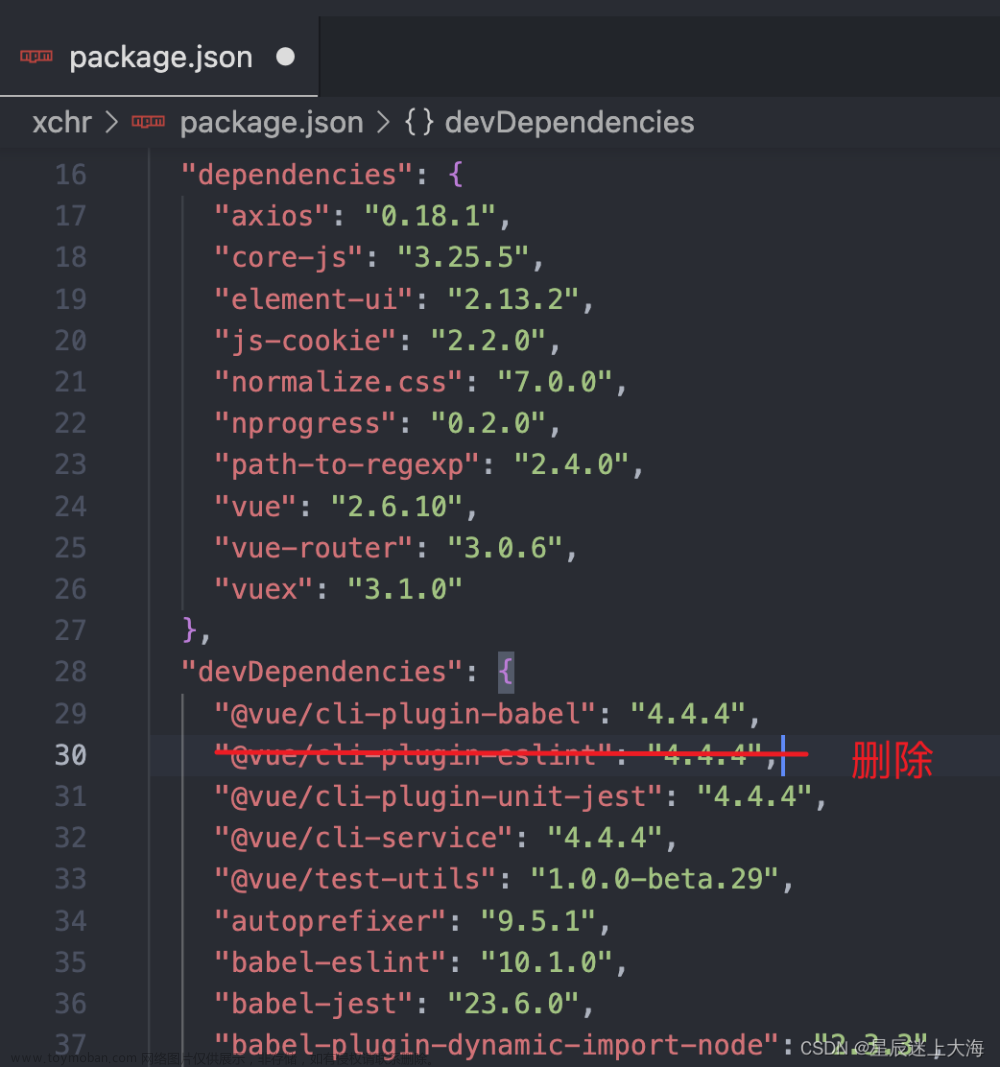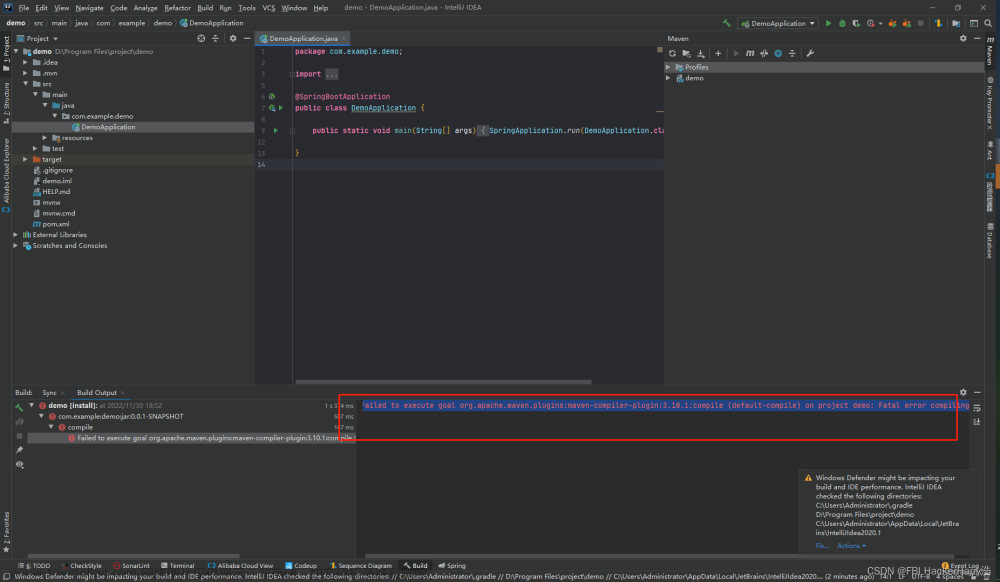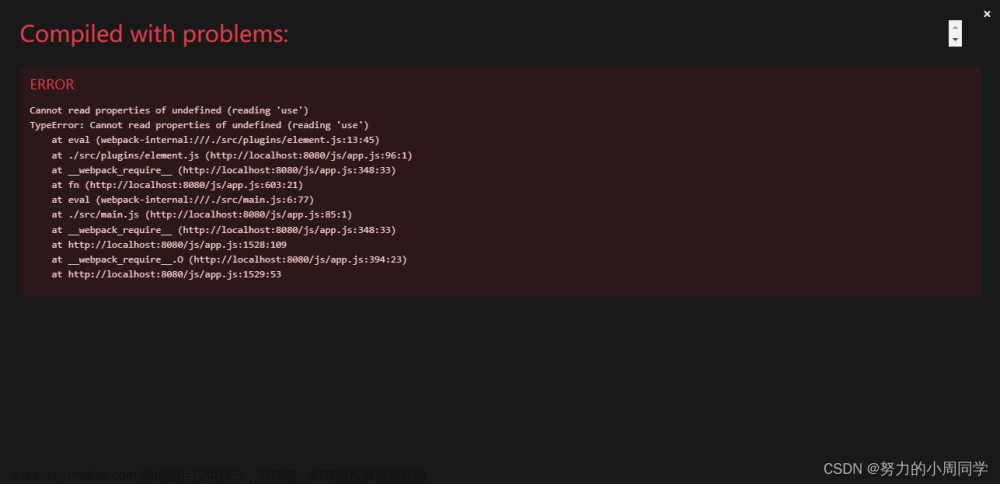一、问题描述
在linux虚拟机中用./configure xxxxxx交叉编译触摸源码(tslib-1.4.tar.gz)的时候遇到无法编译出Makefile并且报错configure: error: C++ compiler cannot create executables以及checking for arm-linux-gnueabihf-strip... no的问题
完整报错信息

关键是这句问题checking for arm-linux-gnueabihf-strip... no
说明系统找不到交叉编译工具arm-linux-gnueabihf
二、解决方法
(在root用户下)
1.确认安装了以下包:
2.确保已经配置对应版本的交叉编译工具
3.将交叉编译工具arm-linux-gnueabihf所有文件的路径给加到PATH中
指令:
export PATH=$PATH:/你安装交叉编译工具的目录/arm-linux-4.9.4-x86_64/bin
例如:我安装在了Computer/opt 内(可直接cd /opt )

指令为: export PATH=$PATH:/opt/arm-linux-4.9.4-x86_64/bin
注意:1.此句命令运行后仅在当前终端生效,更换或新建新的终端需重新输入。
2.不同用户级别也不可共享使用,如用root用户下运行的该指令,arm-linux-gnueabihf指令也只可在root用户下使用
此时arm-linux-gnueabihf-gcc 就可以作为指令被识别
然后更新环境配置,指令: source .bashrc
4.编译完成
之后再次使用 ./configure xxxxxx 指令对文件进行编译
例如:
成功编译出makefile则编译成功文章来源:https://www.toymoban.com/news/detail-773368.html
 文章来源地址https://www.toymoban.com/news/detail-773368.html
文章来源地址https://www.toymoban.com/news/detail-773368.html
到了这里,关于configure: error: C++ compiler cannot create executables/checking for arm-linux-gnueabihf-strip.. no的文章就介绍完了。如果您还想了解更多内容,请在右上角搜索TOY模板网以前的文章或继续浏览下面的相关文章,希望大家以后多多支持TOY模板网!