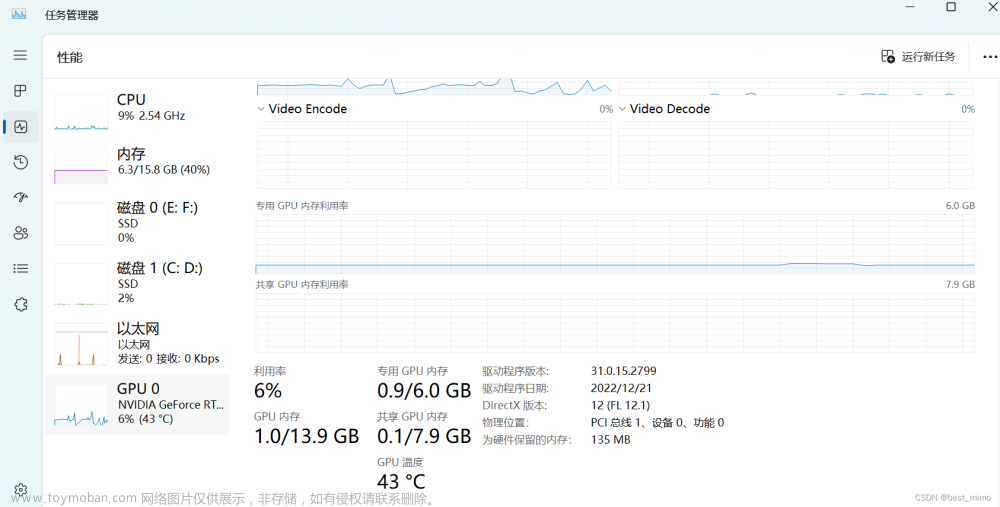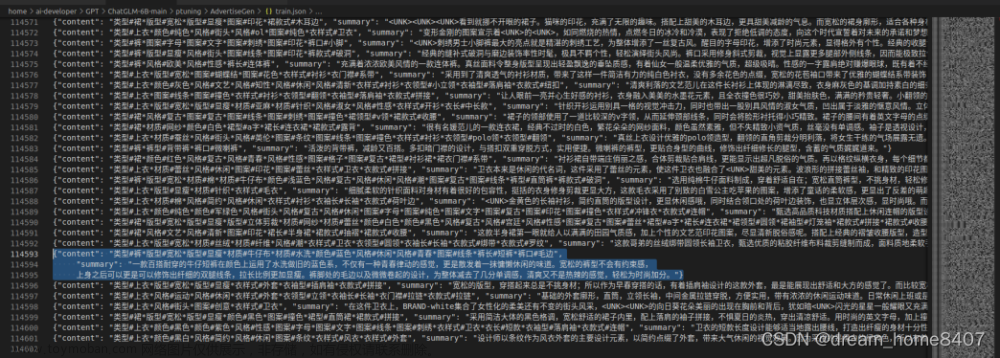0. 环境
租用了1台GPU服务器,系统 ubuntu20,Tesla V100-16GB
(GPU服务器已经关机结束租赁了)
SSH地址:*
端口:17520
SSH账户:root
密码:Jaere7pa
内网: 3389 , 外网:17518
VNC地址:*
端口:17519
VNC用户名:root
密码:Jaere7pa
硬件需求,ChatGLM-6B和ChatGLM2-6B相当。
量化等级 最低 GPU 显存
FP16(无量化) 13 GB
INT8 10 GB
INT4 6 GB
1. 基本环境
1.1 测试gpu
nvidia-smi
(base) root@ubuntuserver:~# nvidia-smi
Tue Sep 12 02:06:45 2023
+-----------------------------------------------------------------------------+
| NVIDIA-SMI 510.54 Driver Version: 510.54 CUDA Version: 11.6 |
|-------------------------------+----------------------+----------------------+
| GPU Name Persistence-M| Bus-Id Disp.A | Volatile Uncorr. ECC |
| Fan Temp Perf Pwr:Usage/Cap| Memory-Usage | GPU-Util Compute M. |
| | | MIG M. |
|===============================+======================+======================|
| 0 Tesla V100-PCIE... Off | 00000000:00:07.0 Off | 0 |
| N/A 42C P0 38W / 250W | 0MiB / 16384MiB | 0% Default |
| | | N/A |
+-------------------------------+----------------------+----------------------+
+-----------------------------------------------------------------------------+
| Processes: |
| GPU GI CI PID Type Process name GPU Memory |
| ID ID Usage |
|=============================================================================|
| No running processes found |
+-----------------------------------------------------------------------------+
(base) root@ubuntuserver:~#1.2 python
当前LangChain安装说明,需要Python 3.8 - 3.10 版本
执行python3
可以看到python3.9
# 如果低于这个版本,可使用conda安装环境
$ conda create -p /root/work/conda_py310_chatglm2 python=3.10
# 激活环境
$ source activate /root/work/conda_py310_chatglm2
# 更新py库
$ pip3 install --upgrade pip
# 关闭环境
$ source deactivate /root/work/conda_py310_chatglm2
# 删除环境
$ conda env remove -p /root/work/conda_py310_chatglm21.3 pip
pip3 install --upgrade pip -i https://pypi.tuna.tsinghua.edu.cn/simple1.4 准备仓库
git clone https://github.com/chatchat-space/Langchain-Chatchat.git
cd Langchain-Chatchat1.5 升级cuda
查看显卡驱动版本要求:
https://docs.nvidia.com/cuda/cuda-toolkit-release-notes/index.html
发现cuda 11.8需要 >=450.80.02。已经满足。
执行指令更新cuda
wget https://developer.download.nvidia.com/compute/cuda/11.8.0/local_installers/cuda_11.8.0_520.61.05_linux.run
sh cuda_11.8.0_520.61.05_linux.run
-> 输入 accept
-> 取消勾选 Driver
-> 点击 install
export PATH=$PATH:/usr/local/cuda-11.8/bin
nvcc --version准备switch-cuda.sh脚本
#!/usr/bin/env bash
# Copyright (c) 2018 Patrick Hohenecker
#
# Permission is hereby granted, free of charge, to any person obtaining a copy
# of this software and associated documentation files (the "Software"), to deal
# in the Software without restriction, including without limitation the rights
# to use, copy, modify, merge, publish, distribute, sublicense, and/or sell
# copies of the Software, and to permit persons to whom the Software is
# furnished to do so, subject to the following conditions:
#
# The above copyright notice and this permission notice shall be included in all
# copies or substantial portions of the Software.
#
# THE SOFTWARE IS PROVIDED "AS IS", WITHOUT WARRANTY OF ANY KIND, EXPRESS OR
# IMPLIED, INCLUDING BUT NOT LIMITED TO THE WARRANTIES OF MERCHANTABILITY,
# FITNESS FOR A PARTICULAR PURPOSE AND NONINFRINGEMENT. IN NO EVENT SHALL THE
# AUTHORS OR COPYRIGHT HOLDERS BE LIABLE FOR ANY CLAIM, DAMAGES OR OTHER
# LIABILITY, WHETHER IN AN ACTION OF CONTRACT, TORT OR OTHERWISE, ARISING FROM,
# OUT OF OR IN CONNECTION WITH THE SOFTWARE OR THE USE OR OTHER DEALINGS IN THE
# SOFTWARE.
# author: Patrick Hohenecker <mail@paho.at>
# version: 2018.1
# date: May 15, 2018
set -e
# ensure that the script has been sourced rather than just executed
if [[ "${BASH_SOURCE[0]}" = "${0}" ]]; then
echo "Please use 'source' to execute switch-cuda.sh!"
exit 1
fi
INSTALL_FOLDER="/usr/local" # the location to look for CUDA installations at
TARGET_VERSION=${1} # the target CUDA version to switch to (if provided)
# if no version to switch to has been provided, then just print all available CUDA installations
if [[ -z ${TARGET_VERSION} ]]; then
echo "The following CUDA installations have been found (in '${INSTALL_FOLDER}'):"
ls -l "${INSTALL_FOLDER}" | egrep -o "cuda-[0-9]+\\.[0-9]+$" | while read -r line; do
echo "* ${line}"
done
set +e
return
# otherwise, check whether there is an installation of the requested CUDA version
elif [[ ! -d "${INSTALL_FOLDER}/cuda-${TARGET_VERSION}" ]]; then
echo "No installation of CUDA ${TARGET_VERSION} has been found!"
set +e
return
fi
# the path of the installation to use
cuda_path="${INSTALL_FOLDER}/cuda-${TARGET_VERSION}"
# filter out those CUDA entries from the PATH that are not needed anymore
path_elements=(${PATH//:/ })
new_path="${cuda_path}/bin"
for p in "${path_elements[@]}"; do
if [[ ! ${p} =~ ^${INSTALL_FOLDER}/cuda ]]; then
new_path="${new_path}:${p}"
fi
done
# filter out those CUDA entries from the LD_LIBRARY_PATH that are not needed anymore
ld_path_elements=(${LD_LIBRARY_PATH//:/ })
new_ld_path="${cuda_path}/lib64:${cuda_path}/extras/CUPTI/lib64"
for p in "${ld_path_elements[@]}"; do
if [[ ! ${p} =~ ^${INSTALL_FOLDER}/cuda ]]; then
new_ld_path="${new_ld_path}:${p}"
fi
done
# update environment variables
export CUDA_HOME="${cuda_path}"
export CUDA_ROOT="${cuda_path}"
export LD_LIBRARY_PATH="${new_ld_path}"
export PATH="${new_path}"
echo "Switched to CUDA ${TARGET_VERSION}."
set +e
return
用法
source switch-cuda.sh 11.81.6 单独安装torch-gpu版本
$ pip3 install torch torchvision torchaudio --index-url https://download.pytorch.org/whl/cu1181.7 安装全部依赖
$ pip install -r requirements.txt -i https://pypi.tuna.tsinghua.edu.cn/simple验证torch是否带有cuda
import torch
device = torch.device("cuda:0" if torch.cuda.is_available() else "cpu")
print(device)2. 下载模型
2.1 chatglm2-6b
GIT_LFS_SKIP_SMUDGE=1 git clone https://huggingface.co/THUDM/chatglm2-6b
下载ChatGLM2作者上传到清华网盘的模型文件
https://cloud.tsinghua.edu.cn/d/674208019e314311ab5c/?p=%2Fchatglm2-6b&mode=list
并覆盖到chatglm2-6b
先前以为用wget可以下载,结果下来的文件是一样大的,造成推理失败。
win10 逐一校验文件SHA256,需要和https://huggingface.co/THUDM/chatglm2-6b中Git LFS Details的匹配。
C:\Users\qjfen\Downloads\chatglm2-6b>certutil -hashfile pytorch_model-00001-of-00007.bin SHA256
pytorch_model-00001-of-00007.bin cdf1bf57d519abe11043e9121314e76bc0934993e649a9e438a4b0894f4e6ee8
pytorch_model-00002-of-00007.bin 1cd596bd15905248b20b755daf12a02a8fa963da09b59da7fdc896e17bfa518c
pytorch_model-00003-of-00007.bin 812edc55c969d2ef82dcda8c275e379ef689761b13860da8ea7c1f3a475975c8
pytorch_model-00004-of-00007.bin 555c17fac2d80e38ba332546dc759b6b7e07aee21e5d0d7826375b998e5aada3
pytorch_model-00005-of-00007.bin cb85560ccfa77a9e4dd67a838c8d1eeb0071427fd8708e18be9c77224969ef48
pytorch_model-00006-of-00007.bin 09ebd811227d992350b92b2c3491f677ae1f3c586b38abe95784fd2f7d23d5f2
pytorch_model-00007-of-00007.bin 316e007bc727f3cbba432d29e1d3e35ac8ef8eb52df4db9f0609d091a43c69cb这里需要推到服务器中。并在ubuntu下用sha256sum <filename> 校验下大文件。
2.2 text2vec
GIT_LFS_SKIP_SMUDGE=1 git clone https://huggingface.co/GanymedeNil/text2vec-large-chinese text2vec
下载这两份文件,并放到 text2vec 内:
model.safetensors eaf5cb71c0eeab7db3c5171da504e5867b3f67a78e07bdba9b52d334ae35adb3
pytorch_model.bin 5883cb940ac5509b75e9fe23a9aea62694045849dc8c8c2da2894861a045d7f53. 参数配置
cd configs
cp configs/model_config.py.example configs/model_config.py
cp configs/server_config.py.example configs/server_config.py修改configs/model_config.py·
embedding_model_dict = {
"text2vec": "/root/work/Langchain-Chatchat/text2vec",
}
# 选用的 Embedding 名称
EMBEDDING_MODEL = "text2vec"
llm_model_dict = {
"chatglm2-6b": {
"local_model_path": "/root/work/Langchain-Chatchat/chatglm2-6b",
},
}
# LLM 名称
LLM_MODEL = "chatglm2-6b"4. 知识库初始化与迁移
初始化知识库:
$ python init_database.py --recreate-vs5. 一键启动API 服务或 Web UI
5.1 启动命令
一键启动脚本 startup.py,一键启动所有 Fastchat 服务、API 服务、WebUI 服务,示例代码:
$ python startup.py -a5.2 运行测试
浏览器打开 127.0.0.1:8501。
对话模式支持LLM对话,知识库问答,搜索引擎问答。

知识库问答看起来是本仓库作者制作的,根据分析、数据检索生成的问答结果。文章来源:https://www.toymoban.com/news/detail-773387.html
 文章来源地址https://www.toymoban.com/news/detail-773387.html
文章来源地址https://www.toymoban.com/news/detail-773387.html
参考:
[1]https://github.com/THUDM/ChatGLM2-6B
[2]ChatGLM-6B (介绍以及本地部署),https://blog.csdn.net/qq128252/article/details/129625046
[3]ChatGLM2-6B|开源本地化语言模型,https://openai.wiki/chatglm2-6b.html
[3]免费部署一个开源大模型 MOSS,https://zhuanlan.zhihu.com/p/624490276
[4]LangChain + ChatGLM2-6B 搭建个人专属知识库,https://zhuanlan.zhihu.com/p/643531454
[5]https://pytorch.org/get-started/locally/到了这里,关于开源大模型ChatGLM2-6B 2. 跟着LangChain参考文档搭建LLM+知识库问答系统的文章就介绍完了。如果您还想了解更多内容,请在右上角搜索TOY模板网以前的文章或继续浏览下面的相关文章,希望大家以后多多支持TOY模板网!