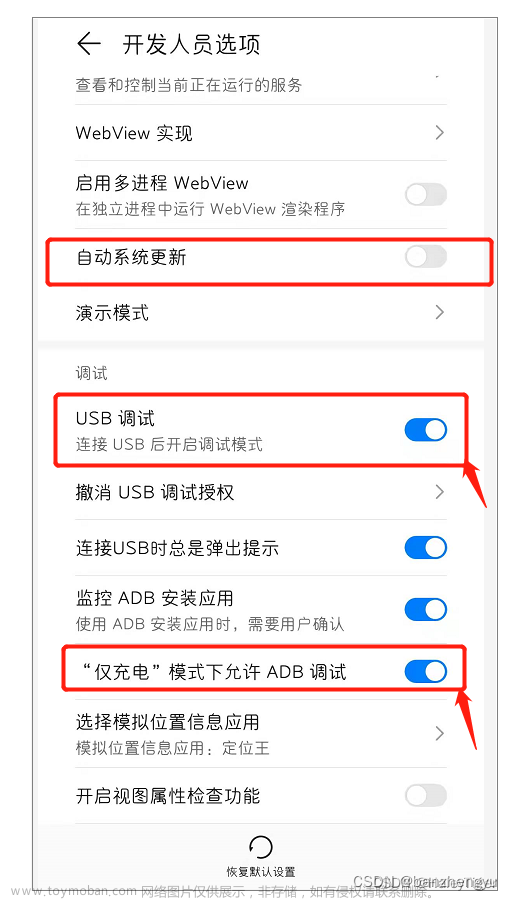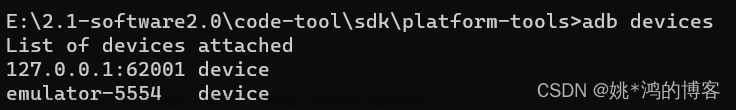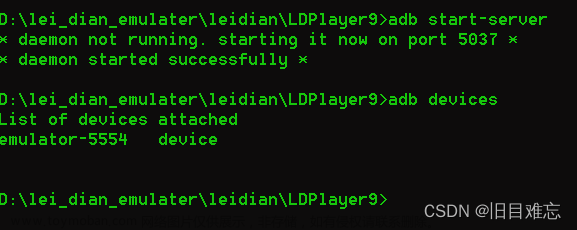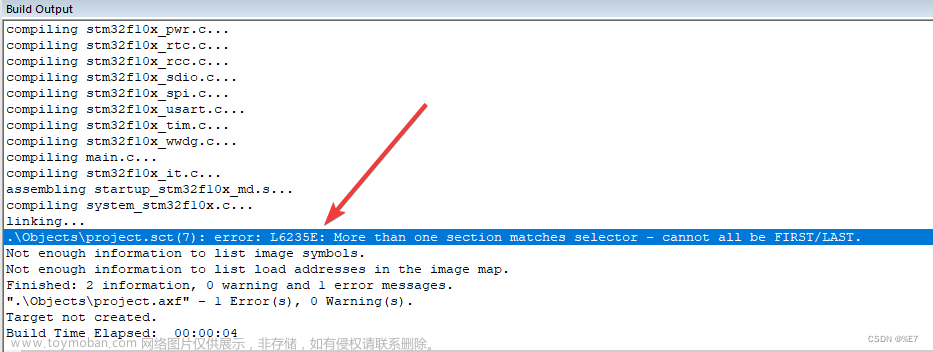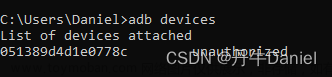问题
adb.exe: more than one device/emulator
原因就是当前已经连接多台设备。
解决办法
列出所有设备
adb devices
如下:有多个设备
List of devices attached
2270000938 device
172.16.29.22:5555 device
先选择设备,再进行命令
选择一个设备,后面加上需要操作的命令即可:
添加-s和设备名
adb -s 设备名 命令
下面以查看cpu架构为例:文章来源:https://www.toymoban.com/news/detail-773405.html
adb -s 172.16.29.22:5555 shell getprop ro.product.cpu.abi
输出:文章来源地址https://www.toymoban.com/news/detail-773405.html
armeabi-v7a
到了这里,关于Android adb:“more than one device/emulator“解决办法的文章就介绍完了。如果您还想了解更多内容,请在右上角搜索TOY模板网以前的文章或继续浏览下面的相关文章,希望大家以后多多支持TOY模板网!