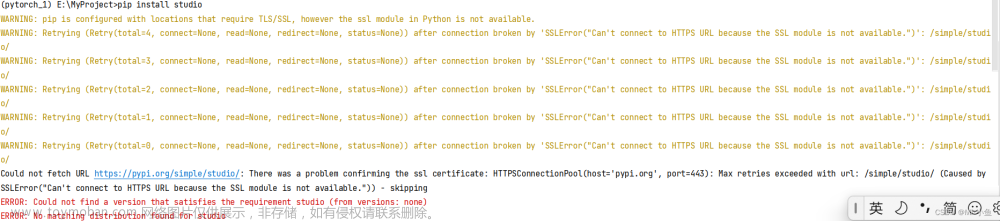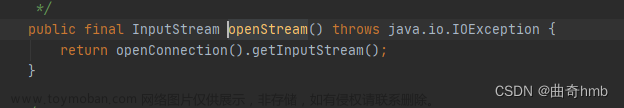在进行图形界面的设置时我们可能会遇到这样的异常情况:
Cannot invoke "java.net.URL.toExternalForm()" because "location" is null
为避免方法调用中空对象引用异常 `NullPointerException`,你可以通过判断该变量是否为 `null`,若为 `null` 则为其赋值一个默认值。例如:
- 1.使用try,catch捕捉异常
URL location = null;
if (location == null) {
try {
location = new URL("https://example.com"); //或获取实际有效地址
} catch (MalformedURLException e) {
e.printStackTrace();
}
}
- 2.通过三元操作符(ternary operator)判断 `location` 是否为 `null`,来赋默认值:
URL location = null;
location = (location == null) ? new URL("https://example.com") : location;
这样,你就可以在代码的其他部分中,安全地使用 `location` 变量进行方法调用:
String locationString = location.toExternalForm();
这将避免在调用 `toExternalForm()` 方法时,抛出空对象引用异常。
例如:我在编译是就遇到Cannot invoke "java.net.URL.toExternalForm()" because "location" is null异常
我的原来的代码是 :
btnNewButton_1.setIcon(new ImageIcon(SchoolClassAddInterFrm.class.getResource(".ideab/reset.png")));我用的方法是使用try,catch来解决,以下就是我修改之后的代码:文章来源:https://www.toymoban.com/news/detail-774233.html
try {
btnNewButton_1.setIcon(new ImageIcon(ImageIO.read(new File(".ideab/reset.png"))));
} catch (IOException e) {
throw new RuntimeException(e);
}在编译程序时。我们通常会遇到各种各样的异常情况,所以我们需要对try,catch有充分的理解。懂得如何捕捉异常情况,使得程序不报异常。在实际运用开发中,我们遇到的通常都是空指针异常。
以上是我解决问题后自己的一点感悟,如有问题,望指正。文章来源地址https://www.toymoban.com/news/detail-774233.html
到了这里,关于Cannot invoke “java.net.URL.toExternalForm()“ because “location“ is null异常解决的文章就介绍完了。如果您还想了解更多内容,请在右上角搜索TOY模板网以前的文章或继续浏览下面的相关文章,希望大家以后多多支持TOY模板网!