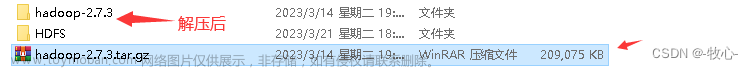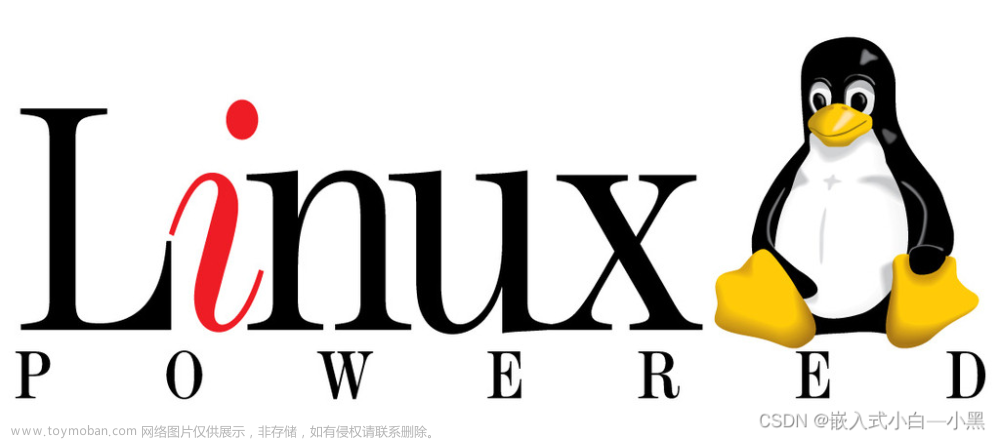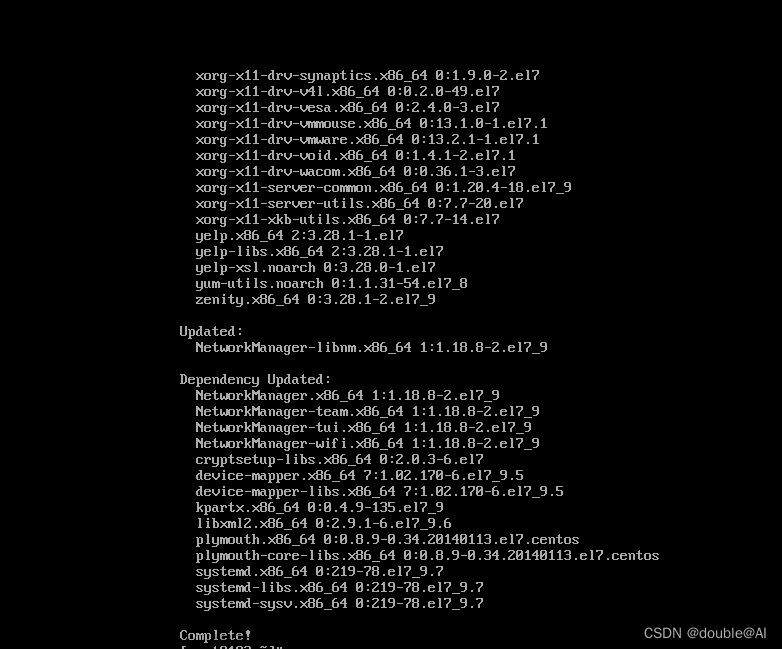注意看评论区获取完整代码资料
目录
一、实验目的
二、实验平台
三、实验步骤
一、实验目的
- 理解HDFS在Hadoop体系结构中的角色;
- 熟练使用HDFS操作常用的Shell命令;
- 熟悉HDFS操作常用的Java API。
二、实验平台
- 操作系统:Linux(建议Ubuntu16.04);
- Hadoop版本:2.7.1;
- JDK版本:1.8或以上版本;
- Java IDE:Eclipse。
三、实验步骤
(一)编程实现以下功能,并利用Hadoop提供的Shell命令完成相同任务:
1.向HDFS中上传任意文本文件,如果指定的文件在HDFS中已经存在,则由用户来指定是追加到原有文件末尾还是覆盖原有的文件;

文章来源地址https://www.toymoban.com/news/detail-775836.html
import org.apache.hadoop.conf.Configuration;
import org.apache.hadoop.fs.*;
import java.io.*;
public class HDFSApi {
/**
* 判断路径是否存在
*/
public static boolean test(Configuration conf, String path) throws IOException {
FileSystem fs = FileSystem.get(conf);
return fs.exists(new Path(path));
}
/**
* 复制文件到指定路径
* 若路径已存在,则进行覆盖
*/
public static void copyFromLocalFile(Configuration conf, String localFilePath, String
remoteFilePath) throws IOException {
FileSystem fs = FileSystem.get(conf);
Path localPath = new Path(localFilePath);
Path remotePath = new Path(remoteFilePath);
/* fs.copyFromLocalFile 第一个参数表示是否删除源文件,第二个参数表示是否覆
盖 */
fs.copyFromLocalFile(false, true, localPath, remotePath);
fs.close();
}
/**
* 追加文件内容
*/
public static void appendToFile(Configuration conf, String localFilePath, String
remoteFilePath) throws IOException {
FileSystem fs = FileSystem.get(conf);
Path remotePath = new Path(remoteFilePath);
/* 创建一个文件读入流 */
FileInputStream in = new FileInputStream(localFilePath);
/* 创建一个文件输出流,输出的内容将追加到文件末尾 */
FSDataOutputStream out = fs.append(remotePath);
/* 读写文件内容 */
byte[] data = new byte[1024];
int read = -1;
while ( (read = in.read(data)) > 0 ) {
out.write(data, 0, read);
}
out.close();
in.close();
fs.close();
}
/**
* 主函数
*/
public static void main(String[] args) {
Configuration conf = new Configuration();
conf.set("fs.default.name","hdfs://localhost:9000");
String localFilePath = "/home/hadoop/text.txt"; // 本地路径
String remoteFilePath = "/user/hadoop/text.txt"; // HDFS 路径
String choice = "append"; // 若文件存在则追加到文件末尾
// String choice = "overwrite"; // 若文件存在则覆盖
try {
/* 判断文件是否存在 */
Boolean fileExists = false;
if (HDFSApi.test(conf, remoteFilePath)) {
fileExists = true;
System.out.println(remoteFilePath + " 已存在.");
} else {
System.out.println(remoteFilePath + " 不存在.");
}
/* 进行处理 */
if ( !fileExists) { // 文件不存在,则上传
HDFSApi.copyFromLocalFile(conf, localFilePath, remoteFilePath);
System.out.println(localFilePath + " 已上传至 " + remoteFilePath);
} else if ( choice.equals("overwrite") ) { // 选择覆盖
HDFSApi.copyFromLocalFile(conf, localFilePath, remoteFilePath);
System.out.println(localFilePath + " 已覆盖 " + remoteFilePath);
} else if ( choice.equals("append") ) { // 选择追加
HDFSApi.appendToFile(conf, localFilePath, remoteFilePath);
System.out.println(localFilePath + " 已追加至 " + remoteFilePath);
}
} catch (Exception e) {
e.printStackTrace();
}
}
}
文章来源:https://www.toymoban.com/news/detail-775836.html

2.从HDFS中下载指定文件,如果本地文件与要下载的文件名称相同,则自动对下载的文件重命名;
$ if $(hdfs dfs -test -e file:///home/hadoop/text.txt);
$ then $(hdfs dfs -copyToLocal text.txt ./text2.txt);
$ else $(hdfs dfs -copyToLocal text.txt ./text.txt);
$ f

import org.apache.hadoop.conf.Configuration;
import org.apache.hadoop.fs.*;
import java.io.*;
public class HDFSApi {
/**
* 下载文件到本地
* 判断本地路径是否已存在,若已存在,则自动进行重命名
*/
public static void copyToLocal(Configuration conf, String remoteFilePath, String
localFilePath) throws IOException {
FileSystem fs = FileSystem.get(conf);
Path remotePath = new Path(remoteFilePath);
File f = new File(localFilePath);
/* 如果文件名存在,自动重命名(在文件名后面加上 _0, _1 ...) */
if (f.exists()) {
System.out.println(localFilePath + " 已存在.");
Integer i = 0;
while (true) {
f = new File(localFilePath + "_" + i.toString());
if (!f.exists()) {
localFilePath = localFilePath + "_" + i.toString();
break;
}
}
System.out.println("将重新命名为: " + localFilePath);
}
// 下载文件到本地
Path localPath = new Path(localFilePath);
fs.copyToLocalFile(remotePath, localPath);
fs.close();
}
/**
* 主函数
*/
public static void main(String[] args) {
Configuration conf = new Configuration();
conf.set("fs.default.name","hdfs://localhost:9000");
String localFilePath = "/home/hadoop/text.txt"; // 本地路径
String remoteFilePath = "/user/hadoop/text.txt"; // HDFS 路径
try {
HDFSApi.copyToLocal(conf, remoteFilePath, localFilePath);
System.out.println("下载完成");
} catch (Exception e) {
e.printStackTrace();
}
}
}

3.将HDFS中指定文件的内容输出到终端中;

import org.apache.hadoop.conf.Configuration;
import org.apache.hadoop.fs.*;
import java.io.*;
public class HDFSApi {
/**
* 读取文件内容
*/
public static void cat(Configuration conf, String remoteFilePath) throws IOException {
FileSystem fs = FileSystem.get(conf);
Path remotePath = new Path(remoteFilePath);
FSDataInputStream in = fs.open(remotePath);
BufferedReader d = new BufferedReader(new InputStreamReader(in));
String line = null;
while ( (line = d.readLine()) != null ) {
System.out.println(line);
}
d.close();
in.close();
fs.close();
}
/**
* 主函数
*/
public static void main(String[] args) {
Configuration conf = new Configuration();
conf.set("fs.default.name","hdfs://localhost:9000");
String remoteFilePath = "/user/hadoop/text.txt"; // HDFS 路径
try {
System.out.println("读取文件: " + remoteFilePath);
HDFSApi.cat(conf, remoteFilePath);
System.out.println("\n 读取完成");
} catch (Exception e) {
e.printStackTrace();
}
}
}
4显示HDFS中指定的文件的读写权限、大小、创建时间、路径等信息;

import org.apache.hadoop.conf.Configuration;
import org.apache.hadoop.fs.*;
import java.io.*;
import java.text.SimpleDateFormat;
public class HDFSApi {
/**
* 显示指定文件的信息
*/
public static void ls(Configuration conf, String remoteFilePath) throws IOException {
FileSystem fs = FileSystem.get(conf);
Path remotePath = new Path(remoteFilePath);
FileStatus[] fileStatuses = fs.listStatus(remotePath);
for (FileStatus s : fileStatuses) {
System.out.println("路径: " + s.getPath().toString());
System.out.println("权限: " + s.getPermission().toString());
System.out.println("大小: " + s.getLen());
/* 返回的是时间戳,转化为时间日期格式 */
Long timeStamp = s.getModificationTime();
SimpleDateFormat format = new SimpleDateFormat("yyyy-MM-dd HH:mm:ss");
String date = format.format(timeStamp);
System.out.println("时间: " + date);
}
fs.close();
}
/**
* 主函数
*/
public static void main(String[] args) {
Configuration conf = new Configuration();
conf.set("fs.default.name","hdfs://localhost:9000");
String remoteFilePath = "/user/hadoop/text.txt"; // HDFS 路径
try {
System.out.println("读取文件信息: " + remoteFilePath);
HDFSApi.ls(conf, remoteFilePath);
System.out.println("\n 读取完成");
} catch (Exception e) {
e.printStackTrace();
}
}
}5.给定HDFS中某一个目录,输出该目录下的所有文件的读写权限、大小、创建时间、路径等信息,如果该文件是目录,则递归输出该目录下所有文件相关信息;

import org.apache.hadoop.conf.Configuration;
import org.apache.hadoop.fs.*;
import java.io.*;
import java.text.SimpleDateFormat;
public class HDFSApi {
/**
* 显示指定文件夹下所有文件的信息(递归)
*/
public static void lsDir(Configuration conf, String remoteDir) throws IOException {
FileSystem fs = FileSystem.get(conf);
Path dirPath = new Path(remoteDir);
/* 递归获取目录下的所有文件 */
RemoteIterator<LocatedFileStatus> remoteIterator = fs.listFiles(dirPath, true);
/* 输出每个文件的信息 */
while (remoteIterator.hasNext()) {
FileStatus s = remoteIterator.next();
System.out.println("路径: " + s.getPath().toString());
System.out.println("权限: " + s.getPermission().toString());
厦门大学林子雨编著《大数据基础编程、实验和案例教程》中收录的 5 个实验答案
13
System.out.println("大小: " + s.getLen());
/* 返回的是时间戳,转化为时间日期格式 */
Long timeStamp = s.getModificationTime();
SimpleDateFormat format = new SimpleDateFormat("yyyy-MM-dd HH:mm:ss");
String date = format.format(timeStamp);
System.out.println("时间: " + date);
System.out.println();
}
fs.close();
}
/**
* 主函数
*/
public static void main(String[] args) {
Configuration conf = new Configuration();
conf.set("fs.default.name","hdfs://localhost:9000");
String remoteDir = "/user/hadoop"; // HDFS 路径
try {
System.out.println("(递归)读取目录下所有文件的信息: " + remoteDir);
HDFSApi.lsDir(conf, remoteDir);
System.out.println("读取完成");
} catch (Exception e) {
e.printStackTrace();
}
}
}
提供一个HDFS内的文件的路径,对该文件进行创建和删除操作。如果文件所在目录不存在,则自动创建目录;


6.提供一个HDFS的目录的路径,对该目录进行创建和删除操作。创建目录时,如果目录文件所在目录不存在,则自动创建相应目录;删除目录时,由用户指定当该目录不为空时是否还删除该目录;


import org.apache.hadoop.conf.Configuration;
import org.apache.hadoop.fs.*;
import java.io.*;
厦门大学林子雨编著《大数据基础编程、实验和案例教程》中收录的 5 个实验答案
14
public class HDFSApi {
/**
* 判断路径是否存在
*/
public static boolean test(Configuration conf, String path) throws IOException {
FileSystem fs = FileSystem.get(conf);
return fs.exists(new Path(path));
}
/**
* 创建目录
*/
public static boolean mkdir(Configuration conf, String remoteDir) throws IOException {
FileSystem fs = FileSystem.get(conf);
Path dirPath = new Path(remoteDir);
boolean result = fs.mkdirs(dirPath);
fs.close();
return result;
}
/**
* 创建文件
*/
public static void touchz(Configuration conf, String remoteFilePath) throws IOException {
FileSystem fs = FileSystem.get(conf);
Path remotePath = new Path(remoteFilePath);
FSDataOutputStream outputStream = fs.create(remotePath);
outputStream.close();
fs.close();
}
/**
* 删除文件
*/
public static boolean rm(Configuration conf, String remoteFilePath) throws IOException {
FileSystem fs = FileSystem.get(conf);
Path remotePath = new Path(remoteFilePath);
boolean result = fs.delete(remotePath, false);
fs.close();
return result;
}
/**
* 主函数
*/
public static void main(String[] args) {
Configuration conf = new Configuration();
conf.set("fs.default.name","hdfs://localhost:9000");
String remoteFilePath = "/user/hadoop/input/text.txt"; // HDFS 路径
String remoteDir = "/user/hadoop/input"; // HDFS 路径对应的目录
try {
/* 判断路径是否存在,存在则删除,否则进行创建 */
if ( HDFSApi.test(conf, remoteFilePath) ) {
HDFSApi.rm(conf, remoteFilePath); // 删除
System.out.println("删除路径: " + remoteFilePath);
} else {
if ( !HDFSApi.test(conf, remoteDir) ) { // 若目录不存在,则进行创建
HDFSApi.mkdir(conf, remoteDir);
System.out.println("创建文件夹: " + remoteDir);
}
HDFSApi.touchz(conf, remoteFilePath);
System.out.println("创建路径: " + remoteFilePath);
}
} catch (Exception e) {
e.printStackTrace();
}
}7.向HDFS中指定的文件追加内容,由用户指定内容追加到原有文件的开头或结尾;


删除HDFS中指定的文件;

在HDFS中,将文件从源路径移动到目的路径。

(二)编程实现一个类“MyFSDataInputStream”,该类继承“org.apache.hadoop.fs.FSDataInputStream”,要求如下:实现按行读取HDFS中指定文件的方法“readLine()”,如果读到文件末尾,则返回空,否则返回文件一行的文本。

(三)查看Java帮助手册或其它资料,用“java.net.URL”和“org.apache.hadoop.fs.FsURLStreamHandlerFactory”编程完成输出HDFS中指定文件的文本到终端中。

到了这里,关于Hadoop 使用Linux操作系统与Java熟悉常用的HDFS操作的文章就介绍完了。如果您还想了解更多内容,请在右上角搜索TOY模板网以前的文章或继续浏览下面的相关文章,希望大家以后多多支持TOY模板网!