写在前面
本文主要介绍通过SSH的方式拉取GitLab代码。
一、场景描述
之前笔者是通过 HTTP + Personal access token 的方式拉取、更新、提交代码的。直到有一天,休了个假。回来之后,发现代码无法拉取,其他同事也遇到同样问题。
报如下错误:
$ git pull
error: RPC failed; HTTP 500 curl 22 The requested URL returned error: 500
fatal: the remote end hung up unexpectedly
查询资料,未果。
不知道是不是GitLab服务器端有人做了什么sao操作,还是其他什么原因。网上查询了一些资料,有说是缓存问题,经亲测,也没什么卵用。
// 配置缓存的方式
git config --global http.postBuffer 157286400
https://stackoverflow.com/questions/44780221/git-push-failing-http-500-curl-22-the-requested-url-returned-error-500-internal
后来,经测试,发现通过SSH的方式可以正常拉取代码。如有人发现HTTP 500 具体错误原因的,请评论区指出,感谢~
二、具体步骤
1.环境说明
| 名称 | 说明 |
|---|---|
| Windows版本 | Win10/X64 |
| IntelliJ IDEA | 2019.2 |
2.生成秘钥
进入用户当前目录, 注意.ssh是隐藏目录
admin@LAPTOP-ROP3B248 MINGW64 ~
$ cd ~/.ssh
输入命令,user@email.com 换成自己邮箱即可,其他的直接默认回车即可。
admin@LAPTOP-ROP3B248 MINGW64 ~/.ssh
$ ssh-keygen -t rsa -b 4096 -C "user@email.com"
Generating public/private rsa key pair.
Enter file in which to save the key (/c/Users/admin/.ssh/id_rsa):
Enter passphrase (empty for no passphrase):
Enter same passphrase again:
Your identification has been saved in /c/Users/admin/.ssh/id_rsa
Your public key has been saved in /c/Users/admin/.ssh/id_rsa.pub
The key fingerprint is:
SHA256:5P4vWucgzRdv9adk2VJmp+Bt/7S2Q9AMU4KEzmHrBN0 user@email.com
The key's randomart image is:
+---[RSA 4096]----+
| . +..... |
| . = E o. |
| * o = |
| o = . o |
| S o . *|
| . + . = Xo|
| o = + % =|
| +.= = Bo|
| ...oo oo*|
+----[SHA256]-----+
// 会生成2个文件
admin@LAPTOP-ROP3B248 MINGW64 ~/.ssh
$ ll
total 8
-rw-r--r-- 1 admin 197121 3389 Nov 13 11:08 id_rsa
-rw-r--r-- 1 admin 197121 747 Nov 13 11:08 id_rsa.pub
3.GitLab添加秘钥
登录GitLab,头像那个位置,点击settings。选择左侧SSH Keys
复制生成的文件 id_rsa.pub(公钥) 文件的内容,粘贴到key中,点击Add key
此时,邮箱会收到邮件。
4.验证SSH方式
将 {git地址} 替换为自己的git地址即可
admin@LAPTOP-ROP3B248 MINGW64 ~/.ssh
$ ssh -T git@{git地址}
The authenticity of host '{git地址}' can't be established.
ED25519 key fingerprint is SHA256:gyiXoXNV3lz8RqbCXnmVBBPW7WxuBVoOxnNbq8TSsUo.
This key is not known by any other names
Are you sure you want to continue connecting (yes/no/[fingerprint])? yes
Warning: Permanently added '{git地址}' (ED25519) to the list of known hosts.
Welcome to GitLab, User!
4.更改原有HTTP方式为SSH
更改拉取代码的方式,以IDEA为例,选中项目,右键,Git-》Repository-》Remotes
修改URL由HTTP修改为SSH方式。说明:IDEA版本不同,步骤会有所不同
原有: http://{git地址}/ace-group/ace-conf-parent.git
修改为: git@{git地址}:ace-group/ace-conf-parent.git

至此,就又可以愉快地玩耍了~
三、参考资料
gitlab 配置ssh key,通用ssh拉取代码
写在后面
如果本文内容对您有价值或者有启发的话,欢迎点赞、关注、评论和转发。您的反馈和陪伴将促进我们共同进步和成长。文章来源:https://www.toymoban.com/news/detail-775937.html
系列文章
【GitLab】-HTTP Basic: Access denied.remote:You must use a personal access token
【GitLab】-批量克隆更新GibLab项目脚本(Python版本)文章来源地址https://www.toymoban.com/news/detail-775937.html
到了这里,关于【GitLab】-HTTP 500 curl 22 The requested URL returned error: 500~SSH解决的文章就介绍完了。如果您还想了解更多内容,请在右上角搜索TOY模板网以前的文章或继续浏览下面的相关文章,希望大家以后多多支持TOY模板网!


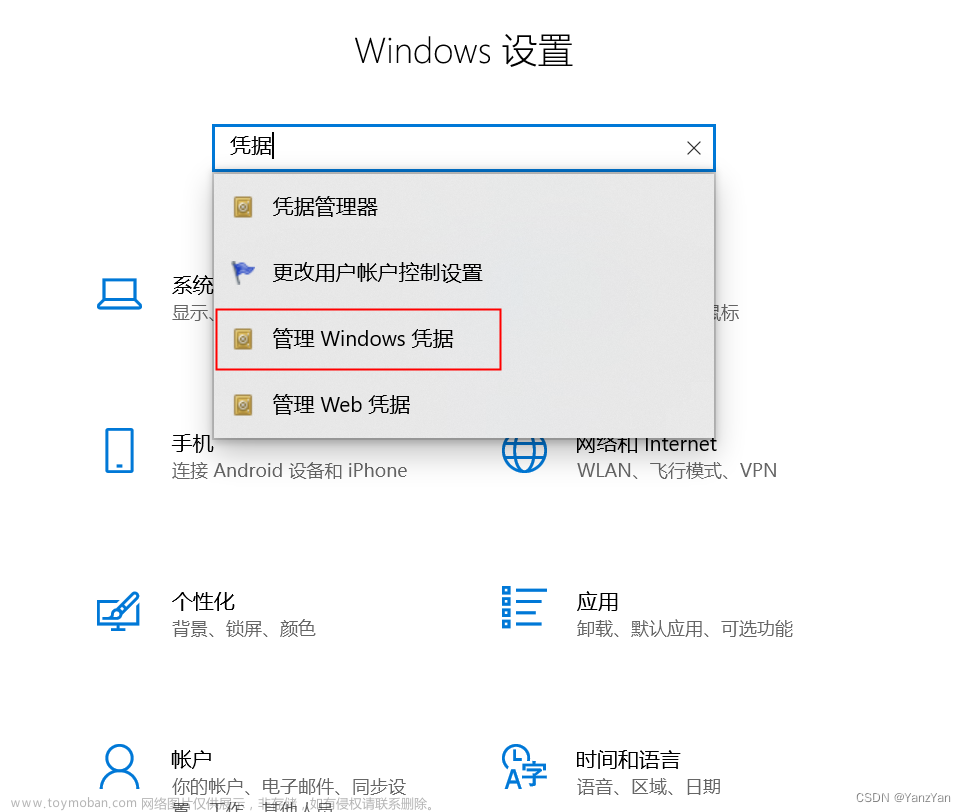





![git push提交代码到服务器报remote: [session-xx] Access denie The requested URL returned error: 403](https://imgs.yssmx.com/Uploads/2024/02/667313-1.png)



