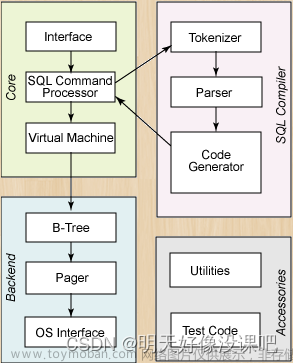主活动:
class MainActivity : AppCompatActivity() {
override fun onCreate(savedInstanceState: Bundle?) {
super.onCreate(savedInstanceState)
setContentView(R.layout.activity_main)
val dbHelper = MyDatabaseHelper(this,"School.db",3)
val button :Button = findViewById(R.id.button)
button.setOnClickListener{
dbHelper.writableDatabase
}
val button1:Button = findViewById(R.id.button2)
button1.setOnClickListener{
val intent = Intent(this,xryActivity1::class.java)
startActivity(intent)
}
val button2:Button = findViewById(R.id.button3)
button2.setOnClickListener{
val intent = Intent(this,xryActivity2::class.java)
startActivity(intent)
}
}
}插入:
class xryActivity1 : AppCompatActivity(), View.OnClickListener {
@SuppressLint("MissingInflatedId")
override fun onCreate(savedInstanceState: Bundle?) {
super.onCreate(savedInstanceState)
setContentView(R.layout.activity_xry1)
val button4:Button = findViewById(R.id.button4)
button4.setOnClickListener(this)
}
override fun onClick(v:View?){
val dbHelper = MyDatabaseHelper(this,"School",3)
val editText1 :EditText = findViewById(R.id.editTextid)
val editText2 :EditText = findViewById(R.id.editTextname)
val editText3 :EditText = findViewById(R.id.editTextcollege)
val editText4 :EditText = findViewById(R.id.editTextage)
val editText5 :EditText = findViewById(R.id.editTextphone)
val db = dbHelper.writableDatabase
when(v?.id){
R.id.button4 ->{
val inputText1 = editText1.text.toString()
val inputText2 = editText2.text.toString()
val inputText3 = editText3.text.toString()
val inputText4 = editText4.text.toString()
val inputText5 = editText5.text.toString()
val values = ContentValues().apply {
put("id",inputText1)
put("name",inputText2)
put("college",inputText3)
put("phone",inputText5)
put("age",inputText4)
}
db.insert("Student",null,values)
Toast.makeText(this,"插入成功!",Toast.LENGTH_SHORT).show()
val intent = Intent(this,MainActivity::class.java)
startActivityForResult(intent,1)
}
}
}
}
插入界面:
<?xml version="1.0" encoding="utf-8"?>
<LinearLayout xmlns:android="http://schemas.android.com/apk/res/android"
xmlns:app="http://schemas.android.com/apk/res-auto"
xmlns:tools="http://schemas.android.com/tools"
android:layout_width="match_parent"
android:layout_height="wrap_content"
android:orientation="vertical"
android:layout_gravity="center">
<TextView
android:layout_width="wrap_content"
android:layout_height="wrap_content"
android:text = "添加学生记录"
android:textSize="30sp"
android:layout_gravity="center" />
<LinearLayout
android:layout_width="match_parent"
android:layout_height="wrap_content"
android:orientation="horizontal"
android:layout_marginLeft="80dp"
android:layout_marginRight="80dp"
android:layout_marginTop="20dp"
android:gravity="center_vertical">
<TextView
android:layout_width="wrap_content"
android:layout_height="wrap_content"
android:text="学号:"
android:textSize="20sp"/>
<EditText
android:id="@+id/editTextid"
android:layout_width="match_parent"
android:layout_height="wrap_content"
android:layout_marginLeft="30dp"
android:textSize="20sp"
tools:ignore="SpeakableTextPresentCheck"
/>
</LinearLayout>
<LinearLayout
android:layout_width="match_parent"
android:layout_height="wrap_content"
android:orientation="horizontal"
android:layout_marginLeft="80dp"
android:layout_marginRight="80dp"
android:layout_marginTop="20dp"
android:gravity="center_vertical">
<TextView
android:layout_width="wrap_content"
android:layout_height="wrap_content"
android:text="姓名:"
android:textSize="20sp"/>
<EditText
android:id="@+id/editTextname"
android:layout_width="match_parent"
android:layout_height="wrap_content"
android:layout_marginLeft="30dp"
android:textSize="20sp"
tools:ignore="SpeakableTextPresentCheck"
/>
</LinearLayout>
<LinearLayout
android:layout_width="match_parent"
android:layout_height="wrap_content"
android:orientation="horizontal"
android:layout_marginLeft="80dp"
android:layout_marginRight="80dp"
android:layout_marginTop="20dp"
android:gravity="center_vertical">
<TextView
android:layout_width="wrap_content"
android:layout_height="wrap_content"
android:text="学院:"
android:textSize="20sp"/>
<EditText
android:id="@+id/editTextcollege"
android:layout_width="match_parent"
android:layout_height="wrap_content"
android:layout_marginLeft="30dp"
android:textSize="20sp"
tools:ignore="SpeakableTextPresentCheck"
/>
</LinearLayout>
<LinearLayout
android:layout_width="match_parent"
android:layout_height="wrap_content"
android:orientation="horizontal"
android:layout_marginLeft="80dp"
android:layout_marginRight="80dp"
android:layout_marginTop="20dp"
android:gravity="center_vertical">
<TextView
android:layout_width="wrap_content"
android:layout_height="wrap_content"
android:text="年龄:"
android:textSize="20sp"/>
<EditText
android:id="@+id/editTextage"
android:layout_width="match_parent"
android:layout_height="wrap_content"
android:layout_marginLeft="30dp"
android:textSize="20sp"
tools:ignore="SpeakableTextPresentCheck"
/>
</LinearLayout>
<LinearLayout
android:layout_width="match_parent"
android:layout_height="wrap_content"
android:orientation="horizontal"
android:layout_marginLeft="80dp"
android:layout_marginRight="80dp"
android:layout_marginTop="20dp"
android:gravity="center_vertical">
<TextView
android:layout_width="wrap_content"
android:layout_height="wrap_content"
android:text="电话:"
android:textSize="20sp"/>
<EditText
android:id="@+id/editTextphone"
android:layout_width="match_parent"
android:layout_height="wrap_content"
android:layout_marginLeft="30dp"
android:textSize="20sp"
tools:ignore="SpeakableTextPresentCheck"
/>
</LinearLayout>
<Button
android:id="@+id/button4"
android:layout_width="wrap_content"
android:layout_height="wrap_content"
android:text = "插入"
android:layout_gravity="center"
/>
</LinearLayout>查询:
class xryActivity2 :AppCompatActivity(),AdapterView.OnItemClickListener{
private val list= ArrayList<student>()
@SuppressLint("Range")
override fun onCreate(savedInstanceState: Bundle?) {
super.onCreate(savedInstanceState)
setContentView(R.layout.activity_recyclerview)
val dbHelper = MyDatabaseHelper(this,"School",3)
val db = dbHelper.writableDatabase
val listview:ListView = findViewById(R.id.listView)
val adapter = StuAdapter(R.layout.item,list,this)
listview.adapter = adapter
listview.setOnItemClickListener(this)
val cursor = db.query("Student",null,null,null,null,null,null)
if(cursor.moveToFirst()){
do {
val name = cursor.getString(cursor.getColumnIndex("name"))
val id = cursor.getInt(cursor.getColumnIndex("id"))
val college = cursor.getString(cursor.getColumnIndex("college"))
val stu=student(name, id, college)
list.add(stu)
}while(cursor.moveToNext())
}
cursor.close()
}
override fun onItemClick(parent: AdapterView<*>?, view: View?, position: Int, id: Long) {
val stus = list[position]
val intent = Intent(this,xryActivity3::class.java)
intent.putExtra("stu_id",stus.id.toString())
startActivity(intent)
}
}查询界面:
<?xml version="1.0" encoding="utf-8"?>
<LinearLayout xmlns:android="http://schemas.android.com/apk/res/android"
android:layout_width="match_parent"
android:layout_height="match_parent">
<ListView
android:id="@+id/listView"
android:layout_width="match_parent"
android:layout_height="match_parent"
/>
</LinearLayout><?xml version="1.0" encoding="utf-8"?>
<LinearLayout xmlns:android="http://schemas.android.com/apk/res/android"
android:layout_width="match_parent"
android:layout_height="80dp"
android:orientation="vertical">
<TextView
android:id="@+id/studentname"
android:layout_width="wrap_content"
android:layout_height="wrap_content"
android:paddingLeft="20sp"
android:paddingTop="5sp"
android:text = "name"
android:textSize="30sp"/>
<LinearLayout
android:layout_width="match_parent"
android:layout_height="30dp">
<TextView
android:id="@+id/studentid"
android:layout_width="wrap_content"
android:layout_height="wrap_content"
android:paddingLeft="20sp"
android:text="id"
android:textSize="23sp"
/>
<TextView
android:id="@+id/studentcollege"
android:layout_width="wrap_content"
android:layout_height="wrap_content"
android:paddingLeft="180sp"
android:paddingRight="20sp"
android:textSize="23sp"
android:text="学院"/>
</LinearLayout>
</LinearLayout>修改和删除:
class xryActivity3 :AppCompatActivity() ,View.OnClickListener {
override fun onCreate(savedInstanceState: Bundle?) {
super.onCreate(savedInstanceState)
setContentView(R.layout.activity_xry3)
val button1: Button = findViewById(R.id.button01)
button1.setOnClickListener(this)
val button2: Button = findViewById(R.id.button02)
button2.setOnClickListener(this)
val textView:TextView =findViewById(R.id.textViewid)
textView.text=intent.getStringExtra("stu_id").toString()
}
override fun onClick(v: View?) {
val dbHelper = MyDatabaseHelper(this, "School", 3)
val id = intent.getStringExtra("stu_id")
val textView:TextView =findViewById(R.id.textViewid)
textView.text=id
val editText1: EditText = findViewById(R.id.editTextname)
val editText2: EditText = findViewById(R.id.editTextcollege)
val editText3: EditText = findViewById(R.id.editTextage)
val editText4: EditText = findViewById(R.id.editTextphone)
val db = dbHelper.writableDatabase
val values = ContentValues()
when (v?.id) {
R.id.button01 -> {
val inputText1 = editText1.text.toString()
val inputText2 = editText2.text.toString()
val inputText3 = editText3.text.toString()
val inputText4 = editText4.text.toString()
values.put("name", inputText1)
values.put("college", inputText2)
values.put("age", inputText3)
values.put("phone", inputText4)
db.update("Student", values, "id = ?", arrayOf(id))
Toast.makeText(this,"修改成功!",Toast.LENGTH_SHORT).show()
val intent = Intent(this,xryActivity2::class.java)
startActivityForResult(intent,1)
}
R.id.button02 -> {
db.delete("Student","id = ?", arrayOf(id))
Toast.makeText(this,"删除成功!",Toast.LENGTH_SHORT).show()
val intent = Intent(this,xryActivity2::class.java)
startActivityForResult(intent,1)
}
}
}
}界面:
<?xml version="1.0" encoding="utf-8"?>
<LinearLayout xmlns:android="http://schemas.android.com/apk/res/android"
android:layout_width="match_parent"
android:layout_height="wrap_content"
android:orientation="vertical"
android:layout_gravity="center">
<TextView
android:layout_width="wrap_content"
android:layout_height="wrap_content"
android:text = "编辑学生记录"
android:textSize="30sp"
android:layout_gravity="center" />
<LinearLayout
android:layout_width="match_parent"
android:layout_height="wrap_content"
android:orientation="horizontal"
android:layout_marginLeft="80dp"
android:layout_marginRight="80dp"
android:layout_marginTop="20dp"
android:gravity="center_vertical">
<TextView
android:layout_width="wrap_content"
android:layout_height="wrap_content"
android:text="学号:"
android:textSize="20sp"/>
<TextView
android:id="@+id/textViewid"
android:layout_width="match_parent"
android:layout_height="wrap_content"
android:layout_marginLeft="30dp"
android:text="40"
android:textSize="20sp" />
</LinearLayout>
<LinearLayout
android:layout_width="match_parent"
android:layout_height="wrap_content"
android:orientation="horizontal"
android:layout_marginLeft="80dp"
android:layout_marginRight="80dp"
android:layout_marginTop="20dp"
android:gravity="center_vertical">
<TextView
android:layout_width="wrap_content"
android:layout_height="wrap_content"
android:text="姓名:"
android:textSize="20sp"/>
<EditText
android:id="@+id/editTextname"
android:layout_width="match_parent"
android:layout_height="wrap_content"
android:layout_marginLeft="30dp"
android:textSize="20sp" />
</LinearLayout>
<LinearLayout
android:layout_width="match_parent"
android:layout_height="wrap_content"
android:orientation="horizontal"
android:layout_marginLeft="80dp"
android:layout_marginRight="80dp"
android:layout_marginTop="20dp"
android:gravity="center_vertical">
<TextView
android:layout_width="wrap_content"
android:layout_height="wrap_content"
android:text="学院:"
android:textSize="20sp"/>
<EditText
android:id="@+id/editTextcollege"
android:layout_width="match_parent"
android:layout_height="wrap_content"
android:layout_marginLeft="30dp"
android:textSize="20sp" />
</LinearLayout>
<LinearLayout
android:layout_width="match_parent"
android:layout_height="wrap_content"
android:orientation="horizontal"
android:layout_marginLeft="80dp"
android:layout_marginRight="80dp"
android:layout_marginTop="20dp"
android:gravity="center_vertical">
<TextView
android:layout_width="wrap_content"
android:layout_height="wrap_content"
android:text="年龄:"
android:textSize="20sp"/>
<EditText
android:id="@+id/editTextage"
android:layout_width="match_parent"
android:layout_height="wrap_content"
android:layout_marginLeft="30dp"
android:textSize="20sp" />
</LinearLayout>
<LinearLayout
android:layout_width="match_parent"
android:layout_height="wrap_content"
android:orientation="horizontal"
android:layout_marginLeft="80dp"
android:layout_marginRight="80dp"
android:layout_marginTop="20dp"
android:gravity="center_vertical">
<TextView
android:layout_width="wrap_content"
android:layout_height="wrap_content"
android:text="电话:"
android:textSize="20sp"/>
<EditText
android:id="@+id/editTextphone"
android:layout_width="match_parent"
android:layout_height="wrap_content"
android:layout_marginLeft="30dp"
android:textSize="20sp"/>
</LinearLayout>
<LinearLayout
android:layout_width="match_parent"
android:layout_height="wrap_content"
android:orientation="horizontal"
android:layout_marginLeft="80dp"
android:layout_marginRight="80dp"
android:layout_marginTop="20dp"
android:gravity="center_vertical">
<Button
android:id="@+id/button01"
android:layout_width="wrap_content"
android:layout_height="wrap_content"
android:text = "修改"
android:layout_gravity="center"
/>
<Button
android:id="@+id/button02"
android:layout_width="wrap_content"
android:layout_height="wrap_content"
android:layout_marginLeft="60dp"
android:text = "删除"
android:layout_gravity="center"
/>
</LinearLayout>
</LinearLayout>student:
class student(var name:String,var id:Int,var college:String)stuAdapter:文章来源:https://www.toymoban.com/news/detail-776046.html
class StuAdapter(var resourceId:Int,var stulist:ArrayList<student>,var context: Context):BaseAdapter() {
override fun getView(position: Int,convertView: View?,parent:ViewGroup):View{
var v:View=LayoutInflater.from(context).inflate(R.layout.item,null)
val model:student = stulist[position]
val name:TextView = v.findViewById(R.id.studentname)
val id:TextView = v.findViewById(R.id.studentid)
val college:TextView = v.findViewById(R.id.studentcollege)
name.text = model.name
id.text = model.id.toString()
college.text = model.college
return v
}
override fun getCount(): Int {
return stulist.size
}
override fun getItem(position: Int): student? {
return stulist[position]
}
override fun getItemId(position: Int): Long {
return 0
}
}database:文章来源地址https://www.toymoban.com/news/detail-776046.html
class MyDatabaseHelper(val context: Context,name:String,version:Int) : SQLiteOpenHelper(context,name,null,version) {
private val createStudent = "create table Student (" +
"id integer primary key," +
"name text," +
"college text,"+
"age integer,"+
"phone integer)"
override fun onCreate(db: SQLiteDatabase?) {
db?.execSQL(createStudent)
Toast.makeText(context,"Create succeeded",Toast.LENGTH_SHORT).show()
}
override fun onUpgrade(db: SQLiteDatabase?, oldVersion: Int, newVersion: Int) {
db?.execSQL("drop table if exists Student")
onCreate(db)
}
}到了这里,关于Android studio 数据库增删改查的文章就介绍完了。如果您还想了解更多内容,请在右上角搜索TOY模板网以前的文章或继续浏览下面的相关文章,希望大家以后多多支持TOY模板网!



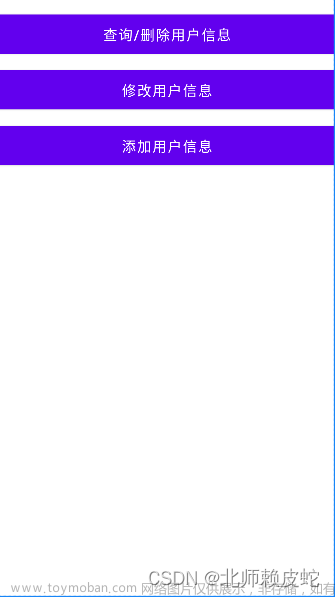

![[Android Studio]Android 数据存储--SQLite数据库存储](https://imgs.yssmx.com/Uploads/2024/02/481598-1.gif)