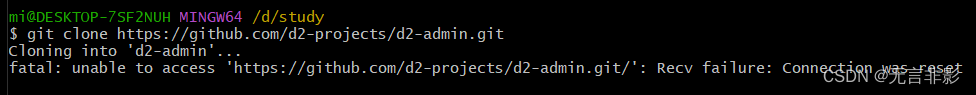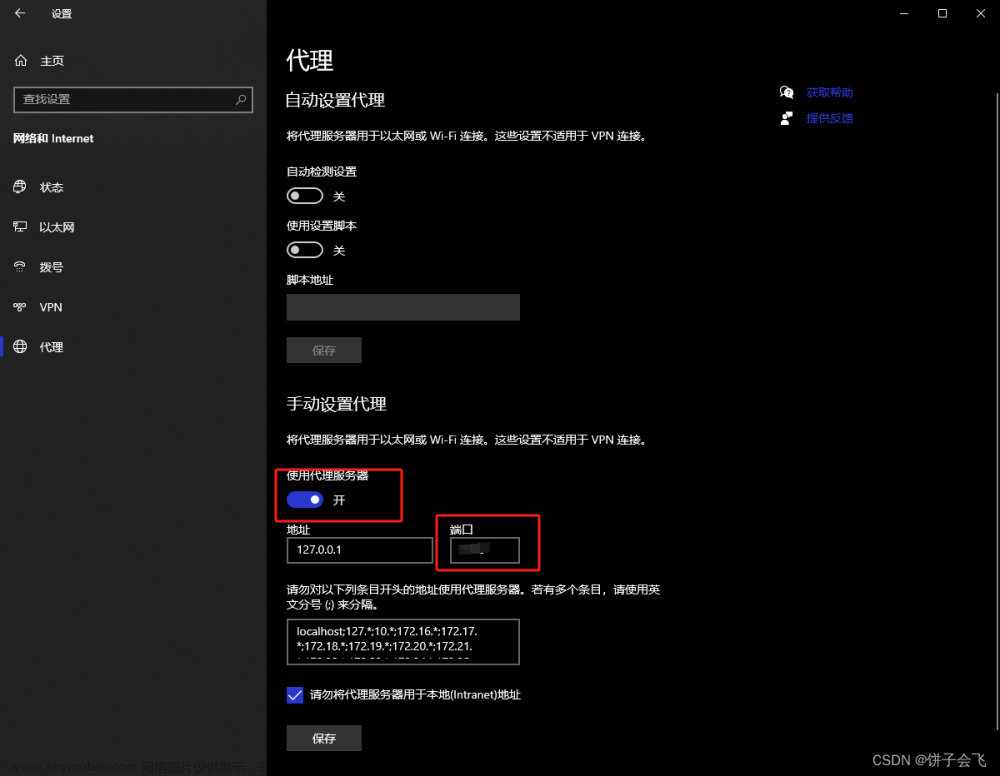Username for ‘https://github.com’:(输入账号)
Password for ‘https://***@github.com’:(输入personal access token,而不是账号对应的密码)
personal access token获取过程如下(有两种token,这篇文章仅展示Creating a personal access token (classic)如何获取):
github官方网址操作步骤(https://docs.github.com/en/authentication/keeping-your-account-and-data-secure/managing-your-personal-access-tokens)
生成token后,需要进行一些配置保存账号和密码,否则每次clone都需要输入账号和密码,以下是如何配置:
Linux 下查看:
vim ~/.gitconfig
在.gitconfig文件中加入:文章来源:https://www.toymoban.com/news/detail-776051.html
[credential]
helper = store
之后再输入账号和密码后就会自动保存,git clone不需要鉴权了。文章来源地址https://www.toymoban.com/news/detail-776051.html
到了这里,关于git clone - fatal:鉴权失败的文章就介绍完了。如果您还想了解更多内容,请在右上角搜索TOY模板网以前的文章或继续浏览下面的相关文章,希望大家以后多多支持TOY模板网!

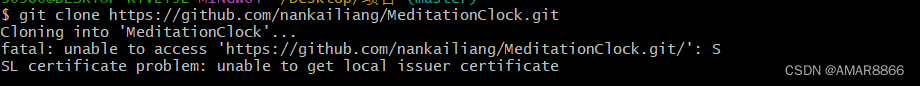
![git clone 报错:fatal: unable to connect to github.com:github.com[0: x.x.x.x]: errno=Unknown err](https://imgs.yssmx.com/Uploads/2024/02/596138-1.png)