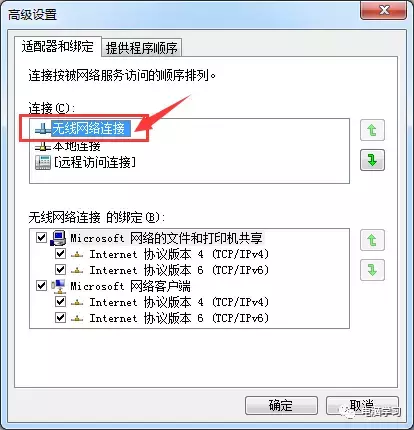刚好有个项目需要获取网络IP地址。由于设备可以连接wifi,也可以连接有线网络。特此做个获取IP地址的笔记,代码如下:文章来源:https://www.toymoban.com/news/detail-776704.html
// 获取ip地址
private String getLocalIpAddress() {
ConnectivityManager netManager = (ConnectivityManager) getApplicationContext().getSystemService(CONNECTIVITY_SERVICE);
NetworkInfo info = netManager.getActiveNetworkInfo();
// 网络是否连接
if (info != null && info.isConnected()) {
// wifi类型
if (info.getType() == TYPE_WIFI) {
return getWifiIpAddress();
} else {
// 其他类型
return getEthIpAddress();
}
}
return "0.0.0.0";
}
获取WiFi的ip地址
// 获取wifi的ip地址
private String getWifiIpAddress() {
WifiManager wifiManager = (WifiManager) getApplicationContext().getSystemService(WIFI_SERVICE);
WifiInfo wifiInfo = wifiManager.getConnectionInfo();
// 获取32位整型IP地址
int ipAddress = wifiInfo.getIpAddress();
//返回整型地址转换成“*.*.*.*”地址
return String.format("%d.%d.%d.%d",
(ipAddress & 0xff), (ipAddress >> 8 & 0xff),
(ipAddress >> 16 & 0xff), (ipAddress >> 24 & 0xff));
}
获取有线网络的ip4地址
// 获取有线网络的ip4地址
private String getEthIpAddress() {
String infaceName = "eth0";
String ip = "0.0.0.0";
try {
Enumeration<NetworkInterface> netInterface = NetworkInterface.getNetworkInterfaces();
while (netInterface.hasMoreElements()) {
NetworkInterface inface = netInterface.nextElement();
if (!inface.isUp()) {
continue;
}
// eth0 有线网络判断
if (!infaceName.equals(inface.getDisplayName())) {
continue;
}
Enumeration<InetAddress> netAddressList = inface.getInetAddresses();
while (netAddressList.hasMoreElements()) {
InetAddress inetAddress = netAddressList.nextElement();
// 获取IP4地址
if (inetAddress instanceof Inet4Address) {
return inetAddress.getHostAddress();
}
}
}
} catch (Exception e) {
}
return ip;
}
如果对您有帮忙,请点赞支持。如有不合理的地方,请指正!谢谢~文章来源地址https://www.toymoban.com/news/detail-776704.html
到了这里,关于Android 获取IP地址(有线和无线网络IP地址)的文章就介绍完了。如果您还想了解更多内容,请在右上角搜索TOY模板网以前的文章或继续浏览下面的相关文章,希望大家以后多多支持TOY模板网!