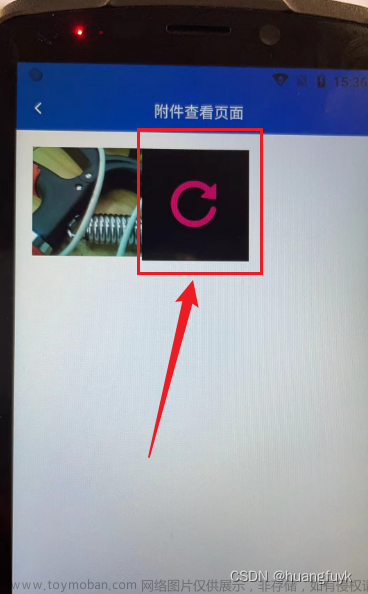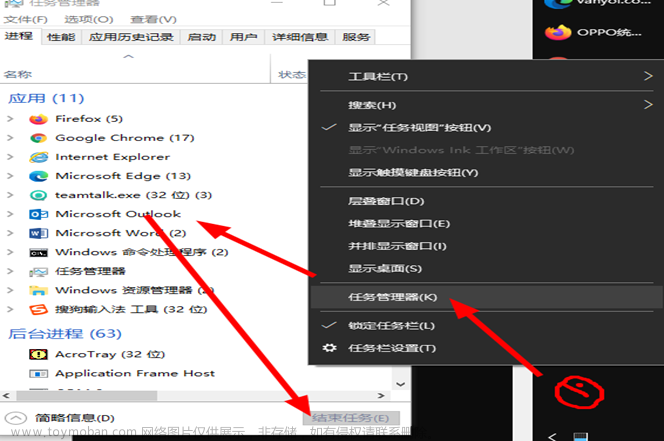在上传一篇文献阅读笔记到Github page时发现公式无法正常显示,之前在typora中能够正常显示的代码在网页上显示为纯latex格式于是进行了一些搜索。
- 我使用的Jekyll模板是chirpy,具体效果可能与使用的模板也有关系。
问题原因
这个问题的原因出在GitHub Page里的Jekyll虽然支持Markdown,但是不能正确显示公式 [1]。在检索中我发现比较通用的一种方式就是借用MathJax帮助渲染。
解决方法
首先以下所有方法都需要在 _config.yml 中设置 markdown: kramdown. 我使用的主题中有一段默认设置为:
markdown: kramdown
kramdown:
syntax_highlighter: rouge
syntax_highlighter_opts: # Rouge Options › https://github.com/jneen/rouge#full-options
css_class: highlight
# default_lang: console
span:
line_numbers: false
block:
line_numbers: true
start_line: 1
这里的配置可能要根据自己选择或者每个主题的固定配置,不需要一定和如上所写的一样。
方法1: 在文章开头加入js内容(不太ok)
搜索到的其中一种方式就是在每篇文章开头加入如下一段JS代码:
<head>
<script src="https://cdn.mathjax.org/mathjax/latest/MathJax.js?config=TeX-AMS-MML_HTMLorMML" type="text/javascript"></script>
<script type="text/x-mathjax-config">
MathJax.Hub.Config({
tex2jax: {
skipTags: ['script', 'noscript', 'style', 'textarea', 'pre'],
inlineMath: [['$','$']]
}
});
</script>
</head>
这个方法的问题在于设置了以后,部分字体能够正常显示,但是字体不是latex标准字体,并且有一些数学字体无法显示(如\mathbb , \mathcal)等。也能看但是无法显示一些关键notation,看着不舒服。
方法2: 在head文件汇总加入js内容(和方法1大同小异)
在 _includes/head.html 中添加如方法1同样的一段JS代码,原理一样,效果也一样。
方法3: 目前效果最好
这个方法我是在chirpy主题的issue 1140中找到答案的,链接在这里;参考otzslayer 的答案,可以直接在_layouts/default.html 中添加如下一段:
<script type="text/x-mathjax-config">
MathJax.Hub.Config({
TeX: {
equationNumbers: {
autoNumber: "AMS"
}
},
extensions: ["tex2jax.js"],
jax: ["input/TeX", "output/HTML-CSS"],
tex2jax: {
inlineMath: [ ['$','$'], ["\\(","\\)"] ],
displayMath: [ ['$$','$$'], ["\\[","\\]"] ],
processEscapes: true,
"HTML-CSS": { fonts: ["TeX"] }
}
});
MathJax.Hub.Register.MessageHook("Math Processing Error",function (message) {
alert("Math Processing Error: "+message[1]);
});
MathJax.Hub.Register.MessageHook("TeX Jax - parse error",function (message) {
alert("Math Processing Error: "+message[1]);
});
</script>
<script
type="text/javascript"
async
src="https://cdn.mathjax.org/mathjax/latest/MathJax.js?config=TeX-MML-AM_CHTML"
></script>
其中 src="https://cdn.mathjax.org/mathjax/latest/MathJax.js?config=TeX-MML-AM_CHTML" 这一行不可以被替换。
原作者直接在 _includes 文件夹中添加了 mathjax_support.html 文件写了以上内容,然后在_layouts/default.html 中调用(调用位置为 {% include head.html %} 下面一行),具体如何插入可以参考上面的Issue链接。文章来源:https://www.toymoban.com/news/detail-776993.html
展示结果: 文章来源地址https://www.toymoban.com/news/detail-776993.html
文章来源地址https://www.toymoban.com/news/detail-776993.html
到了这里,关于Github page数学公式无法正常显示解决方案(MathJax)的文章就介绍完了。如果您还想了解更多内容,请在右上角搜索TOY模板网以前的文章或继续浏览下面的相关文章,希望大家以后多多支持TOY模板网!