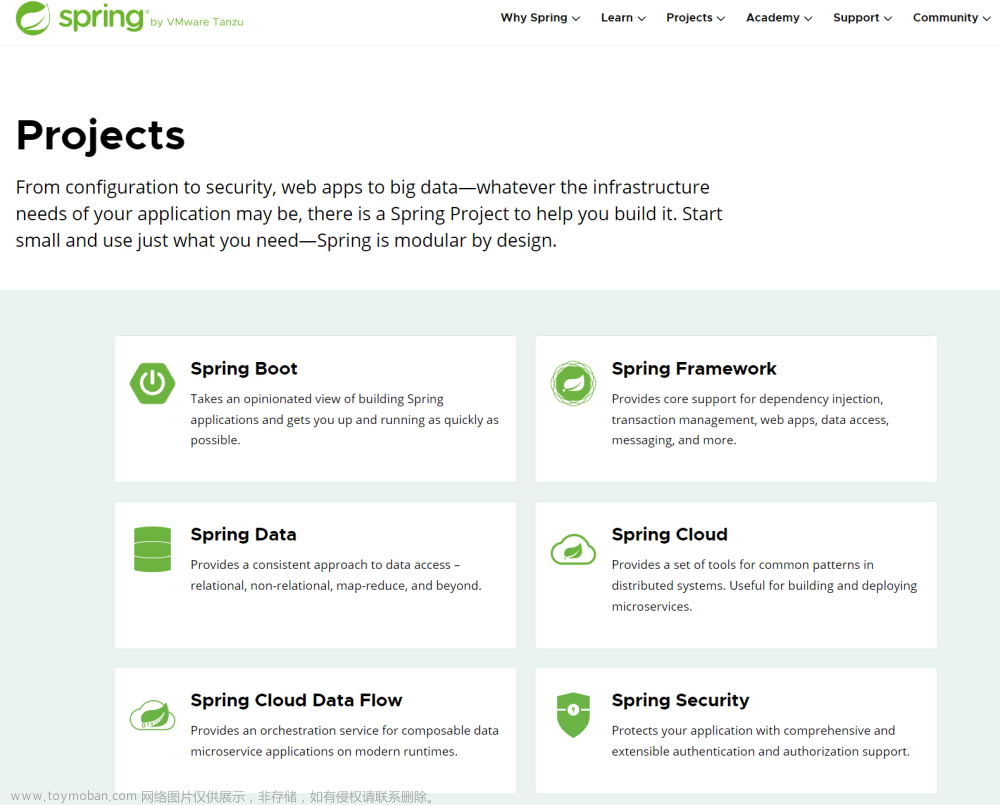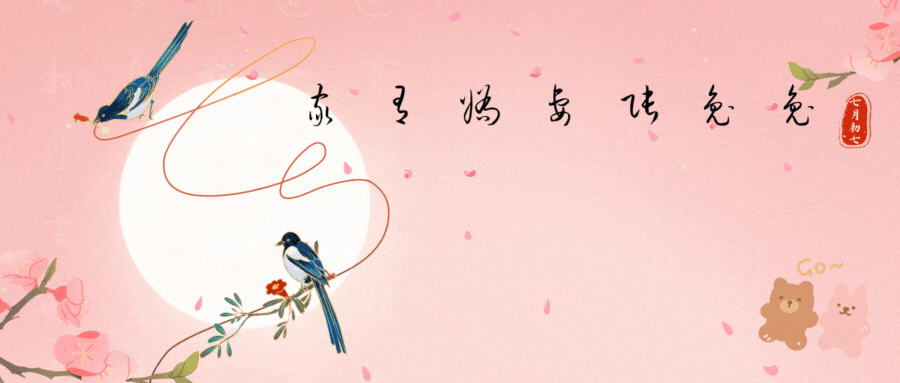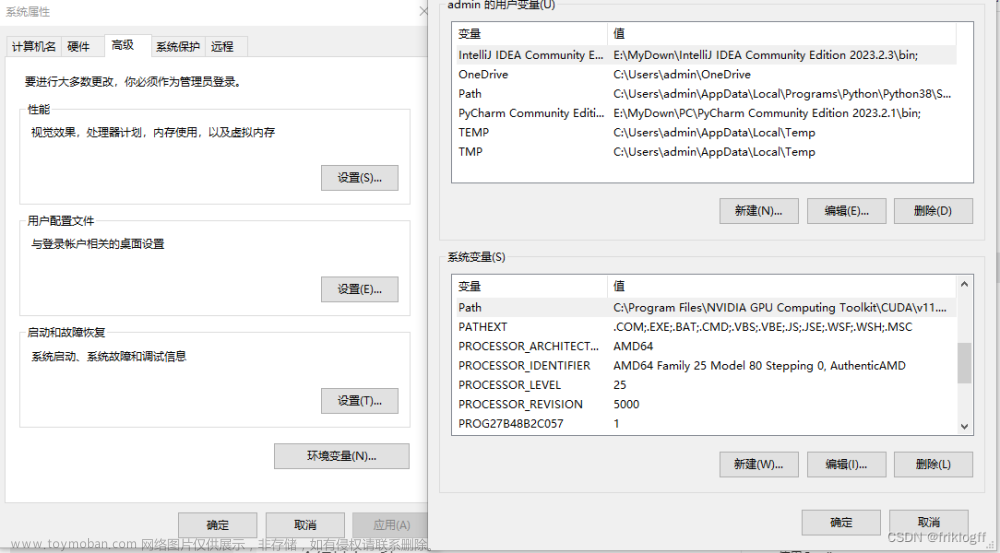之前分享了关于Spring新项目Spring AI的介绍视频。视频里演示了关于使用Spring AI将Open AI的能力整合到Spring应用中的操作,但有不少读者提到是否有博客形式的学习内容。所以,本文就将具体介绍如何使用 Spring AI 快速让您的Spring应用拥有生成式AI的强大能力。
动手试试
第一步:使用你最喜欢的IDE来生成一个基础的Spring Boot项目。如果您还不会这个,建议先前往Spring Boot快速入门学习。
第二步:pom.xml中引入依赖。当前分为两个,Azure OpenAI和OpenAI,选择其中一个你在用的即可。
<dependency>
<groupId>org.springframework.ai</groupId>
<artifactId>spring-ai-azure-openai-spring-boot-starter</artifactId>
<version>0.8.0-SNAPSHOT</version>
</dependency>
<dependency>
<groupId>org.springframework.ai</groupId>
<artifactId>spring-ai-openai-spring-boot-starter</artifactId>
<version>0.8.0-SNAPSHOT</version>
</dependency>
另外,因为用的是SNAPSHOT版本,记得配置:
<repositories>
<repository>
<id>spring-snapshots</id>
<name>Spring Snapshots</name>
<url>https://repo.spring.io/snapshot</url>
<releases>
<enabled>false</enabled>
</releases>
</repository>
</repositories>
第三步:打开application.properties,配置您的openai api key
spring.ai.openai.api-key=<YOUR_OPENAI_API_KEY>
第四步:创建OpenAIController.java
@RestController
@RequestMapping("/api/v1")
public class OpenAIController {
private final AiClient aiClient;
public OpenAIController(AiClient aiClient) {
this.aiClient = aiClient;
}
}
第五步:使用AiClient对象来根据接口输入返回内容:
@GetMapping("/completion")
public String completion(@RequestParam(value = "message") String message){
return this.aiClient.generate(message);
}
这是一个最简单的例子,而实际真正应用的时候,我们还需要Prompt来获得更精准的结果。比如,下面这样:
@GetMapping("/completion")
public AiResponse completion(@RequestParam(value = "message") String message){
PromptTemplate promptTemplate = new PromptTemplate("translate the given english sentence sentence into french {query}");
Prompt prompt = promptTemplate.create(Map.of("query", message));
return this.aiClient.generate(prompt);
}
通过使用PromptTemplate创建一个模版,然后根据用户输入使用模版来创建具体的Prompt生成结果。
这里我们提到的Prompt类,其实是一系列Message对象的结构化持有者,每个对象代表完整Prompt的一部。每个Message都有着不同的内容和目的,这种设置有助于与人工智能模型进行复杂而细致的交流,因为Prompt由各种消息组成,每条消息在对话中都指定了特定的功能。
下面是一个更复杂的使用方式:
@GetMapping("/completion")
public List<Generation> completion(@RequestParam(value = "message") String message) {
String systemPrompt = """
You are a helpful AI assistant that helps people translate given text from english to french.
Your name is TranslatePro
You should reply to the user's request with your name and also in the style of a professional.
""";
SystemPromptTemplate systemPromptTemplate = new SystemPromptTemplate(systemPrompt);
Message systemMessage = systemPromptTemplate.createMessage();
PromptTemplate promptTemplate = new PromptTemplate("translate the given english sentence sentence into french {query}");
Message userMessage = promptTemplate.createMessage(Map.of("query", message));
Prompt prompt = new Prompt(List.of(systemMessage, userMessage));
return this.aiClient.generate(prompt).getGenerations();
}
这里Prompt使用了List类型的Message,包含了多个不同级别的Prompt模版:SystemPromptTemplate和PromptTemplate,以完成更好的生成结果。
完成这几个API的构建之后,您可以尝试启动它,并用API测试工具调用试试,体验一下生成式AI的强大能力。
好了,今天的分享就到这里,感谢阅读!如果您学习过程中如遇困难?可以加入我们超高质量的Spring技术交流群,参与交流与讨论,更好的学习与进步!更多Spring Boot教程可以点击直达!,欢迎收藏与转发支持!文章来源:https://www.toymoban.com/news/detail-777081.html
欢迎关注我的公众号:程序猿DD。第一时间了解前沿行业消息、分享深度技术干货、获取优质学习资源文章来源地址https://www.toymoban.com/news/detail-777081.html
到了这里,关于使用Spring AI让你的Spring Boot应用快速拥有生成式AI能力的文章就介绍完了。如果您还想了解更多内容,请在右上角搜索TOY模板网以前的文章或继续浏览下面的相关文章,希望大家以后多多支持TOY模板网!