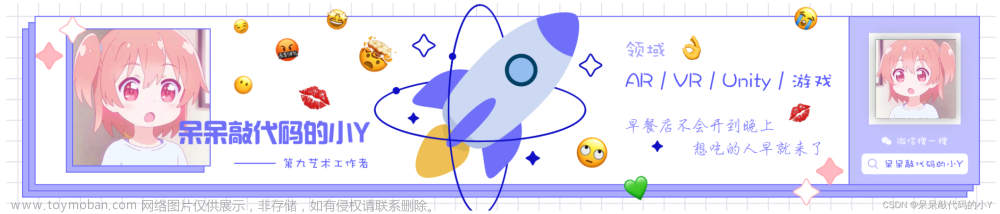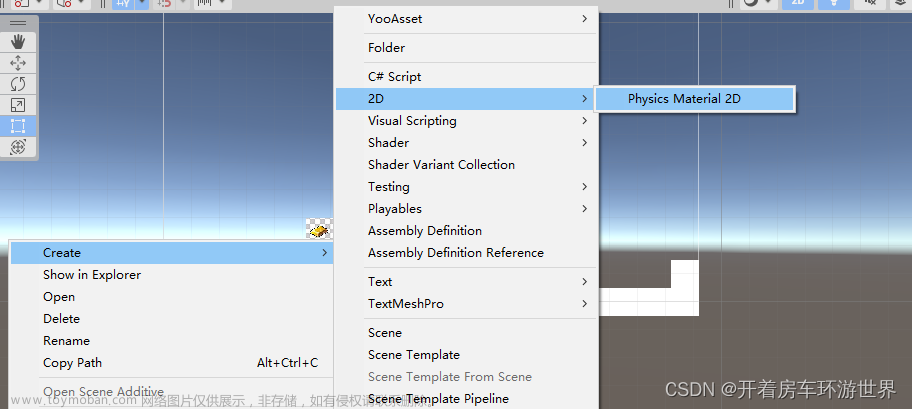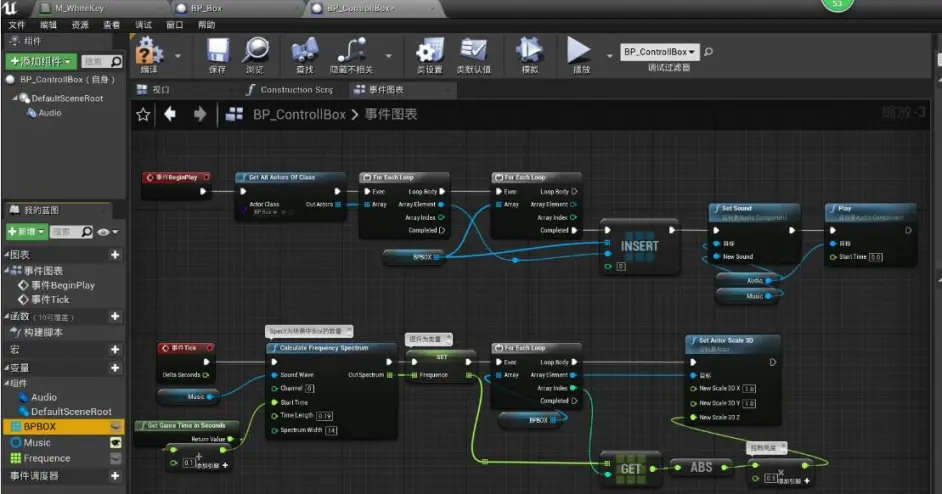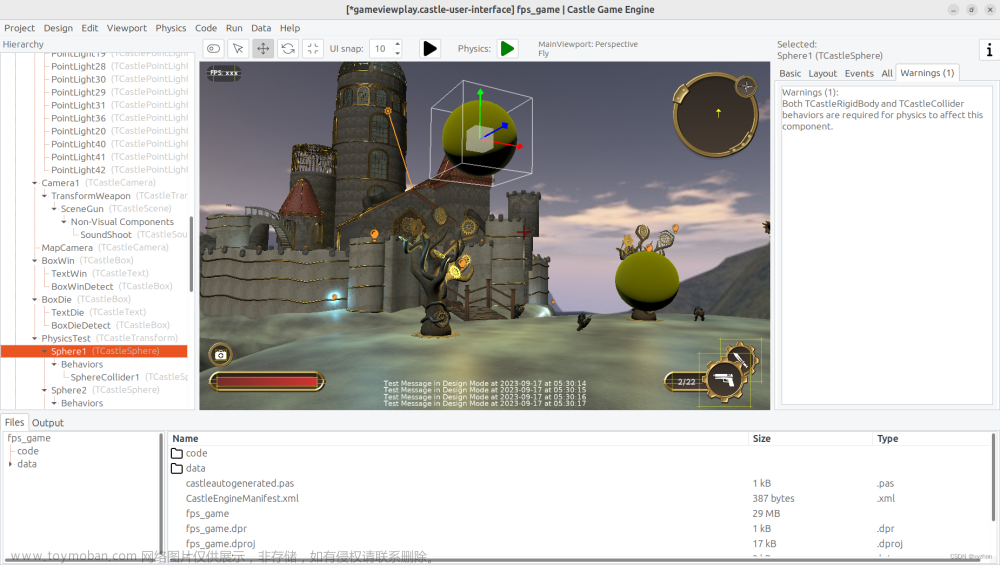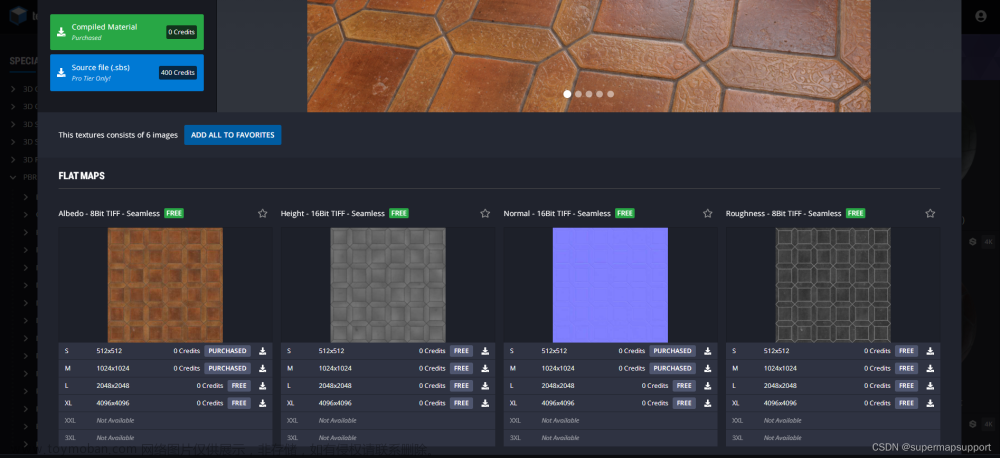C# Unity 时间定时调度系统
之前的文章也有写过时间调度系统,但是没有支持异步调度只有回调调度,而且效率和代码可读性不是很好,下面介绍一种更优质的时间调度系统
1.TimerAction
首先需要定义一个时间行为,每次延时后需要干什么,延迟的时间类型是什么都需要使用TimerAction
public sealed class TimerAction : IDisposable
{
private static long _id;//每个时间任务的ID生成
public long Id;//每个时间任务的ID
public long Time;//需要等待的时间(只有设置为Repeated的类型才有用)
public object CallBack;//定时回调(不同类型的时间调度不同的类型可能是异步可能是委托所以用object类型)
public TimerType TimerType;//时间调度类型
public static TimerAction Create()
{
TimerAction timerAction = Pool<TimerAction>.Rent(); // 从引用池中创建时间调度任务减轻GC
timerAction.Id = _id++;
return timerAction;
}
public void Dispose()
{
Id = 0;
Time = 0;
CallBack = null;
this.TimerType = TimerType.None;
Pool<TimerAction>.Return(this);
}
}
2.时间调度类型TimerType
public enum TimerType
{
None,
OnceTimer,//单次回调委托类型的时间调度
OnceWaitTimer,//单次异步时间调度(await/async)
RepeatedTimer,//重复的时间调度
}
3.TimerScheduler时间调度器
这个调度器是个单例,单例在此不讲解实现可以看之前的文章有提文章来源:https://www.toymoban.com/news/detail-777410.html
(1)获取当前时间
由于是在Unity环境下则使用Unity获取时间的方式,若在服务器或者纯C#的环境该时间的获取需要根据对应时间填入即可文章来源地址https://www.toymoban.com/news/detail-777410.html
private long GetNowTime()
{
return (long)Time.time * 1000;
}
(2)执行一个时间调度
public long OnceTimer(long time, Action action)
{
return OnceTillTimer(GetNowTime() + time, action);
}
public long OnceTillTimer(long tillTime, Action action)
{
if (tillTime < GetNowTime())
Debug.LogError($"new once time too small tillTime:{tillTime} Now:{GetNowTime()}");
TimerAction timerAction = TimerAction.Create();
timerAction.CallBack = action;
timerAction.TimerType = TimerType.OnceTimer;
AddTimer(tillTime, timerAction);
return timerAction.Id;
}
- 这里说明一下_minTime 这个字段用于辨别最小时间是否达到,如果连最小时间都没有达到就不执行所有时间调度的检测
private void AddTimer(long tillTime, TimerAction timerAction)
{
_timerActionDic.Add(timerAction.Id, timerAction);
_timeIdDic.Add(tillTime, timerAction.Id);
if (tillTime < _minTime)
_minTime = tillTime;
}
(3)执行时间调度检测
private long _minTime;
private readonly Queue<long> _timeOutTimeQueue = new();//tillTime
private readonly Queue<long> _timeOutIdsQueue = new();//id
private readonly Dictionary<long, TimerAction> _timerActionDic = new();//Key: id
private readonly SortedOneToManyList<long, long> _timeIdDic = new();//Key: tillTime Value: id
public void Update()
{
try
{
long currTime = GetNowTime();
if (_timeIdDic.Count == 0)
return;
if (currTime < _minTime)
return;
_timeOutTimeQueue.Clear();
_timeOutIdsQueue.Clear();
foreach (var (key, value) in _timeIdDic)
{
if (key > currTime)
{
_minTime = key;
break;
}
_timeOutTimeQueue.Enqueue(key);
}
while (_timeOutTimeQueue.TryDequeue(out long tillTime))
{
foreach (long timerId in _timeIdDic[tillTime])
{
_timeOutIdsQueue.Enqueue(timerId);
}
_timeIdDic.RemoveKey(tillTime);
}
while (_timeOutIdsQueue.TryDequeue(out long timerId))
{
if (!_timerActionDic.TryGetValue(timerId, out TimerAction timerAction))
continue;
_timerActionDic.Remove(timerId);
switch (timerAction.TimerType)
{
case TimerType.OnceTimer:
{
Action action = (Action)timerAction.CallBack;
timerAction.Dispose();
if (action == null)
{
Debug.LogError("Call Back Is Null");
break;
}
action();
}
break;
case TimerType.RepeatedTimer:
{
Action action = (Action)timerAction.CallBack;
AddTimer(GetNowTime() + timerAction.Time, timerAction);
if (action == null)
{
Debug.LogError("Call Back Is Null");
break;
}
action();
}
break;
case TimerType.OnceWaitTimer:
{
TaskCompletionSource<bool> taskCompletionSource = (TaskCompletionSource<bool>)timerAction.CallBack;
timerAction.Dispose();
taskCompletionSource.SetResult(true);
}
break;
default:
break;
}
}
}
catch (Exception ex)
{
Debug.LogError(ex.Message);
}
}
(4)TimerScheduler完整代码
public class TimerScheduler : Singleton<TimerScheduler>, IUpdateSingleton
{
private long _minTime;
private readonly Queue<long> _timeOutTimeQueue = new();//tillTime
private readonly Queue<long> _timeOutIdsQueue = new();//id
private readonly Dictionary<long, TimerAction> _timerActionDic = new();//Key: id
private readonly SortedOneToManyList<long, long> _timeIdDic = new();//Key: tillTime Value: id
private long GetNowTime()
{
return (long)Time.time * 1000;
}
private void AddTimer(long tillTime, TimerAction timerAction)
{
_timerActionDic.Add(timerAction.Id, timerAction);
_timeIdDic.Add(tillTime, timerAction.Id);
if (tillTime < _minTime)
_minTime = tillTime;
}
public long OnceTimer(long time, Action action)
{
return OnceTillTimer(GetNowTime() + time, action);
}
public long OnceTillTimer(long tillTime, Action action)
{
if (tillTime < GetNowTime())
Debug.LogError($"new once time too small tillTime:{tillTime} Now:{GetNowTime()}");
TimerAction timerAction = TimerAction.Create();
timerAction.CallBack = action;
timerAction.TimerType = TimerType.OnceTimer;
AddTimer(tillTime, timerAction);
return timerAction.Id;
}
public long RepeatedTimer(long time,Action action)
{
if (time <= 0)
{
throw new Exception("repeated time <= 0");
}
long tillTime = GetNowTime() + time;
TimerAction timerAction = TimerAction.Create();
timerAction.CallBack = action;
timerAction.TimerType = TimerType.RepeatedTimer;
timerAction.Time = time;
AddTimer(tillTime, timerAction);
return timerAction.Id;
}
public void Remove(long timerId)
{
if (!_timerActionDic.Remove(timerId, out TimerAction timerAction))
return;
timerAction?.Dispose();
}
public void Update()
{
try
{
long currTime = GetNowTime();
if (_timeIdDic.Count == 0)
return;
if (currTime < _minTime)
return;
_timeOutTimeQueue.Clear();
_timeOutIdsQueue.Clear();
foreach (var (key, value) in _timeIdDic)
{
if (key > currTime)
{
_minTime = key;
break;
}
_timeOutTimeQueue.Enqueue(key);
}
while (_timeOutTimeQueue.TryDequeue(out long tillTime))
{
foreach (long timerId in _timeIdDic[tillTime])
{
_timeOutIdsQueue.Enqueue(timerId);
}
_timeIdDic.RemoveKey(tillTime);
}
while (_timeOutIdsQueue.TryDequeue(out long timerId))
{
if (!_timerActionDic.TryGetValue(timerId, out TimerAction timerAction))
continue;
_timerActionDic.Remove(timerId);
switch (timerAction.TimerType)
{
case TimerType.OnceTimer:
{
Action action = (Action)timerAction.CallBack;
timerAction.Dispose();
if (action == null)
{
Debug.LogError("Call Back Is Null");
break;
}
action();
}
break;
case TimerType.RepeatedTimer:
{
Action action = (Action)timerAction.CallBack;
AddTimer(GetNowTime() + timerAction.Time, timerAction);
if (action == null)
{
Debug.LogError("Call Back Is Null");
break;
}
action();
}
break;
case TimerType.OnceWaitTimer:
{
TaskCompletionSource<bool> taskCompletionSource = (TaskCompletionSource<bool>)timerAction.CallBack;
timerAction.Dispose();
taskCompletionSource.SetResult(true);
}
break;
default:
break;
}
}
}
catch (Exception ex)
{
Debug.LogError(ex.Message);
}
}
public async Task<bool> WaitAsync(long time, CancellationAction cancellationAction = null)
{
return await WaitTillAsync(GetNowTime() + time, cancellationAction);
}
public async Task<bool> WaitTillAsync(long tillTime, CancellationAction cancellationAction = null)
{
if (GetNowTime() > tillTime)
return true;
TaskCompletionSource<bool> taskCompletionSource = new TaskCompletionSource<bool>();
TimerAction timerAction = TimerAction.Create();
long timerId = timerAction.Id;
timerAction.CallBack = taskCompletionSource;
timerAction.TimerType = TimerType.OnceWaitTimer;
void CancelAction()
{
if (!_timerActionDic.ContainsKey(timerId))
return;
Remove(timerId);
taskCompletionSource.SetResult(false);
}
bool b;
try
{
cancellationAction?.Add(CancelAction);
AddTimer(tillTime, timerAction);
b = await taskCompletionSource.Task;
}
catch(Exception ex)
{
Debug.LogError(ex.Message);
return true;
}
return b;
}
protected override void Load(int assemblyName)
{
}
protected override void UnLoad(int assemblyName)
{
}
}
4.测试
- 提供一下CancellationAction代码实现,用于一切的取消事件(非时间调度器专属,任何取消操作都可参考)
public sealed class CancellationAction
{
private HashSet<Action> _actions = new HashSet<Action>();
public bool IsCanel => _actions == null;
public void Add(Action action)
{
_actions.Add(action);
}
public void Remove(Action action)
{
_actions.Remove(action);
}
public void Cancel()
{
if (_actions == null)
return;
foreach (Action action in _actions)
{
try
{
action?.Invoke();
}
catch (Exception e)
{
Debug.LogError(e.Message);
}
}
_actions.Clear();
_actions = null;
}
}
public class TestTimer : MonoBehaviour
{
private long repeatedId;
private CancellationAction timerCancelAction = new CancellationAction();
async void Start()
{
SingletonSystem.Initialize();
AssemblyManager.Initialize();
TimerScheduler.Instance.OnceTimer(5000, () =>
{
Debug.Log("第一个5s后了!!!");
});
TimerScheduler.Instance.OnceTimer(5000, () =>
{
Debug.Log("第二个5s后了!!!");
});
TimerScheduler.Instance.OnceTimer(6000, () =>
{
Debug.Log("6s后了!!!");
});
repeatedId = TimerScheduler.Instance.RepeatedTimer(2000, () =>
{
Debug.Log("每两秒重复运行!!!");
});
await TimerScheduler.Instance.WaitAsync(3000);
Debug.Log("这是第一个3s以后");
await TimerScheduler.Instance.WaitAsync(3000);
Debug.Log("这是第二个3s以后");
bool isCanel = await TimerScheduler.Instance.WaitAsync(5000, timerCancelAction);
if (!isCanel)
{
Debug.Log("取消定时");
}
else
{
Debug.Log("五秒后执行!!!");
}
}
void Update()
{
SingletonSystem.Update();
if (Input.GetKeyDown(KeyCode.P))
{
if (!timerCancelAction.IsCanel)
{
timerCancelAction.Cancel();
}
}
}
}
到了这里,关于Unity 时间定时调度系统的文章就介绍完了。如果您还想了解更多内容,请在右上角搜索TOY模板网以前的文章或继续浏览下面的相关文章,希望大家以后多多支持TOY模板网!