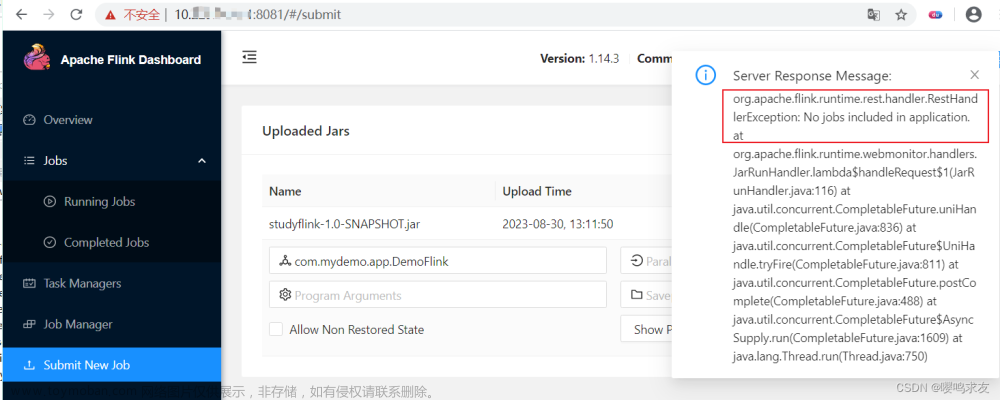解决no main manifest attribute, in app.jar
环境:SpringBoot2.6.13+java8
- 重点:pom.xml文件是IDEA自动配的,然后出错
我在将一个SpringBoot程序打包成镜像部署到Docker容器上,然后执行run命令启动容器:
docker run --rm springboot-test:1.0
springboot-test:1.0是我的镜像
出现报错:
no main manifest attribute, in app.jar
我排查出来问题就在pom.xml文件中我画红线的这一句
改为下面这张图这样就好了 文章来源:https://www.toymoban.com/news/detail-779687.html
文章来源:https://www.toymoban.com/news/detail-779687.html
完整的pom.xml文件如下:文章来源地址https://www.toymoban.com/news/detail-779687.html
<?xml version="1.0" encoding="UTF-8"?>
<project xmlns="http://maven.apache.org/POM/4.0.0" xmlns:xsi="http://www.w3.org/2001/XMLSchema-instance"
xsi:schemaLocation="http://maven.apache.org/POM/4.0.0 https://maven.apache.org/xsd/maven-4.0.0.xsd">
<modelVersion>4.0.0</modelVersion>
<groupId>com.example</groupId>
<artifactId>DockerTest</artifactId>
<version>0.0.1-SNAPSHOT</version>
<name>DockerTest</name>
<description>DockerTest</description>
<properties>
<java.version>1.8</java.version>
<project.build.sourceEncoding>UTF-8</project.build.sourceEncoding>
<project.reporting.outputEncoding>UTF-8</project.reporting.outputEncoding>
<spring-boot.version>2.6.13</spring-boot.version>
</properties>
<dependencies>
<dependency>
<groupId>org.springframework.boot</groupId>
<artifactId>spring-boot-starter-web</artifactId>
</dependency>
<dependency>
<groupId>org.springframework.boot</groupId>
<artifactId>spring-boot-starter-test</artifactId>
<scope>test</scope>
</dependency>
</dependencies>
<dependencyManagement>
<dependencies>
<dependency>
<groupId>org.springframework.boot</groupId>
<artifactId>spring-boot-dependencies</artifactId>
<version>${spring-boot.version}</version>
<type>pom</type>
<scope>import</scope>
</dependency>
</dependencies>
</dependencyManagement>
<build>
<plugins>
<plugin>
<groupId>org.apache.maven.plugins</groupId>
<artifactId>maven-compiler-plugin</artifactId>
<version>3.8.1</version>
<configuration>
<source>1.8</source>
<target>1.8</target>
<encoding>UTF-8</encoding>
</configuration>
</plugin>
<plugin>
<groupId>org.springframework.boot</groupId>
<artifactId>spring-boot-maven-plugin</artifactId>
<version>${spring-boot.version}</version>
<configuration>
<mainClass>com.example.dockertest.DockerTestApplication</mainClass>
<layout>JAR</layout>
</configuration>
<executions>
<execution>
<id>repackage</id>
<goals>
<goal>repackage</goal>
</goals>
</execution>
</executions>
</plugin>
</plugins>
</build>
</project>
到了这里,关于no main manifest attribute, in app.jar(Docker run命令出错)的文章就介绍完了。如果您还想了解更多内容,请在右上角搜索TOY模板网以前的文章或继续浏览下面的相关文章,希望大家以后多多支持TOY模板网!