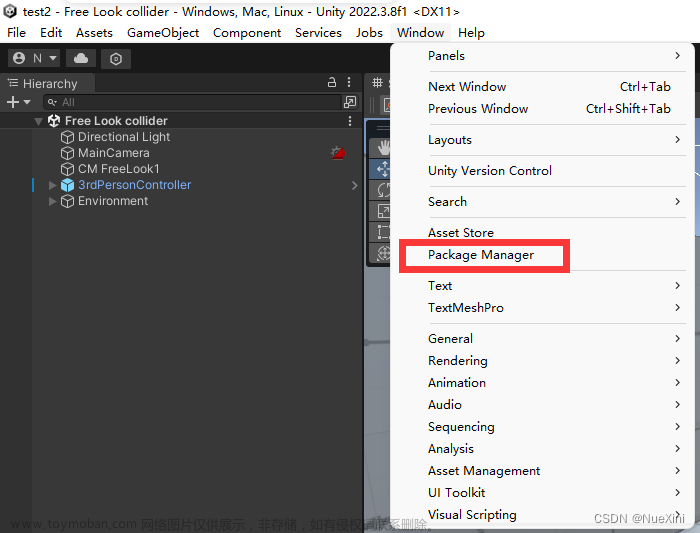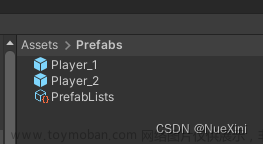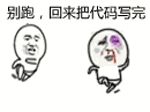一、安装Netcode for Gameobjects
Netcode for Gameobjects是Unity新推出的联机解决方案,该解决方案目前处于初期,相关功能不是很完善,但是用起来还不错。下面介绍一下相关用法。
首先下载安装Netcode for Gameobjects,其官方网站为Netcode for Gameobjects,安装方式也很简单,新建好Unity项目,打开菜单栏Window-Package Manager,点击加号add Package from git Url,输入以下地址,点击add等待安装完成即可。
com.unity.netcode.gameobjects

如果出现报错,首先是版本问题,需要更换其他版本的Unity。
二、NetworkManager组件
新建空物体,命名NetworkManager,添加NetworkManager组件
同时注意点击Selec transport下拉选项,选择Unity Transport即可。
在NetworkManager组件里,有几个参数比较重要:
Player Prefab:玩家预制体
Network Prefab:网络预制体
TickRate:编译和发送数据的频率,一般默认为30,发送的间隔时间就为1/30s
在UnityTransport组件下,也有几个参数要注意:
Address:IP地址
Port:网络端口号
Server Listen Adress:服务器监听地址
三、创建登陆界面
在Unity中创建如下界面:
注意不能缺少EventSystem组件。
创建服务器:创建一个游戏服务器,该服务器只作为服务器使用,不同时作为客户端
加入服务器:以客户端身份加入已存在的服务器
输入框:输入ip地址加入
四、创建场景和玩家角色
在场景中创建一个地面和一些方块即可
在Unity资源商店,导入第三人称免费资源包
在Assets文件夹找到如下资源包,拖入场景中,为两个预制体添加父对象Player
同时取消两个预制体预制体关联。
为Player添加网络组件NetworkObject。
将Player拖入Prefabs文件夹制作成预制体,然后删除场景中的Player。
将预制体Player拖到NetworkManager的玩家预制体中。
为了让联机更有趣,我们给玩家制作发射子弹击中减血的效果,因此在玩家的头顶,添加一个立体的UI画布,如下图所示:
同时,为了发射子弹,添加两个空物体,作为子弹生成和发射方向的物体,然后保存预制体。
创建一个球体作为子弹,给球体添加如下组件,其中Bullet为创建的新脚本。
删除MainCamera,新建Camera,在Scene中调整到合适视角,然后选中Camera点击Align With View,对齐视角。该摄像机作为服务器端使用的摄像机,进入的如果是客户端,隐藏该相机。
五、创建服务器和加入服务器
首先创建一个脚本NetMain,挂在NetworkManager下,主要代码如下:
using System.Collections;
using System.Collections.Generic;
using Unity.Netcode;
using Unity.Netcode.Transports.UTP;
using UnityEngine;
using UnityEngine.UI;
public class NetMain : MonoBehaviour
{
/// <summary>
/// 单例
/// </summary>
public static NetMain instance;
/// <summary>
/// 创建服务器按钮
/// </summary>
public Button createServerBtn;
/// <summary>
/// 加入服务器按钮
/// </summary>
public Button joinServerBtn;
/// <summary>
/// 输入IP地址框
/// </summary>
public InputField ipinput;
//玩家生成点
public Transform playerSpawnPos;
//默认相机
public GameObject _camera;
/// <summary>
/// 测试面板
/// </summary>
public GameObject testPanel;
/// <summary>
/// 本地玩家
/// </summary>
public NetPlayer localPlayer;
private void Awake()
{
instance = this;
}
void Start()
{
//绑定按钮事件
createServerBtn.onClick.AddListener(CreateServerBtnClick);
joinServerBtn.onClick.AddListener(JoinServerBtnClick);
}
// Update is called once per frame
void Update()
{
}
/// <summary>
/// 创建服务器按钮绑定事件
/// </summary>
private void CreateServerBtnClick()
{
//获取Unity传输组件
UnityTransport unityTransport = NetworkManager.Singleton.GetComponent<UnityTransport>();
//设置ip地址和端口,0.0.0.0代表任意ip地址
unityTransport.SetConnectionData("0.0.0.0", 7777);
//启动服务器
NetworkManager.Singleton.StartServer();
//隐藏UI界面
createServerBtn.transform.parent.gameObject.SetActive(false);
testPanel.SetActive(true);
}
/// <summary>
/// 加入服务器按钮点击事件
/// </summary>
private void JoinServerBtnClick()
{
//获取输入的ip地址
string ip = ipinput.text;
//判断ip地址是否为空
if (ipinput.text.Equals(""))
{
//如果为空,默认ip地址为127.0.0.1
ip = "127.0.0.1";
print("未输入IP地址,使用默认地址");
}
//获取Unity传输组件
UnityTransport unityTransport = NetworkManager.Singleton.GetComponent<UnityTransport>();
//设置要连接的ip地址和端口
unityTransport.SetConnectionData(ip, 7777);
//启动连接到服务器,以客户端的身份
NetworkManager.Singleton.StartClient();
//隐藏UI界面
joinServerBtn.transform.parent.gameObject.SetActive(false);
//关闭消息调试面板
testPanel.SetActive(true);
}
}
六、玩家和发射子弹同步
新建一个NetPlayerSync脚本,挂在第三人称控制器的玩家身上,主要代码如下:
using System.Collections;
using System.Collections.Generic;
using UnityEngine;
using Unity.Netcode;
using UnityEngine.UI;
using Invector.vCharacterController;
public class NetPlayerSync : NetworkBehaviour
{
/// <summary>
/// 动画组件
/// </summary>
private Animator _animator;
/// <summary>
/// 需要进行服务端更新的参数,包含发射和接收
/// </summary>
NetworkVariable<float> _SyncInputHorizontal = new NetworkVariable<float>();
NetworkVariable<float> _SyncInputVertical = new NetworkVariable<float>();
NetworkVariable<float> _SyncInputMagnitude = new NetworkVariable<float>();
NetworkVariable<bool> _SyncIsGrounded = new NetworkVariable<bool>();
NetworkVariable<bool> _SyncIsStrafing = new NetworkVariable<bool>();
NetworkVariable<bool> _SyncIsSprinting = new NetworkVariable<bool>();
NetworkVariable<float> _SyncGroundDistance = new NetworkVariable<float>();
NetworkVariable<Vector3> _SyncPosition = new NetworkVariable<Vector3>();
NetworkVariable<Quaternion> _SyncRotation = new NetworkVariable<Quaternion>();
NetworkVariable<float> _SyncHealth = new NetworkVariable<float>();
#region Variables
[Header("Controller Input")]
public string horizontalInput = "Horizontal";
public string verticallInput = "Vertical";
public KeyCode jumpInput = KeyCode.Space;
public KeyCode strafeInput = KeyCode.Tab;
public KeyCode sprintInput = KeyCode.LeftShift;
[Header("Camera Input")]
public string rotateCameraXInput = "Mouse X";
public string rotateCameraYInput = "Mouse Y";
[HideInInspector] public vThirdPersonController cc;
[HideInInspector] public vThirdPersonCamera tpCamera;
[HideInInspector] public Camera cameraMain;
#endregion
public Image fillImage;
public float currentHealth;
public float maxHealth = 100;
public NetPlayer mPlayer;
private void Start()
{
_animator = GetComponent<Animator>();
maxHealth = 100;
currentHealth = maxHealth;
mPlayer.playerSync = this;
InitilizeController();
InitializeTpCamera();
}
private void FixedUpdate()
{
if (IsLocalPlayer)
{
cc.UpdateMotor(); // updates the ThirdPersonMotor methods
cc.ControlLocomotionType(); // handle the controller locomotion type and movespeed
cc.ControlRotationType(); // handle the controller rotation type
}
}
private void Update()
{
if (IsLocalPlayer)
{
InputHandle(); // update the input methods
cc.UpdateAnimator(); // updates the Animator Parameters
UpdateAnimator();
SetHealthToServerRpc(currentHealth);
}
}
private void LateUpdate()
{
if (!IsLocalPlayer)
{
SyncInput();
UpdateOtherPlayerHealth();
}
UpdateHealthImage();
}
public virtual void OnAnimatorMove()
{
if (cc!=null)
{
cc.ControlAnimatorRootMotion(); // handle root motion animations
}
}
private void UpdateAnimator()
{
float h = _animator.GetFloat("InputHorizontal");
float v = _animator.GetFloat("InputVertical");
float m = _animator.GetFloat("InputMagnitude");
bool ground = _animator.GetBool("IsGrounded");
bool straf = _animator.GetBool("IsStrafing");
bool sprint = _animator.GetBool("IsSprinting");
float grounddistance = _animator.GetFloat("GroundDistance");
//上面先获取到当前参数,然后发给服务端,服务端再发给各个客户端进行同步
UpdatePlayerAnimatorServerRpc(h, v, m, ground, straf, sprint, grounddistance);
UpdatePlayerMovementServerRpc(transform.position, transform.rotation);
}
[ServerRpc]
private void UpdatePlayerAnimatorServerRpc(float h, float v, float m, bool ground, bool straf, bool sprint, float grounddistance)
{
_SyncInputHorizontal.Value = h;
_SyncInputVertical.Value = v;
_SyncInputMagnitude.Value = m;
_SyncIsGrounded.Value = ground;
_SyncIsStrafing.Value = straf;
_SyncIsSprinting.Value = sprint;
_SyncGroundDistance.Value = grounddistance;
}
[ServerRpc]
private void UpdatePlayerMovementServerRpc(Vector3 pos, Quaternion rot)
{
_SyncPosition.Value = pos;
_SyncRotation.Value = rot;
}
[ServerRpc]
private void SetHealthToServerRpc(float health)
{
_SyncHealth.Value = health;
}
/// <summary>
/// 如果不是本地玩家,只需要接收服务端更新的数据
/// </summary>
private void SyncInput()
{
_animator.SetFloat("InputHorizontal", _SyncInputHorizontal.Value);
_animator.SetFloat("InputVertical", _SyncInputVertical.Value);
_animator.SetFloat("InputMagnitude", _SyncInputMagnitude.Value);
_animator.SetBool("IsGrounded", _SyncIsGrounded.Value);
_animator.SetBool("IsStrafing", _SyncIsStrafing.Value);
_animator.SetBool("IsSprinting", _SyncIsSprinting.Value);
_animator.SetFloat("GroundDistance", _SyncGroundDistance.Value);
transform.position = _SyncPosition.Value;
transform.rotation = _SyncRotation.Value;
}
private void UpdateOtherPlayerHealth()
{
currentHealth = _SyncHealth.Value;
}
private void UpdateHealthImage()
{
fillImage.fillAmount = currentHealth / maxHealth;
}
#region Basic Locomotion Inputs
protected virtual void InitilizeController()
{
cc = GetComponent<vThirdPersonController>();
if (cc != null)
cc.Init();
}
protected virtual void InitializeTpCamera()
{
if (tpCamera == null)
{
tpCamera = FindObjectOfType<vThirdPersonCamera>();
if (tpCamera == null)
return;
if (tpCamera)
{
tpCamera.SetMainTarget(this.transform);
tpCamera.Init();
}
}
}
protected virtual void InputHandle()
{
MoveInput();
CameraInput();
SprintInput();
StrafeInput();
JumpInput();
}
public virtual void MoveInput()
{
cc.input.x = Input.GetAxis(horizontalInput);
cc.input.z = Input.GetAxis(verticallInput);
}
protected virtual void CameraInput()
{
if (!cameraMain)
{
if (!Camera.main) Debug.Log("Missing a Camera with the tag MainCamera, please add one.");
else
{
cameraMain = Camera.main;
cc.rotateTarget = cameraMain.transform;
}
}
if (cameraMain)
{
cc.UpdateMoveDirection(cameraMain.transform);
}
if (tpCamera == null)
return;
var Y = Input.GetAxis(rotateCameraYInput);
var X = Input.GetAxis(rotateCameraXInput);
tpCamera.RotateCamera(X, Y);
}
protected virtual void StrafeInput()
{
if (Input.GetKeyDown(strafeInput))
cc.Strafe();
}
protected virtual void SprintInput()
{
if (Input.GetKeyDown(sprintInput))
cc.Sprint(true);
else if (Input.GetKeyUp(sprintInput))
cc.Sprint(false);
}
/// <summary>
/// Conditions to trigger the Jump animation & behavior
/// </summary>
/// <returns></returns>
protected virtual bool JumpConditions()
{
return cc.isGrounded && cc.GroundAngle() < cc.slopeLimit && !cc.isJumping && !cc.stopMove;
}
/// <summary>
/// Input to trigger the Jump
/// </summary>
protected virtual void JumpInput()
{
if (Input.GetKeyDown(jumpInput) && JumpConditions())
cc.Jump();
}
#endregion
}
新建一个NetPlayer脚本,挂在Player玩家预制体身上。
using System.Collections;
using System.Collections.Generic;
using UnityEngine;
using Unity.Netcode;
using Invector.vCharacterController;
using Invector.Utils;
using UnityEngine.UI;
public class NetPlayer : NetworkBehaviour
{
/// <summary>
/// 子物体玩家
/// </summary>
public GameObject _player;
/// <summary>
/// 子物体第三人称相机
/// </summary>
public GameObject _camera;
//子弹出生点或者说生成点
public Transform spawnPoint;
//子弹发射方向
public Transform endpoint;
//子弹预制体
public GameObject bullet;
//玩家同步脚本
public NetPlayerSync playerSync;
/// <summary>
/// 当玩家生成时
/// </summary>
public override void OnNetworkSpawn()
{
//显示调试信息
NetMain.instance.testPanel.GetComponentInChildren<Text>().text += OwnerClientId;
//设置玩家名字
gameObject.name = OwnerClientId.ToString();
//如果是本地玩家
if (IsLocalPlayer)
{
//初始化参数
NetMain.instance.localPlayer = this;
NetMain.instance._camera.SetActive(false);
transform.position = NetMain.instance.playerSpawnPos.position;
}
//不是本地玩家
if (!IsLocalPlayer)
{
//删除部分组件
if (_player.GetComponent<vThirdPersonController>()!=null)
{
Destroy(_player.GetComponent<vThirdPersonController>());
}
if (_player.GetComponent<vComment>()!=null)
{
Destroy(_player.GetComponent<vComment>());
}
if (_player.GetComponent<vThirdPersonInput>()!=null)
{
Destroy(_player.GetComponent<vThirdPersonInput>());
}
if (_camera!=null)
{
Destroy(_camera);
}
}
}
private void Update()
{
//如果是本地玩家,才可以进行发射子弹,其他玩家收到服务器控制,不接受本地的控制
if (IsLocalPlayer)
{
TestAttack();
}
}
private void TestAttack()
{
if (Input.GetKeyDown(KeyCode.F))
{
SpawnBulletServerRpc();
}
}
/// <summary>
/// 客户端向服务器发射消息
/// </summary>
[ServerRpc]
private void SpawnBulletServerRpc()
{
SpawnBulletToClientRpc();
}
/// <summary>
/// 服务端向客户端发射消息
/// </summary>
[ClientRpc]
private void SpawnBulletToClientRpc()
{
if (IsLocalPlayer)
{
GameObject go = NetworkManager.Instantiate(bullet, spawnPoint.position, spawnPoint.rotation);
go.GetComponent<Bullet>().dir = endpoint.position - spawnPoint.position;
}
else
{
GameObject go = NetworkManager.Instantiate(bullet, spawnPoint.position, spawnPoint.rotation);
go.GetComponent<Bullet>().dir = endpoint.position - spawnPoint.position;
}
}
/// <summary>
/// 本地测试发射子弹
/// </summary>
private void LocalSpawnBullet()
{
GameObject go = NetworkManager.Instantiate(bullet, spawnPoint.position, spawnPoint.rotation);
go.GetComponent<Bullet>().dir = endpoint.position - spawnPoint.position;
}
/// <summary>
/// 向服务端发射消息:更新被射中的玩家的血量
/// </summary>
/// <param name="id"></param>
[ServerRpc]
public void SendHealthInfoToServerRpc(ulong id)
{
SetHealthChangeToClientRpc(id);
}
/// <summary>
/// 通知所有玩家,判断是否为射中的玩家,如果是减血量
/// </summary>
/// <param name="id"></param>
[ClientRpc]
public void SetHealthChangeToClientRpc(ulong id)
{
if (id == NetMain.instance.localPlayer.OwnerClientId)
{
NetMain.instance.testPanel.GetComponentInChildren<Text>().text += "\n当前的id为" + id;
NetMain.instance.localPlayer.playerSync.currentHealth -= 1;
}
}
}
新建一个HealthImage脚本,挂在玩家血条上,使血条始终朝向摄像机。
using System.Collections;
using System.Collections.Generic;
using UnityEngine;
public class HealthImage : MonoBehaviour
{
//朝向相机
private Transform Camtarget;
private void Update()
{
//不断查找所有的摄像机,判断哪个是已启用的,把已启用的摄像机设置为目标摄像机
GameObject[] gos = GameObject.FindGameObjectsWithTag("MainCamera");
for (int i = 0; i < gos.Length; i++)
{
if (gos[i].activeInHierarchy)
{
Camtarget = gos[i].transform;
break;
}
}
if (Camtarget!=null)
{
transform.rotation = Camtarget.rotation;
}
}
}
子弹Bullet代码:文章来源:https://www.toymoban.com/news/detail-779871.html
using System.Collections;
using System.Collections.Generic;
using Unity.Netcode;
using UnityEngine;
using UnityEngine.UI;
public class Bullet : NetworkBehaviour
{
public Vector3 dir;
Rigidbody rigid;
private void Start()
{
rigid = GetComponent<Rigidbody>();
Destroy(gameObject, 5);
}
private void FixedUpdate()
{
rigid.velocity = dir * Time.deltaTime * 5000;
}
private void OnCollisionEnter(Collision collision)
{
if (collision.collider.CompareTag("Player"))
{
NetPlayerSync mps = collision.collider.GetComponent<NetPlayerSync>();
if (!mps.mPlayer.IsLocalPlayer)
{
print(mps.OwnerClientId);
NetMain.instance.localPlayer.SendHealthInfoToServerRpc(mps.OwnerClientId);
Destroy(gameObject);
}
}
}
}
七、测试与总结
完成代码之后需要手动拖的游戏物体:


效果如下:
项目源文件,使用版本为2020.3.28
链接:https://pan.baidu.com/s/1d8zuQzzekIefJGgQvJKfXw
提取码:yrpc文章来源地址https://www.toymoban.com/news/detail-779871.html
到了这里,关于Unity Netcode for GameObjects多人联机(源文件)的文章就介绍完了。如果您还想了解更多内容,请在右上角搜索TOY模板网以前的文章或继续浏览下面的相关文章,希望大家以后多多支持TOY模板网!