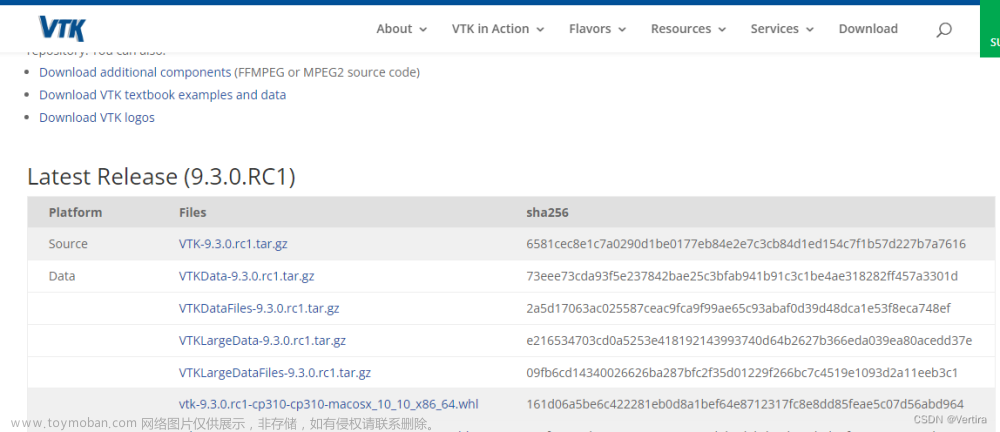使用QT实现一个文本框和两个按钮,文本框在任意按钮点击时计数并显示出来。文章来源:https://www.toymoban.com/news/detail-780023.html
运行结果:
 文章来源地址https://www.toymoban.com/news/detail-780023.html
文章来源地址https://www.toymoban.com/news/detail-780023.html
代码:
main.cpp
#include "widget.h"
#include <QApplication>
int main(int argc, char *argv[])
{
QApplication a(argc, argv);
Widget w;
w.show();
return a.exec();
}
widget.h
#ifndef WIDGET_H
#define WIDGET_H
#include <QWidget>
QT_BEGIN_NAMESPACE
namespace Ui { class Widget; }
QT_END_NAMESPACE
class Widget : public QWidget
{
Q_OBJECT
public:
Widget(QWidget *parent = nullptr);
~Widget();
public slots:
void btnClickFun(void);
private:
Ui::Widget *ui;
int n;
};
#endif // WIDGET_H
widget.cpp
#include "widget.h"
#include "ui_widget.h"
Widget::Widget(QWidget *parent)
: QWidget(parent)
, ui(new Ui::Widget)
{
ui->setupUi(this);
n = 0;
connect(ui->pushButton, SIGNAL(clicked()), this, SLOT(btnClickFun()));
connect(ui->pushButton_2, SIGNAL(clicked()), this, SLOT(btnClickFun()));
}
Widget::~Widget()
{
delete ui;
}
void Widget::btnClickFun()
{
QString str = QString("共点击了%1次").arg(++n);
ui->label->setText(str);
}
widget.ui
<?xml version="1.0" encoding="UTF-8"?>
<ui version="4.0">
<class>Widget</class>
<widget class="QWidget" name="Widget">
<property name="geometry">
<rect>
<x>0</x>
<y>0</y>
<width>800</width>
<height>450</height>
</rect>
</property>
<property name="windowTitle">
<string>Widget</string>
</property>
<widget class="QLabel" name="label">
<property name="geometry">
<rect>
<x>330</x>
<y>80</y>
<width>161</width>
<height>61</height>
</rect>
</property>
<property name="text">
<string>点击按钮开始计数</string>
</property>
</widget>
<widget class="QPushButton" name="pushButton">
<property name="geometry">
<rect>
<x>230</x>
<y>270</y>
<width>89</width>
<height>25</height>
</rect>
</property>
<property name="text">
<string>按钮1</string>
</property>
</widget>
<widget class="QPushButton" name="pushButton_2">
<property name="geometry">
<rect>
<x>460</x>
<y>270</y>
<width>89</width>
<height>25</height>
</rect>
</property>
<property name="text">
<string>按钮2</string>
</property>
</widget>
</widget>
<resources/>
<connections/>
</ui>
到了这里,关于QT第一天的文章就介绍完了。如果您还想了解更多内容,请在右上角搜索TOY模板网以前的文章或继续浏览下面的相关文章,希望大家以后多多支持TOY模板网!