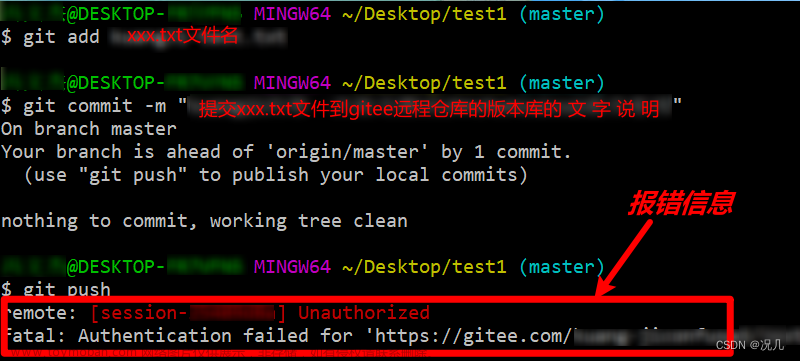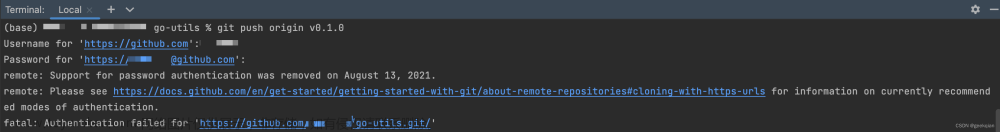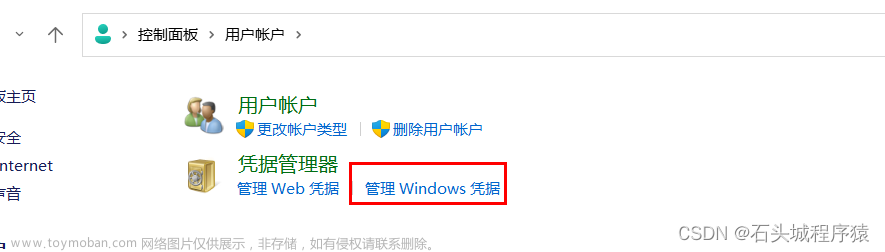git clone 遇到的错误
remote: Support for password authentication was removed on August 13, 2021.
remote: Please see https://docs.github.com/en/get-started/getting-started-with-git/about-remote-repositories#cloning-with-https-urls for information on currently recommended modes of authentication.
fatal: Authentication failed for ‘https://github.com/DriftersCN/vue.git'
解决方案
原因: Github 把密码换成 Token
生成自己的 Token,在个人设置页面,找到 Setting
选择开发者设置 Developer setting
选择个人访问令牌 Personal access tokens,然后选中生成令牌 Generate new token



设置 Token 的有效期,访问权限等

生成令牌 Generate Token,记得把你的 token 保存下来,因为你再次刷新网页的时候,你已经没有办法看到它了,只能再次创建新token

文章来源地址https://www.toymoban.com/news/detail-780427.html
文章来源:https://www.toymoban.com/news/detail-780427.html
到了这里,关于解决git fatal: Authentication failed for ‘https://github.com的文章就介绍完了。如果您还想了解更多内容,请在右上角搜索TOY模板网以前的文章或继续浏览下面的相关文章,希望大家以后多多支持TOY模板网!