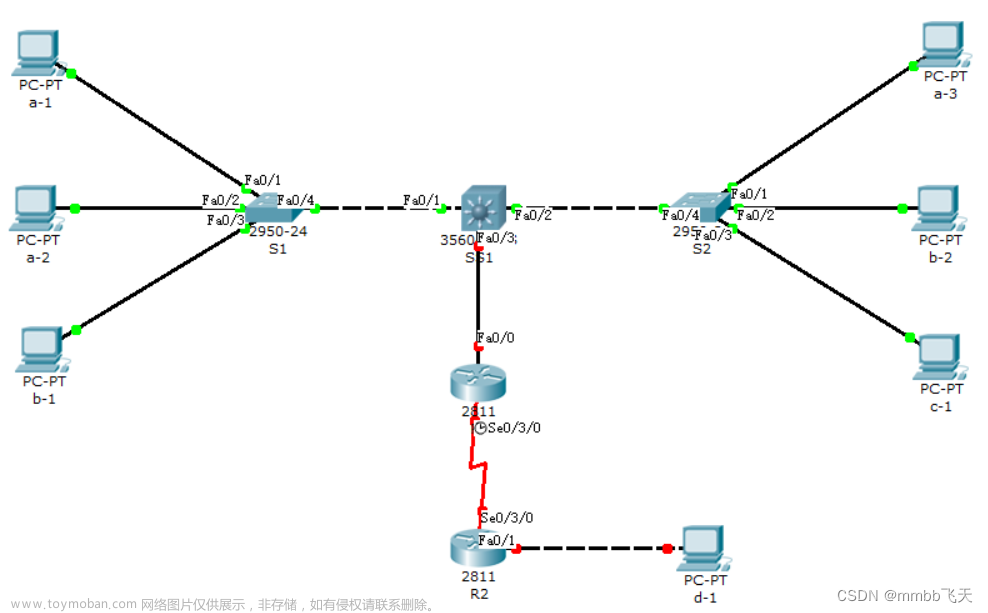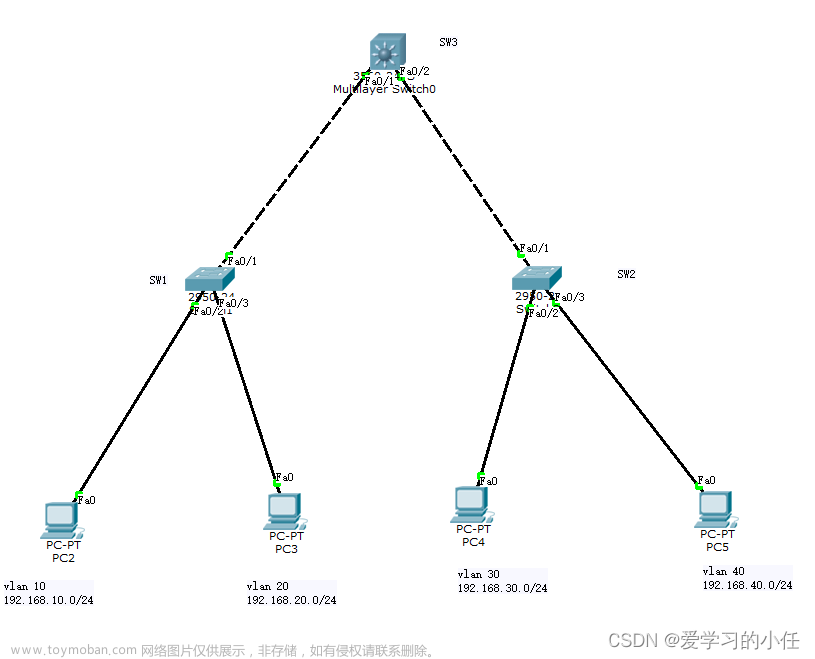Cisco思科交换机show mac address-table命令使用详解
show mac address-table命令用于显示交换机的MAC地址表。
该表记录了每个接口和与之关联的MAC地址。
#show mac address-table ? --当在默认情况下输入“?”,系统会自动识别为 help 命令。
address Address to lookup in the table --要查找的MAC地址
aging-time MAC address table aging parameters --MAC地址表老化参数
count Number of MAC addresses in the table --MAC地址数
dynamic List dynamic MAC addresses --列出动态MAC地址
interface List MAC adresses on a specific interface --列出特定接口上的MAC地址
learning Display learning on VLAN or interface --在VLAN或接口上显示学习
move MAC Move information --MAC移动信息
multicast List multicast MAC addresses --列出多播MAC地址
notification MAC notification parameters and history table --MAC通知参数和历史表
protocol protocol keyword
secure List secure MAC addresses --列出安全MAC地址
static List static MAC addresses --列出静态MAC地址
vlan List MAC addresses on a specific vlan --列出特定vlan上的MAC地址
| Output modifiers --输出修饰符
<cr>
show mac address-table address <mac> 通过MAC地址追踪设备经过的端口
#show mac address-table address 0040.544d.873d
Unicast Entries
vlan mac address type protocols port
-------+---------------+--------+---------------------+--------------------
732 0040.544d.873d dynamic ip,ipx,assigned,other GigabitEthernet6/48
show mac address-table | include <keyword> 通过输入的关键词进行模糊查询
keyword 关键字可以是MAC地址、MAC地址中的一部分,一般建议搜索末尾后四位,基本上是唯一的。
#show mac address-table | include 0040.544d.873d
7 0040.544d.873d dynamic ip,ipx,assigned,other GigabitEthernet6/48
#show mac address-table | include 873d
7 0040.544d.873d dynamic ip,ipx,assigned,other GigabitEthernet6/48
keyword 关键字也可以是端口号或端口号中的一部分
#show mac address-table | include GigabitEthernet6/48
7 0040.544d.873d dynamic ip,ipx,assigned,other GigabitEthernet6/48
#show mac address-table | include 6/48
7 0040.544d.873d dynamic ip,ipx,assigned,other GigabitEthernet6/48
show interfaces G6/48 显示交换机端口G6/48的端口配置信息
#show interfaces G6/48
GigabitEthernet6/48 is up, line protocol is up (connected)
Hardware is Gigabit Ethernet Port, address is e05f.b90e.330d (bia e05f.b90e.330d)
Description: "connect to vmswitch2950-SW"
MTU 1500 bytes, BW 1000000 Kbit, DLY 10 usec,
reliability 255/255, txload 1/255, rxload 1/255
Encapsulation ARPA, loopback not set
Keepalive set (10 sec)
Full-duplex, 1000Mb/s, link type is auto, media type is 10/100/1000-TX
input flow-control is off, output flow-control is off
Auto-MDIX on (operational: on)
ARP type: ARPA, ARP Timeout 04:00:00
Last input 00:00:56, output never, output hang never
Last clearing of "show interface" counters never
Input queue: 0/2000/0/0 (size/max/drops/flushes); Total output drops: 0
Queueing strategy: fifo
show mac address-table interface G6/48 显示交换机端口G6/48的MAC信息
#show mac address-table dynamic address 0040.544d.873d
Unicast Entries
vlan mac address type protocols port
-------+---------------+--------+---------------------+--------------------
7 0040.544d.873d dynamic ip,ipx,assigned,other GigabitEthernet6/48
show mac address-table 显示所有类型的MAC地址
#show mac address-table
Unicast Entries
vlan mac address type protocols port
-------+---------------+--------+---------------------+--------------------
7 0040.544d.873d dynamic ip,ipx,assigned,other GigabitEthernet6/48
……
show mac address-table dynamic 显示所有动态的MAC地址信息
#show mac address-table dynamic
Unicast Entries
vlan mac address type protocols port
-------+---------------+--------+---------------------+--------------------
7 0040.544d.873d dynamic ip,ipx,assigned,other GigabitEthernet6/48
……
show mac address-table static 显示所有静态的MAC地址信息
#show mac address-table static
Unicast Entries
vlan mac address type protocols port
-------+---------------+--------+---------------------+--------------------
7 0040.544d.873d static ip,ipx,assigned,other GigabitEthernet6/48
……文章来源:https://www.toymoban.com/news/detail-780491.html
以上就是针对常用的Cisco思科交换机show mac address-table命令使用详解,若您觉得文章对您有帮助,记得点赞收藏起来,说不定哪天就用上了。文章来源地址https://www.toymoban.com/news/detail-780491.html
到了这里,关于Cisco思科交换机show mac address-table命令使用详解的文章就介绍完了。如果您还想了解更多内容,请在右上角搜索TOY模板网以前的文章或继续浏览下面的相关文章,希望大家以后多多支持TOY模板网!