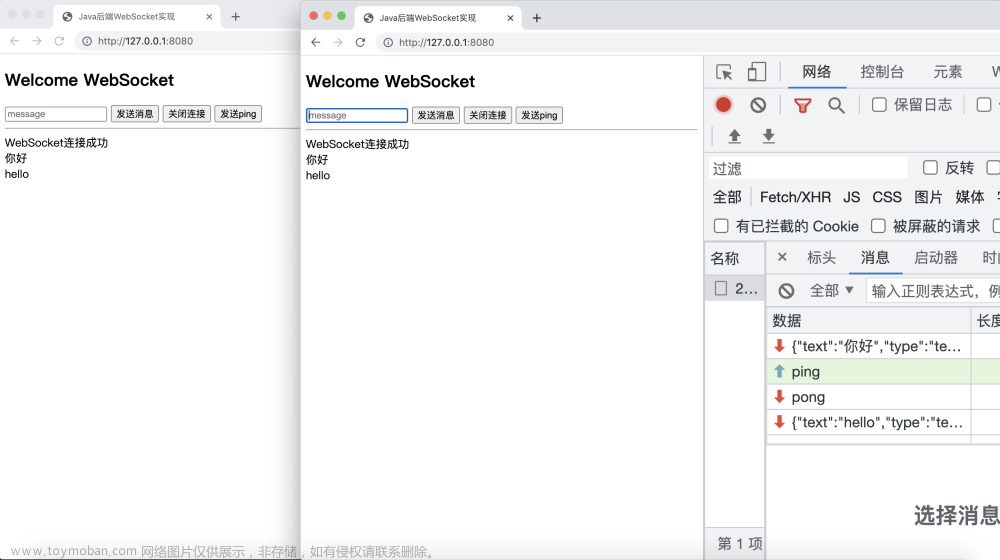场景:
1、WebSocket协议是用于前后端长连接交互的技术,此技术多用于交互不断开的场景。特点是连接不间断、更轻量,只有在关闭浏览器窗口、或者关闭浏览器、或主动close,当前会话对象才会关闭。
2、相较于 Http/Https 通信只能由客户端主动发起请求,而 Socket 通信不仅能由客户端主动发起请求、服务端也可能主动给客户端推送消息
这里只是简单的记录一下使用方式
一、服务端
1、导入 websocket 依赖
<!-- Socket -->
<dependency>
<groupId>org.springframework.boot</groupId>
<artifactId>spring-boot-starter-websocket</artifactId>
</dependency>2、配置 WebSocket 通信协议标准(服务端点导出)对象
@Bean
public ServerEndpointExporter serverEndpointExporter() {
return new ServerEndpointExporter();
}说明:
如果没有配置 WebSocket 通信协议标准对象,可能会导致如下错误:
错误一:
VM105:1 WebSocket connection to 'ws://xxx:7002' failed: Error during WebSocket handshake: Unexpected response code: 404
错误二:
This request has been blocked; this endpoint must be available over WSS.
错误三:
VM78:1 WebSocket connection to 'wss://xxx:7002' failed: Error in connection establishment: net::ERR_SSL_PROTOCOL_ERROR
错误四(没有携带token或密钥):
VM78:1 WebSocket connection to 'wss://xxx:7002' failed: Error in connection establishment: net::ERR_SSL_PROTOCOL_ERROR3、服务端的四个注解方法,对应触发事件
@OnOpen:连接成功交互初始化
@OnMessage:消息事件
@OnClose:关闭事件
@OnError:异常事件
4、websocket 事件服务类,可以理解为Restful Api的映射类(controller)
@Slf4j
@Component
@ServerEndpoint("/websocket/msg/{userId}")
public class WsMessageService {
//与某个客户端的连接会话,通过此会话对象给客户端发送数据
private Session session;
//concurrent包的线程安全Set,用来存放每个客户端对应的WebSocket对象。
//注:泛型是当前类名
//private static Set<WsMessageService> webSockets = new CopyOnWriteArraySet<>();
private static Map<String, WsMessageService> webSocketsBeanMap = new ConcurrentHashMap<>();
//用来保存在线连接数
//private static Map<String, Session> sessionPool = new HashMap<>();
//每次连接都是一个新的会话对象,线程安全的
String userId;
@OnOpen
public void onOpen(Session session, @PathParam(value = "userId") String userId) {
this.session = session;
this.userId = userId;
webSocketsBeanMap.put(userId, this);
log.info("OnOpen连接成功,userId:{},当前在线人数:{}", userId, this.getOnLineCount());
}
@OnMessage
public void onMessage(String message) throws IOException {
Session session = webSocketsBeanMap.get(this.userId).session;
if (ObjectUtil.isNull(session) || !session.isOpen()) {
return;
}
log.info("收到客户端的消息:" + message);
this.session.getBasicRemote().sendText(String.valueOf(this.getOnLineCount()));
}
@OnClose
public void onClose() throws IOException {
log.info("会话关闭,关闭会话的用户Id为:{}", this.userId);
webSocketsBeanMap.remove(this.userId);
log.info("当前在线人数:{}", this.getOnLineCount());
}
@OnError
public void onError(Session session, Throwable error) {
log.error("连接错误:" + error.getMessage());
error.printStackTrace();
}
/**
* <p>返回在线人数</p>
*
* @author hkl
* @date 2023/2/16
*/
private int getOnLineCount() {
return webSocketsBeanMap.size();
}
}到这里服务端demo已经完成,可以使用浏览器、HTML页面、Apipost测试
二、测试验证
连接语法:ws://IP地址:端口号
1、使用 Apipost 工具测试
【1】下载安装 Apipost
【2】输入访问地址、连接、发送消息,如下
2、用浏览器测试
第1步:var ws = new WebSocket("ws://localhost:7000/mpj/websocket/1");
第2步:console.log("连接状态:", ws.readyState);
连接状态说明:
0:CONNECTING,表示正在连接。
1:OPEN,表示连接成功,可以通信了。
2:CLOSING,表示连接正在关闭。
3:CLOSED,表示连接已经关闭,或者打开连接失败
第3步:ws.send("hello");
示例如下:
服务端收到消息:
3、使用 html 页面编写js脚本测试
<!DOCTYPE html>
<html lang="zh-cn">
<head>
<meta charset="UTF-8">
<meta name="viewport"content="width=device-width, initial-scale=1.0">
<title>WebSocket测试</title>
<script>
function initWebSocket(wsUri) {
var websocket = new WebSocket(wsUri);
websocket.onopen = function(evt) {
console.log('连接建立中... '+wsUri);
};
websocket.onclose = function(evt) {
console.log('连接关闭中...', evt);
};
websocket.onmessage = function(evt) {
console.log('收到来自服务端的消息:', evt.data);
};
websocket.onerror = function(evt) {
console.log('发生错误...', evt);
};
return websocket;
}
//在此配置 websocket 的地址
var websocket = initWebSocket("ws://localhost:6000/mpj/websocket/msg/1");
var msg, i = 0;
var loop = setInterval(function(){
msg = "Hello " +(i++);
if(websocket.readyState == WebSocket.OPEN) {
websocket.send(msg);
console.log('已发送消息:' +msg);
} else{
clearInterval(loop);
console.log('连接已关闭,拜拜~');
}
}, 3000);
</script>
</head>
<body>请按 F12 打开控制台查看消息
</body>
</html>运行如下: 文章来源:https://www.toymoban.com/news/detail-780779.html
文章来源:https://www.toymoban.com/news/detail-780779.html
 文章来源地址https://www.toymoban.com/news/detail-780779.html
文章来源地址https://www.toymoban.com/news/detail-780779.html
到了这里,关于SpringBoot集成WebSocket实现客户端与服务端长连接通信的文章就介绍完了。如果您还想了解更多内容,请在右上角搜索TOY模板网以前的文章或继续浏览下面的相关文章,希望大家以后多多支持TOY模板网!