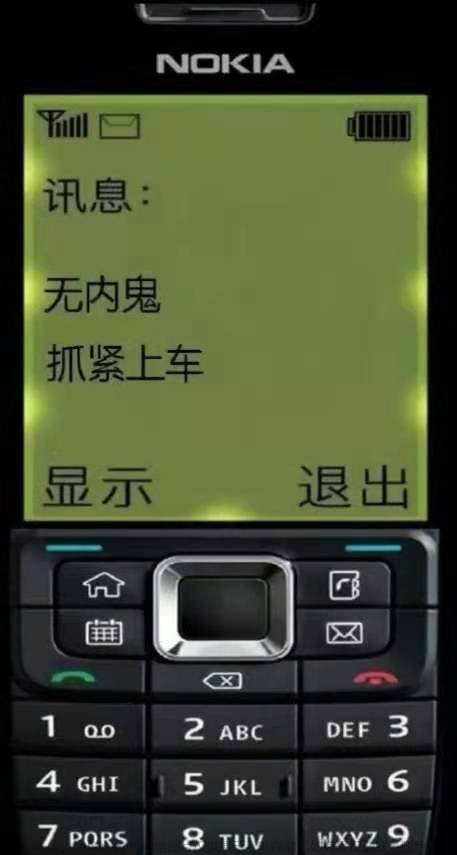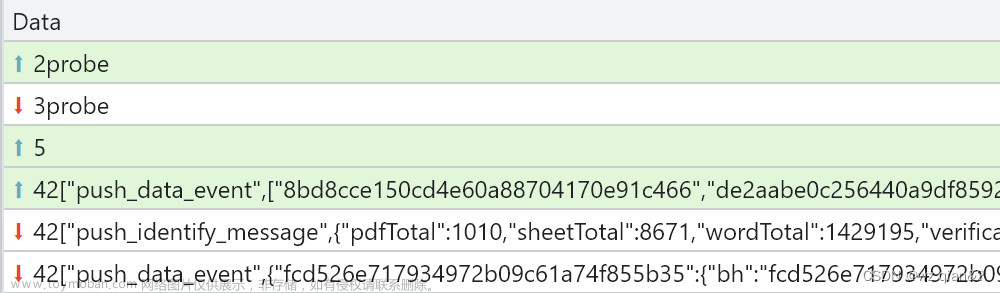之前开发的一个管理系统项目中,首页是数据大屏展示,一开始我是用JS的setInterval()方法,设置一个时间,每过时间发起一次ajax请求。虽然也能凑活着用,但总感觉不是最优的方法,而且还比较占用资源,所以学习WebSocke,以下是本人的一些学习心得及前后端的相关代码:
一、简介(什么是WebSocket)
WebSocket协议是基于TCP的一种新的网络协议。它实现了浏览器与服务器全双工(full-duplex)通信,即允许服务器主动发送信息给客户端。因此,在WebSocket中,浏览器和服务器只需要完成一次握手,两者之间就直接可以创建持久性的连接,并进行双向数据传输,客户端和服务器之间的数据交换变得更加简单。
二、数据实时推送的实现方式和应用场景
1.轮询:
客户端通过代码定时向服务器发送AJAX请求,服务器接收请求并返回响应信息。
优点:代码相对简单,适用于小型应用。
缺点:在服务器数据没有更新时,会造成请求重复数据,请求无用,浪费带宽和服务器资源。
2.长连接:
在页面中嵌入一个隐藏的iframe,将这个隐藏的iframe的属性设置为一个长连接的请求或者xrh请求,服务器通过这种方式往客户端输入数据。
优点:数据实时刷新,请求不会浪费,管理较简洁。
缺点:长时间维护保持一个长连接会增加服务器开销。
3.webSocket:
websocket是HTML5开始提供的一种客户端与服务器之间进行通讯的网络技术,通过这种方式可以实现客户端和服务器的长连接,双向实时通讯。
优点:减少资源消耗;实时推送不用等待客户端的请求;减少通信量;
缺点:少部分浏览器不支持,不同浏览器支持的程度和方式都不同。
应用场景:聊天室、智慧大屏、消息提醒、股票k线图监控等。
三、代码实现
-
后端:
1.pom.xml添加WebSocke依赖
<!-- SpringBoot Websocket -->
<dependency>
<groupId>org.springframework.boot</groupId>
<artifactId>spring-boot-starter-websocket</artifactId>
</dependency>2.WebSocke配置类
@Configuration
public class WebSocketConfig {
/**
* 这个bean的注册,用于扫描带有@ServerEndpoint的注解成为websocket ,如果你使用外置的tomcat就
不需要该配置文件
*/
@Bean
public ServerEndpointExporter serverEndpointExporter() {
return new ServerEndpointExporter();
}
}3.WebSocke服务类
@ServerEndpoint(value = "/webSocket")//主要是将目前的类定义成一个websocket服务器端, 注解的值将被用于监听用户连接的终端访问URL地址,客户端可以通过这个URL来连接到WebSocket服务器端
@Component
@EnableScheduling// cron定时任务
@Data
public class WebSocket {
private static final Logger logger = LoggerFactory.getLogger(WebSocket.class);
/**
* 静态变量,用来记录当前在线连接数。应该把它设计成线程安全的。
*/
private static int onlineCount = 0;
/**
* concurrent包的线程安全Set,用来存放每个客户端对应的MyWebSocket对象。
*/
private static CopyOnWriteArraySet<WebSocket> webSocketSet = new CopyOnWriteArraySet<>();
/**
* 与某个客户端的连接会话,需要通过它来给客户端发送数据
*/
private Session session;
public static CopyOnWriteArraySet<WebSocket> getWebSocketSet() {
return webSocketSet;
}
public static void setWebSocketSet(CopyOnWriteArraySet<WebSocket> webSocketSet) {
WebSocket.webSocketSet = webSocketSet;
}
/**
* 从数据库查询相关数据信息,可以根据实际业务场景进行修改
*/
@Resource
private IndexService indexService;
private static IndexService indexServiceMapper;
@PostConstruct
public void init() {
WebSocket.indexServiceMapper = this.indexService;
}
/**
* 连接建立成功调用的方法
*
* @param session 会话
*/
@OnOpen
public void onOpen(Session session) throws Exception {
this.session = session;
webSocketSet.add(this);
//查询当前在线人数
int nowOnline = indexServiceMapper.nowOnline();
this.sendMessage(JSON.toJSONString(nowOnline));
}
/**
* 收到客户端消息后调用的方法
*
* @param message 客户端发送过来的消息
*/
@OnMessage
public void onMessage(String message, Session session) throws IOException {
logger.info("参数信息:{}", message);
//群发消息
for (WebSocket item : webSocketSet) {
try {
item.sendMessage(JSON.toJSONString(message));
} catch (IOException e) {
e.printStackTrace();
}
}
}
/**
* 连接关闭调用的方法
*/
@OnClose
public void onClose() {
webSocketSet.remove(this);
if (session != null) {
try {
session.close();
} catch (IOException e) {
e.printStackTrace();
}
}
}
/**
* 发生错误时调用
*
* @param session 会话
* @param error 错误信息
*/
@OnError
public void onError(Session session, Throwable error) {
logger.error("连接异常!");
error.printStackTrace();
}
/**
* 发送信息
*
* @param message 消息
*/
public void sendMessage(String message) throws IOException {
this.session.getBasicRemote().sendText(message);
}
/**
* 自定义消息推送、可群发、单发
*
* @param message 消息
*/
public static void sendInfo(String message) throws IOException {
logger.info("信息:{}", message);
for (WebSocket item : webSocketSet) {
item.sendMessage(message);
}
}
}4.定时任务(为了给前端实时推送数据,我这里写了个定时任务,定时任务我用的是cron表达式,不懂的同学可以上这个网址学习:cron表达式)
@Slf4j
@Component
public class IndexScheduled {
@Autowired
private IndexMapper indexMapper;
/**
* 每3秒执行一次
*/
//@Scheduled(cron = "0/3 * * * * ? ") //我这里暂时不需要运行这条定时任务,所以将注解注释了,朋友们运行时记得放开注释啊
public void nowOnline() {
System.err.println("********* 首页定时任务执行 **************");
CopyOnWriteArraySet<WebSocket> webSocketSet = WebSocket.getWebSocketSet();
int nowOnline = indexMapper.nowOnline();
webSocketSet.forEach(c -> {
try {
c.sendMessage(JSON.toJSONString(nowOnline));
} catch (IOException e) {
e.printStackTrace();
}
});
System.err.println("/n 首页定时任务完成.......");
}
}-
前端:
前端的代码非常的简单,直接上代码。文章来源:https://www.toymoban.com/news/detail-780922.html
<body class="gray-bg">
<div class="online">
<span class="online">测试在线人数:<span id="online"></span> 人</span>
</div>
<script th:inline="javascript">
let websocket = null;
let host = document.location.host;
//判断当前浏览器是否支持WebSocket
if ('WebSocket' in window) {
//连接WebSocket节点
websocket = new WebSocket("ws://" + host + "/webSocket");
} else {
alert('浏览器不支持webSocket');
}
//连接发生错误的回调方法
websocket.onerror = function () {
setMessageInnerHTML("error");
};
//连接成功建立的回调方法
websocket.onopen = function (event) {
setMessageInnerHTML("open");
};
//接收到消息的回调方法
websocket.onmessage = function (event) {
let data = event.data;
console.log("后端传递的数据:" + data);
//将后端传递的数据渲染至页面
$("#online").html(data);
};
//连接关闭的回调方法
websocket.onclose = function () {
setMessageInnerHTML("close");
};
//监听窗口关闭事件,当窗口关闭时,主动去关闭websocket连接,防止连接还没断开就关闭窗口,server端会抛异常。
window.onbeforeunload = function () {
websocket.close();
};
//将消息显示在网页上
function setMessageInnerHTML(innerHTML) {
};
//关闭连接
function closeWebSocket() {
websocket.close();
};
//发送消息
function send() {
let message = document.getElementById('text').value;
websocket.send(message);
};
</script>
</body>如果该文章对您有用,麻烦点赞 收藏 加关注哦!!! 万分感谢。文章来源地址https://www.toymoban.com/news/detail-780922.html
到了这里,关于webSocket实现数据的实时推送(附:前后端代码)的文章就介绍完了。如果您还想了解更多内容,请在右上角搜索TOY模板网以前的文章或继续浏览下面的相关文章,希望大家以后多多支持TOY模板网!