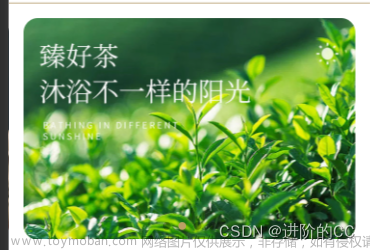1.报错一
[渲染层错误] [Component] : current 属性无效,请修改 current 值(env: Windows,mp,1.06.2307250; lib: 2.24.0)

这个是页面使用轮播组件时,没有添加current属性,添加上就可以了,但是添加后,小程序在手机上锁屏(有时候要等几分钟)重新打开时,页面疯狂卡顿,轮播文章来源:https://www.toymoban.com/news/detail-781100.html
<swiper class="swiper02" autoplay='true' current="{{currentidx}}" bindchange="swiperChange" circular='true' interval='2000' >
<block wx:for="{{swiperdata}}" wx:for-item="item" wx:key="id" wx:for-index="index">
<swiper-item>
<image class="swiper" mode="widthFix" src="{{item.imageUrl}}" ></image>
</swiper-item>
</block>
</swiper>
2.造成页面轮播疯狂卡顿,极速轮播
data{
swiperdata:{},
currentidx:'0'
}
swiperChange(e){
let current = e.detail.current
let source = e.detail.source
// 直接赋值时造成轮播疯狂卡顿,极速轮播,(错误的)
this.setData({
currentidx: current,
})
// 用下面的疯狂卡顿就没有了(正确的)
if (source == 'autoplay' || source == 'touch') {
//根据官方 source 来进行判断swiper的change事件是通过什么来触发的,autoplay是自动轮播。touch是用户手动滑动。其他的就是未知问题。抖动问题主要由于未知问题引起的,所以做了限制,只有在自动轮播和用户主动触发才去改变current值,达到规避了抖动bug
this.setData({
currentidx: current,
})
}
}
3.卡顿效果,页面一直处于两个页面切换效果,消息轮播页处于不上不下状态
 文章来源地址https://www.toymoban.com/news/detail-781100.html
文章来源地址https://www.toymoban.com/news/detail-781100.html
到了这里,关于小程序使用swiper时报错, [Component] <swiper>: current 属性无效,请修改 current 值或者页面卡顿,疯狂轮播的文章就介绍完了。如果您还想了解更多内容,请在右上角搜索TOY模板网以前的文章或继续浏览下面的相关文章,希望大家以后多多支持TOY模板网!