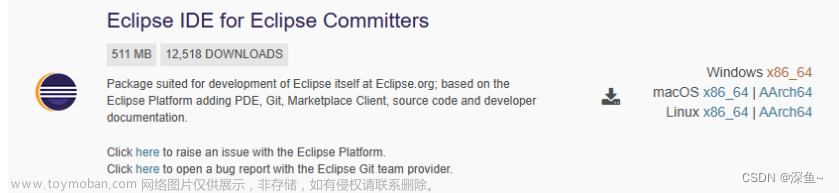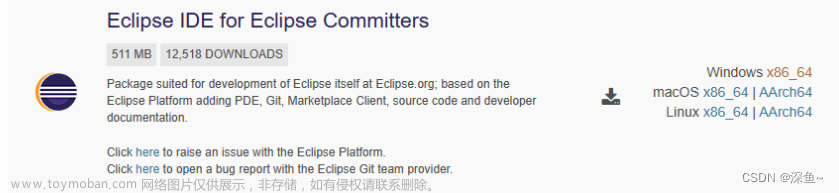一 、常见String类的获取功能
(1) length:获取字符串长度;
String test ="abcdefg";
System.out.println("长度为:"+ test.length() );
长度为: 7
(2) charAt(int index):获取指定索引位置的字符;
String test ="abcdefg";
System.out.println( "索引为0既第一个字符为:" + test.charAt(0) );
索引为0既第一个字符为: a
(3) indexOf(int ch):返回指定字符在此字符串中第一次出现处的索引;(数字是ASCII码中对应的字符数值)
String test ="abcdefg";
System.out.println( test.indexOf(97) );
System.out.println( test.indexOf("b") );
0
1
(4) substring(int start):从指定位置开始截取字符串,默认到末尾;
String test ="abcdefg";
System.out.println( test.substring(2) );
cdefg
(5) substring(int start,int end):从指定位置开始到指定位置结束截取字符串;
String test ="abcdefg";
System.out.println( test.substring(2,5));
cde
二、常见String类的判断功能
(1)equals(Object obj): 比较字符串的内容是否相同,区分大小写;
String test ="abcdefg";
String test1 ="abcdefg";
System.out.println( test.equals(test1) );
true
(2)contains(String str): 判断字符串中是否包含传递进来的字符串;
String test ="abcdefg";
System.out.println( test.contains("ab") );
true
(3)startsWith(String str): 判断字符串是否以传递进来的字符串开头;
String test ="abcdefg";
System.out.println( test.startsWith("ab") );
true
(4)endsWith(String str): 判断字符串是否以传递进来的字符串结尾;
String test ="abcdefg";
System.out.println( test.endsWith(fg));
true
(5)isEmpty(): 判断字符串的内容是否为空串"";
String test ="abcdefg";
System.out.println( test.isEmpty());
false
三、常见String类的转换功能
(1)byte[] getBytes(): 把字符串转换为字节数组;
String test ="abcdefg";
byte[] test1 =test.getBytes();
System.out.println( test1[0] );
97
(2)char[] toCharArray(): 把字符串转换为字符数组;
String test ="abcdefg";
char[] test1=test.toCharArray();
System.out.println( test1[0] );
a
(3)String valueOf(char[] chs): 把字符数组转成字符串。valueOf可以将任意类型转为字符串;
char[] test ={'a','b','c','d'};
String test1=String.valueOf(test);
System.out.println(test1);
abcd
(4)toLowerCase(): 把字符串转成小写;
toUpperCase(): 把字符串转成大写;
String test ="abcdefg";
String test1 ="ABCDEFG";
System.out.println(test1.toLowerCase());
System.out.println(test.toUpperCase());
abcdefg
ABCDEFG
(5)concat(String str): 把字符串拼接;
String test ="abcdefg";
String test1 ="higk";
System.out.println(test.concat(test1));
abcdefghigk
四、常见String类的其他常用功能
(1)replace(char old,char new) 将指定字符进行互换
String test ="abcdefg";
System.out.println(test.replace("a","A"));
Abcdefg
(2)replace(String old,String new) 将指定字符串进行互换
String test ="abcdefg";
System.out.println(test.replace("ab","AB"));
ABcdefg
(3)trim() 去除两端空格
String test =" abcdefg ";
System.out.println(test );
System.out.println(test.trim());
&abcdefg&(代表空格)
abcdefg
(4)int compareTo(String str)
会对照ASCII 码表 从第一个字母进行减法运算 返回的就是这个减法的结果,如果前面几个字 母一样会根据两个字符串的长度进行减法运算返回的就是这个减法的结果,如果连个字符串一摸一样 返回的就是0。文章来源:https://www.toymoban.com/news/detail-781293.html
String test ="abcdefg";
String test1 ="abcdefg";
String test2 ="abcdefgh";
System.out.println(test.compareTo(test1) );
System.out.println(test.compareTo(test2) );
0
-1文章来源地址https://www.toymoban.com/news/detail-781293.html
到了这里,关于JAVA String 常用方法(超详细)的文章就介绍完了。如果您还想了解更多内容,请在右上角搜索TOY模板网以前的文章或继续浏览下面的相关文章,希望大家以后多多支持TOY模板网!