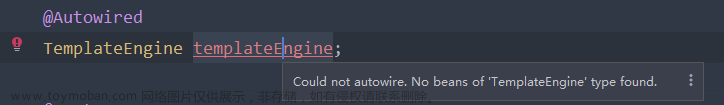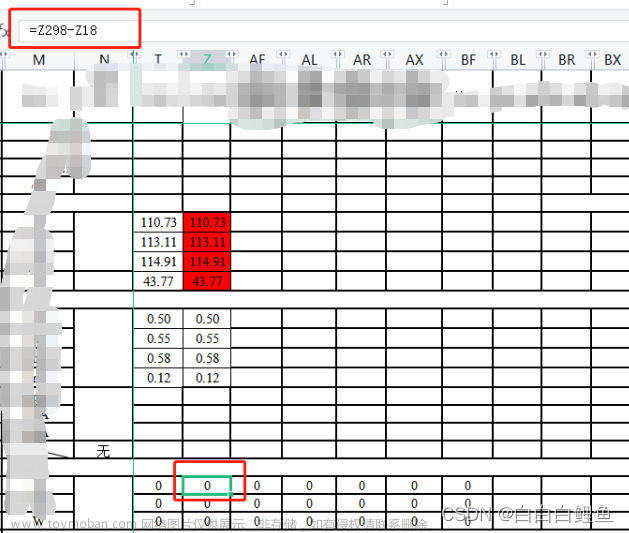项目中后端使用jeecgBoot开发,最近正好遇到一些关于改造和使用@dict字典注解的问题,正好记录一下,以防忘记。
1、注解不生效问题1
今天公司同事问,说这个注解加上了怎么还不起作用呢。
我们就检查了代码中的使用。注解的添加以及使用都正常,然后排查发现接口调用时未执行字典的切面,那么问题基本就清晰了,检查了Dict注解的切点
public * org.jeecg.modules..*.*Controller.*(..))"
而在他的实际代码中,他的controller层的命名为 *ControllerApp,问题就出在这里了。
解决办法有两个要么同事代码的命名来进行修改切点配置,要么就遵循jeecgBoot框架的切点配置。
2、注解切面处理字典只兼容IPage
这个问题吧,也不算是问题,就是在使用@Dict注解的过程中 总会遇到一些时候我们并不需要返回IPage,但是又想进行字典翻译的情况。
但是翻看了官方的切面代码
(代码位置:org/jeecg/modules/system/aspect/DictAspect.java)
发现官方仅支持当Result的返回类型为IPage时才进行处理,并不适用于我们需要的Map、List、对象、Json类型。
只好对该切面进行改造。
注意:该方法并不适用所有,谨慎使用。
下面来讲一下改造方法:
在上图中的if方法后 增加一个else方法,放入下方代码
else if (!(((Result)result).getResult() instanceof String)){
/**
* 2023-07-18处理 @Dict注解增加支持 LIST、MAP、实体对象的字典翻译
* sansui
*/
//取出结果集
Object object= (Object) ((Result) result).getResult();
if(oConvertUtils.isEmpty(object)){
return result;
}
Class<?> aClass = ((Result) result).getResult().getClass();
if ("java.util.HashMap".equals(aClass.getName())){
//将map转换为集合在转换为map
Map<String, Object> mapset = new HashMap<>();
Map<String,Object> map= (Map<String,Object>) object;
for (String s : map.keySet()) {
Object a1 = map.get(s);
List<Object> records=new ArrayList<>();
Class<?> aClass1 = a1.getClass();
if ("java.util.ArrayList".equals(aClass1.getName())){
records = (ArrayList)map.get(s);
}else{
records = oConvertUtils.objToList(a1, Object.class);
}
Boolean hasDict= checkHasDict(records);
if(!hasDict){
return result;
}
List<JSONObject> dictText = getDictText(records);
mapset.put(s,dictText);
}
((Result) result).setResult(mapset);
}else if (((Result)result).getResult() instanceof List){
List<Object> records = oConvertUtils.objToList(object, Object.class);
//判断是否含有字典注解,没有注解返回-----
Boolean hasDict= checkHasDict(records);
if(!hasDict){
return result;
}
List<JSONObject> dictText = getDictText(records);
((Result) result).setResult(dictText);
}else {
// 取出结果
Object record = ((Result)result).getResult();
if (record instanceof Boolean) {
// record是布尔类型
// 进行相应的操作
return result;
}
log.debug(" __ 进入字典翻译切面 DictAspect —— ");
// update-end--Author:zyf -- Date:20220606 ----for:【VUEN-1230】 判断是否含有字典注解,没有注解返回-----
String json = "{}";
try {
// 解决@JsonFormat注解解析不了的问题详见SysAnnouncement类的@JsonFormat
json = objectMapper.writeValueAsString(record);
} catch (JsonProcessingException e) {
log.error("json解析失败" + e.getMessage(), e);
}
JSONObject item = JSONObject.parseObject(json, Feature.OrderedField);
for (Field field : oConvertUtils.getAllFields(record)) {
String value = item.getString(field.getName());
if (oConvertUtils.isEmpty(value)) {
continue;
}
// update-end--Author:scott -- Date:20190603 ----for:解决继承实体字段无法翻译问题------
if (field.getAnnotation(Dict.class) != null) {
String code = field.getAnnotation(Dict.class).dicCode();
String text = field.getAnnotation(Dict.class).dicText();
String table = field.getAnnotation(Dict.class).dictTable();
String key = String.valueOf(item.get(field.getName()));
String fieldDictCode = code;
if (!org.apache.commons.lang.StringUtils.isEmpty(table)) {
fieldDictCode = String.format("%s,%s,%s", table, text, code);
}
String textValue = this.translateDictValue(code, text, table,key);
log.debug(" 字典Val : " + textValue);
log.debug(
" __翻译字典字段__ " + field.getName() + CommonConstant.DICT_TEXT_SUFFIX + ": " + textValue);
// TODO-sun 测试输出,待删
log.debug(" ---- dictCode: " + fieldDictCode);
log.debug(" ---- value: " + value);
log.debug(" ----- text: " + textValue);
item.put(field.getName() + CommonConstant.DICT_TEXT_SUFFIX, textValue);
}
}
((Result)result).setResult(item);
}
}
其中 使用到了一个 新增方法,当前类 随便找个地方放一下就行。文章来源:https://www.toymoban.com/news/detail-781490.html
/**
传入集合 翻译字典值
**/
private List<JSONObject> getDictText(List<Object> records){
List<JSONObject> items = new ArrayList<>();
//step.1 筛选出加了 Dict 注解的字段列表
List<Field> dictFieldList = new ArrayList<>();
// 字典数据列表, key = 字典code,value=数据列表
Map<String, List<String>> dataListMap = new HashMap<>(5);
log.debug(" __ 进入字典翻译切面 DictAspect —— " );
//update-end--Author:zyf -- Date:20220606 ----for:【VUEN-1230】 判断是否含有字典注解,没有注解返回-----
for (Object record : records) {
String json="{}";
try {
//update-begin--Author:zyf -- Date:20220531 ----for:【issues/#3629】 DictAspect Jackson序列化报错-----
//解决@JsonFormat注解解析不了的问题详见SysAnnouncement类的@JsonFormat
json = objectMapper.writeValueAsString(record);
//update-end--Author:zyf -- Date:20220531 ----for:【issues/#3629】 DictAspect Jackson序列化报错-----
} catch (JsonProcessingException e) {
log.error("json解析失败"+e.getMessage(),e);
}
//update-begin--Author:scott -- Date:20211223 ----for:【issues/3303】restcontroller返回json数据后key顺序错乱 -----
JSONObject item = JSONObject.parseObject(json, Feature.OrderedField);
//update-end--Author:scott -- Date:20211223 ----for:【issues/3303】restcontroller返回json数据后key顺序错乱 -----
//update-begin--Author:scott -- Date:20190603 ----for:解决继承实体字段无法翻译问题------
//for (Field field : record.getClass().getDeclaredFields()) {
// 遍历所有字段,把字典Code取出来,放到 map 里
for (Field field : oConvertUtils.getAllFields(record)) {
String value = item.getString(field.getName());
if (oConvertUtils.isEmpty(value)) {
continue;
}
//update-end--Author:scott -- Date:20190603 ----for:解决继承实体字段无法翻译问题------
if (field.getAnnotation(Dict.class) != null) {
if (!dictFieldList.contains(field)) {
dictFieldList.add(field);
}
String code = field.getAnnotation(Dict.class).dicCode();
String text = field.getAnnotation(Dict.class).dicText();
String table = field.getAnnotation(Dict.class).dictTable();
List<String> dataList;
String dictCode = code;
if (!StringUtils.isEmpty(table)) {
dictCode = String.format("%s,%s,%s", table, text, code);
}
dataList = dataListMap.computeIfAbsent(dictCode, k -> new ArrayList<>());
this.listAddAllDeduplicate(dataList, Arrays.asList(value.split(",")));
}
//date类型默认转换string格式化日期
//update-begin--Author:zyf -- Date:20220531 ----for:【issues/#3629】 DictAspect Jackson序列化报错-----
//if (JAVA_UTIL_DATE.equals(field.getType().getName())&&field.getAnnotation(JsonFormat.class)==null&&item.get(field.getName())!=null){
//SimpleDateFormat aDate=new SimpleDateFormat("yyyy-MM-dd HH:mm:ss");
// item.put(field.getName(), aDate.format(new Date((Long) item.get(field.getName()))));
//}
//update-end--Author:zyf -- Date:20220531 ----for:【issues/#3629】 DictAspect Jackson序列化报错-----
}
items.add(item);
}
//step.2 调用翻译方法,一次性翻译
Map<String, List<DictModel>> translText = this.translateAllDict(dataListMap);
//step.3 将翻译结果填充到返回结果里
for (JSONObject record : items) {
for (Field field : dictFieldList) {
String code = field.getAnnotation(Dict.class).dicCode();
String text = field.getAnnotation(Dict.class).dicText();
String table = field.getAnnotation(Dict.class).dictTable();
String fieldDictCode = code;
if (!StringUtils.isEmpty(table)) {
fieldDictCode = String.format("%s,%s,%s", table, text, code);
}
String value = record.getString(field.getName());
if (oConvertUtils.isNotEmpty(value)) {
List<DictModel> dictModels = translText.get(fieldDictCode);
if(dictModels==null || dictModels.size()==0){
continue;
}
String textValue = this.translDictText(dictModels, value);
log.debug(" 字典Val : " + textValue);
log.debug(" __翻译字典字段__ " + field.getName() + CommonConstant.DICT_TEXT_SUFFIX + ": " + textValue);
// TODO-sun 测试输出,待删
log.debug(" ---- dictCode: " + fieldDictCode);
log.debug(" ---- value: " + value);
log.debug(" ----- text: " + textValue);
log.debug(" ---- dictModels: " + JSON.toJSONString(dictModels));
record.put(field.getName() + CommonConstant.DICT_TEXT_SUFFIX, textValue);
}
}
}
return items;
}
欧克,在测试就支持实体对象进行翻译了。文章来源地址https://www.toymoban.com/news/detail-781490.html
到了这里,关于【JAVA日常】关于jeecgBoot @Dict注解的使用不生效问题的文章就介绍完了。如果您还想了解更多内容,请在右上角搜索TOY模板网以前的文章或继续浏览下面的相关文章,希望大家以后多多支持TOY模板网!