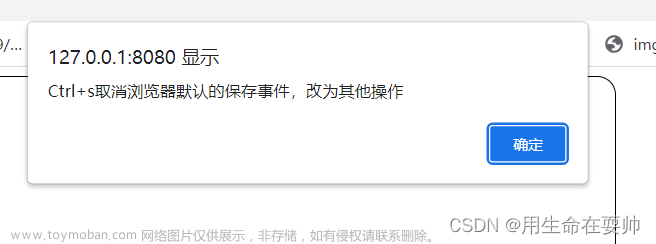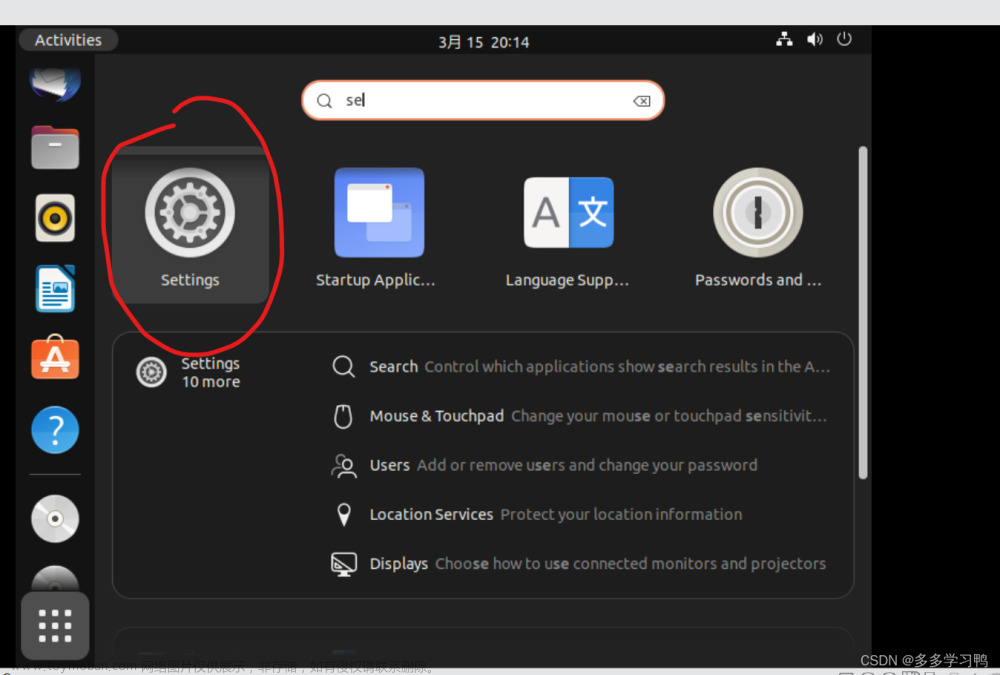给表格行、列赋值index;获取表格的总列数
在el-table 添加 :cell-class-name="tableRowClassName"
tableRowClassName({row, column, rowIndex, columnIndex}) {
this.maxColumnIndex = columnIndex //获取表格的列数
row.index = rowIndex
column.index = columnIndex
},当某个单元格被点击时 获取行列 触发及键盘事件
@cell-click="handleCellClick"文章来源:https://www.toymoban.com/news/detail-781566.html
handleCellClick(row, column) {
let activeElement = document.activeElement.nodeName.toLocaleLowerCase() //当前获取焦点的元素
//只有Input才有焦点事件
if(activeElement == 'input') {
//当前获取焦点的元素,属于表格的第几行的第几个元素
this.currentClickEl = {
rowIndex: row.index,
columnIndex: column.index
}
this.keyDown()
} else {
this.currentClickEl = null
}
},
//添加键盘事件 得到上下左右键的点击;取消tab键的默认行为
keyDown() {
let that = this;
document.onkeydown = (e) => {
let el = e || e.event || window.enevt || arguments.callee.callee.arguments[0];
if(!that.currentClickEl) return
console.log(el.key)
//上键
if(el && el.key == 'ArrowUp'){
that.getIdByIndex('row', -1)
}
//下
if(el && el.key == 'ArrowDown'){
that.getIdByIndex('row', 1)
}
//左
if(el && el.key == 'ArrowLeft'){
that.getIdByIndex('column', -1)
}
//右
if(el && el.key == 'ArrowRight'){
that.getIdByIndex('column', 1)
}
if(el && el.key == 'Tab') {
el.preventDefault(); //阻止默认行为
}
}
},
//判断:上键的时候:行的Index减1,到0停止
//判断:下键的时候:行的Index加1,到表格的最后一行停止;表格的最后一行取决于表格数据的数组
//判断:左键的时候:列的index减1,到index=0停止
//判断:右键的时候:列的index加1,到表格的最大列数停止
//给input框赋值动态id,获取到这个id;给这个元素获取焦点
//判断:当前的元素是不是input框,表格里面判断是不是都是输入框,不是的时候跳到下一个输入框
getIdByIndex(type, num) {
let that = this;
if(type == 'row') {
if(num > 0 && that.currentClickEl.rowIndex == that.form.detailsList.length - 1) return
if(num < 0 && that.currentClickEl.rowIndex == 0) return
that.currentClickEl.rowIndex = Number(that.currentClickEl.rowIndex) + num
} else {
if(num < 0 && that.currentClickEl.columnIndex == 0) {
that.currentClickEl.columnIndex = 1
return
}
if(num > 0 && that.currentClickEl.columnIndex == that.maxColumnIndex) return
that.currentClickEl.columnIndex = Number(that.currentClickEl.columnIndex) + num
}
let newId = 'id' + String(that.currentClickEl.rowIndex) + that.currentClickEl.columnIndex
if(!document.getElementById(newId)) {
that.getIdByIndex(type, num)
return
}
if(!newId) return
setTimeout(() => {
document.getElementById(newId).focus()
}, 50)
},给input赋值id文章来源地址https://www.toymoban.com/news/detail-781566.html
<el-table-column prop="ss" label="SS" min-width="80" v-if="form.worksId == 3">
<template slot="header" slot-scope="scope">
<div class="tableHeader">表头名称</div>
</template>
<template slot-scope="scope">
<el-input :id="'id' + scope.row.index + scope.column.index" class="tableInput" v-model="scope.row.ss" clearable oninput="value=value.replace(/[^\d\.]/g,'')"></el-input>
</template>
</el-table-column>到了这里,关于elementui表格插槽使用的input输入框,添加键盘快捷键上下左右箭头,获取焦点的文章就介绍完了。如果您还想了解更多内容,请在右上角搜索TOY模板网以前的文章或继续浏览下面的相关文章,希望大家以后多多支持TOY模板网!