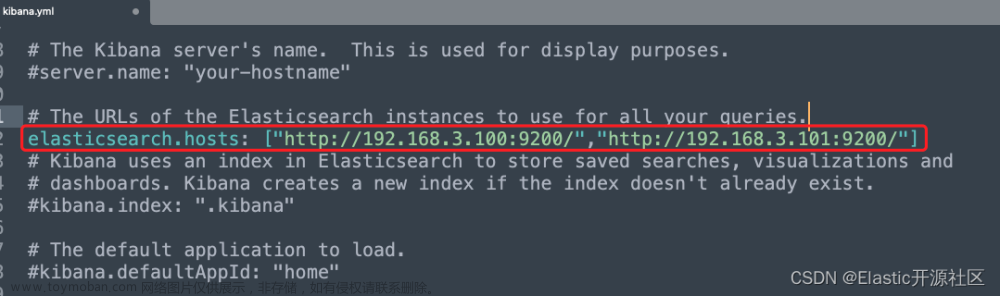1,elasticsearch.yaml 和kibana.yaml 配置问题
我的RPM安装的,配置文件都在/etc/
vim /etc/elasticsearch/elasticsearch.yaml
node.name: node-1
path.data: /var/lib/elasticsearch
path.logs: /var/log/elasticsearch
network.host: 10.100.10.45
http.port: 9200
cluster.initial_master_nodes: ["node-1"]
vim /etc/kibana/kibana.yaml
server.port: 5601
server.host: "0.0.0.0"
elasticsearch.hosts: ["http: / 10.10.10.121:9200",
"http: / 10.10.10.122:9200", "http: / 10.10.10.123:9200"]
i18n.locale: "zh-CN"
把默认的hostlocal 改成ip地址。
2,elasticsearch 和kibana版本不一致
-
执行命令
ps -ef |grep kibana
netstat -nap |grep PID
发现有进程无端口 -
访问http://IP:5601报错
-
查看日志:journalctl -u kibana.service
Unable to retrieve version information from Elasticsearch nodes
elasticsearch 和kibana logstash 等 版本对照参考文章来源:https://www.toymoban.com/news/detail-782073.html
3,索引问题
- 访问http://IP:5601报错:
Kibana server is not ready yet
删除索引:
curl -XDELETE http://172.18.2.35:9200/.kibana*
重启 kibana:systemctl restart kibana
访问 http://IP:5601
kibana 能正常访问。
参考文章来源地址https://www.toymoban.com/news/detail-782073.html
到了这里,关于安装kibana 报错/访问不了的文章就介绍完了。如果您还想了解更多内容,请在右上角搜索TOY模板网以前的文章或继续浏览下面的相关文章,希望大家以后多多支持TOY模板网!