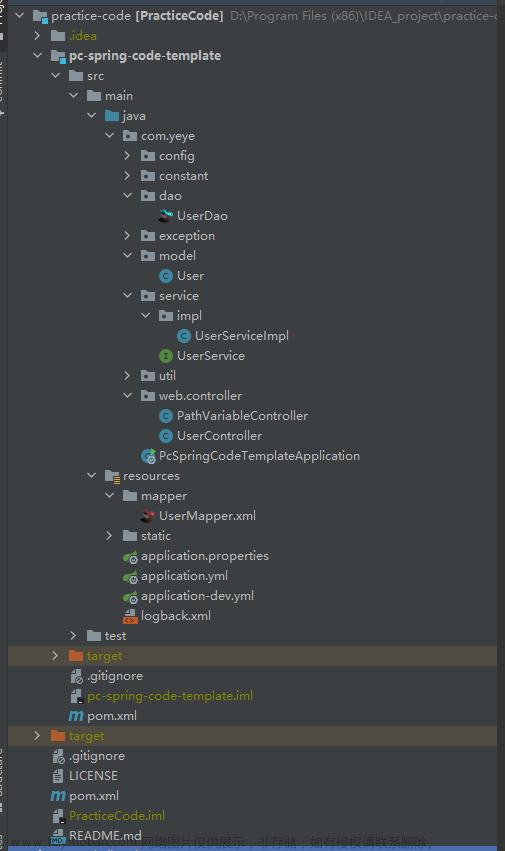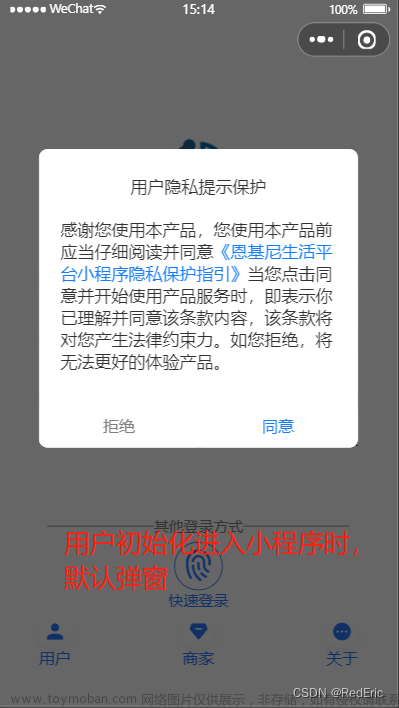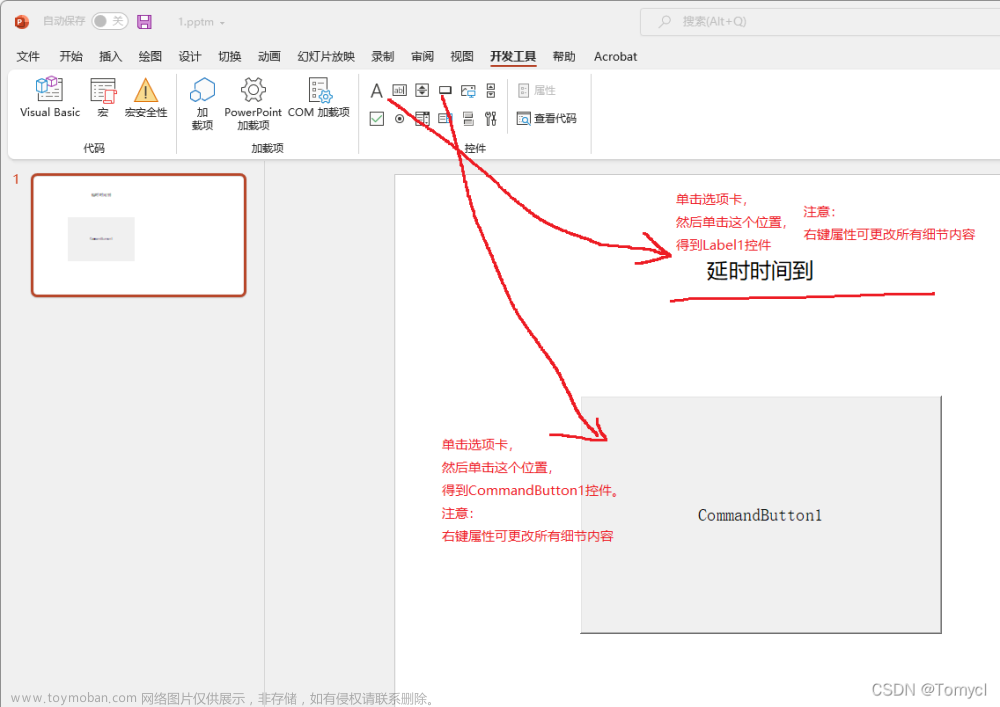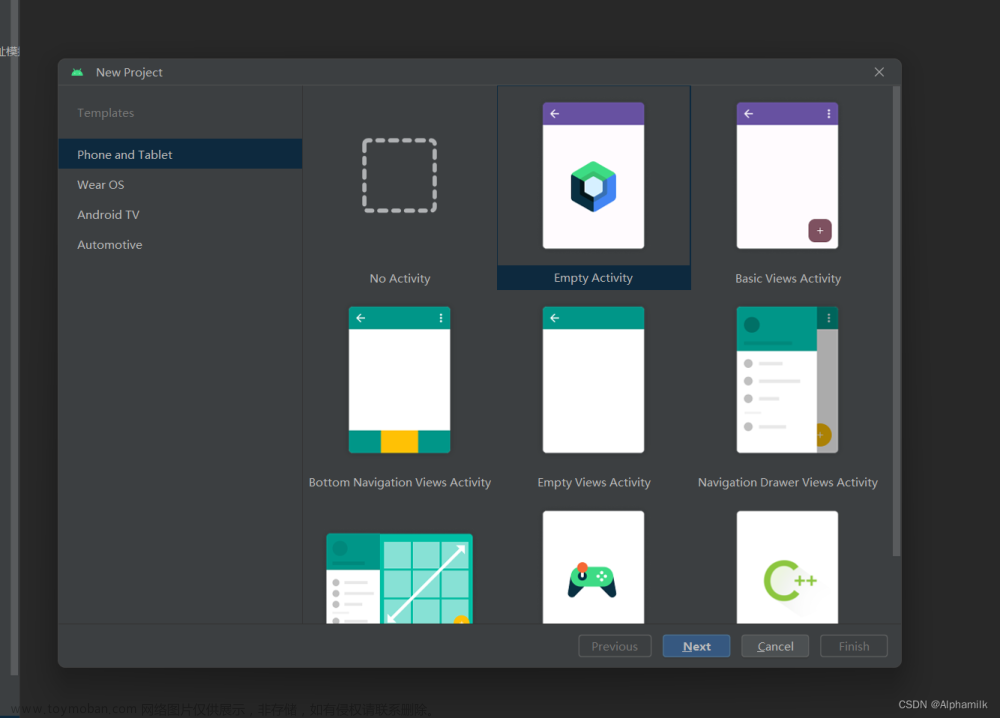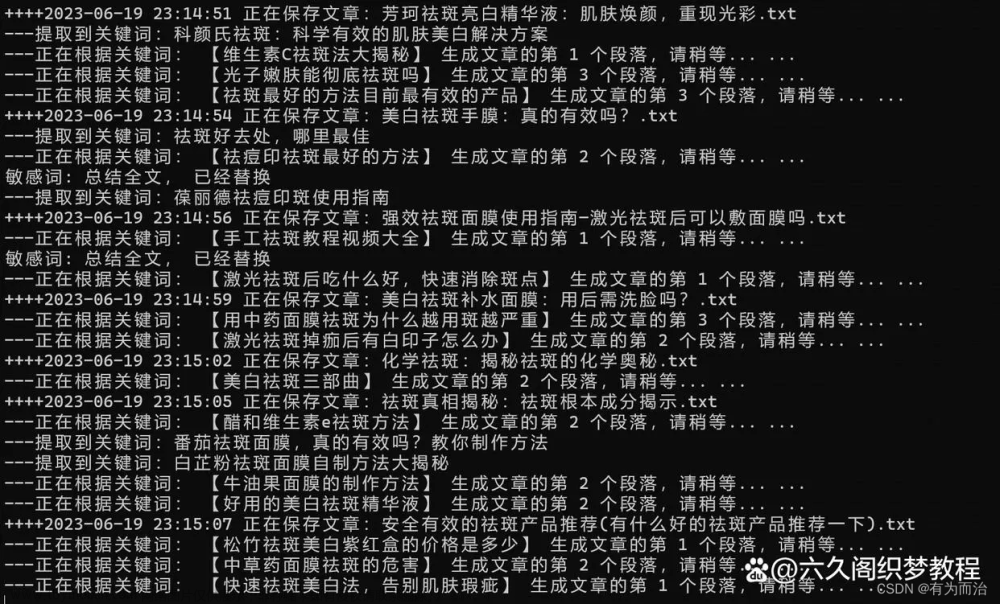前言
Spring Boot 3已经发布一段时间,网上关于Spring Boot 3的资料不是很多,本着对新技术的热情,学习和研究了大量Spring Boot 3新功能和新特性,感兴趣的同学可以参考Spring官方资料全面详细的新功能/新改进介绍
- Spring版本升级到6.x
- JDK版本至少17+
- …
新特性有很多,本文主要针对OAuth 2.0的集成,如果快速开发自己的认证授权服务、OAuth客户端以及资源服务
本文开发环境介绍
| 开发依赖 | 版本 |
|---|---|
| Spring Boot | 3.0.2 |
开发环境端口说明
新建三个服务,分别对应认证授权服务、OAuth客户端以及资源服务
| 服务 | 端口 |
|---|---|
| 认证授权服务 | 8080 |
| OAuth客户端服务 | 8081 |
| 资源服务 | 8082 |
认证授权服务
pom.xml依赖
Spring发布了spring-security-oauth2-authorization-server项目,目前最新版是1.0版,pom.xml依赖如下
<dependencies>
<dependency>
<groupId>org.springframework.boot</groupId>
<artifactId>spring-boot-starter-web</artifactId>
</dependency>
<dependency>
<groupId>org.springframework.boot</groupId>
<artifactId>spring-boot-starter-security</artifactId>
</dependency>
<dependency>
<groupId>org.springframework.security</groupId>
<artifactId>spring-security-oauth2-authorization-server</artifactId>
<version>${spring-security-oauth2-authorization-server.version}</version>
</dependency>
</dependencies>
新建Oauth2ServerAutoConfiguration类
package com.wen3.oauth.ss.authserver.authconfigure;
import com.nimbusds.jose.jwk.JWKSet;
import com.nimbusds.jose.jwk.RSAKey;
import com.nimbusds.jose.jwk.source.ImmutableJWKSet;
import com.nimbusds.jose.jwk.source.JWKSource;
import com.nimbusds.jose.proc.SecurityContext;
import org.springframework.context.annotation.Bean;
import org.springframework.context.annotation.Configuration;
import org.springframework.core.annotation.Order;
import org.springframework.security.config.Customizer;
import org.springframework.security.config.annotation.web.builders.HttpSecurity;
import org.springframework.security.config.annotation.web.configurers.oauth2.server.resource.OAuth2ResourceServerConfigurer;
import org.springframework.security.core.userdetails.User;
import org.springframework.security.core.userdetails.UserDetails;
import org.springframework.security.core.userdetails.UserDetailsService;
import org.springframework.security.oauth2.core.AuthorizationGrantType;
import org.springframework.security.oauth2.core.ClientAuthenticationMethod;
import org.springframework.security.oauth2.core.oidc.OidcScopes;
import org.springframework.security.oauth2.jwt.JwtDecoder;
import org.springframework.security.oauth2.server.authorization.client.InMemoryRegisteredClientRepository;
import org.springframework.security.oauth2.server.authorization.client.RegisteredClient;
import org.springframework.security.oauth2.server.authorization.client.RegisteredClientRepository;
import org.springframework.security.oauth2.server.authorization.config.annotation.web.configuration.OAuth2AuthorizationServerConfiguration;
import org.springframework.security.oauth2.server.authorization.config.annotation.web.configurers.OAuth2AuthorizationServerConfigurer;
import org.springframework.security.oauth2.server.authorization.settings.AuthorizationServerSettings;
import org.springframework.security.oauth2.server.authorization.settings.ClientSettings;
import org.springframework.security.provisioning.InMemoryUserDetailsManager;
import org.springframework.security.web.SecurityFilterChain;
import org.springframework.security.web.authentication.LoginUrlAuthenticationEntryPoint;
import org.springframework.security.web.util.matcher.AntPathRequestMatcher;
import java.security.KeyPair;
import java.security.KeyPairGenerator;
import java.security.interfaces.RSAPrivateKey;
import java.security.interfaces.RSAPublicKey;
import java.util.UUID;
@Configuration
public class Oauth2ServerAutoConfiguration {
@Bean
@Order(1)
public SecurityFilterChain authorizationServerSecurityFilterChain(HttpSecurity http) throws Exception {
OAuth2AuthorizationServerConfiguration.applyDefaultSecurity(http);
http.getConfigurer(OAuth2AuthorizationServerConfigurer.class)
.oidc(Customizer.withDefaults()); // Enable OpenID Connect 1.0
http
// Redirect to the login page when not authenticated from the
// authorization endpoint
.exceptionHandling((exceptions) -> exceptions
.authenticationEntryPoint(
new LoginUrlAuthenticationEntryPoint("/login"))
)
// Accept access tokens for User Info and/or Client Registration
.oauth2ResourceServer(OAuth2ResourceServerConfigurer::jwt);
return http.build();
}
@Bean
@Order(2)
public SecurityFilterChain defaultSecurityFilterChain(HttpSecurity http) throws Exception {
http
.authorizeHttpRequests((authorize) -> authorize
.requestMatchers(new AntPathRequestMatcher("/actuator/**"),
new AntPathRequestMatcher("/oauth2/**"),
new AntPathRequestMatcher("/**/*.json"),
new AntPathRequestMatcher("/**/*.html")).permitAll()
.anyRequest().authenticated()
)
// Form login handles the redirect to the login page from the
// authorization server filter chain
.formLogin(Customizer.withDefaults());
return http.build();
}
@Bean
public UserDetailsService userDetailsService() {
UserDetails userDetails = User.withDefaultPasswordEncoder()
.username("test")
.password("test")
.roles("USER")
.build();
return new InMemoryUserDetailsManager(userDetails);
}
@Bean
public RegisteredClientRepository registeredClientRepository() {
RegisteredClient registeredClient = RegisteredClient.withId(UUID.randomUUID().toString())
.clientId("demo-client-id")
.clientSecret("{noop}demo-client-secret")
.clientAuthenticationMethod(ClientAuthenticationMethod.CLIENT_SECRET_BASIC)
.authorizationGrantType(AuthorizationGrantType.AUTHORIZATION_CODE)
.authorizationGrantType(AuthorizationGrantType.REFRESH_TOKEN)
.authorizationGrantType(AuthorizationGrantType.CLIENT_CREDENTIALS)
// .tokenSettings(TokenSettings.builder().accessTokenFormat(OAuth2TokenFormat.REFERENCE).build())
.redirectUri("http://127.0.0.1:8081/login/oauth2/code/client-id-1")
.redirectUri("http://127.0.0.1:8081/login/oauth2/code/client-id-2")
.scope(OidcScopes.OPENID)
.scope(OidcScopes.PROFILE)
.scope("message.read")
.scope("message.write")
.scope("user_info")
.scope("pull_requests")
// 登录成功后对scope进行确认授权
.clientSettings(ClientSettings.builder().requireAuthorizationConsent(true).build())
.build();
return new InMemoryRegisteredClientRepository(registeredClient);
}
@Bean
public JWKSource<SecurityContext> jwkSource() {
KeyPair keyPair = generateRsaKey();
RSAPublicKey publicKey = (RSAPublicKey) keyPair.getPublic();
RSAPrivateKey privateKey = (RSAPrivateKey) keyPair.getPrivate();
RSAKey rsaKey = new RSAKey.Builder(publicKey)
.privateKey(privateKey)
.keyID(UUID.randomUUID().toString())
.build();
JWKSet jwkSet = new JWKSet(rsaKey);
return new ImmutableJWKSet<>(jwkSet);
}
private static KeyPair generateRsaKey() {
KeyPair keyPair;
try {
KeyPairGenerator keyPairGenerator = KeyPairGenerator.getInstance("RSA");
keyPairGenerator.initialize(2048);
keyPair = keyPairGenerator.generateKeyPair();
}
catch (Exception ex) {
throw new IllegalStateException(ex);
}
return keyPair;
}
@Bean
public JwtDecoder jwtDecoder(JWKSource<SecurityContext> jwkSource) {
return OAuth2AuthorizationServerConfiguration.jwtDecoder(jwkSource);
}
@Bean
public AuthorizationServerSettings authorizationServerSettings() {
return AuthorizationServerSettings.builder().build();
}
}
main函数
@SpringBootApplication
public class OauthServerApplication {
public static void main(String[] args) {
SpringApplication.run(OauthServerApplication.class, args);
}
}
yml配置
server:
port: 8080
第三方应用OAuth客户端
pom.xml依赖
<dependencies>
<dependency>
<groupId>org.springframework.boot</groupId>
<artifactId>spring-boot-starter-web</artifactId>
</dependency>
<dependency>
<groupId>org.springframework.boot</groupId>
<artifactId>spring-boot-starter-security</artifactId>
</dependency>
<dependency>
<groupId>org.springframework.boot</groupId>
<artifactId>spring-boot-starter-oauth2-client</artifactId>
</dependency>
</dependencies>
新建Oauth2ClientAutoConfiguration类
package com.wen3.oauth.ss.authclient.autoconfigure;
import org.springframework.context.annotation.Bean;
import org.springframework.context.annotation.Configuration;
import org.springframework.security.config.annotation.web.builders.HttpSecurity;
import org.springframework.security.config.http.SessionCreationPolicy;
import org.springframework.security.web.SecurityFilterChain;
@Configuration
public class Oauth2ClientAutoConfiguration {
@Bean
public SecurityFilterChain authorizationClientSecurityFilterChain(HttpSecurity http) throws Exception {
http
.authorizeHttpRequests()
.anyRequest().authenticated()
.and().logout()
.and().sessionManagement().sessionCreationPolicy(SessionCreationPolicy.ALWAYS)
.and().oauth2Client()
.and().oauth2Login();
return http.build();
}
}
新建OauthClientDemoController类
package com.wen3.oauth.ss.authclient.controller;
import lombok.extern.slf4j.Slf4j;
import org.springframework.security.core.Authentication;
import org.springframework.security.core.context.SecurityContextHolder;
import org.springframework.web.bind.annotation.RequestMapping;
import org.springframework.web.bind.annotation.RestController;
@Slf4j
@RestController
public class OauthClientDemoController {
@RequestMapping(path = "/hello")
public String demo() {
Authentication authentication = SecurityContextHolder.getContext().getAuthentication();
log.info("authentication: {}", authentication);
return "hello";
}
}
main函数
@SpringBootApplication
public class OauthServerApplication {
public static void main(String[] args) {
SpringApplication.run(OauthServerApplication.class, args);
}
}
yml配置
server:
port: 8081
servlet:
session:
cookie:
# 需要更换存放sessionId的cookie名字,否则认证服务和客户端的sessionId会相互覆盖
name: JSESSIONID-2
spring:
security:
oauth2:
client:
registration:
client-id-1:
provider: demo-client-id
client-id: demo-client-id
client-secret: demo-client-secret
authorization-grant-type: authorization_code
redirect-uri: '{baseUrl}/{action}/oauth2/code/{registrationId}'
# client-authentication-method: POST
scope: user_info, pull_requests
client-name: demo-client-id
client-id-2:
provider: demo-client-id2
client-id: demo-client-id
client-secret: demo-client-secret
authorization-grant-type: authorization_code
redirect-uri: '{baseUrl}/{action}/oauth2/code/{registrationId}'
# client-authentication-method: POST
scope: user_info, pull_requests
client-name: demo-client-id2
provider:
demo-client-id:
authorization-uri: http://127.0.0.1:8080/oauth2/authorize
token-uri: http://127.0.0.1:8080/oauth2/token
user-info-uri: http://127.0.0.1:8082/user/info
user-name-attribute: name
jwk-set-uri: http://127.0.0.1:8080/oauth2/jwks
demo-client-id2:
authorization-uri: http://127.0.0.1:8080/oauth2/authorize
token-uri: http://127.0.0.1:8080/oauth2/token
user-info-uri: http://127.0.0.1:8082/user/info
user-name-attribute: name
jwk-set-uri: http://127.0.0.1:8080/oauth2/jwks
资源服务
pom.xml依赖
<dependencies>
<dependency>
<groupId>org.springframework.boot</groupId>
<artifactId>spring-boot-starter-web</artifactId>
</dependency>
<dependency>
<groupId>org.springframework.boot</groupId>
<artifactId>spring-boot-starter-security</artifactId>
</dependency>
<dependency>
<groupId>org.springframework.boot</groupId>
<artifactId>spring-boot-starter-oauth2-resource-server</artifactId>
</dependency>
</dependencies>
新建ResourceServerAutoConfiguration类
package com.wen3.oauth.ss.resourceserver.autoconfigure;
import org.springframework.context.annotation.Bean;
import org.springframework.context.annotation.Configuration;
import org.springframework.security.config.annotation.web.builders.HttpSecurity;
import org.springframework.security.web.SecurityFilterChain;
@Configuration
public class ResourceServerAutoConfiguration {
@Bean
public SecurityFilterChain resourceServerSecurityFilterChain(HttpSecurity http) throws Exception {
http.authorizeHttpRequests().anyRequest().authenticated().and()
.oauth2ResourceServer().jwt();
return http.build();
}
}
新建UserController类
package com.wen3.oauth.ss.resourceserver.controller;
import jakarta.servlet.http.HttpServletRequest;
import jakarta.servlet.http.HttpServletResponse;
import org.springframework.http.MediaType;
import org.springframework.web.bind.annotation.RequestMapping;
import org.springframework.web.bind.annotation.RequestMethod;
import org.springframework.web.bind.annotation.ResponseBody;
import org.springframework.web.bind.annotation.RestController;
import java.util.HashMap;
import java.util.Map;
@RestController
public class UserController {
@RequestMapping(path = "/user/info", method = {RequestMethod.GET,RequestMethod.POST}, produces = MediaType.APPLICATION_JSON_VALUE)
@ResponseBody
public Map<String, Object> getUser(HttpServletRequest request, HttpServletResponse response) {
Map<String, Object> map = new HashMap<>();
map.put("name", "xxx");
return map;
}
}
main函数
package com.wen3.oauth.ss.resourceserver;
import org.springframework.boot.SpringApplication;
import org.springframework.boot.autoconfigure.SpringBootApplication;
@SpringBootApplication
public class ResourceServerApplication {
public static void main(String[] args) {
SpringApplication.run(ResourceServerApplication.class, args);
}
}
yml配置
server:
port: 8082
spring:
security:
oauth2:
resourceserver:
jwt:
jwk-set-uri: http://127.0.0.1:8080/oauth2/jwks
演示
- 在浏览器地址栏输入
http://127.0.0.1:8081/hello
因为配置了多个client,会让用户选择用哪个client进行OAuth登录
- 选择第一个client-id-1
- 跳转到认证授权服务进行登录
- 输入用户名test,密码test

- 登录成功后跳转授权页面

- 勾选scope确认授权
- 重定向请求

以上所有页面都是Spring默认的,真实业务开发会自定义这些页面文章来源:https://www.toymoban.com/news/detail-782092.html
OAuth客户端openid演示
- 在浏览器输入
http://127.0.0.1:8080/.well-known/openid-configuration{"issuer":"http://127.0.0.1:8080","authorization_endpoint":"http://127.0.0.1:8080/oauth2/authorize","token_endpoint":"http://127.0.0.1:8080/oauth2/token","token_endpoint_auth_methods_supported":["client_secret_basic","client_secret_post","client_secret_jwt","private_key_jwt"],"jwks_uri":"http://127.0.0.1:8080/oauth2/jwks","userinfo_endpoint":"http://127.0.0.1:8080/userinfo","response_types_supported":["code"],"grant_types_supported":["authorization_code","client_credentials","refresh_token"],"revocation_endpoint":"http://127.0.0.1:8080/oauth2/revoke","revocation_endpoint_auth_methods_supported":["client_secret_basic","client_secret_post","client_secret_jwt","private_key_jwt"],"introspection_endpoint":"http://127.0.0.1:8080/oauth2/introspect","introspection_endpoint_auth_methods_supported":["client_secret_basic","client_secret_post","client_secret_jwt","private_key_jwt"],"subject_types_supported":["public"],"id_token_signing_alg_values_supported":["RS256"],"scopes_supported":["openid"]} - 如果配置了
issuer-uri,启动的时候会调用${issuer-uri}/.well-known/openid-configuration获取provider配置信息,如果issuer-uri配置了path也会替换成/.well-known/openid-configuration - 从
/.well-known/openid-configuration这个接口获取到的user-info-uri地址是http://127.0.0.1:8080/userinfo所以会从授权服务获取用户信息 - 要想让授权服务的
/userinfo接口正常返回,则需要在配置registration时,在scope增加openid,同时scope还需要在profile、email、address、phone中增加至少一个,修改后的yml配置如下
server:
port: 8081
servlet:
session:
cookie:
# 需要更换存放sessionId的cookie名字,否则认证服务和客户端的sessionId会相互覆盖
name: JSESSIONID-2
spring:
security:
oauth2:
client:
registration:
client-id-1:
provider: demo-client-id
client-id: demo-client-id
client-secret: demo-client-secret
authorization-grant-type: authorization_code
redirect-uri: '{baseUrl}/{action}/oauth2/code/{registrationId}'
# client-authentication-method: POST
scope: openid, profile, user_info, pull_requests
client-name: demo-client-id
client-id-2:
provider: demo-client-id2
client-id: demo-client-id
client-secret: demo-client-secret
authorization-grant-type: authorization_code
redirect-uri: '{baseUrl}/{action}/oauth2/code/{registrationId}'
# client-authentication-method: POST
scope: openid, profile, user_info, pull_requests
client-name: demo-client-id2
provider:
demo-client-id:
issuer-uri: http://127.0.0.1:8080
demo-client-id2:
issuer-uri: http://127.0.0.1:8080
- 授权页面会有变化

结束
本人经过研读SpringBoot3相关源码,基本上把所有功能都体验了一遍,这篇文章主要是针对最新版的SpringBoot集成OAuth功能进行演示,背后的原理,大家有疑问的可以留言交流。文章来源地址https://www.toymoban.com/news/detail-782092.html
到了这里,关于Spring Boot 最新版3.x 集成 OAuth 2.0实现认证授权服务、第三方应用客户端以及资源服务的文章就介绍完了。如果您还想了解更多内容,请在右上角搜索TOY模板网以前的文章或继续浏览下面的相关文章,希望大家以后多多支持TOY模板网!