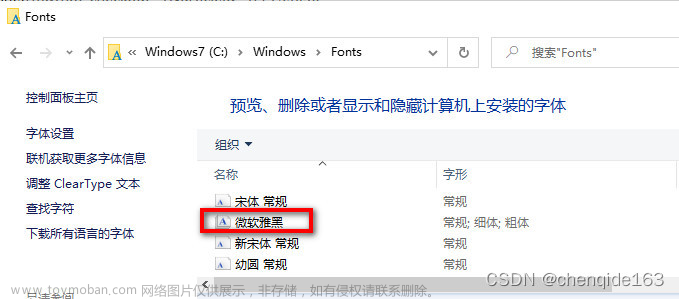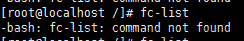文章来源地址https://www.toymoban.com/news/detail-783089.html
1.字体与字号
import numpy as np
import matplotlib.pyplot as plt
import matplotlib as mpl
#默认字体为宋体
mpl.rcParams['font.family'] = 'sans-serif'
mpl.rcParams['font.sans-serif'] = ['NSimSun']生成需要绘图的数据:
x=np.array([1,2,3,4,5,6])
b= x**2-2*x+1 设定曲线的标签、横纵坐标、横纵轴名称、图例。
其中的“size = 12”、“fontsize=12”是指12像素,在mpl中,默认单位是像素,而word中的字号单位是磅。1磅=4/3像素,所以size=12对应的是小五号字(9磅)。
plt.plot(x,b,linewidth=1,label = '观测站A')
plt.ylabel('位移',size = 12)
plt.xlabel('时间/秒',size = 12)
plt.yticks(fontproperties = 'Times New Roman', size = 12)
plt.xticks(fontproperties = 'Times New Roman', size = 12)
plt.legend(fontsize=12)文章来源:https://www.toymoban.com/news/detail-783089.html
到了这里,关于Python的Matplotlib 设置中文字体,字号的文章就介绍完了。如果您还想了解更多内容,请在右上角搜索TOY模板网以前的文章或继续浏览下面的相关文章,希望大家以后多多支持TOY模板网!