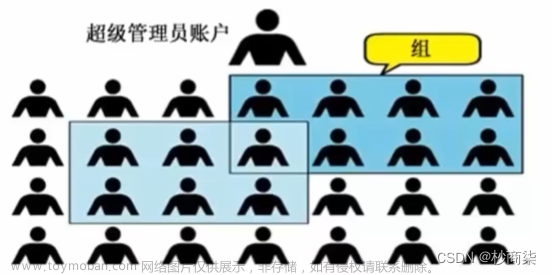1. userdebug和user版本
2. 关闭selinux
system/core
diff --git a/init/selinux.cpp b/init/selinux.cpp
index 5a0255acd..787917274 100644
--- a/init/selinux.cpp
+++ b/init/selinux.cpp
@@ -104,6 +104,8 @@ EnforcingStatus StatusFromCmdline() {
}
bool IsEnforcing() {
+ return false;
+
if (ALLOW_PERMISSIVE_SELINUX) {
return StatusFromCmdline() == SELINUX_ENFORCING;
}3. 修改su.cpp,注释用户组权限检测
system/extras/su/su.cpp
diff --git a/su/su.cpp b/su/su.cpp
index 1a1ab6bf..af3d2a68 100644--- a/su/su.cpp
+++ b/su/su.cpp
@@ -80,8 +80,8 @@ void extract_uidgids(const char* uidgids, uid_t* uid, gid_t* gid, gid_t* gids, i
}
int main(int argc, char** argv) {
- uid_t current_uid = getuid();
- if (current_uid != AID_ROOT && current_uid != AID_SHELL) error(1, 0, "not
allowed");
+ //uid_t current_uid = getuid();
+ //if (current_uid != AID_ROOT && current_uid != AID_SHELL) error(1, 0, "not
allowed");
// Handle -h and --help.
++argv;4. 给 su 文件默认授予 root 权限
system/core/libcutils/fs_config.cpp
diff --git a/libcutils/fs_config.cpp b/libcutils/fs_config.cpp
index 5805a4d19..92e93e76f 100644
--- a/libcutils/fs_config.cpp
+++ b/libcutils/fs_config.cpp
@@ -86,7 +86,7 @@ static const struct fs_path_config android_dirs[] = {
{ 00751, AID_ROOT, AID_SHELL, 0, "system/bin" },
{ 00755, AID_ROOT, AID_ROOT, 0, "system/etc/ppp" },
{ 00755, AID_ROOT, AID_SHELL, 0, "system/vendor" },
- { 00750, AID_ROOT, AID_SHELL, 0, "system/xbin" },
+ { 00755, AID_ROOT, AID_SHELL, 0, "system/xbin" },
{ 00751, AID_ROOT, AID_SHELL, 0, "system/apex/*/bin" },
{ 00751, AID_ROOT, AID_SHELL, 0, "system_ext/bin" },
{ 00751, AID_ROOT, AID_SHELL, 0, "system_ext/apex/*/bin" },
@@ -190,7 +190,7 @@ static const struct fs_path_config android_files[] = {
// the following two files are INTENTIONALLY set-uid, but they
// are NOT included on user builds.
{ 06755, AID_ROOT, AID_ROOT, 0, "system/xbin/procmem" },
- { 04750, AID_ROOT, AID_SHELL, 0, "system/xbin/su" },
+ { 06755, AID_ROOT, AID_SHELL, 0, "system/xbin/su" },
frameworks/base/core/jni/com_android_internal_os_Zygote.cpp
diff --git a/core/jni/com_android_internal_os_Zygote.cpp
b/core/jni/com_android_internal_os_Zygote.cpp
index 9eede83e21e5..694eec2a40ac 100644
--- a/core/jni/com_android_internal_os_Zygote.cpp
+++ b/core/jni/com_android_internal_os_Zygote.cpp
@@ -656,6 +656,7 @@ static void EnableKeepCapabilities(fail_fn_t fail_fn) {
}
static void DropCapabilitiesBoundingSet(fail_fn_t fail_fn) {
+/*
for (int i = 0; prctl(PR_CAPBSET_READ, i, 0, 0, 0) >= 0; i++) {;
if (prctl(PR_CAPBSET_DROP, i, 0, 0, 0) == -1) {
if (errno == EINVAL) {
@@ -666,6 +667,7 @@ static void DropCapabilitiesBoundingSet(fail_fn_t fail_fn) {
}
}
}
+ */
}kernel/security/commoncap.c
diff --git a/security/commoncap.c b/security/commoncap.c
index f86557a8e43f6..19124dd6239a1 100644
--- a/security/commoncap.c
+++ b/security/commoncap.c
@@ -1147,12 +1147,12 @@ int cap_task_setnice(struct task_struct *p, int nice)
static int cap_prctl_drop(unsigned long cap)
{
struct cred *new;
-
+/*
if (!ns_capable(current_user_ns(), CAP_SETPCAP))
return -EPERM;
if (!cap_valid(cap))
return -EINVAL;
-
+*/
new = prepare_creds();
if (!new)
return -ENOMEM;5. user版本需要把su编进系统文章来源:https://www.toymoban.com/news/detail-783478.html
build/core文章来源地址https://www.toymoban.com/news/detail-783478.html
diff --git a/target/product/base_system.mk b/target/product/base_system.mk
index 4569bceff9..5c8eaaa87c 100644
--- a/target/product/base_system.mk
+++ b/target/product/base_system.mk
@@ -273,6 +273,7 @@ PRODUCT_PACKAGES += \
wificond \
wifi.rc \
wm \
+ su \
# VINTF data for system image
PRODUCT_PACKAGES += \
@@ -378,7 +379,6 @@ PRODUCT_PACKAGES_DEBUG := \
ss \
start_with_lockagent \
strace \
- su \
sanitizer-status \
tracepath \
tracepath6 \到了这里,关于Android :user版本赋予su权限的文章就介绍完了。如果您还想了解更多内容,请在右上角搜索TOY模板网以前的文章或继续浏览下面的相关文章,希望大家以后多多支持TOY模板网!